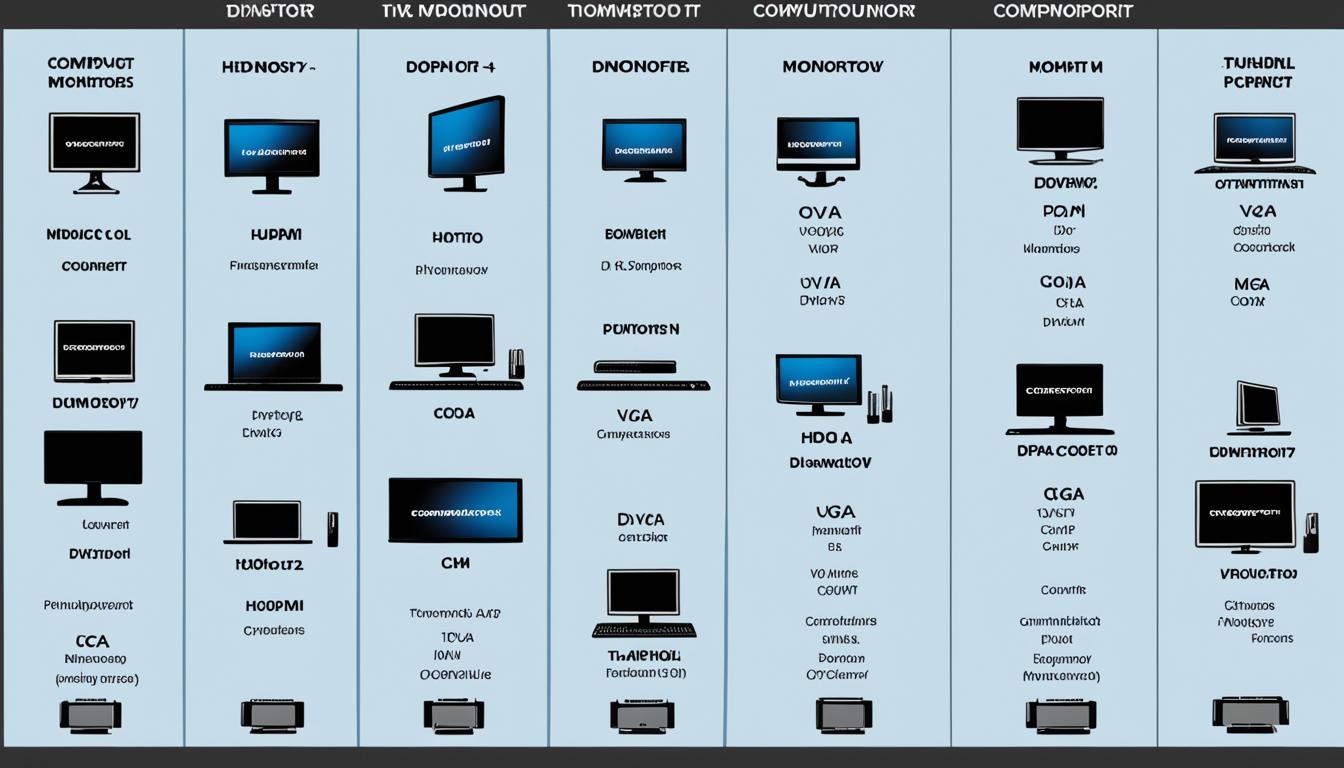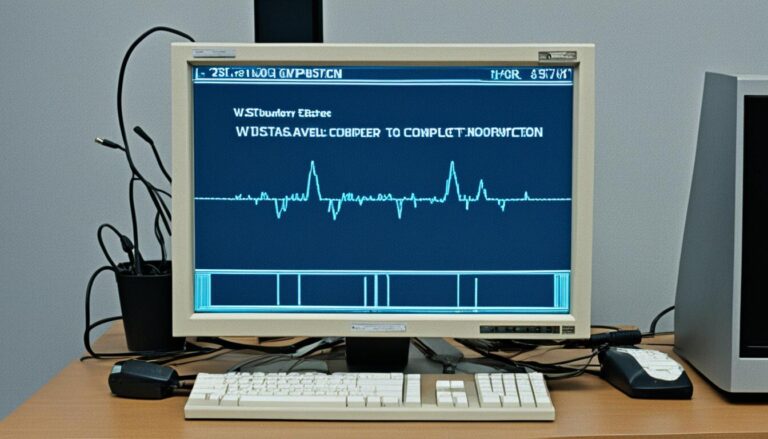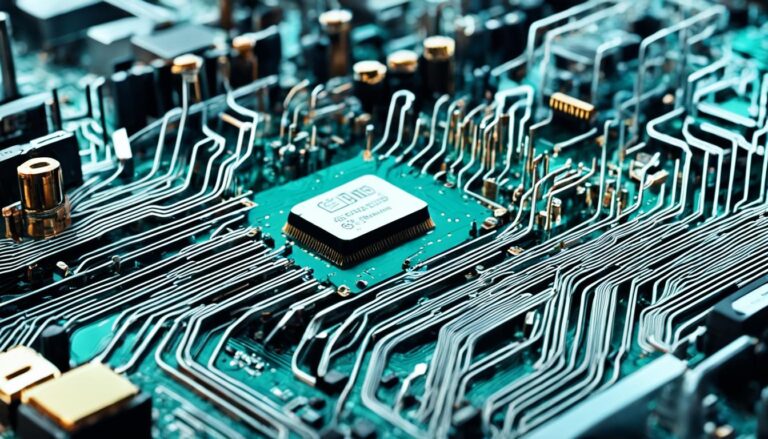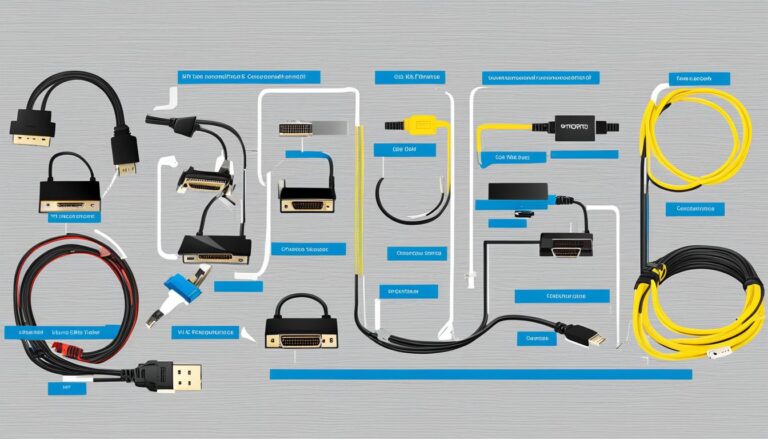Knowing how to connect your computer monitor is important. There are many types of video input connectors. We’ll help you understand the different computer monitor ports and their uses.
VGA: The Legacy Video Connector
VGA, or Video Graphics Array, started in 1987 by IBM. It’s known for its blue trapezoidal shape. It fits old CRT displays perfectly because it’s analog. Yet, VGA is still widely used today.
But, VGA struggles with modern flat LCD screens which need digital signals. With better resolution and digital tech, VGA is less seen. Still, you can find VGA ports on some devices like home players, projectors, and TVs.
Although not as advanced as new connectors, VGA still links devices with VGA out to old screens. It’s common enough to connect old and new tech easily. Even if used less, VGA helps when needed.
DVI: The Digital Visual Interface
The Digital Visual Interface (DVI) replaced VGA in the mid-2000s. It’s a way to send video signals to screens. DVI works with both analog and digital signals. This makes it great for modern screens, giving clear and vivid pictures.
DVI is unique because it carries only video signals. This lets it use all its power for video. That means you get really sharp and clear images. It’s perfect for when you need precise visuals.
DVI can handle lots of screen sizes and qualities. Simple video cards use Single Link DVI for up to 1920×1080 pixels, or Full HD. Better video cards use Dual Link DVI for up to 2560×1600 pixels. This lets you enjoy great pictures on different screens.
Besides crisp images, DVI delivers smooth motion. This is great for quick videos or gaming. You see every detail, making it more fun and real.
For a detailed look at DVI, see the table below:
| Connector Type | Maximum Resolution | Maximum Frequency |
|---|---|---|
| Single Link DVI | 1920×1080 pixels (Full HD) | 60Hz |
| Dual Link DVI | 2560×1600 pixels | 60Hz |
DVI handles both analog and digital signals well. It supports high-quality images and fast action. This makes it a key choice for design, gaming, and watching videos. It meets the high standards of many users.
Next, we’ll check out HDMI, the top choice for linking all your media devices.
HDMI: The King of Multimedia
High Definition Multimedia Interface, or HDMI, is the top choice for connecting modern home entertainment devices. With this interface, you can link flat-panel TVs and Blu-ray players easily. It’s known for sending audio and video in digital form. This means you get the best picture and sound quality. HDMI also works with many audio and video formats, perfect for those who love multimedia.
HDMI is great because it supports high resolutions, meaning your videos look amazingly clear. It even handles ultrahigh resolutions, for detail that’s truly stunning. You get an engaging viewing experience, especially with the latest tech like 3D.
Over time, HDMI has only gotten better, setting new standards for audio and visual quality. HDMI 2.0, the newest version, offers even higher resolutions and cool new features. Thanks to HDMI 2.0, users can enjoy ultrahigh resolutions and a captivating visual experience.
| Advantages of HDMI | Features and Specifications |
|---|---|
| Seamless and superior audio and video transmission | Various audio and video format support |
| High and ultrahigh resolutions for stunning visuals | 3D capability for an immersive experience |
DisplayPort: The Versatile Connector
DisplayPort is a great choice when connecting your desktop monitor. It offers excellent function and ease. It sends both audio and video signals for a smooth multimedia experience. Both professional creators and casual users will find DisplayPort reliable for top-notch audio and video.
The Power of High Resolutions
DisplayPort stands out because it supports high resolutions. You can see beautiful visuals in amazing detail. Use it for editing photos, watching movies, or gaming, and enjoy a vivid visual experience.
Unleashing Refresh Rates
DisplayPort is also known for its high refresh rates. This is crucial for gaming technology and high-refresh-rate monitors. It guarantees smooth gameplay, gets rid of blur, and makes things more responsive. DisplayPort is great for both hardcore gamers and casual players, improving the gaming experience.
Impressive Length of Cabling
Another plus for DisplayPort is its long cables. This makes setting up your work or play space more flexible. You can deal with long distances or tricky setups easily with DisplayPort’s cable options.
“DisplayPort’s impressive length of cabling makes it an ideal choice for those who need flexibility in their setup.”
Increasing Popularity
HDMI may be common, but DisplayPort is getting more popular, especially for work. Many computers now come with DisplayPort. It’s the top choice for professionals who need several monitors or complex setups.
Its versatility, high resolution, amazing refresh rates, and long cables make DisplayPort stand out. It’s a solid option for anyone looking to connect a monitor for work or fun. DisplayPort ensures outstanding performance and convenience.
USB-C: The All-in-One Connector
USB-C, also known as USB Type-C, is a versatile connector that revolutionizes connectivity options for audio and video transmission, power delivery, and the ability to connect multiple devices and monitors simultaneously.
USB-C has rapidly gained popularity due to its ability to replace various electrical connectors, including USB-B, USB-A, HDMI, DisplayPort, and even 3.5mm audio cables. With USB-C, you no longer need to carry multiple cables for different purposes. Instead, a single USB-C cable can handle all these functions, offering convenience and flexibility in a single solution.
One of the key advantages of USB-C is its ability to transmit audio and video signals. With USB-C, you can connect your external devices, such as monitors, to your computer and enjoy high-quality audio and video playback.
Additionally, USB-C provides power delivery capabilities, allowing you to charge your devices directly from your USB-C port. This means that you can charge your laptop, smartphone, or tablet using the same USB-C cable that you use for data transfer and connecting external monitors.
USB-C is particularly beneficial for those who need to work with multiple monitors or multiple devices simultaneously. Thanks to USB-C’s versatility, you can connect multiple monitors to your computer using a single USB-C port, eliminating the need for additional cables or adapters.
In summary, USB-C is the all-in-one connector that simplifies connectivity by integrating audio and video transmission, power delivery, and the ability to connect multiple devices and multiple monitors into a single cable. With USB-C, you can declutter your workspace, enjoy high-quality audio and video playback, and power your devices conveniently and efficiently.
Conclusion
Getting to know the variety of computer monitor ports is key for the best display quality. HDMI, DVI, DisplayPort, VGA, USB-C, and Thunderbolt, along with AV (RCA), NDI, and SDI, serve different purposes. Each comes with its unique advantages for audio-video needs, high-resolution support, or connecting multiple devices.
When picking the right connector, it’s crucial to consider what each offers. HDMI is great for its audio-video capabilities, supporting high resolutions. DVI focuses on video but shines with high-quality displays. DisplayPort is a good all-rounder, with audio-video support and the ability to handle long cables.
Whether you’re leaning towards a classic VGA or a versatile USB-C, every port type has its role in display tech. Make a smart choice to achieve the best performance and connection with your computer monitor.
FAQ
What are the different types of computer monitor port types?
The types include HDMI, DVI, DisplayPort, VGA, USB-C, Thunderbolt, AV (RCA), NDI, and SDI.
What is VGA?
VGA means Video Graphics Array. It’s an old video connector that is analog. It works best with CRT displays.
What is DVI?
DVI stands for Digital Visual Interface. It’s a connector just for video. DVI replaced VGA and supports high detail and fast refresh rates.
What is HDMI?
HDMI is High Definition Multimedia Interface. It’s the common interface for modern entertainment gear. HDMI sends both sound and picture in digital.
What is DisplayPort?
DisplayPort is often found on desktop screens. It carries both audio and video. It supports high detail and fast screen refresh.
What is USB-C?
USB-C, or USB Type-C, is an all-round connector. It can handle sound, picture, and power. USB-C is used for connecting things like external screens.