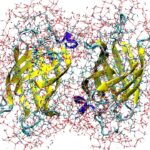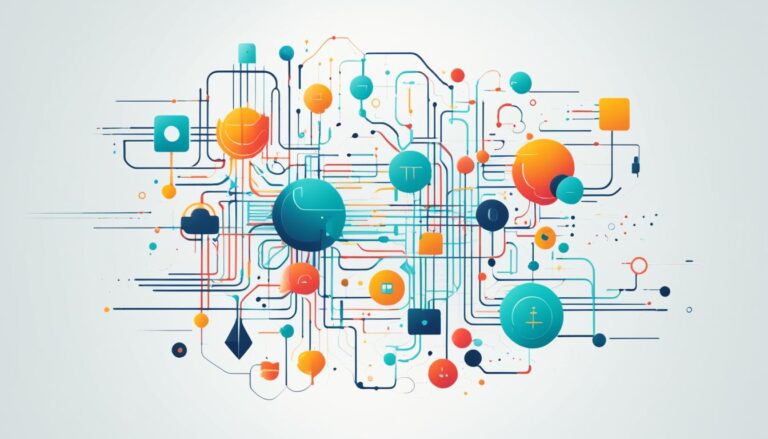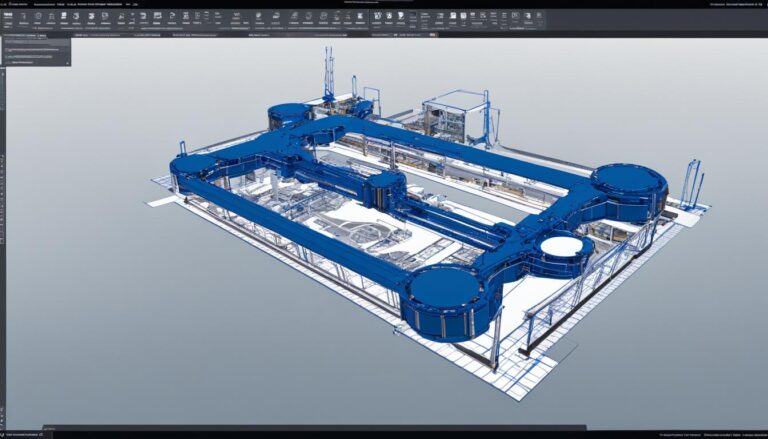This guide offers an interactive way to learn about AI in Unreal Engine. It suits both beginners and experienced developers. You can read it online, making it easy to access whenever you want.
Integrating AI into game development is now more important than ever, thanks to tech advances. Unreal Engine provides many tools for this. These tools help create intelligent gameplay experiences.
This interactive guide wil give you practical experience with AI in Unreal Engine. You will learn about Behavior Trees, EQS, AI Perception, and AI Debugging. It also covers programming, scripting, and how to integrate AI.
Want to make realistic NPCs, smart enemies, or complex decision-making algorithms? This guide has the knowledge and skills you need. It shows how to use AI in Unreal Engine well.
Ready to explore AI’s potential in game development? Begin your hands-on journey now. Discover what you can create with AI!
Pricing Options
Looking into the Hands-On AI with Unreal Engine guide, you’ll find a few price options. These options match your needs and preferences.
- eBook: The eBook version is quick and easy to get at $29.99. With it, you can dive into the guide’s knowledge and insights without waiting.
- Print: For $43.99, the print version gives you something tangible. You can easily flip through its pages and highlight what’s important to you.
- Subscription: At $15.99 a month for three months, the Packt Subscription is perfect for keen learners. You get not just the Hands-On AI with Unreal Engine guide, but also access to over 6,500 ebooks and videos. It includes curated lists and personalised suggestions to broaden your tech knowledge.
These options let you pick the right format for your reading and learning style. Choose from the easy online access of an eBook, the tactile feel of a print version, or a comprehensive Packt Subscription. Start your adventure in AI with Unreal Engine today.
Key Components of AI Development in Unreal Engine
Understanding the key components is vital when developing AI in Unreal Engine. These components help create AI that feels real, improving how we enjoy games. Let’s delve into the four crucial elements:
Behavior Trees
Behavior Trees are key in making AI decisions. They let developers build complex behaviors through tasks and conditions. This structure makes it simple to organize and tweak AI actions. With Behavior Trees, making intelligent and responsive AI characters becomes possible.
Environment Query System (EQS)
The Environment Query System (EQS) is a great tool for AI. It helps in scanning the environment and using that info for decisions. EQS lets AI understand its surroundings better, from finding items to spotting enemies. This system makes AI adapt well to game worlds.
AI Perception
By sensing things around them, AI Perception lets AI characters react naturally. They can see, hear, and even feel, responding to what happens in the game. This makes game worlds more vibrant and offers players deeper experiences.
AI Debugging Tools
AI Debugging Tools help solve AI behavior issues. They give insights into the AI’s thought process and actions. Developers can use these tools to polish AI responses and performance. This ensures AI works smoothly, enriching the gaming experience.
By mastering Behavior Trees, EQS, AI Perception, and AI Debugging Tools, developers can craft engaging and realistic AI in Unreal Engine. These tools assist in creating immersive games that capture players’ imaginations.
Stay tuned for the upcoming section on Gameplay Programming and Scripting in Unreal Engine.
| Component | Description |
|---|---|
| Behavior Trees | Handle the decision-making process for AI entities |
| Environment Query System | Query the environment and obtain relevant information for AI decision-making |
| AI Perception | Generate awareness of the surroundings for AI entities |
| AI Debugging Tools | Identify and resolve issues with AI behavior |
Gameplay Programming and Scripting in Unreal Engine
Unreal Engine equips developers with a dynamic Gameplay Framework. It makes crafting immersive game experiences easier. This framework offers tools for managing game rules, player inputs, cameras, and user interfaces.
Key Components of the Gameplay Framework
1. Game Rules: This component lets developers shape their game’s logic and mechanics. It’s key for setting game objectives, conditions for winning or losing, and scoring.
2. Input and Controls: The Framework offers powerful input and control systems. Developers can create custom keybindings and manage player interactions smoothly.
3. Cameras: The Camera component boosts the player’s view and experience. It allows for flexible camera movements and effects, adding depth to the game.
4. User Interfaces: Using the UMG UI Designer, developers can craft custom UIs. This tool simplifies designing menus, HUDs, and other interface elements, making games more user-friendly.
Integration of Artificial Intelligence
Unreal Engine integrates AI, enabling the creation of smart NPCs. These NPCs can navigate and interact in complex ways.
Developers have access to tools like Behavior Trees for AI decision-making. The Environment Query System (EQS) helps AI understand and move in their world. The AI Perception system makes NPCs aware of their surroundings, leading to smarter actions.
Physics Simulation
The Gameplay Framework includes an advanced physics simulation. It allows for realistic interactions in games. Objects can move, collide, and react naturally within the game environment.
Creating UI Elements with UMG UI Designer
The UMG UI Designer is a tool for creating UI elements within the Framework. It allows developers to design interactive interfaces. This includes custom buttons, sliders, and input areas, improving the gameplay experience.
To dive deeper into Unreal Engine for game programming and AI, check out the Artificial Intelligence with Unreal Engine guide. It’s packed with information to help you make engaging gameplay experiences.
Conclusion
In conclusion, Hands-On AI with Unreal Engine: An Online Interactive Guide is a great resource for developers. It helps those interested in AI development in Unreal Engine. With easy online access, developers can improve their AI skills.
This guide is useful whether you’re just starting or you already have experience. It offers the knowledge and tools needed to make amazing AI experiences in Unreal Engine. Start your journey today and see how powerful AI can be in game development.
FAQ
What is Hands-On AI with Unreal Engine: An Online Interactive Guide?
Hands-On AI with Unreal Engine is an in-depth guide for developers. It helps you use AI in Unreal Engine, whether you’re starting or you’ve done it before. This online guide lets you learn anytime, from anywhere.
What are the pricing options for accessing the guide?
You can buy the eBook for .99 or get the printed copy for .99. There’s also a three-month subscription for .99 a month. This subscription gives you this guide and access to over 6,500 ebooks and video courses. Plus, you get curated reading lists and personalised content suggestions.
What are the key components of AI development in Unreal Engine?
Key AI components in Unreal Engine include Behavior Trees and the Environment Query System (EQS). There’s also AI Perception and debugging tools. These elements help you make realistic AI characters and entities.
What does Gameplay Programming and Scripting in Unreal Engine involve?
It’s about using the Gameplay Framework, which includes game rules and controls, cameras, and interfaces. You’ll also learn to integrate AI into your game, simulate physics, and create UI with UMG UI Designer. This will help you make games that are fun and draw players in.