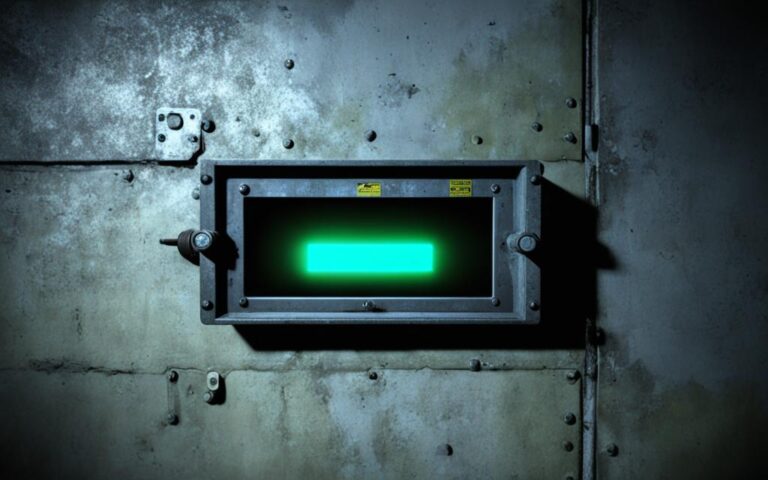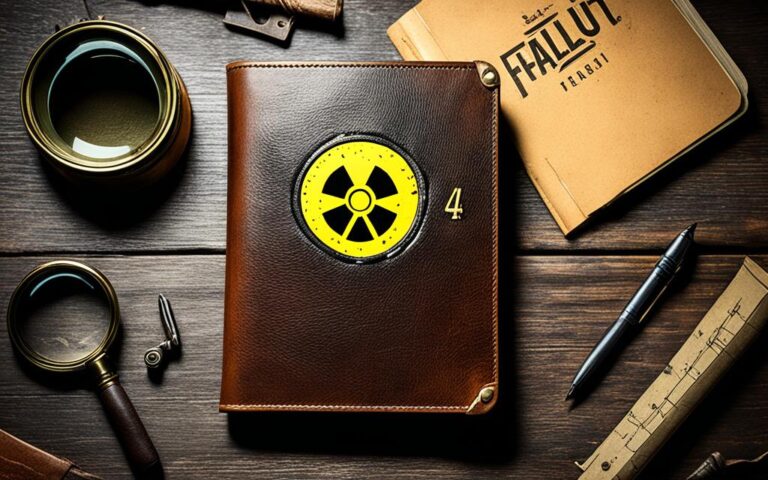Dive into the Fallout 4 world with the amazing 3440 x 1440 resolution. The wider screen makes everything come alive. You’ll see the post-apocalyptic world in more detail than ever. But, making everything run smoothly can be hard.
Fallout 4 wasn’t made for 3440 x 1440 at first. So, the game might not run well. Thankfully, gamers have found ways to fix this. They use mods and change game settings to improve their experience.
Even with these tweaks, getting good gameplay can still be tough. Many players see problems, even with top-notch computers. Their devices can’t fully use their power. This leads to low game speeds and sometimes, poor performance.
The game’s HUD can also be a problem. It may stretch, or you could see black bars. This can limit how much you can enjoy the game.
Yet, these issues don’t have to ruin your fun. There are steps and tweaks to make Fallout 4 better on 3440 x 1440. One way is to change the Fallout4Prefs.ini file. This can help the game fit your wide screen. But, it may not solve all problems.
In the end, making Fallout 4 work on 3440 x 1440 takes work. Despite the challenges, the experience is truly rewarding. So, go ahead and dive into the vast wasteland. With some effort, you can enjoy stunning visuals and rich gameplay.
Challenges Faced with 3440 x 1440 Resolution in Fallout 4
Many players using 3440 x 1440 resolution face performance issues in Fallout 4. Even with top-notch hardware like an i5 12600k processor and RX6800 graphics card, the game doesn’t run smoothly. Players see low framerates and performance drops often.
It’s odd that Fallout 4 doesn’t use the hardware well, causing these problems. Even after trying different graphic settings and upgrading systems, the issues persist. This situation forces players to compromise on their gaming experience.
Players also dislike the stretched HUD and black screen bars at the 3440 x 1440 resolution. These issues limit the viewable area and reduce the game’s immersion. With the lack of resolution, players can’t fully enjoy Fallout 4 the way it was meant to be.
Players have looked for help in online forums, but a perfect solution has remained out of reach. Despite community efforts, Fallout 4’s poor adaptation to the 3440 x 1440 resolution is still a big problem.
Potential Solutions and Optimization
There isn’t a single solution, but some methods to make Fallout 4 work better at 3440 x 1440 have been tried. Editing settings in Fallout4Prefs.ini can tweak how the game shows on the screen. Options like bTopMostWindow and bFullScreen can help with the ultrawide resolution.
However, this may not fix everything. New problems, like black bars and severe glitches, may arise. Extra changes or mods from the community could help with these remaining issues.
To optimize Fallout 4 at 3440 x 1440, players need to keep looking for advice and engage with the gaming community. With patience and experimentation, a better gaming experience is achievable at this resolution.
Hardware Configuration and Performance
| Component | Performance |
|---|---|
| i5 12600k processor | High performance |
| RX6800 graphics card | Powerful capabilities |
| 3440 x 1440 resolution | Performance issues, graphical glitches |
Potential Solutions and Optimization for 3440 x 1440 Resolution in Fallout 4
To make Fallout 4 look great on a 3440 x 1440 screen, players can tweak a file. They can edit Fallout4Prefs.ini to match the ultrawide layout. This way, the game fits the widescreen perfectly and works smoothly.
Yet, changing settings like this can bring its own problems. Some players may see black bars on the sides or find the game area limited. This can happen even with better performance and graphics.
To fix these issues, players might need to do more. Many have found that adding mods or changing other files helps. This lets them get the best mix of performance and looks at 3440 x 1440.
So, here’s a guide to enhance your Fallout 4 experience on a 3440 x 1440 screen:
- Find the Fallout4Prefs.ini file in the game folder.
- Open it with a text editor and locate the settings.
- Change these settings as suggested and save the file.
- Start Fallout 4 and see how it performs with these new settings.
- If needed, keep adjusting or try more mods for better results.
Every player’s setup is different, so finding your ideal settings may take some testing. But it’s worth it to get the best from your ultrawide monitor in Fallout 4.
Optimizing Fallout 4 for 3440 x 1440 takes a bit of work but can offer a brilliant experience. With the right settings, you’ll enjoy the game’s beautiful scenes and movement.
Remember, finding the perfect mix of performance and graphics might need a few tries. But the outcome is sure to make your gaming better.
Expert Tip:
If you’re keen to further enhance Fallout 4 at 3440 x 1440, consider joining modding groups and visiting game forums. Sharing tips with others not only enriches your gameplay but also helps in advancing the knowledge of setting Fallout 4 for wide screens.
Conclusion
Explorers looking to enhance their Fallout 4 adventures at 3440 x 1440 might find some hurdles. The game isn’t set for ultrawide screens out of the box. Even with tweaks and mods, issues like slow play and odd graphics can appear. It’s good to know this before starting.
If you’re set on playing at this wide resolution, you might need to try more things. This could include different adjustments or new mods. So, to truly experience Fallout 4’s large view, extra steps might be necessary.
FAQ
What is the 3440 x 1440 resolution in Fallout 4?
The 3440 x 1440 resolution allows players to see a wider view in Fallout 4. It enhances the game’s visuals.
Why do players encounter performance issues at 3440 x 1440 resolution?
The game was not made to work well at 3440 x 1440 resolution. This makes the graphics look strange and the game run less smoothly.
What specific performance issues have been reported at 3440 x 1440 resolution?
Players notice their game runs slowly, the HUD stretches, and black bars appear on the screen. This cuts off part of the game world.
Can modifying the Fallout4Prefs.ini file improve performance at 3440 x 1440 resolution?
Changing the Fallout4Prefs.ini file settings may help. But, some players see black bars and face a smaller play area as a result.
What should players be aware of before playing Fallout 4 at 3440 x 1440 resolution?
They need to know Fallout 4 isn’t meant for very wide screens at first. Players may still have trouble with how the game runs or looks, even with changes or mods.