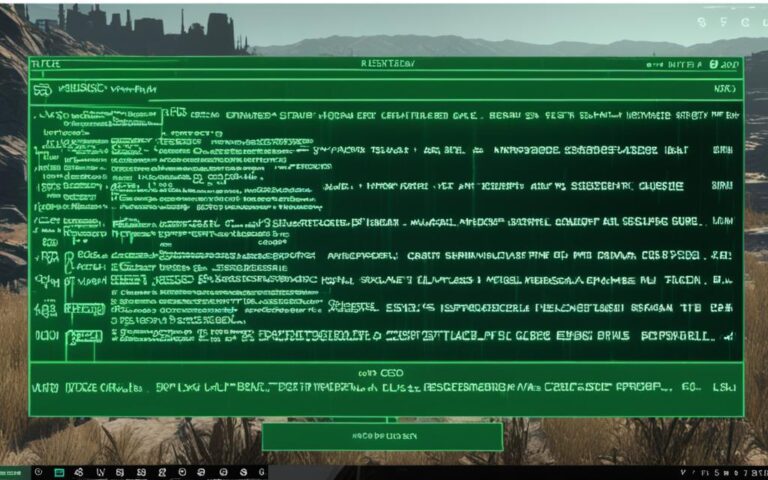Fallout 4 is a game loved for its post-apocalyptic world. But, many players are annoyed by its long load times. It can feel like forever, making them restless for a fix.
Players have talked a lot about this problem online. They’re eager to enjoy the game without interruptions. The thrill of adventures is often spoiled by these never-ending load screens.
However, there is hope. Solutions exist to cut down these long load times. By dealing with the causes and applying the right fixes, players can slash their wait times. This way, they can get back to the excitement of Fallout 4 quickly.
Understanding the Causes of Long Load Times
In Fallout 4’s world, players often face long load times that are quite vexing. Delving into the reasons behind this issue is crucial. Many users have shared insights, highlighting several potential causes.
Some believe the issue lies in the game’s framerate and vsync settings. These settings may not be well-suited for PC use, thanks to the game’s console origins. As a result, load times could increase.
Moreover, some suggest that poor programming could be to blame. It’s possible that mistakes in the design and development lead to these issues. These problems might create blockages, slowing down the game.
Understanding why Fallout 4 takes so long to load is key for players. With this knowledge, they can explore ways to address the matter. This could lead to a smoother gaming experience for all.
| Potential Causes | Description |
|---|---|
| Framerate and Vsync Settings | Fallout 4’s game settings, mainly the framerate and vsync options, might be causing the long load times. |
| Console Port Origins | The game’s roots as a console port could impact its performance on PCs. This includes longer load times. |
| Programming Incompetence | Poor programming practices and oversights might be creating obstacles that slow down the game. |
Solutions to Improve Load Times in Fallout 4
Are you finding long load times in Fallout 4 annoying? There are ways to fix this. This will help you stay engrossed in the game without much delay. Let’s look at how players have solved this issue.
Disable Vsync and Uncap Framerate
One key cause of long load times in Fallout 4 is the vsync setting. Turning off vsync stops the game’s frame rate from matching your screen’s refresh rate. Without this lock, your game can load faster, using your device’s power fully.
Unrestricting the frame rate can also speed up load times. It lets Fallout 4 fully utilise your computer’s potential, making the game load more smoothly. You can do this in the game settings or your graphics card settings.
Utilize Script Extender and High FPS Physics Fix
If you’re after more advanced fixes, installing the Fallout 4 Script Extender (F4SE) and the High FPS Physics Fix can really help.
The Fallout 4 Script Extender (F4SE) is made by Ian Patterson, Stephen Abel, and Brendan Borthwick. It unlocks the game’s scripts, offering lots of customisations and performance boosts. This can cut down load times too.
The High FPS Physics Fix mod, from modder m8r98a4f2 adjusts the game’s physics for higher frame rates. It makes the game smoother and loads faster. You can get both mods from Nexus Mods, a top mod site.
These tips can put you back in control of your Fallout 4 load times. No more long waits between gameplay. Enjoy a more continuous experience in Fallout 4’s vast and captivating world!
Conclusion
Dealing with long load times in Fallout 4 is key to better gaming. Luckily, there are many ways to solve this issue.
To start, turning off vsync and uncapping the framerate helps. Do this in the game or your graphic card’s settings. This change can cut down waiting times.
For more tech-savvy players, using mods can be a great step. Mods like Fallout 4 Script Extender (F4SE) and the High FPS Physics Fix from Nexus Mods boost your game. They can make things load faster and play better.
Why let slow loading times stop you from diving into Fallout 4? These solutions can make your game run smoothly. So, you can have a blast without delay.
FAQ
What are the causes of long load times in Fallout 4?
The long load times in Fallout 4 happen because of several reasons. When you play, the game’s framerate and vsync settings might slow it down. These issues are often linked to the game originally being made for consoles. Some people also think the developers could have made better choices that led to these problems.
How can I improve the load times in Fallout 4?
If you want to speed up Fallout 4’s load times, there are a few things you can try. First, turn off vsync in either the game’s settings or your graphics card settings. Also, unlock the frame rate. Another helpful step is to use the Fallout 4 Script Extender (F4SE) along with the High FPS Physics Fix mod. Nexus Mods has these mods for download. They make the game run more smoothly.
Will implementing these solutions significantly reduce the time spent waiting for the game to load?
Yes, making the changes mentioned earlier can cut down loading times in Fallout 4. When you disable vsync, uncap the frame rate, or add the suggested mods, you’ll wait less before playing. This will give you a better overall gaming experience.