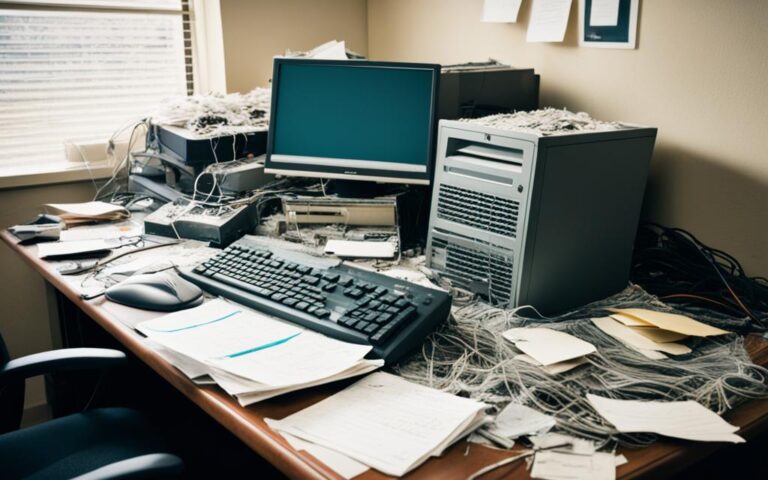Getting rid of old computer monitors the right way is crucial for our planet. It’s important to know how to recycle them. This helps protect the environment and keeps us safe from harmful materials in these devices1.
There are many ways to dispose of old computer monitors. In the UK, local councils have e-waste recycling programs for them. Shops like Currys PC World and John Lewis also recycle old electronics, making it easy for us1.
If you have lots of old monitors, think about using a professional recycling service. They know how to safely get rid of electronic waste and handle hazardous materials1.
Remember, old computer monitors are hazardous waste. They can’t go in skips or regular bins. They have chemicals that are bad for us and the planet if not disposed of right12.
Another good way to deal with old monitors is to reuse them. Donating or selling them stops them from going to a landfill. It helps with sustainable waste management. By giving them a new life, we reduce the need for new devices and less electronic waste13.
Key Takeaways:
- Disposing of old computer monitors responsibly is essential for minimizing environmental impact.
- Local councils in the UK and retailers like Currys PC World and John Lewis offer e-waste recycling programs for old monitors.
- Hiring professional recycling services is recommended for large quantities of old computer monitors.
- Old monitors should not be placed in skips or regular garbage bins, as they contain hazardous materials.
- Reusing old monitors by donating or selling them contributes to sustainable waste management.
Keep reading to learn more about e-waste and how to recycle your computer monitor the right way3.
The Growing Issue of E-Waste
E-waste, or electronic waste, is a big problem worldwide. With new tech coming out fast and more people buying gadgets, e-waste is growing fast. We need to know how bad it is and why recycling and disposing of it right is key.
The Alarming Statistics
In 2016, the world threw away 49 million tons of e-waste, and it’s expected to hit 57 million tons by 20214. E-waste has valuable stuff like gold and copper in it, and one ton of circuit boards can have a lot of gold4. But, only 20% of the $64.6 billion worth of materials in e-waste was recycled4. In 2012, the US alone made 10 million tons of e-waste, but only recycled 29% of it4.
Some places in poor countries recycle e-waste in a bad way, without safety gear4. In China, a place called Guiyu is a big spot for e-waste recycling, with many families in it4. Rich countries also send a lot of e-waste to poor countries each year4. The EU recycles more e-waste than the US, but the US might not make laws to manage e-waste4.
From 2014, we learned that 7 billion pounds of toxic CRT glass was going to be thrown away5. Only about 17% of e-waste is recycled properly worldwide5. By 2019, the world made 53.6 million tons of e-waste, which is a lot more than before6.
The Urgent Need for Responsible Disposal
We need to act fast about e-waste. It’s bad for the planet and our health. Many devices have harmful stuff like lead and mercury in them, which can get into the ground if not recycled right5. Burning e-waste also lets out harmful stuff into the air, which is bad for us and the planet5.
We need better recycling to get valuable stuff back from devices, like gold and copper6. But in 2019, less than 20% of e-waste was recycled, showing we’re not doing well6. The demand for new devices, shorter device life, hard recycling, and lack of laws are some reasons6. We need better design, laws, and a focus on recycling to lessen e-waste and manage electronics better6.
Recycling Options at Best Buy
Best Buy is all about being green and offers many ways to recycle electronics, like computer monitors. They’re the biggest collector of e-waste in the US, having recycled 2.7 billion pounds since 20097.
Every year, 50 million tons of e-waste ends up in landfills. Best Buy wants to change this by recycling more e-waste. They have a trade-in program that lets customers swap old tech for a Best Buy gift card7.
Best Buy takes many types of old tech for recycling, like cameras and robot vacuums. You can recycle at any Best Buy store in the US. The trade-in program is available in stores and online, but rules may vary7.
If you can’t recycle for free, Best Buy has a paid service called Haul Away and Recycle. For $199.99, they’ll take away and recycle up to 2 big items like TVs or computers. You can recycle more smaller items too, but this service is for personal use only8.
Best Buy works with companies like Electronic Recyclers International to recycle electronics safely. These partners follow strict recycling standards. Best Buy also securely wipes data from devices, meeting high security standards9.
Best Buy aims to cut carbon emissions by 75% in its operations and 20% for customers by 2030. They want to be carbon neutral by 2040. Recycling with Best Buy helps the planet and supports these goals7.
Best Buy offers free and paid recycling options for old electronics. Whether you choose in-store recycling or the Haul Away and Recycle service, you’re helping the environment. Best Buy is all about being eco-friendly and responsible.
How to Recycle Computer Monitors
Before you throw away a computer monitor, check if it works. If it does, think about donating or selling it. But if it’s broken or old, recycling is the best choice.
Recycle Technologies is a top recycling company with over 30 years of experience. They make recycling easy for computer monitors10. They have drop-off spots in Wisconsin and Minnesota. For those outside these states, they offer mail-in services.
Companies like Recycle Technologies use big machines to break down electronic waste. They get back valuable stuff like plastics, copper, and gold10. This helps us use less natural resources and is better for the planet.
When recycling, they take apart devices like monitors into parts like plastics and glass10. This makes recycling more efficient and helps us use resources better.
Recycling monitors is important because keeping old ones can lead to more waste10. It can harm the environment too, like polluting soil and water10.
Some shops and brands now offer recycling for electronics. Staples has been doing this since 200711. Best Buy started in 200811. But, Best Buy charges for recycling in most places, except California11. Not all places take monitors, especially old CRT ones, because they cost a lot11.
There are rules and standards for recycling, like the e-Stewards and R2 Standard11. These ensure recycling is done right and safely. They help stop electronic waste from going to other countries11.
By recycling our monitors, we help reduce waste and lessen the harm from materials like lead and mercury12. Many brands and stores like Staples and Best Buy make recycling easy12.
Recycling our old tech is key for looking after the planet. It helps save resources and keeps our environment safe. Let’s all recycle together for a better future.
Steps for Proper Monitor Recycling
When getting ready to recycle a computer monitor, it’s key to follow these steps. This ensures proper disposal and less harm to the environment.
- Remove Cables: Begin by taking out all cables from the monitor. Then, separate them for recycling. This is because they have valuable materials that can be reused.
- Careful CRT Handling: For CRT monitors, be extra careful. They have harmful materials like lead, cadmium, arsenic, and flame retardants13. Make sure not to damage or break it to avoid any risks.
- Protective Packaging: Wrap the monitor in an old towel or use a case made for monitors. This keeps it safe during transport and makes sure it’s handled carefully.
- Secure Transportation: Put the monitor in your car’s trunk if you’re taking it to a recycling place. It keeps it safe from damage and doesn’t harm other items or people. Or, if you’re using a courier, tell them it’s fragile and give them clear instructions to make sure it gets there safely.
By following these steps, you make sure your monitor is ready for recycling. This helps reduce environmental harm and makes recycling easier.
Choosing a Responsible E-Waste Recycler
When it’s time to get rid of old electronics like computer monitors, picking a professional e-waste recycler is key. Recycle Technologies has been recycling for over 30 years. They make sure your old monitors are taken apart safely and valuable parts like plastics and metals are reused. This helps reduce mining and cuts down on environmental harm.
Did you know e-waste makes up 70% of toxic waste, but only 12.5% gets recycled? Morefield14 highlights this worrying fact. Recycle Technologies is crucial in managing e-waste responsibly. They meet strict environmental and data security standards, being an R2 certified recycler.
Many shops and brands offer recycling options for electronics. Warner Connect15 has drop-off spots and collection services for recycling. It’s also vital to separate hazardous items like batteries from other e-waste. Batteries can be harmful if not disposed of correctly. Using special bins for them keeps them safe and prevents pollution.
Choosing a certified recycler like Recycle Technologies protects the planet and keeps your data safe. Make sure to erase all data from devices before recycling. You can use data erasure software or get help from IT experts. With Recycle Technologies, you know your devices are recycled safely and securely.
Supporting companies that focus on sustainability and e-waste management is key. It helps the environment and encourages others to do the same. By picking certified recyclers like Recycle Technologies, we ensure that old electronics are recycled right. Valuable parts are reused, and harmful substances are handled safely.
In conclusion, for recycling electronics like computer monitors responsibly, go for a trusted and certified recycler like Recycle Technologies. Their experience and commitment to the environment make them a top choice. They help reduce e-waste’s impact on our planet and keep your data secure.
| Statistical Data | Source |
|---|---|
| E-waste comprises about 70% of toxic waste, with only 12.5% being recycled. | Morefield14 |
| Many electronics retailers and manufacturers have recycling programs, providing convenient and eco-friendly options for proper disposal. | Warner Connect15 |
The Benefits of Reusing Materials
Using materials from recycled electronic waste cuts down on mining natural resources. Recycling helps make the future greener by lowering carbon footprint and emissions16. This is crucial as global warming is a big issue today. Recycling and reusing waste electronics are key to saving our planet for the next generations.
By using materials from recycled electronics, we don’t need to mine as much. Most old PCs can be recycled and reused, leaving only a small part that can’t be recycled16. This means less mining and helps protect our natural world.
Also, recycling and reusing parts instead of making new ones cuts down on carbon footprint and emissions16. Making electronics uses a lot of energy and creates emissions. By reusing, we use less energy and make fewer emissions.
Recycling and reusing also have many environmental benefits. Old computers have valuable materials like gold and silver17. By getting these materials back, we stop them from going to landfills and reduce the harm from mining new resources.
Recycling keeps heavy metals and toxins out of landfills, protecting health and the environment17. Many devices have dangerous materials like lead and mercury18. If not recycled, these can pollute our air, water, and soil, harming people and nature. Recycling stops this pollution and makes our environment cleaner.
Plus, reusing old computers is good for the planet and our wallets. It creates jobs in recycling and helps the recycling industry grow18. It also saves energy by using less energy than mining and refining new materials17. This saves money for manufacturers and helps the environment.
The Charitable Aspect of IT Recycling Initiatives
Donating old tech to charities helps schools and people in need get technology they might not have otherwise. It shows how recycling can make a big difference in society. It’s about responsible recycling and giving back.
In conclusion, reusing materials from recycled electronics has many benefits. It reduces mining, cuts emissions, and helps the environment. It also supports charities and saves energy. By recycling and reusing, we can make a better future for everyone.
The Recycling Journey of Computer Monitors
Recycling computer monitors is a detailed process that ensures they are disposed of properly. It starts with taking them apart to separate materials like plastics, glass, and circuit boards19. This step is key for recycling.
The main goal of recycling monitors is to get parts that can be used again. For instance, circuit boards have valuable materials like plastics and metals. These can be taken out with special machines19. This way, we use less new resources and protect the environment.
First, monitors are taken apart to sort out different parts. Plastics and glass are set aside for recycling. Circuit boards are broken down further to get back valuable materials19.
Special machines are crucial in recycling monitors. They sort out plastics, metals, and glass. This helps to reuse resources that would otherwise be wasted19. These machines make recycling efficient and green.
Recycling monitors helps us recover resources and supports the circular economy. It cuts down on waste and reduces the need for new resources19. This is good for the planet’s future.
In summary, recycling monitors means taking them apart, using special machines, and getting valuable parts back. This process is good for the environment and supports sustainable living. By recycling, we help make a better future.
| Component | Materials |
|---|---|
| Plastics | Recoverable through specialized recycling machines |
| Glass | Can be reused in various applications |
| Circuit boards | Contain valuable materials like plastics, copper, lead, aluminum, and gold, which can be separated and recovered |
State-Specific Recycling Information
Recycling rules and options differ by state. Knowing the specific guidelines in your state is key for proper disposal of computer monitors. Let’s explore recycling info for Pennsylvania, Wisconsin, Michigan, and Connecticut.
Pennsylvania
In Pennsylvania, H 708 made an electronics recycling program law. It bans e-waste from landfills, including TVs, monitors, and keyboards20.
Wisconsin
Wisconsin takes monitors for recycling but might charge a fee. Yet, you can get a Best Buy Gift Card to cover these fees21.
Michigan
Michigan has laws like HB 6714-6715 and SB 896-897. These laws tax manufacturers for selling computers and other devices. They also require take-back programs for used items20.
Connecticut
Connecticut has its own rules for dropping off monitors. Only Insignia and Dynex monitors can be recycled20.
Remember, these are just a few examples. Recycling rules change a lot by state. Always check your state’s guidelines for the latest info.
Conclusion
Getting rid of old computer monitors the right way is key to lessening the harm to our planet. By choosing to recycle with trusted recyclers like Best Buy and Recycle Technologies, we make sure our old monitors are dealt with safely. This approach helps in making our future greener and tackles the big problem of e-waste22.
Recycling old computer monitors is good for the planet and brings many benefits. It can create jobs, as most electronic gear can be recycled23. It also keeps us safe from harmful substances like cadmium, mercury, and lead found in computers23.
Donating old electronics is another great way to dispose of them responsibly. It gives refurbished items to those in need, like low-income families and schools23. Plus, it cuts down on the need to mine for new materials, as parts from old electronics can be reused23.
In summary, recycling old computer monitors instead of throwing them away makes us all part of a sustainable future. This choice protects our environment and supports responsible waste management. It also helps create jobs and aids communities23. Let’s join in and support recycling and responsible e-waste disposal2223.
FAQ
Why is it important to dispose of old computer monitors responsibly?
It’s vital to recycle old computer monitors to protect the environment. E-waste, including monitors, makes up over 33% of all waste. If not disposed of right, it can harm the planet and people’s health.
Does Best Buy offer recycling services for computer monitors?
Yes, Best Buy has recycling for many electronics, like computer monitors. They take certain brands and models for free in-store. If your monitor doesn’t fit the criteria, they offer paid recycling options.
How can I recycle my computer monitor with Recycle Technologies?
Recycle Technologies is a trusted recycler for e-waste, including monitors. They have drop-off spots in Wisconsin and Minnesota and mail-in services for others.
What should I do before disposing of a computer monitor?
Before recycling a computer monitor, check if it works. If it does, consider donating or selling it. But if it’s broken or outdated, recycling is the best choice.
How should I prepare a computer monitor for recycling?
Prepare a monitor for recycling by removing all cables and recycling them separately. For CRT monitors, be careful with the mercury tubes. Use an old towel to protect it while moving.
How can I ensure proper disposal of electronic waste?
Choose a professional e-waste recycler for safe disposal, like Recycle Technologies. They’ve been recycling for over 30 years, focusing on electronics.
What are the benefits of reusing materials from electronic waste?
Recycling e-waste reduces the need for mining new resources. It makes our future greener by cutting down on carbon emissions and pollution.
What is the recycling process for computer monitors?
The recycling process for monitors includes taking it apart to get parts like plastics, glass, and circuit boards. These parts can be made into new things like plastics, copper, and gold.
Are there state-specific recycling regulations for computer monitors?
Yes, recycling rules and options vary by state. In California, recycling monitors is free. But in places like Pennsylvania, Wisconsin, and Michigan, there’s a fee that can be paid with a Best Buy Gift Card.
Why should I recycle old computer monitors instead of disposing of them in landfills?
Recycling old monitors through places like Best Buy and Recycle Technologies is better for the planet. It ensures they’re handled right and valuable materials are reused. This helps lessen the harm from electronic waste and supports a cleaner future.
Source Links
- https://justhire.com/knowledge/How-to-Dispose-of-Old-Computer-Monitors – How to Dispose of Old Computer Monitors? | Monitor Disposal Guide
- https://www.1800gotjunk.com/us_en/what-we-take/computer_recycling – Computer & Notebooks
- https://www.junk-king.com/blog/article/should-you-sell-repurpose-or-recycle-computer-monitors – Should You Sell, Repurpose, or Recycle Computer Monitors?
- https://news.climate.columbia.edu/2018/08/27/growing-e-waste-problem/ – What Can We Do About the Growing E-waste Problem?
- https://www.rts.com/blog/how-to-recycle-computer-monitors/ – How to Recycle Computer Monitors | RTS
- https://getrepowered.org/blog/the-growing-challenge-of-e-waste-what-can-we-do-about-it/ – The Growing Challenge of E-Waste — What Can We Do About It? | Repowered
- https://corporate.bestbuy.com/how-to-recycle-or-trade-in-your-old-tech/ – How to recycle (or trade in) your old tech – Best Buy Corporate News and Information
- https://www.bestbuy.com/site/recycling/haul-away-recycle-service/pcmcat1646846824458.c?id=pcmcat1646846824458 – Haul Away and Recycle Service
- https://www.bestbuy.com/site/recycling/mail-in-service/pcmcat1677794343312.c?id=pcmcat1677794343312 – Mail-In Recycling Service – Best Buy
- https://www.recycletechnologies.com/how-to-dispose-of-a-computer-monitor/ – How To Dispose Of A Computer Monitor? | Recycle Technologies
- https://earth911.com/recycling-guide/how-to-recycle-computer-monitors/ – How to Recycle Computer Monitors
- https://greencitizen.com/blog/monitor-recycling/ – Monitor Recycling Guide: How to Recycle Computer Monitors?
- https://www.junk-king.com/blog/article/what-you-need-to-know-about-computer-monitor-recycling – What You Need To Know About Computer Monitor Recycling
- https://morefield.com/blog/11-ways-to-responsibly-get-rid-of-e-waste-at-your-home-or-office/ – 11 Ways to Responsibly Get Rid of E-Waste at Your Home or Office – Morefield
- https://www.warnerconnect.com/responsibly-disposing-of-e-waste-11-methods/ – Responsibly Disposing of E-Waste: 11 Methods – Warner Connect
- https://www.stonegroup.co.uk/blog/6-benefits-of-recycling-your-old-it-equipment/ – 6 Benefits of Recycling Your Old IT Equipment
- https://www.forbes.com/sites/technology/article/what-to-do-with-old-computers/ – What To Do With Old Computers: Dispose, Recycle Or Upcycle?
- https://www.zoresrecycling.com/blog/6-benefits-of-recycling-your-electronic-waste/ – 6 Benefits of Recycling Your Electronic Waste
- https://www.lifewire.com/uses-for-old-computer-monitor-5212343 – 5 Things You Can Do with an Old Computer Monitor
- https://www.cawrecycles.org/e-waste-laws-in-other-states – E-waste Laws in Other States
- https://www.cnet.com/tech/mobile/spring-cleaning-pro-tip-recycle-old-tech-and-gadgets-for-free/ – Spring Cleaning Pro Tip: Recycle Old Tech and Gadgets for Free
- https://en.wikipedia.org/wiki/Electronic_waste – Electronic waste
- https://hummingbirdinternational.net/pros-and-cons-of-recycling-computers/ – Pros And Cons Of Recycling Computers – Hummingbird International, LLC