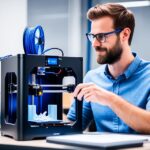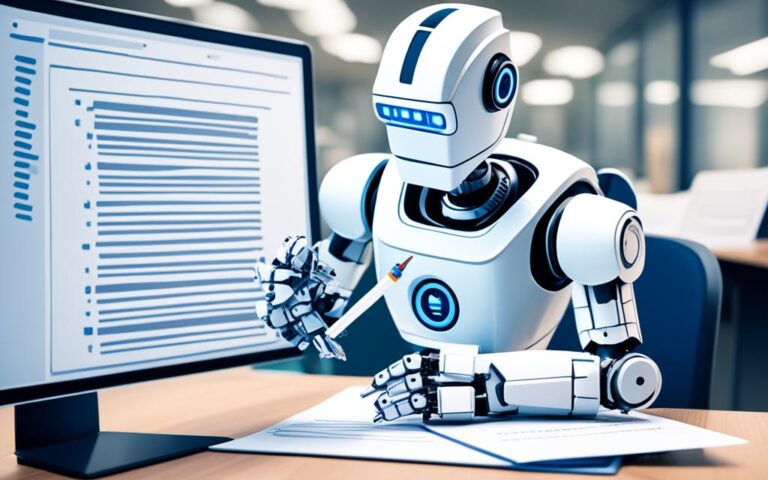Welcome to the world of computer networks, where connectivity and collaboration open up endless possibilities. Let’s look at some true statements about computer networks. These show their importance and how they change things for the better.
First, computer networks let people talk to each other easily. They use email and instant messaging to keep in touch1.
Also, networks make sharing files easy. This helps people work together better and share information and resources smoothly1.
Another good thing about computer networks is that many users can use one printer. This makes using resources better and makes printing easier1.
Key Takeaways:
- Computer networks improve communication through email and instant messaging.
- Sharing files is easy in computer networks.
- Many users can use and share one printer in a network.
Advantages of a Computer Network
Computer networks bring many benefits, making communication, collaboration, and accessing information easier. These benefits boost productivity and efficiency in many areas.
Seamless Communication and File Sharing
One key advantage is the ability for users to talk to each other via email and instant messaging. This makes communication quick and efficient, helping with fast decision-making and sharing information.
Sharing files between users is also easy, which is great for working together and accessing files from different computers. Users can easily get and change shared documents, avoiding the need for physical copies or sending files by email.
Having data stored in one place on a network lets users share files from a central spot within an organization2. This makes managing files easier, keeps data the same, and helps teams work together by giving them a single place for information2.
Cost-effective Resource Sharing
Sharing resources on a computer network saves money, especially with printers. Many users can use one printer, cutting down on the need for individual printers in each area or department. This reduces costs on printers and the space needed for them.
Networked printers can also be managed and checked easily, giving organizations better control over printing costs and usage.
Sharing hardware like scanners and storage devices among users also saves money. It means less need for extra equipment, helping businesses and homes save money.
Faster Problem-solving and Improved Productivity
A computer network helps solve problems by breaking down complex tasks into smaller ones. This lets users quickly fix specific issues, boosting productivity and reducing downtime.
Networked environments also support working together to solve problems. Users can share information, get help, and work together to find solutions. This encourages teamwork and sharing knowledge, leading to more innovation and improvement in an organization.
Enhanced Data Security and Privacy
Data security and privacy are very important today. Computer networks help by using security steps like controlling who can access certain files or apps. This keeps data safe and private2.
Networks also keep backups of data, ensuring things keep running smoothly even if hardware fails or data gets lost. Having copies of files and resources on the network means less chance of losing information and easier recovery.
Increased Flexibility and Efficiency
Computer networks give users the chance to try out different software and apps without affecting the network. This encourages creativity and makes work more efficient.
Networks also let users access resources from anywhere, at any time. This supports working from home, helps teams work together even if they’re far apart, and makes balancing work and life easier.
In summary, the benefits of computer networks are clear. While setting them up and keeping them secure can be costly, the advantages in communication, sharing resources, solving problems, keeping data safe, and flexibility make them vital for today’s world2.
| Advantage | Statistical Data |
|---|---|
| Central Storage of Data | Facilitates storing files on a central node for sharing among users in an organization2 |
| Connectivity | Low skill level needed for connecting to computer networks, making it accessible even to children2 |
| Faster Problem-solving | Breaks down complex processes into smaller tasks distributed across connected devices to resolve specific issues quickly2 |
| Reliability | Backs up data, ensuring smooth operations by keeping duplicate copies in case of hardware failures2 |
| Flexible | Allows users to explore software without affecting functionality2 |
| Security through Authorization | Data security and privacy are maintained by authorizing only network users to access specific files or applications2 |
| Storage capacity | Ensures proper storage of data and resources shared across the network2 |
| Expensive | Setting up a network can be costly due to high initial setup expenses for cables, equipment, and hardware2 |
| Virus and Malware | Networks can facilitate the spread of viruses between connected computers2 |
| Management of the network | Requires skilled personnel for managing large networks, necessitating training for network administrators2 |
| Loss of Information | Network crashes can result in the loss of data or temporary unavailability of information2 |
| System can be Hacked | There is a risk of system hacking, particularly in Wide Area Networks (WANs), necessitating stringent security measures to prevent unauthorized access2 |
Virus Spread in Computer Networks
Understanding how viruses spread in computer networks is key to keeping them safe. Viruses can enter through email attachments, internet downloads, file-sharing, and removable media3. Each method brings its own set of risks and needs specific steps to prevent harm.
Email attachments are a common way viruses spread3. Hackers hide dangerous code in what looks like normal files. When users open these attachments, the virus spreads fast across the network3. It’s important to be careful with attachments from unknown sources.
Downloads from the internet can also bring viruses into a network3. Files from shady places might have malware that can harm many computers if not caught early3. Using antivirus software to check downloads can help stop viruses4.
File-sharing networks like torrent sites are risky for virus spread3. Hidden in movie downloads or software cracks, viruses can threaten network security3. It’s important to warn users about the dangers of these sites and discourage downloads from them3.
Removable media, like USB drives and CDs/DVDs, can also spread viruses3. These devices can carry viruses that infect any computer they touch, putting the whole network at risk3. Network managers should limit the use of these devices and check them before using any files3.
Viruses can also spread within a network by themselves, thanks to computer worms3. These worms find and exploit security weaknesses in computers, spreading quickly across networks without needing a host program3. Keeping systems and software updated is crucial to stop these worms4.
To fight malware and viruses, strong network security steps are needed. Using antivirus software from trusted sources is key for protection5. Antivirus tools with an “on access” scanner can catch and stop viruses before they infect computers5. Also, setting up automatic scans for emails and downloads helps keep viruses away4.
Teaching users about safe browsing, email use, and the risks of opening unknown attachments can lower the chance of virus infections5. Backing up important data offline is also a good idea to avoid losing it if a virus hits5.
Best Practices for Virus Prevention in Computer Networks
To keep a computer network safe from viruses, follow these steps:
- Install reputable antivirus software and keep it up to date5.
- Configure automatic scanning for email attachments and file downloads4.
- Avoid opening email attachments and clicking on suspicious links4.
- Download software and files from trusted sources and scan them for viruses4.
- Regularly update operating systems, browsers, and software to patch vulnerabilities4.
- Avoid visiting unsafe websites and clicking on pop-ups4.
- Restrict the use of external storage media, such as USB drives3.
- Regularly back up important data to prevent data loss5.
By following these tips, organizations can greatly reduce their risk of virus infections and keep their networks safe.
Introduction to Computer Networks
A computer network connects devices for sharing information. It’s key for communication, sharing resources, and working together. Networks vary by size, design, and purpose. Knowing about them helps us use technology better in our connected world.
https://www.youtube.com/watch?v=41QCGiLmeuA
Evolution of Computer Networks
In 1958, AT&T Corporation launched the first commercial modem, transmitting data at 110 bits per second (bit/s)6. The late 1960s saw ARPANET, the first network, funded by the U.S. Department of Defense7. This was a big step forward for computer networks.
Since then, technology has made networks faster and more capable. Ethernet, for example, started at 2.94 Mbit/s in 19806. By 1998, it was up to 1 Gbit/s, and today it can go up to 400 Gbit/s6. These changes have changed how we connect and work together online.
Components of a Computer Network
A network has many parts that work together. Key components include:
| Component | Description |
|---|---|
| Computers | Devices like desktops, laptops, and servers that join the network for processing and storing data |
| Routers | Devices that direct traffic between networks |
| Switches | Devices that connect devices in a local network, letting them talk to each other |
| Gateways | Devices that connect to other networks, making communication possible between networks with different protocols |
| Network Cables | Physical wires or cables that link devices in a network |
| Wireless Access Points | Devices that let devices connect wirelessly to the network |
These parts, along with protocols and software, make a network work well. They help send data and let people work together.
Types of Computer Networks
Networks can be different sizes and have various purposes. Some common types are:
- Local Area Networks (LANs): These networks are small and often found in homes, offices, or schools.
- Wide Area Networks (WANs): WANs cover large areas and link many LANs or networks over a wide area, like different company branches.
- Metropolitan Area Networks (MANs): MANs are bigger than LANs but smaller than WANs, covering a city or area.
- Storage Area Networks (SANs): SANs are special networks for fast data storage and retrieval.
- Wireless Local Area Networks (WLANs): WLANs use wireless tech to connect devices in a small area, offering flexibility and mobility.
- Campus Area Networks (CANs): CANs connect buildings in a campus or university.
- Virtual Private Networks (VPNs): VPNs create a secure private network over a public one, ensuring safe remote access and data.
- Cloud Networks: Cloud networks use cloud tech for scalable and on-demand network resources.
Each network type has its own role and can be customized for different needs.
Computer networks are a big part of our lives today. They help us communicate, share resources, and access lots of information. Understanding what computer networks are and how they work is key for everyone in the digital age. It opens up new possibilities for working together, innovating, and growing.
Components of a Computer Network
Building a computer network requires several key components. These include network devices, network links, and communication protocols. Let’s look at each one in detail:
Network Devices
Network devices are crucial for any computer network. They are hardware that helps devices talk to each other and share data. Some important network devices are:
- Network Interface Cards (NICs): These let computers join the network by giving them a way to access the network and use MAC addresses8.
- Bridges: Bridges send data to all ports but one, learning the MAC addresses of each port8.
- Hubs: Hubs send data to all devices, sharing it with every connected device. They don’t filter or forward data9.
- Switches: Switches send data to specific devices by their MAC addresses, breaking up collision domains and boosting network speed8.
- Routers: Routers find the best paths for data packets between networks, linking networks by sending data packets8.
- Gateways: Gateways make different networks work together by translating protocols, matching signals, and translating signals8.
Network Links
Network links are how data moves in a computer network. They come in two types: wired and wireless. Wired links include:
- Ethernet cables: Ethernet cables connect devices with reliable and fast data transfer9.
- Fiber-optic cables: Fiber-optic cables use light to send data, offering fast speeds and more bandwidth than copper cables9.
Wireless links use signals to connect devices. WLAN (Wireless Local Area Network) is a common wireless tech for connecting devices in a small area10.
Communication Protocols
Communication protocols are rules for how data moves between devices. They make sure data is sent and received correctly. Some common ones are:
- TCP/IP: TCP/IP is key to the Internet’s open system9. It breaks down communication into layers for better management8.
- IEEE 802: The IEEE 802 standards cover many network technologies, like Wi-Fi8.
- Ethernet: Ethernet is a big part of local area networks, defining how data moves on Ethernet cables8.
- Wireless LAN: Wireless LAN protocols, like IEEE 802.11, let devices talk wirelessly in a small area8.
These protocols help devices with different setups share information smoothly. They make sure devices can talk to each other well9.
Knowing about network devices, links, and protocols helps you build a strong network. This supports good data flow and device connections.
Note: The image above shows the different parts of a computer network. It includes network devices, links, and protocols. It helps explain the concepts in this section.
Types of Computer Networks
Computer networks are key in the tech world, making sure devices talk to each other smoothly. They come in different types, based on how they send data, their size, shape, and what they’re used for. Let’s look at some main types of computer networks:
1. Personal Area Network (PAN)11
A Personal Area Network, or PAN, is for one person and links devices close together, up to 100 meters. It helps devices share and sync content easily.
2. Local Area Network (LAN)312,
A Local Area Network, or LAN, connects devices in a small area like an office or school. LANs are fast, easy to manage, and not too expensive. They use wires like copper, Ethernet, or fiber optic.
3. Metropolitan Area Network (MAN)11
A Metropolitan Area Network, or MAN, covers a big area, like a city. It uses tech like FDDI and ATM for fast connections over 5km to 50km.
4. Wide Area Network (WAN)312,
A Wide Area Network, or WAN, links devices over huge distances, across cities or countries. WANs are slower and cost more to maintain. They use leased lines and satellites for connections.
There are many other types of computer networks too, like the Internet, VPNs, and WLANs. Each has its own purpose and meets different communication needs.
Reference:
– For more details on computer network classification, you can refer to the following links:
– IBM Networking12
– GeeksforGeeks Types of Computer Networks1211
– AWS Computer Networking1311
Objectives of Creating a Computer Network
Creating a computer network has many key goals. These include sharing resources well, improving communication and teamwork, keeping data safe, and making things more efficient and productive. By linking computers together, groups can easily share data and work better in our digital world.
Resource sharing is a main goal of networks. It lets groups share things like printers and databases, cutting costs and boosting efficiency. This means less duplication and more teamwork. (Statistical data14)
Improved communication and collaboration are big pluses of networks. They make it easy for people to talk and work together using email, instant messaging, and video calls. This helps in making quick decisions, increases work speed, and encourages new ideas. (Statistical data14)
Enhanced data security is key in today’s digital world. Networks help by using strong security tools like firewalls and encryption. They also make sure important data is safely backed up. (Statistical data14)
Well-designed networks make things more efficient and productive. They automate tasks, cut down on mistakes, and let people work from anywhere. This makes work more flexible and supports working from home. (Statistical data14)
| Type of Objective | Statistical Data Reference |
|---|---|
| Resource sharing | 3 |
| Improved communication and collaboration | 3 |
| Enhanced data security | 3 |
| Increased efficiency and productivity | 3 |
Overall, the main goals of a computer network are to use resources well, improve communication and teamwork, keep data safe, and boost efficiency and productivity. By using connected computers, groups can get many benefits and stay ahead in our tech-filled world.
Best Practices for Computer Network Management
In today’s fast-changing digital world, managing your network well is key. It keeps your network running smoothly, keeps data safe, and helps with teamwork and communication. By following the best practices for managing computer networks, businesses can protect their data, reduce security risks, and work better. We’ll look at some important tips for network management, helping network admins and IT pros do their jobs well.
1. Implement Robust Network Security Measures
Keeping your network safe is very important, given the threats from cybercriminals and complex networks. To keep your network safe from unauthorized access and data breaches, you need strong security measures. These include:
- Firewalls to control what comes in and goes out, stopping bad data and keeping out unauthorized users.
- Intrusion Detection Systems (IDS) and Intrusion Prevention Systems (IPS) to watch network activity, catch and stop unauthorized attempts.
- Content filtering to block harmful websites and manage internet use by employees.
Using these tools and keeping them updated helps businesses build strong security. [source]15
2. Regularly Update Software and Firmware
Keeping your network software and firmware current is key for good performance and security. Old software and firmware can have flaws that hackers use to get into your network. It’s important to update your devices, routers, switches, and other network gear regularly with the latest updates from the makers. This keeps your network safe and improves its performance. [source]16
3. Monitor Network Traffic and Performance
Watching your network traffic and how well it’s working is vital for finding problems, spotting oddities, and fixing them fast. With network monitoring tools, admins can see what’s happening in real-time, like how much bandwidth is used and how well things are running. This helps in solving network issues, making the most of resources, and keeping the network reliable. By monitoring well, admins can catch threats and slow downs early. [source]17
4. Regularly Perform Backups and Disaster Recovery Planning
Backing up important data and planning for disaster recovery are key parts of network management. Losing data, hardware failure, natural disasters, or cyber attacks can be a big hit for businesses. By backing up data regularly and having a disaster recovery plan, admins can lessen downtime and keep the business going if a network fails or data is lost. Make sure to test and update your backups and recovery systems often17.
5. Collaborate with Managed Service Providers (MSPs)
Working with Managed Service Providers (MSPs) who know about network management can be a smart move for businesses. MSPs have the know-how, experience, and tools needed to handle complex networks. By teaming up with an MSP, in-house IT teams can focus on big projects and growth, while MSPs handle the day-to-day network tasks. This partnership means your network is always checked, kept up, and running well, leading to better performance and security15.
In conclusion, following the best practices for network management and focusing on security are key for businesses wanting smooth connections, top performance, and strong data protection. By using the advice and tips here, network admins can build and keep strong, secure, and high-performing networks that meet today’s business needs.
| Best Practices | Benefits |
|---|---|
| Implement robust network security measures | Reduced security risks and unauthorized access |
| Regularly update software and firmware | Improved network performance and mitigated vulnerabilities |
| Monitor network traffic and performance | Proactive issue detection and optimized network resources |
| Regularly perform backups and disaster recovery planning | Minimized downtime and ensured business continuity |
| Collaborate with Managed Service Providers (MSPs) | Access to expertise and resources, allowing internal IT teams to focus on strategic initiatives |
Conclusion
Computer networks bring many benefits like better communication, sharing files, and working together more efficiently. They change how we connect and share information today. It’s important to keep the network safe and manage it well to make the most of its benefits.
Keeping networks secure is very important in today’s world. With more cyber threats, it’s key to protect personal data. Companies hold personal info like names and credit card details, so a strong data security plan is needed18. This plan should track where personal info goes and who can see it18. Following laws like the Gramm-Leach-Bliley Act helps keep data safe18.
Using the “least privilege” rule and security steps can also protect data from hackers18.
Knowing how computer networks work is crucial to use them well. Neural networks, which work like our brains, are great for tasks like understanding speech and recognizing images19. They get better over time by learning from data, making them very useful19. The method called backpropagation helps improve their performance19.
Neural networks have been around since 1943, showing their long history in computer science19.
In conclusion, using computer networks wisely, focusing on security, and understanding neural networks can help us connect better and work more efficiently. With the right approach, computer networks can lead us to a more connected and efficient future.
FAQ
What are some true statements about computer networks?
True statements about computer networks include users can communicate via email and instant messenger. They can share files easily. And many users can use one printer on a network.
What are the advantages of a computer network?
A computer network lets users talk to each other through email and instant messenger. It makes sharing files between users easy, which helps with teamwork and accessing files from anywhere. Plus, many users can share one printer, saving money for businesses and homes.
Can viruses be spread throughout a computer network?
Yes, viruses can spread in a computer network if not protected. It’s important to keep antivirus software updated and teach users safe browsing and email habits to lower the risk of getting viruses.
What is a computer network?
A computer network connects devices for sharing information. It includes computers, phones, and servers linked by wires or wirelessly. The first network, ARPANET, started in the late 1960s and helped create the internet we know today.
What are the components of a computer network?
A computer network has devices like computers, servers, and routers. It also has links for sending data and protocols for moving information around.
What are the types of computer networks?
Networks are sorted by how they send data, their size, shape, and purpose. Examples include PAN, LAN, MAN, WAN, and the internet.
What are the objectives of creating a computer network?
Creating a network aims for sharing resources, better communication, and data security. It also boosts efficiency and productivity. A good network makes accessing data easy and helps organizations work better.
What are the best practices for computer network management?
For a network to work well and stay safe, follow best practices. This means using security tools, keeping software updated, watching network traffic, and having backup plans for emergencies.
Source Links
- https://www.whitehouse.gov/briefing-room/presidential-actions/2023/10/30/executive-order-on-the-safe-secure-and-trustworthy-development-and-use-of-artificial-intelligence/ – Executive Order on the Safe, Secure, and Trustworthy Development and Use of Artificial Intelligence | The White House
- https://www.geeksforgeeks.org/advantages-and-disadvantages-of-computer-networking/ – Advantages and Disadvantages of Computer Networking – GeeksforGeeks
- https://www.proofpoint.com/us/threat-reference/computer-virus – What Is a Computer Virus? – Types, Examples & More | Proofpoint US
- https://us.norton.com/blog/malware/what-is-a-computer-virus – Computer viruses: How they spread and how to avoid them – Norton
- https://www.cisa.gov/news-events/news/virus-basics – Virus Basics | CISA
- https://en.wikipedia.org/wiki/Computer_network – Computer network
- https://www.techtarget.com/searchnetworking/definition/network – What is a Computer Network? | Definition from TechTarget
- https://www.geeksforgeeks.org/what-is-computer-networking/ – What is Computer Networking? – GeeksforGeeks
- https://em360tech.com/tech-article/what-is-a-computer-network – What is a Computer Network? Definition, Types, Examples
- https://www.solarwinds.com/resources/it-glossary/network-node – What Is a Network Node? – IT Glossary
- https://www.geeksforgeeks.org/types-of-computer-networks/ – Types of Computer Networks – GeeksforGeeks
- https://www.ibm.com/topics/networking – What Is Computer Networking? | IBM
- https://aws.amazon.com/what-is/computer-networking/ – What is Computer Networking? – Networking in Computers Explained – AWS
- https://www.spiceworks.com/tech/networking/articles/what-is-a-computer-network/ – What Is a Computer Network? – Spiceworks
- https://www.office1.com/blog/network-management-a-guide-and-best-practices – Network Management: A Guide and Best Practices
- https://www.forbes.com/advisor/business/software/what-is-network-management/ – What Is Network Management? Definition And Best Practices
- https://www.enterprisenetworkingplanet.com/management/network-management-best-practices/ – 10 Network Management Best Practices to Implement | ENP
- https://www.ftc.gov/business-guidance/resources/protecting-personal-information-guide-business – Protecting Personal Information: A Guide for Business
- https://www.ibm.com/topics/neural-networks – What is a Neural Network? | IBM