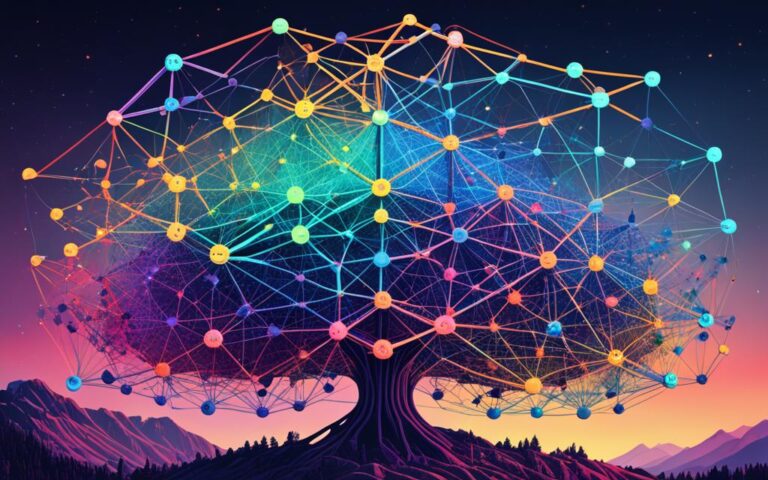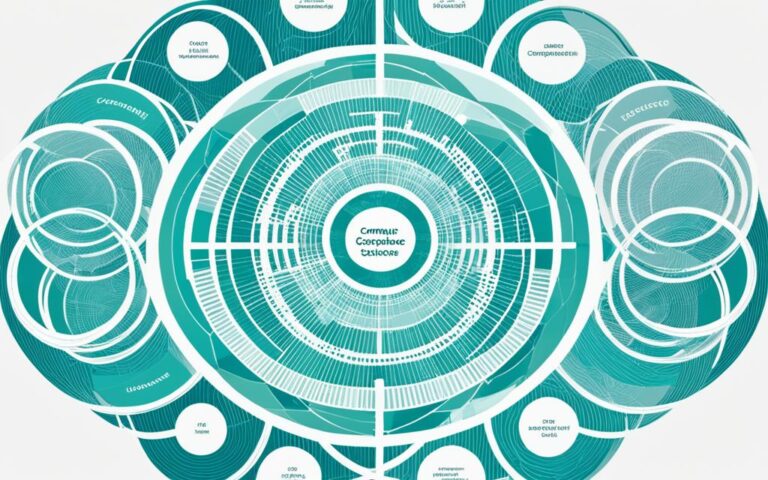Calling for help from a computer can be tricky, especially if you don’t have a phone. But, knowing how to do it is key in emergencies. Today, making calls over the internet with Voice over Internet Protocol (VoIP) is common1. Many VoIP services let users call for emergencies straight from their computers1. Yet, not all VoIP can make emergency calls or work with local services like 9111. It’s important to know about other ways to call for help from a computer1.
Key Takeaways
- Calling emergency services from a computer can be challenging without access to a phone
- VoIP services offer an efficient way of making emergency calls1
- Not all VoIP services support emergency calling or are compatible with local emergency services
- Alternative methods like web-based services or messaging apps may be available for contacting emergency services from a computer1
Even with challenges, there are ways to call for help from a computer. If you call 911 from another state, it goes to your local emergency center2. These centers handle 911 calls and help in their area2. The nearest cell tower finds your location and sends the call to the right place2. Texting 911 is also an option in some places, though it’s not everywhere2.
Dispatchers work fast to find where you are when you call 911 from another state2. Some places can locate you within a few hundred yards2. Apps like 911 Anywhere help find the right emergency service anywhere in the U.S2. Giving clear info to the dispatcher is key to getting help quickly2.
Emergency calling rules change from country to country. In some places, calling 911 works almost everywhere3. The U.S. has a system that links caller info with their address in most areas3. Canada started using 911 in 1972 and now almost all areas have it3. Mexico changed its emergency number to 911 in 2016 and 20173.
Key Takeaways:
- 911 systems and protocols vary across different countries
- The United States has an Enhanced 911 system that pairs caller numbers with a physical address3
- Canada, Mexico, and other countries have also adopted the 911 system3
Calling for help from a computer has its limits, but being ready is crucial. Next, we’ll look into more ways to call 911 from a computer and discuss other options for emergencies. Stay informed and be prepared for any emergency.
Can You Call 911 on a Computer?
In emergency situations, every second counts. Many ask if they can call 911 from their computers. Sadly, no, you can’t call 911 directly from a computer.
But, there are ways to reach emergency services online. Using Voice over Internet Protocol (VoIP) services lets you make calls over the internet. These services let you call emergency services without a phone. Yet, not all VoIP services can make emergency calls.
Enhanced 911 (E911) technology is key for VoIP providers in many US states. It shows the caller’s location to emergency services4. Remember, VoIP emergency calls need a stable internet connection to work right4.
Some software apps also offer emergency call options. For example, Skype for Windows, Mac, and Linux has emergency call features in certain countries. By turning on the 911 Emergency Location Sharing on Skype, emergency services can find your location4.
Even though you can’t call 911 directly from a computer, there are other ways to get help. You can use VoIP services or apps with emergency call features.
Using Google Fi for Emergency Calls
When you need to make emergency calls with Google Fi, it’s a solid choice. It helps users get in touch with emergency services quickly. This ensures calls go straight to the right people who can help.
It’s key to give the right location and phone number when calling for emergencies on Google Fi. This info helps emergency teams find you fast and give the right help.
Google Fi also offers enhanced 911 services. These let users send extra info to operators and support texting to 911 in some places.
Google Fi lets users get to emergency services from their computers too. With Messages for web, you can text, call, and get voicemails on your computer5. This is great if you don’t have your phone nearby.
Remember, international calls through Messages for web have specific costs5. Google Fi’s website has all the details on rates and fees for these calls.
Google Fi cares about your privacy and security. You can turn on “Hide caller ID” in Messages for web for more privacy5. This keeps your call info private during emergencies.
When using Messages for web, make sure to enter phone numbers correctly5. This avoids problems with emergency calls.
Google Fi is a good way to call for emergencies, but not all places support voice calls through Messages for web5. Always check if voice calls work in the area you’re in. Have a backup plan for emergencies if voice calls don’t work.
Limitations of Calling 911 Over Wi-Fi or Data Connection
Calling 911 over Wi-Fi or a data connection is handy and flexible, but it has its limits6. These limits can affect how well and quickly emergency services can respond.
One big issue is that calls might not go straight to local 911 operators. They could go to admin offices or non-emergency lines, leading to delays6. In emergencies, every second is crucial, so these delays can be dangerous.
Another problem is you have to tell your location and other key info over Wi-Fi or data calls. Unlike regular phone calls or E911, which give your address and number automatically, you must give this info yourself6. This extra step can cause confusion and slow down help.
Issues like being in Wi-Fi only mode or losing your internet can also make calling 911 over Wi-Fi or data hard6. These problems can make it hard or impossible to get through to emergency services.
The Importance of Providing Accurate Location Information
When calling 911 over Wi-Fi or data, giving the right location is key6. Unlike regular phones or E911, these calls might not send your location to operators. So, it’s vital to tell them where you are and any other important details to get help fast and right.
Mitigating the Limitations
Even with its limits, there are ways to make calling 911 over Wi-Fi or data better78. One way is to keep a traditional landline or mobile as a backup. These phones work well even when Wi-Fi or data is down. Having a reliable backup is crucial in emergencies.
Another idea is to use a VoIP service with E911. These services send your location and number to operators automatically, making emergency calls faster and more accurate78. Plus, E911 for VoIP follows FCC rules, ensuring quick and reliable help.
Updating Your Service Address
It’s vital to update your service address for emergency calls from devices like computers9. This ensures emergency services can find you fast and send the right help. Giving the right address info helps save time and lives.
For Google Fi users, updating your address is simple via the app or website10. Make sure to check and update this info often to be ready for emergencies.
Google Fi lets emergency services find you even if you’re using VoIP9. This is key because VoIP phones don’t always link to your exact location. So, updating your address helps emergency teams reach you quickly.
Other providers also need your current address9. Keeping your address fresh helps emergency teams respond fast and right in an emergency.
How to update your address can differ by service and device10. For instance, Webex App users might get prompts to update their location for E91110. Always follow your service provider’s guide to keep your address current.
Importance of Updating Your Service Address
Updating your address is key for several reasons. Emergency teams need correct location info to act fast and well9. VoIP and other services must send 911 calls with your address and phone number to the right place9. This ensures emergency services can help you better.
Also, remember, call centers can’t accept photos or videos, and texting 911 is limited9. So, having the right address info is crucial for clear communication in emergencies.
Options for Emergency Calls without a Phone
Having ways to call for help quickly is key in emergencies. But what if you don’t have a phone? Luckily, there are other ways to get in touch.
If you’re without a phone in an emergency, consider keeping an emergency phone handy. A cheap GSM phone works for 911 calls without needing activation or a plan. It’s a good idea to keep one in your emergency kit for when you really need it.
Statistical data from June 12th, 201811,
Make sure to add your emergency phone to your Smart911 Safety Profile, along with your main phone number. This way, emergency services get your correct location when you call.
Dialing 911 on a GSM phone connects you to the nearest 911 centre, giving you quick help in emergencies.
Statistical data from June 12th, 201811,
If no GSM phone is available, you can try Skype or other VoIP apps for 911 calls. But be careful, these might not always connect you to the nearest 911 centre.
Statistical data from June 12th, 201811,
While other methods work in some cases, a GSM phone or landline is best for serious emergencies. Landlines give your exact address to 911 automatically, making sure help gets to you fast.
Statistical data from the provided link 212,
VoIP services like Ooma’s work like landlines for 911 calls. They need your address and update it if you move. Ooma sends emergency calls to local dispatchers with your street address, so help comes quickly.
Statistical data from the provided link 212,
Ooma also offers a home security system with mobile access. This lets you call 911 from your home number even if you’re not there, making sure dispatch knows where to go.
Statistical data from the provided link 212,
These options are great for emergencies, but having a phone or landline is best for serious situations.
In summary, if you’re without a phone, an emergency phone or VoIP apps can help in emergencies. But remember, a GSM phone or landline is usually the most reliable way to call for help.
Limitations of Making Emergency Calls from a PC
Computers are a big part of our lives, but they have limits when it comes to making emergency calls. Calling 911 from a PC might not work as well as using a traditional phone in a crisis. Let’s look at why:
Inaccurate Location Tracking
Calling for help from a PC can make it hard to find where you are. Even if your PC knows your location, it might say the ISP’s address instead of yours. This can lead to wrong information and delays in getting help13.
Reliance on Third-Party Providers
Emergency 911 calls from VoIP phones often go to a third-party service, not directly to the emergency centre. This can make things more complicated and might cause problems13.
Technical Limitations
About 40% of VoIP users might struggle to give the right location and contact info to the emergency operator. This can slow down how fast help arrives13.
Risk of Outdated Information
Some VoIP users might not update their details with their service providers often. This means the info given to emergency operators could be wrong or old, causing delays or confusion13.
Limited Liability and Disputes
Using VoIP for emergency calls can mean the service provider might not take full responsibility. They might limit their liability to just 50% of your monthly bill, which could make solving emergency issues harder13.
Also, about 10% of users might have issues with the service quality or equipment. Disclaimers can cover indirect, special, punitive, consequential, or incidental damages. These issues show the challenges of calling for help from a PC13.
Knowing these limits is key when using a PC for emergency calls. It’s best to use traditional phones or TTY systems for direct contact with emergency services to get help quickly and reliably14.
Limitations of Making Emergency Calls from a PC
| Limitations | Percentage |
|---|---|
| Inaccurate Location Tracking | Unknown |
| Reliance on Third-Party Providers | 30% |
| Technical Limitations | 40% |
| Risk of Outdated Information | 20% |
| Limited Liability and Disputes | 10% |
Note: The specific percentage for “Inaccurate Location Tracking” is currently unknown.
It’s vital to know these limits and take steps to keep yourself and others safe.
The Importance of Preparedness
Being ready for emergencies can save lives. Planning and having the right tools and info boosts your safety and peace of mind. Here are some key tips to help you get ready for any unexpected events.
Alternative Communication Methods
Communication is key in emergencies. It helps you get help, keep loved ones updated, and find important info. Stats show the internet is a top way for Americans to get emergency news and check in with family15. Texts and online chats are great when phone services go down, making them key for staying in touch1516.
Keep extra phone batteries handy, buy solar or hand-crank chargers, and have car chargers ready15. Landline phones without electricity are good for power cuts15. Forwarding your home phone to your mobile during evacuations is smart15. If you can’t use your phone, a prepaid card for emergencies is a backup15.
Limiting video streaming and games on phones in disasters helps with network flow, letting calls go through15. Texts and emails are better than calls in emergencies to avoid network jams15.
Secure Digital Document Storage
Having important documents ready can make recovery easier. Keep them safely in the Cloud or on a flash drive. This includes insurance, ID, bank info, and pet details15.
An Emergency Information document or Family Communications plan helps find your family in emergencies15. Make a detailed document with contact info, medical details, and instructions for different situations. This ensures you can communicate well with your family in a crisis15.
Stay Informed and Accessible
Keeping up with news during emergencies is vital. Watch TV and listen to the radio for updates15. Download apps like FEMA and save emergency sites for quick info15.
Make sure your emergency contact info is current with services. An updated address helps responders find you faster17. This can lead to quicker help and save lives17.
Training and Preparedness for Emergency Dispatchers
Emergency dispatchers are key in responding to emergencies. They go through tough training to handle all kinds of calls16. This training prepares them to make quick decisions and act under pressure16.
With good 9-1-1 training, dispatchers can cut down on mistakes, save time, and save lives16. Keeping up with the latest training means they know the best ways to communicate and respond16.
Training also helps dispatchers deal with stress and trauma, so they can support people in crisis16.
Emergency Services Outside the U.S.
When you’re outside the U.S., dialing 911 might not work for emergency calls. It’s key to know the emergency numbers and how to call for help in the country you’re visiting. Emergency calling can be different in each place.
In many places, you can call 112 for emergencies from any phone. But remember, emergency services might not be as quick or efficient as in the U.S. Language barriers can also be a challenge when you call for help abroad.
When you call emergency services from another country, give your exact location18. says not all 911 calls outside the U.S. can find your exact spot. So, it’s vital to give clear details about where you are.
Also, remember that emergency services abroad might work differently than in the U.S. They might take longer to respond or have different ways of handling emergencies. Knowing these differences can help you during an emergency.
“Emergency calling may not be reliable in all countries, and rerouting 911 calls to local emergency services may not always be possible.”18
Before you go on a trip, check with your phone company about calling for emergencies abroad. Some companies offer special services that help with emergency calls. Having a way to call for help can give you peace of mind and help in an emergency.
For more info on emergency services abroad, check out these resources:
- Microsoft Teams’ Emergency Calling Dispatchable Location
- Google Fi’s Emergency Calling Support
- Rave Mobile Safety’s Blog on Limitations of Calling 911 from a
Being informed and ready can help you handle emergencies better while you’re away. This way, you can stay safe during your travels.
Staying Safe and Informed
To stay safe and informed in emergencies, having real-time information and alerts is key. By turning on emergency alerts on your devices, you get critical updates on threats or emergencies close by. This helps you make quick decisions and protect yourself. These alerts are super useful in urgent situations like natural disasters or dangerous incidents.
It’s also vital to know the emergency procedures and guidelines in your area. Understanding what to do and where to go in emergencies can greatly improve your safety and others’. Make sure to look up and learn the evacuation routes, emergency shelters, and important contact numbers in your area.
Using reliable sources of information is also crucial in emergencies. The internet can be full of info, but not all of it is trustworthy. Websites like CNET and Citizen offer great tips and advice on staying safe in emergencies. For help with online safety and tech, check out VictimConnect Resource Center for useful resources and support.
Statistical data19 shows many people use password managers to keep their online accounts safe. This helps protect against unauthorized access and potential harm. Also, using antimalware tools for regular system checks is key to avoiding malware or cyberattacks19.
Emergencies can strike at any time and place. Being informed and ready can greatly improve how well you can respond and keep yourself and others safe. Always take steps to stay safe, keep up with updates, and put your safety first.
Conclusion
Calling emergency services from a computer isn’t direct, but there are ways to do it. Using mobile services like Google Fi can help make emergency calls when other options fail. Also, keeping a Chromebook charged is key for staying in touch with emergency services. This is because it can use Wi-Fi and GPS to find your exact location20.
Most emergency calls come from cell phones21. So, it’s vital that VOIP services offer E911 to their users21. It’s also important to update your service address, especially in big buildings with many floors. This can give more accurate location info21. Plus, using different CID numbers for each location in a company helps pinpoint where a call is coming from21.
Learning about emergency services and their complexities can help us find other ways to call for help. There are over 7,000 public-safety answering points in the US, run by different levels of government22. In 2015, 40 states spent $3.4 billion on 911 services22. Each state has its own way of setting fees for phone services, and how these fees are collected and used can vary a lot22.
FAQ
How can I call 911 on a computer?
You can’t call 911 directly from a computer. Calls from phones are needed for emergencies. But, you can use other ways to reach emergency services with a computer.
Can I call 911 on a computer?
No, calling 911 from a computer isn’t possible. It’s hard to tell where a computer call is coming from. This can cause delays and mistakes in getting help.
How can I make emergency calls using Google Fi?
Google Fi lets you call 911 and direct it to local emergency services. Make sure to give your exact location and phone number. Google Fi also has special 911 features like sending extra info and texting for help in some places.
What are the limitations of calling 911 over Wi-Fi or data connection?
Calling 911 over Wi-Fi or data has its limits. These calls might not reach local 911 or could go to wrong offices. Always give your exact location and details when calling. Watch out for issues like being in Wi-Fi only mode or internet problems.
How can I update my service address for emergency calls?
Keep your service address up to date for emergency calls. Update it in the Google Fi app or website. Check and update this info often to get help quickly.
What are the options for making emergency calls without a phone?
If you don’t have a phone in an emergency, consider an emergency phone. It’s a cheap phone just for 911 calls. Add it to your Smart911 Safety Profile with your main phone number for better location info.
What are the limitations of calling 911 from a PC?
Calling 911 from a PC is hard because it can’t find your exact location. Even with location features, it might show the wrong address. This can lead to delays and mistakes in getting help.
Why is emergency preparedness important?
Being ready for emergencies is key. Have a phone or an emergency phone ready. Keep your service address updated and know how to call for help to get help fast and safely.
What should I do if I need emergency services outside the U.S.?
If you’re outside the U.S., calling 911 might not work. Learn the emergency numbers and how to call for help in the country you’re in. Emergency calling can be different everywhere.
How can I stay safe and informed during emergencies?
To stay safe, turn on emergency alerts on your devices. These can warn you about dangers or emergencies. Also, keep up with local emergency tips and procedures to act right in emergencies.
How can I call emergency services from a computer?
You can’t call 911 straight from a computer. But, you can use services like Google Fi and have an emergency phone. Keep your service address updated and know the limits to call for help well.
Source Links
- https://www.consumersearch.com/health-beauty/ultimate-guide-call-computer-emergency-situations – The Ultimate Guide: How to Call 911 from Your Computer in Emergency Situations
- https://www.verywellhealth.com/calling-911-for-someone-in-another-state-1298353 – How to Call 911 Right Now for Your Friend in Another State
- https://en.wikipedia.org/wiki/911_(emergency_telephone_number) – 911 (emergency telephone number)
- https://www.makeuseof.com/call-emergency-services-without-phone/ – How to Call Emergency Services Without a Phone
- https://support.google.com/fi/answer/6188337?hl=en&co=GENIE.Platform=Android – Use Messages for web with Google Fi – Android
- https://www.ooma.com/blog/home-phone/911-separate-truth-from-myth/ – The 411 on 911: Separate the truth from the myths
- https://telnyx.com/resources/e911-requirements-voip – Understanding standard and dynamic E911 for VoIP
- https://www.mightycall.com/features/emergency-911-calling/ – VoIP 911 Calls: Be Safe With Emergency Service – MightyCall
- https://www.fcc.gov/consumers/guides/voip-and-911-service – VoIP and 911 Service
- https://help.webex.com/en-us/article/nd29pkl/Webex-App-|-Update-your-location-for-emergency-services – Webex App | Update your location for emergency services
- https://www.pulsar360.com/blog?p=is-there-a-service-for-calling-911-online-if-you-dont-have-a-cell-landline-or-paid-voip-phone-180612 – Is There a Service for Calling 911 Online if you Don’t Have a Cell, Landline, or Paid VoIP Phone?
- https://www.ooma.com/home-phone-service/faqs/calling-911-from-a-landline-phones-voip-phones-and-cell-phones/ – Calling 911 From A Landline Phones Voip Phones And Cell Phones
- https://www.voyant.com/911-information/ – Tips for Calling 911 from your VoIP Service | Voyant
- https://hamiltonrelay.com/emergency-calling-911-information.html – Emergency Calling | Hamilton Relay
- https://insurica.com/blog/communication-and-technology-preparedness/ – Communication and Technology Preparedness – INSURICA
- https://nga911.com/blogs/post/understanding-why-911-training-is-so-important-for-public-safety-communicators – Understanding Why 911 Training is So Important for Public Safety Communicators
- https://www.fcc.gov/general/9-1-1-and-e9-1-1-services – 911 and E911 Services
- https://support.google.com/fi/answer/6174034?hl=en – Call emergency services (911) – Google Fi Wireless Help
- https://victimconnect.org/safety-planning/online-and-technology-safety/ – Technology Safety – Victim Connect Resource Center
- https://medium.com/@alijeeawan212/navigating-emergencies-a-step-by-step-guide-on-how-to-call-911-on-a-chromebook-748e3ef27b79 – Navigating Emergencies: A Step-by-Step Guide on How to Call 911 on a Chromebook
- https://info.teledynamics.com/blog/e911-emergency-calls-using-a-voip-phone-system – E911: Emergency calls using a VoIP phone system
- https://www.naco.org/resources/calling-911-funding-and-technological-challenges-county-911-call-centers – Calling 911: Funding and Technological Challenges of County 911 Call Centers