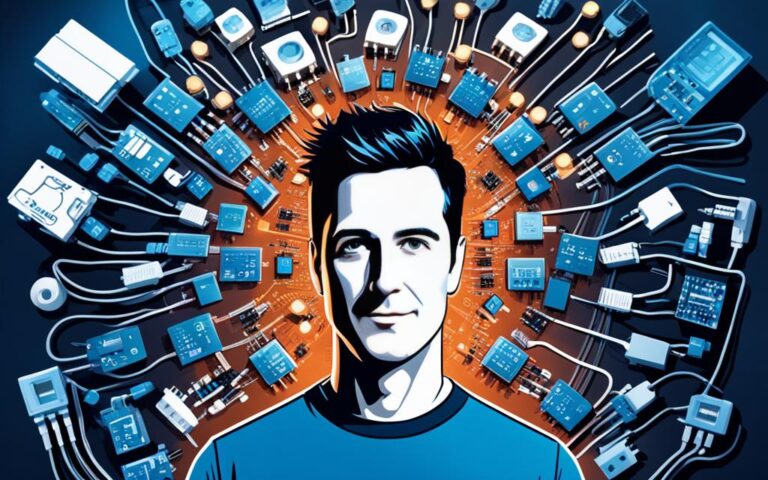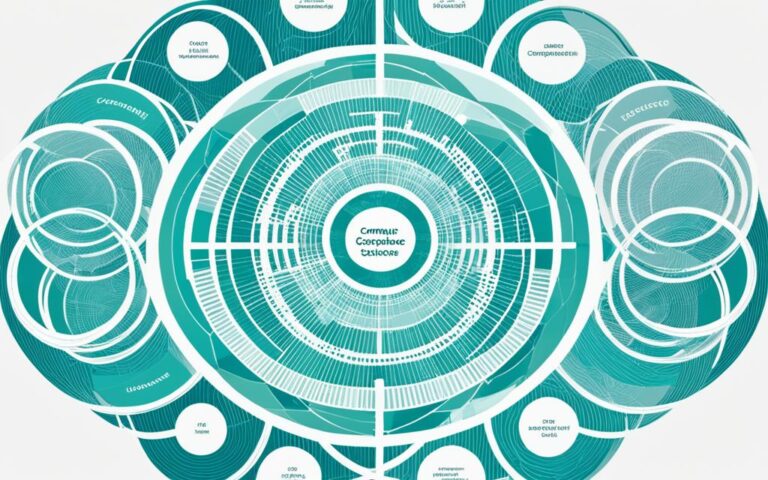Are you fed up with the limits of reposting on Instagram with just your phone? Do you want to easily repost posts from your desktop? Look no further! With the Preview App, you can repost your favourite content on Instagram from your computer.
The Preview App is more than just a tool for planning your feed, editing photos, and checking analytics. It’s a safe way to repost content from your desktop, following Instagram’s Rules and Policies1.
Unlike other methods that might break Instagram’s rules, the Preview App is an official way to repost from your desktop. It’s quick, taking less than 2 minutes to do1. Instagram doesn’t let you post directly from your computer, but the Preview App makes it easy to repost content, expanding your Instagram use beyond your phone1.
Key Takeaways:
- The Preview App lets you repost on Instagram from your computer, offering a safe and approved way to do it1.
- It has tools for planning your feed, editing photos, and checking analytics, making it a full Instagram tool1.
- Reposting from your desktop with the Preview App takes less than 2 minutes1.
- Instagram doesn’t allow direct posting from a computer, but the Preview App makes reposting easy and efficient1.
Now you know how to repost on Instagram from your computer with the Preview App. This lets you boost your Instagram by easily sharing your favourite content. Keep an eye out for more tips on making the most of reposting on Instagram.
The Importance of Reposting on Instagram
Sharing content on Instagram is key to boosting engagement and building a community. It lets you show off real customer experiences, proving your product or service’s worth.
The “Repost” Instagram account has 2.9 million followers and an engagement rate of 0.30%2. “@withregram” has over 604,500 followers and an engagement rate of 0.85%2. These figures show how powerful user-generated content can be in attracting and engaging an audience.
Sharing posts from similar accounts is another great way to keep your feed fresh. It helps improve your brand’s identity and trust. By sharing content that matches your brand’s values, you can attract followers who share those values, making your brand a trusted authority.
Only about 34% of marketers share their content more than once on social media2. This shows a big chance to stand out and boost engagement by reposting valuable content. Instagram sees 4.2 billion likes daily, with an average engagement rate of 0.71% for all posts2. This highlights the need to make the most of your content.
Reposting can also increase brand awareness. By showing off different user-generated content, you can capture your audience’s attention and encourage their creativity. With Instagram growing to 26.9 million new users by 20203, there’s a huge audience waiting for your content.
Studies show user-generated content greatly influences purchasing decisions. It’s 20% more influential and 35% more memorable than other media3. By using content from your community, you build trust and authenticity. This can lead to customer loyalty and advocacy for your brand.
But remember to respect copyright laws and get permission before reposting. Always credit the original creators by mentioning their username or tagging them4. Understand fair use, which allows limited use of copyrighted material for specific reasons like criticism or education4.
| Statistical Data | Reference |
|---|---|
| Number of followers for “Repost” Instagram account | 2.9 million2 |
| Engagement rate for “Repost” Instagram account | 0.30%2 |
| Number of followers for “@withregram” Instagram account | 604,5002 |
| Engagement rate for “@withregram” Instagram account | 0.85%2 |
| Percentage of marketers who share their content more than once on social media | 34%2 |
| Percentage of likelihood to buy something after seeing a good review | 93%2 |
| Daily likes received on Instagram | 4.2 billion2 |
| Average engagement rate for all post types on Instagram | 0.71%2 |
| Average engagement rate for photos on Instagram | 0.59%2 |
| Projected number of Instagram users joining the platform by 2020 | 26.9 million3 |
| Percentage of U.S. marketers who will use Instagram this year | 73.2%3 |
| Percentage increase in influence for user-generated content compared to other types of media | 20%3 |
| Percentage increase in memorability for user-generated content compared to other types of media | 35%3 |
| Effect of reposting user content on brand engagement | Can lead to customers becoming brand ambassadors3 |
| Options provided by Instagram for sharing posts | Stories, highlights, direct messages3 |
Reposting on Instagram Stories
Reposting on Instagram Stories helps users share posts with their followers. This boosts brand exposure and grows the audience56.
Instagram Stories let users post short videos or photos that vanish after 24 hours. This creates an exciting, fleeting experience for followers5.
To repost a story, just tap on the post to expand it and choose “Repost”. You can do this easily without needing a professional5.
When followers see a shared post on a story, they click through to the original post. This lets them interact with the content and find new accounts5.
Users can repost stories on Instagram, whether they were tagged or not. This boosts visibility and reach5.
Another way to repost is by hitting the “share” button on the story. Then, add comments or messages before sharing5.
To report a story, click on the square icon with two arrows. Find the video, and hit “Repost” when asked by the platform5.
Sharing stories on Instagram Stories is a great way to connect with followers. It directs them to the original post’s owner’s page. You can do this easily, without needing extra tools or help from a pro5.
Reposting on Instagram by Taking a Screenshot
If you want to share content on Instagram from a computer, taking a screenshot is a common way7. But, remember, sharing someone else’s post without permission breaks copyright laws. Always get the owner’s okay before sharing to respect their rights and avoid legal trouble.
To screenshot on a Windows computer, hit the PrtSc button on your keyboard. Then, paste it into a program like Paint or Word and save it as an image. On a Mac, use Command+Shift+5 or go to Launchpad > Other > Screenshot to capture a screenshot7. Always credit the original owner by mentioning them in the caption or tagging them, as it’s respectful and helps promote their work.
Sharing photos by screenshot is good, but it won’t work for videos7. Videos can’t be captured in a screenshot. If you want to share a video, look for other ways like using apps for video sharing or getting the creator’s permission.
There are apps that make reposting easier and more efficient7. Apps like Repost and Reposta let you share content on Instagram with just a few clicks. Reposta even lets you customize the repost to match your brand7. These apps are great for sharing content while giving credit to the original creators.
| Method | Advantages | Disadvantages |
|---|---|---|
| Screenshot | – Simple and easy to do | – Does not work for reposting videos |
| Third-party apps | – Streamlined process | – Requires downloading and using external apps |
When sharing on Instagram, it’s key to give credit to the original creators7. Make sure to mention their username in the caption or tag them in the photo. This is good Instagram manners and helps build a positive community. It also encourages more people to engage with their content.
Reposting on Instagram Using Third-Party Apps
Reposting on Instagram is now a popular way for users to share and engage with content from others. Instagram doesn’t have a built-in repost feature, but third-party apps can help. AiSchedul is one such app, offering features like reposting photos and videos.
With AiSchedul, it’s easy to repost on Instagram. First, sign up on their website and link your Instagram account. Then, you can find and repost content, add captions, and schedule your posts for the best engagement. AiSchedul makes sure you follow Instagram’s rules while reposting.
AiSchedul also combines reposting with other Instagram tools. It’s more than just for sharing content. It helps manage your accounts, schedule posts, and analyze your performance. You can also add filters and stickers to make your posts stand out.
There are many apps like AiSchedul for reposting on Instagram. Options include Save IG, Reposta, Regrann, JaredCo, and Repost. Each app offers different features to fit your needs.
Using third-party apps for reposting has big benefits for brands. It helps increase engagement and builds a community. Brands can show appreciation for their audience and gain trust by sharing real customer experiences. Instagram is key for brands, with 48.8% of them already there (source).
Instagram is a place for brands to grow, with over 200 million businesses on it. It’s where 90% of users follow at least one brand, showing its power (source). Plus, 44% shop on Instagram weekly, making it a key place for commerce (source).
Remember to always get permission and give credit when reposting. This respects the original creator’s rights and avoids getting banned. Apps like Reposter for Instagram provide clear steps for reposting on a computer or Android (source). These apps can only repost public content. Adding captions and tags helps give credit and engage your audience.
| Benefits of Reposting on Instagram | Statistical Data |
|---|---|
| Increase brand engagement | 8 |
| Display gratitude and authenticity | 8 |
| Grow brand awareness | 8 |
| Build trust and credibility with customers | 8 |
| Buffer grew their Instagram audience by over 400% through reposting user-generated content | 9 |
How to Repost on Instagram Using AiSchedul
AiSchedul is a great way to easily repost on Instagram. It lets you manage your accounts, schedule posts, and share content in one spot. Signing up is quick, just visit their site and use your email10. After signing in, add your Instagram account(s) by entering your password. This lets AiSchedul work with your account for scheduling and sharing.
From the dashboard, you’ll see the Repost button. This lets you share posts to your feed or story. You can share posts from others to reach more followers1011. To find posts, use hashtags, URLs, locations, or usernames. This makes finding content to share easy10.
After picking the post to share, AiSchedul lets you customize it. Add a caption, tags, and more to make it stand out. You can also schedule your post for later or share it right away12.
AiSchedul gives credit to the original post owner, which is important10. Always ask for permission before sharing others’ work to avoid problems11. This can help you build good relationships and grow your account11.
AiSchedul is free to start with two paid plans starting at $7 a month12. It’s easy to use and works on any device, making it convenient1012. It’s also on the Play Store for Android users10.
In summary, AiSchedul is a great tool for sharing on Instagram. It makes managing your account easy and helps you share content while giving credit. Sign up for AiSchedul to improve your Instagram sharing12.
| Benefits of Using AiSchedul for Reposting on Instagram |
|---|
| Convenient and efficient way to manage Instagram account(s) |
| Easy sign-up process with no credit card required |
| Ability to schedule posts and repost content |
| Customizable captions and tags for reposted content |
| Option to schedule reposted content for later or post immediately |
| Automatic attribution of original content owner |
| Accessible on any device through a browser |
| Affordable pricing plans with free sign-up option |
Sources:
- AiSchedul – How to Repost Stories
- Ainfluencer – How to Repost on
- SocialPros – How to Post Instagram Stories on
The Benefits of Using AiSchedul for Reposting on Instagram
AiSchedul makes reposting on Instagram easy and efficient. It has a post and story scheduler for planning your content ahead. You can also use a bio-link landing page to link to your website, blog, or social media. Plus, it helps you find the best hashtags for your posts with its hashtag monitoring feature. This makes it a top choice for managing your Instagram.
With AiSchedul, planning your Instagram posts and stories is a breeze. You can schedule your content in advance. This keeps your feed consistent and engaging, even when you’re busy. It’s a great way to keep your followers interested.
The bio-link landing page from AiSchedul is perfect for influencers and businesses. You don’t have to keep changing your Instagram bio link. Instead, you can direct followers to this page, where they can find all your links. It’s easy to manage and share links to your website, blog, or social media.
Hashtags are key to getting your posts seen on Instagram. AiSchedul’s hashtag monitoring feature helps you find the best ones. It looks at popular hashtags and their performance. This way, your posts get to the right people, increasing engagement and growth.
| Benefits of Using AiSchedul for Reposting on Instagram | Statistics |
|---|---|
| Repost functionality | 13 |
| Post and story scheduler | 13 |
| Bio-link landing page | 13 |
| Hashtag monitoring | 13 |
AiSchedul is a powerful tool for reposting on Instagram. It has everything you need, from reposting to scheduling, bio-link pages, and hashtag tracking. Use AiSchedul to improve your Instagram strategy and boost your engagement.
The Importance of Obtaining Permission and Giving Credit
When sharing content on Instagram, getting permission from the original owner is key. It respects their rights and follows Instagram’s rules. This step is vital for a positive online community14.
People trust user-generated content more than ads, by 76%14. When sharing this content, always credit the original creator. This shows respect for their work and helps others find it. Just tag the original owner’s Instagram handle in your post14.
Airbnb knows how powerful user-generated content is. In fact, 80% of their Instagram engagement comes from it14. By asking for permission and giving credit, brands can use this content to boost their brand and engage with their audience.
Instagram’s rules say you must get permission before sharing someone else’s content15. This protects creators’ rights and keeps the online space fair. Not getting permission can lead to legal trouble15.
Brands must also make sure they have the right to share content to avoid legal issues15. If someone shares your content without permission, they could get their account disabled15. So, always get permission before sharing others’ work.
When working with influencers, make sure to discuss copyright and licensing in contracts15. This clears up any confusion and sets the rules for sharing content. By doing this, brands can avoid copyright issues and legal problems.
| Statistical Data | |
|---|---|
| Users are 76% more likely to trust user-generated content than branded advertising14 | |
| 80% of Airbnb’s Instagram engagement comes from user-generated content14 | |
| Airbnb requests permission to repost user-generated content through Instagram comments14 | |
| 65% of people provide permission to use their photos within 24 hours when asked15 | |
| Brands need to ensure they have the correct permissions to share content to avoid potential legal action15 | |
| Instagram requires obtaining permission from original content creators before regramming any content15 |
Sharing content on Instagram can be powerful. But remember, always get permission and give credit to respect creators and follow the rules. This way, businesses can build a positive online community.
Conclusion
Now, you can repost on Instagram from a computer using tools like Preview App and AiSchedul16. These tools help plan your feed, edit photos, and share content16. It’s a key way to connect with your audience, share content from others, and support similar accounts17.
But remember, always get permission from the content owners and give them credit17. Using Preview App and AiSchedul makes it easy to repost from your computer and boost your online presence16. Plus, it can help grow your business, build a community, and strengthen your brand1718.
So, use these safe and approved ways to enhance your Instagram posts and improve your social media efforts.
FAQ
How can I repost on Instagram from a computer?
You can repost on Instagram from a computer using safe methods. Apps like Preview App or AiSchedul are good options. Or, you can take a screenshot and share it as a post. Always remember to ask the content owner for permission first.
Why is reposting on Instagram important?
Reposting on Instagram helps you connect with your audience. It lets you share user-generated content and support similar accounts. This builds trust with your followers and can attract more people to your page.
Can I repost content on Instagram Stories?
Yes, you can share content on Instagram Stories. Just find the post you want to share, hit the share button, and add it to your story. This works for public accounts only. When followers click on the post, they’ll go to the original source.
How can I repost on Instagram by taking a screenshot?
To repost using a screenshot, use keyboard shortcuts on your computer. On Windows, press PrtSc and paste into Paint or Word. On a Mac, use Command+Shift+5 or go to Launchpad > Other > Screenshot. Always get permission from the original creator before sharing.
What is AiSchedul and how can I use it to repost on Instagram?
AiSchedul is a tool for managing your Instagram feed. You can plan your posts, edit photos, and share content easily. Sign up with your email, link your Instagram account, and manage your posts from the dashboard. It makes sharing content simple.
How do I sign up for AiSchedul?
To join AiSchedul, visit their website and provide your email. Then, add your Instagram account with your password. From there, you can start sharing content easily.
What are the benefits of using AiSchedul for reposting on Instagram?
AiSchedul offers many benefits for Instagram reposting. It has a post and story scheduler, a bio-link page, and hashtag tracking. It’s a full Instagram management tool that can boost your sharing and overall strategy.
Why is it important to obtain permission and give credit when reposting on Instagram?
Getting permission and crediting the original creator is key. It respects their rights and follows Instagram’s rules. This approach promotes ethical sharing and a positive online community.
Source Links
- https://thepreviewapp.com/repost-instagram-from-desktop/ – How to Repost Instagram from Desktop? (Safe + Instagram-Approved)
- https://www.socialchamp.io/blog/how-to-repost-on-instagram/ – How to Repost on Instagram in 2024: Post, Story, and Live
- https://www.clearvoice.com/resources/how-to-reshare-on-instagram/ – A Step-by-Step Guide for Resharing Content on Instagram
- https://debutify.com/blog/how-to-repost-on-instagram/ – Blog | Debutify
- https://www.pcguide.com/how-to/repost-a-story-on-instagram/ – How To Repost A Story On Instagram
- https://setapp.com/how-to/repost-on-instagram – How to repost on Instagram easily
- https://blog.hubspot.com/marketing/how-to-repost-on-instagram – How to Repost on Instagram: Ways to Reshare Content From Other Users
- https://www.geeksforgeeks.org/how-to-repost-on-instagram/ – Ways and tricks to repost on Instagram, Take a look
- https://buffer.com/library/how-to-repost-on-instagram/ – How to Repost on Instagram: Two Easy Ways To Reshare Content
- https://aischedul.com/how-to-repost-stories/ – How to repost Stories on Instagram? – AiSchedul
- https://blog.ainfluencer.com/how-to-repost-on-instagram/ – How To Repost On Instagram In 2024? Full Guide
- https://socialpros.co/post-instagram-stories-on-computer/ – Post Instagram Stories on Computer: 3 Steps +Picture Guide – Social Pros
- https://aischedul.com/instagram-repost-story/ – 2 Best Instagram Repost Story Apps On Desktop And Android – AiSchedul
- https://later.com/blog/user-generated-content-rules/ – How to Legally Repost User-Generated Content on Instagram
- https://www.creativelysquared.com/article/regram-rules-is-it-ok-for-brands-to-repost-content-on-instagram – Regram rules: Is it ok for brands to repost content on Instagram?
- https://circleboom.com/blog/how-to-repost-a-story-on-instagram/ – How to repost a story on Instagram!
- https://www.tailwindapp.com/blog/how-to-repost-to-instagram-your-step-by-step-guide-to-re-sharing-great-content – How to Repost to Instagram: Your Step-by-Step Guide to Resharing Great Content
- https://socialbu.com/blog/how-to-repost-on-instagram/ – How to Repost on Instagram and What is This Feature?