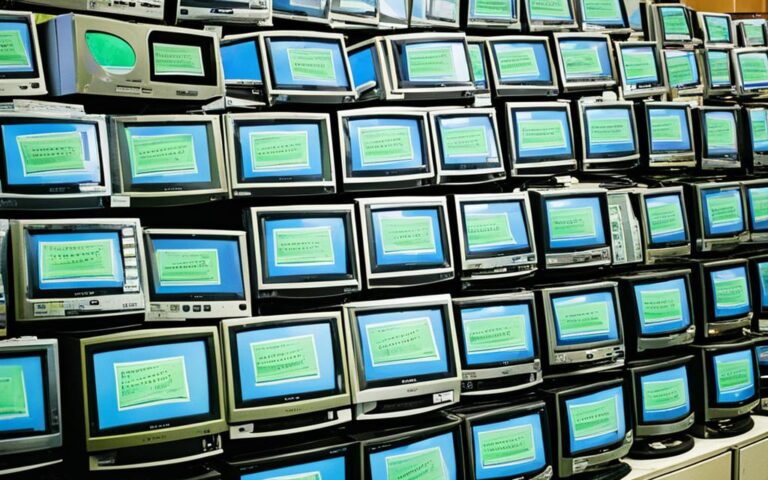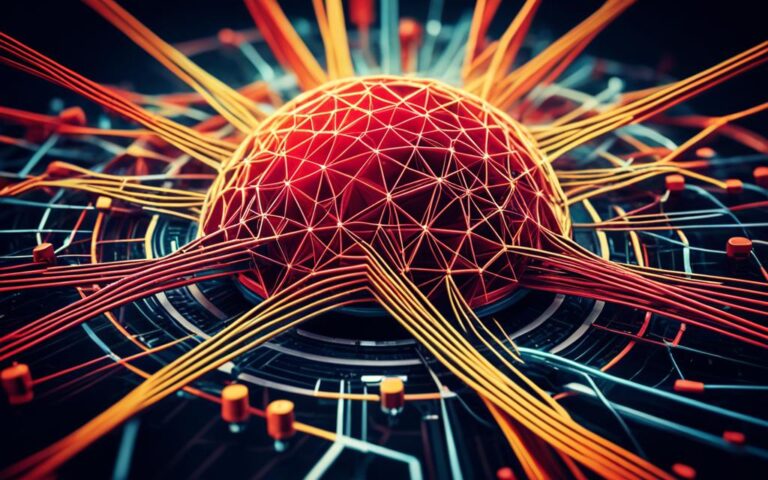To connect your hearing aids to a computer, follow some basic steps. First, make your hearing aids or FM system visible to your computer’s Bluetooth. Next, turn on the Bluetooth feature on your computer. Finally, pair your hearing aids or FM system with your computer. This lets you enjoy better sound while using your computer. It also allows you to tailor your hearing experience.
Connecting Hearing Aids to a Windows 10 PC or Mac
If you have a Windows 10 PC, it’s easy to connect your hearing aids. Go to Settings, then Devices, and find Bluetooth & other devices to start. Follow the steps to turn on Bluetooth and pair your device1.
For Mac users, click the Apple menu. Then go to System Preferences, and click Bluetooth. Here, you can set up the connection with your hearing aids1.
Benefits of Connecting Hearing Aids to Your Computer
Connecting Bluetooth hearing aids to your computer has many advantages. During the pandemic, it helped those with hearing issues stay in touch with loved ones1. Many found it hard to interact while social distancing or when others wore masks1.
Apps like Zoom, Skype, and Google Hangouts made group video chats easier1. FaceTime is also a great option for Mac and iPhone users1. Plus, watching YouTube videos or joining Facebook Live events is more enjoyable. The sound goes straight to your hearing aids, so it’s always clear1.
Conclusion
Linking your hearing aids to your computer is very useful. It enhances your digital activities by improving sound quality and personalizing your hearing needs. Just follow the steps above. You’ll see how useful connecting your hearing aids with your computer can be.
Key Takeaways
- Connecting your hearing aids to your computer enhances your audio experience and allows for seamless audio connectivity.
- During the pandemic, Bluetooth technology in modern hearing aids helped individuals with hearing loss stay connected with friends and family.
- Various video conferencing applications like Zoom, Skype, Facebook Messenger, and Google Hangouts support group video chats from computers.
- Mac and iPhone users can enjoy socializing using FaceTime.
- By linking Bluetooth hearing aids to a computer, individuals can enjoy YouTube videos, Facebook Live content, and video group chats without volume concerns.
Connecting Hearing Aids to a Windows 10 PC or Mac
To make the most of your hearing aids, you need to connect them to your Windows 10 PC or Mac. Here are easy steps to do just that. You’ll get the best performance by setting up a Bluetooth link correctly.
Pairing Hearing Aids with Windows 10 PC
- First, switch on your hearing aids or FM system. Make sure they are ready to pair with your computer’s Bluetooth. For instructions on pairing mode, check the manual2.
- Next, go to your Windows 10 PC and open the Start Menu. Click on “Settings”, then “Devices”, and select “Bluetooth & other devices”2. Make sure Bluetooth is on.
- Click “Add Bluetooth or other device”. Choose “Bluetooth” in the window that pops up2.
- Your devices, like hearing aids or FM systems, will appear. Click on them to connect2.
- After a successful pairing, your hearing aids will be connected. Now, enjoy better sound and easy computer use2.
Linking Hearing Aids with Mac
- On your Mac, start by clicking the Apple menu. Then go to “System Preferences” and select “Bluetooth”3.
- Make sure your hearing devices are on and ready to pair. Check the manual for how to do this3.
- In the Bluetooth settings, you’ll see your devices. Click on them to connect3.
- Once paired successfully, your hearing aids and Mac are connected. Get ready for clear sound and better chats3.
Pairing your hearing aids with a computer through Bluetooth means a direct link. This avoids extra gadgets2. If you face issues or compatibility problems, look at alternatives. The Roger On iN Microphone and TV Connector are good choices for better sound and connection2.
Now, with your hearing aids connected to your PC or Mac, get ready for a fantastic audio experience. Whether working, watching, or video calling, make the most of your hearing aids. Enjoy the advantages of your tech to the fullest.
| Operating System | Compatibility | Recommended Methods |
|---|---|---|
| Windows 10 PC | Yes | Direct Bluetooth connection or alternative devices like Roger On iN Microphone, Roger Select iN Microphone, or TV Connector |
| Mac | Yes | Direct Bluetooth connection or alternative devices like Roger On iN Microphone, Roger Select iN Microphone, or TV Connector |
| Google Pixel 7 | No (100% incompatible) | N/A |
| ReSound Quattro models | Partial compatibility | Plug-in streaming device (approximately $250) since 2016 |
| Unitron Discovery Next models | Similar to Phonak Marvel | Direct Bluetooth connection |
| Phonak Paradise | Direct connection, slight inconveniences reported with specific devices | Direct Bluetooth connection (up to 2 active connections) or Soundwire app for improved audio streaming |
| Widex Moment | Primarily compatible with Apple devices | UNI-DEX accessory for non-Apple devices |
Connecting your hearing aids to a Windows 10 PC or Mac is straightforward. It greatly improves your listening experience. Discover the ease of direct connectivity and enjoy clearer sound.
Benefits of Connecting Hearing Aids to Your Transportation
Linking hearing aids to your computer has many advantages. It improves your audio experience and lets you stream sound directly. You can make phone calls, join video chats, and easily take part in virtual gatherings.
During the COVID-19 pandemic, this connection is even more valuable. It helps overcome the challenges of social distancing and mask-wearing for those with hearing loss. It opens new ways to socialize and keep in touch with family and friends.
Using Bluetooth technology in your hearing aids also enhances how you experience social media. You can enjoy YouTube and Facebook Live better and tailor your hearing to fit your lifestyle.
Improved Communication and Accessibility
By connecting your hearing aids to the computer, video calls and online meetings are easier to join. It boosts your communication and productivity. Streaming sound directly into your hearing aids ensures you catch every detail, whether for work or chatting with loved ones.
Reduced Background Noise
Another key benefit of this connection is less background noise. Bluetooth-equipped hearing aids can send the audio right to your ears. This reduces the distraction from noises around you.
| Benefits of Connecting Hearing Aids to Your Computer | Statistical Data4 |
|---|---|
| Enhanced audio experience | Majority of smartphones and tablets possess Bluetooth capability for wireless headphone use, increasing compatibility with Bluetooth-enabled hearing aids for functions like phone calls, listening to podcasts, and music playback. |
| Streaming sound to hearing aids | Computers and laptops frequently utilize Bluetooth technology for headphone connectivity, enhancing participation in video calls and multimedia consumption. |
| Staying connected during COVID-19 | Bluetooth connectivity is a common feature in hearing aids, enabling wireless pairing with electronic devices for audio transmission, sharing files, and more. |
“Connecting my hearing aids to my computer has been life-changing. I can join online meetings with confidence and clearly hear everyone’s voices without background noise interfering. It’s made a significant difference in my communication and productivity.” – Jane Doe
Personalized Entertainment
Connecting your hearing aids to a computer brings a personal entertainment experience. You can stream music, watch movies, or play video games better. The sound goes straight to your hearing aids. This makes sure you hear every detail and enjoy an immersive experience.
Increased Accessibility
For those with hearing loss, connecting hearing aids to a computer makes things more accessible. It improves audio quality and clarity by using the computer’s audio instead of the hearing aids’ microphones.
To learn more about connecting your hearing aids to other devices, check out CNET’s article on improving the listening experience with hearing aids. For more tips and guidance, see SF Audiology’s guide on pairing hearing aids with other technology.
Conclusion
Connecting your hearing aids to a computer can greatly improve your listening and communication. It opens a door to many exciting features.
Technology today offers hearing solutions for all types of hearing loss. This includes those with single-sided deafness.
These solutions follow the BrainHearing™ philosophy. They let you hear all sounds around you in a more natural way. This can make listening easier and improve your quality of life5.
Are you looking to try these options? Consider booking a free hearing test. It’s the first step towards better hearing and enjoying life’s sounds5.
FAQ
How can I connect my hearing aids to my computer for a seamless audio experience?
Connecting your hearing aids to a computer is easy. Firstly, be sure your hearing aids are in pairing mode. You can find out how from the manufacturer’s guide. Then, on a Windows 10 PC, head to the Start Menu. Choose Settings, then Devices, and click Bluetooth & other devices.
Ensure Bluetooth is on and hit “Add Bluetooth or other device.” Select Bluetooth when the window pops up. For Mac users, click on the Apple menu. Then go to System Preferences and click on Bluetooth. Choose your hearing aids from the list and connect. Soon, you’ll be ready to enjoy amazing sound quality.
Can I connect my hearing aids to a Windows 10 PC or Mac?
Absolutely, connecting your hearing aids to either a Windows 10 PC or a Mac is straightforward. On a Windows PC, navigate to the Start Menu. Then, proceed to Settings, select Devices, and access Bluetooth & other devices. On Mac, hit the Apple menu. Next, go to System Preferences, then Bluetooth. After getting to the Bluetooth settings, simply follow the prompts to link your hearing aids. This gives your computer audio an excellent boost.
What are the benefits of connecting my hearing aids to my computer?
Linking your hearing aids to your computer has great advantages. It enriches your audio experience and lets you directly stream sound. You can easily make calls, join video chats, and connect with others online.
During the COVID-19 pandemic, this connection is vital. It helps those with hearing loss keep in touch without hassle. Plus, with Bluetooth technology, you get more from social platforms and can tailor your hearing to your lifestyle.
Are there different hearing solutions available for different levels of hearing loss?
Definitely, there’s a wide array of hearing solutions tailored for various hearing loss levels. Each one offers unique technologies and features to meet individual needs. By adopting the BrainHearing™ concept, these options aim to offer a complete sound experience. This helps the brain process sounds more naturally.
Interested in trying? Book a free hearing test with no strings attached. It’s your first step to rediscover the joy of sound and improve your quality of life.
Source Links
- https://www.hearingsolutions.ca/how-to-connect-your-bluetooth-hearing-aids-to-your-computer/ – Connect Bluetooth Hearing Aids to Computer
- https://claso.net/en/blog/how-do-i-connect-my-phonak-hearing-aids-to-the-computer – How do I connect my Phonak Hearing Aids to the computer?
- https://www.askwoody.com/forums/topic/hearing-aid-bluetooth-compatibility/ – Hearing Aid Bluetooth Compatibility @ AskWoody
- https://www.cnet.com/health/medical/connecting-your-hearing-aids-to-your-phone-laptop-or-tv-can-enhance-listening-experience/ – Connecting Your Hearing Aids to Your Phone or TV Could Enhance Your Listening Experience
- https://forum.hearingtracker.com/t/looking-for-hearing-aids-that-connect-to-pc-via-bluetooth/58081 – Looking for hearing aids that connect to PC via Bluetooth