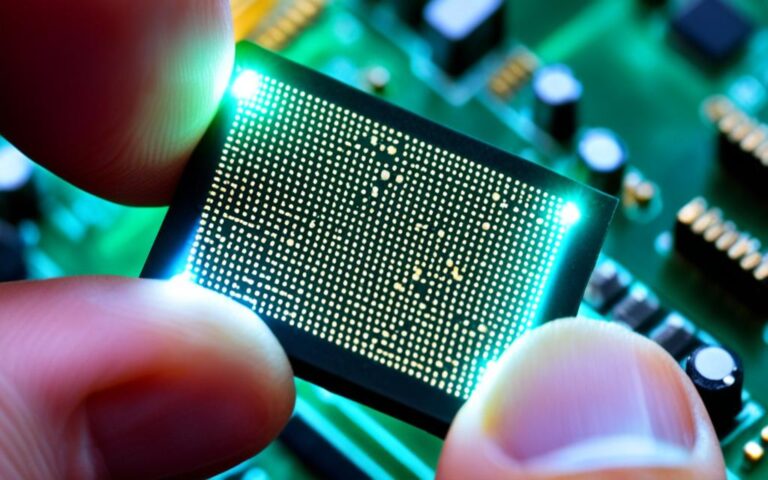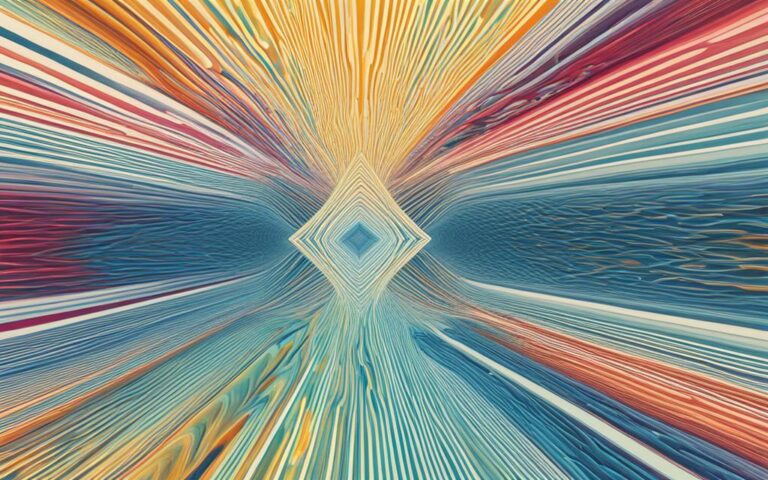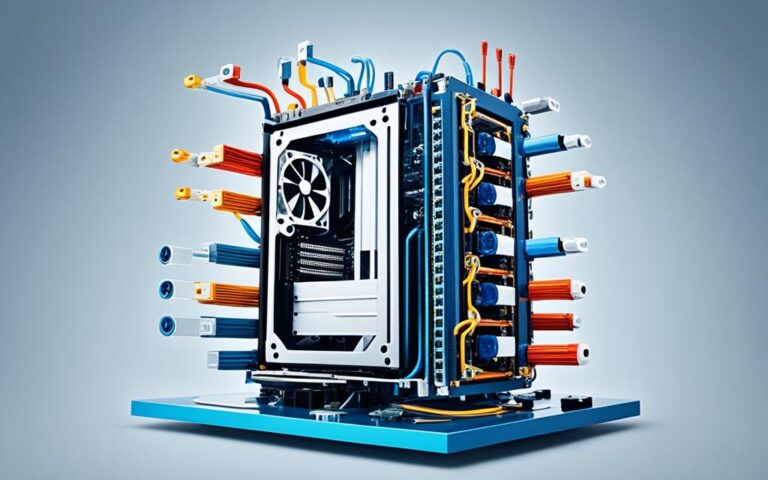VoIP phone systems are now vital for businesses, making communications easy and adaptable. These systems let users connect via laptops, desktops, tablets, or Macs using a program known as a softphone. This software acts like a traditional phone but works over the internet.
Many computers can run this software, enabling video calls, texts, and instant chats. It’s wise to check if the VoIP software works with both Windows and Mac systems. Also, see if there are extra costs for softphones.
Key Takeaways:
- VoIP phone systems allow businesses to connect to their communication platform using computers or other devices.
- Softphones, software that mimics traditional desk phones, enable voice calls over the internet.
- Softphones offer features like video calls, SMS/MMS, and instant messaging.
- Compatibility with Windows and Mac-based systems is essential when choosing a VoIP software.
- Ensure there are no additional charges for using softphones as part of your VoIP phone system.
Nextiva, OceanTele, and 8×8 are well-known VoIP providers. They offer help with setting up VoIP systems and connecting them to computers.
Benefits of Using a VoIP Phone System
In today’s fast-paced world, companies are choosing VoIP phone systems. They help with remote work and make communication smoother. These systems are great because they save money, grow with your business, offer cool features, and increase work done.
Cost-Savings
VoIP systems are great for cutting down your phone bills. By moving to VoIP, businesses often spend 60% less1. While old landline costs could be $50 per line each month, VoIP might be under $201. Plus, calling other countries can be up to 90% cheaper with VoIP1. This way, firms can spend their money on more important things.
Scalability
Being able to grow easily is another plus of VoIP systems. You don’t need to spend a lot or change your office to add or remove lines with VoIP2. This flexibility means you can quickly adjust as your business grows or shrinks.
Advanced Features
VoIP offers features that make your company look good without extra costs1. You can handle calls better and work from anywhere easily1. VoIP also has video calls and lets you work with your customer management system better. It’s perfect for teams of any size, giving everyone the tools they need3.
“VoIP phone systems are changing how businesses talk, offering savings, scalability, and lots of great features. This boosts how much people can do and work together. It’s time for firms to use this tech and fully use what modern communication offers.”
– John Smith, CEO of Smith Enterprises
Best Practices for Calling on a VoIP Phone System
Using a VoIP phone system well is key to clear, high-quality calls. Here’s how to make your calls better:
- Choose a high-quality headset over your device’s microphone and speakers. It significantly lifts the audio quality for a better call feel4.
- Make sure your internet connection is stable and fast. Poor internet can cause bad audio and call drops4.
- Before big calls, do a test call to check audio quality. This ensures your call is clear and free of issues4.
Stick to these guidelines, and your calls on a VoIP system will sound great. You’ll have smooth, professional conversations every time.
Conclusion
VoIP phone technology lets businesses talk better and work from anywhere. With softphone technology, you can call from any device5. VoIP systems help with working remotely, save money, and grow easily. They also offer unique features and boost work productivity5.
To get the most out of VoIP, use a good headset and a reliable internet connection6. Mixing VoIP with other business tools can greatly improve your company’s communication. This step takes your efficiency to a new level6.
FAQ
How do I connect a VoIP phone to my computer?
To use a VoIP phone with your computer, download a softphone app. This app works on laptops, desktops, tablets, and Macs. It looks like a regular phone interface and lets you make voice calls over the internet.
What are the benefits of using a VoIP phone system?
VoIP phone systems help businesses work remotely with softphone technology. You can save between 30% to 50% on calls compared to old phone systems.
They’re easy to adjust for your business size, adding or removing lines simply. They also offer extra features like texts, video calls, and linking with your CRM. These improve communication and the way you work.
How can I optimize call quality on a VoIP phone key?
For the best call quality, use a high-quality headset. Laptop mics and speakers can lower the call quality. Make sure you have a strong internet connection to avoid call issues.
Try a test call to check everything works well before important calls.
How can VoIP phone integration improve communication efficiency?
Integrating VoIP phones with computers lets you call from any device, anywhere. This uses softphone technology, giving you benefits like saving money, easy scaling, modern features, and boosted productivity.
When you connect VoIP with other apps, you make your communication tools even better. This enhances your team’s efficiency overall.
Source Links
- https://www.nextiva.com/blog/voip-advantages-and-disadvantages.html – VoIP Advantages and Disadvantages: Your Quick Comparison Mini-Guide | Nextiva
- https://www.fbponline.com/news/voip-advantages-and-disadvantages/ – Advantages and Disadvantages of VoIP | Frontier Business Products
- https://www.recentcom.com/post/10-compelling-benefits-of-a-voip-phone-system – 10 Compelling Benefits of a VoIP Phone System
- https://www.telecloud.net/blog/using-laptops-for-calling-with-voip-phone-system – Using Laptops With a VoIP Phone System | TeleCloud
- https://www.onoffbusiness.com/en/blog/what-is-voip-and-how-does-it-work/ – What is VoIP and how does it work ? %
- https://www.voipbusiness.com/blog-post/how-to-setup-voip-phone-at-home/ – How To Setup VoIP Phone At Home – VoIP Business