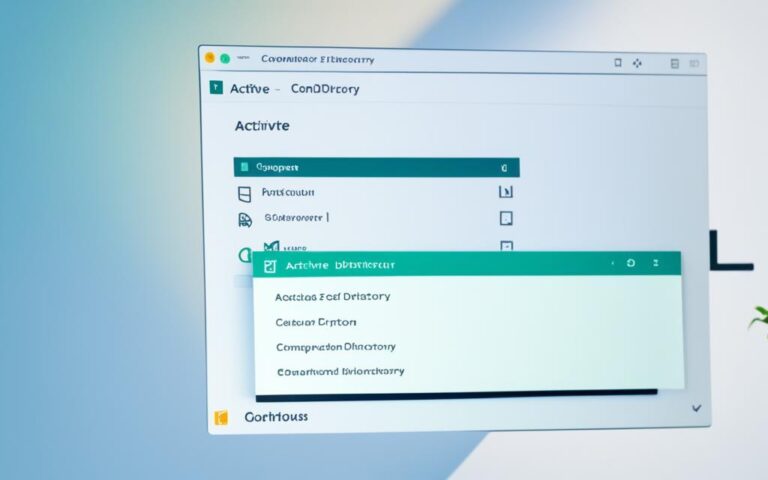Resetting a Ford Fusion’s computer, or the Electronic Control Module (ECM), boosts the car’s performance. There are two main ways to do it: unplug the car battery or take out the ECM fuse. Doing these steps correctly can make your Ford Fusion run better.
To start resetting the ECM, you could disconnect the car battery. This clears any saved codes and brings the computer back to its original settings. If you have a 2007 Ford Fusion, this might work for you. First, turn off the ignition and all electrical stuff. Then, take the negative cable off the battery for 10 minutes. This wait lets the computer reset. After that, reconnect the cable and start the car to check if it worked.
Another way to reset the ECM is by removing its fuse. This can be different for each Ford Fusion model and year. You should look at the manual or ask a mechanic to find the ECM fuse. It’s usually in the fuse box under the bonnet or inside the car. Find the fuse, turn off your car, take the fuse out for a few minutes, and then put it back. Turn on the car to see if the ECM reset.
Resetting the ECM can fix some issues with your Ford Fusion, like acceleration trouble or tire pressure warnings. But remember, it might not solve everything. If you still have problems, it’s best to see a certified Ford mechanic or go to a dealership. They can find and fix the issue properly.
Key Takeaways:
- Resetting the ECM in a Ford Fusion can be done by disconnecting the car battery or removing the ECM fuse.
- Disconnecting the car battery for about 10 minutes allows the computer to fully discharge and reset.
- Removing the ECM fuse and reinserting it after a few minutes may also reset the ECM.
- Resetting the ECM can help resolve issues such as acceleration problems, data compass errors, or TPMS malfunctions.
- If problems persist after resetting the ECM, it is recommended to seek professional assistance from a certified Ford mechanic or dealership.
Resetting the ECM by Disconnecting the Car Battery
Resetting your Ford Fusion’s Engine Control Module (ECM) can fix issues and boost the engine’s work. To reset the ECM, one common way is disconnecting the car’s battery. Here is the step-by-step guide:
- Ensure your vehicle is off and all electrical devices are too. This includes lights and radios.
- Find the battery, usually situated in the engine bay of most Ford Fusion models.
- Look for the positive (+) and negative (-) battery terminals. The positive is marked with a “+”, and the negative with a “-“.
- First, disconnect the negative terminal using a wrench or pliers. This involves taking off the cable from the negative terminal.
- Then, wait around 10-15 minutes. It lets the car’s electric systems discharge, aiding the ECM reset.
- Finally, reconnect the battery starting with the positive terminal, then the negative one.
By doing these steps, you’ll be able to reset your Ford Fusion’s ECM by disconnecting the battery. This reset helps the ECM to relearn and set up for better engine function and fixing some problems.
Keep in mind, your vehicle’s ECM might keep some settings for up to 72 hours after the battery disconnect1. For a complete ECM reset, wait at least 15 minutes for any leftover power to drain1. This method is often used to sort out issues like the check engine light1. After replacing the battery, it’s also usual to check for any engine errors with OBD-II scanners1.
There are also other ways to ensure your ECM works well. Taking the power off for 10 minutes can reset both the long and short-term fuel trims2. The ECM learns and adjusts to fuel maps and ignition. Lowering the gaps on spark plugs to 1mm or 0.8mm is also advised2. Plus, making sure connectors, spark plugs, and the coil pack are working right helps with the ECM reset2.
“Resetting the ECU by removing the power for 10 minutes should reset the long and short-term fuel trims.”2
If you find the process difficult or need more help, check online resources like the HTSaves blog post on reprogramming a car after battery replacement[1] or the TalkFord forum on ECU reset[2]. For detailed info on the Ford Fusion’s SYNC system, see the official Ford support page[3].
Remember, resetting the ECM is one way to solve some problems and better the car’s performance. If in doubt or the issue stays, seeing a professional mechanic or contacting Ford directly is best[3].
References:
| Statistic | Value |
|---|---|
| Views | 4K |
| Replies | 10 |
| Participants | 3 |
| Last Post | fundave69 on Nov 2, 2018 |
Resetting the ECM by Removing the ECM Fuse
The Engine Control Module (ECM) is key to a Ford Fusion’s performance. It manages fuel injection, ignition timing, and idle speed control3. If your engine acts up or the check engine light stays on, resetting the ECM might help. One way to do this is by removing the ECM fuse4.
First, turn off your vehicle completely. Find the fuse box, usually under the dashboard or in the engine bay. Open it to see the fuse
Conclusion
Resetting the ECM of a Ford Fusion has many benefits. It clears stored error codes and resets the ECM to factory settings. This can also solve some electrical issues5. It’s important to reset carefully and get advice from a professional to avoid problems5. After resetting, the car will adjust its settings to perform better5.
Some signs you might need to reset your car’s computer include trouble starting the engine and poor fuel use. Other signs are uneven shifting and weak acceleration5. These problems may come from incorrect settings or delays in the computer5.
To reset the car’s computer, you can use two methods. For the first method, take out the “ECU” and “Back-up” fuses, wait ten minutes, then put them back and drive5. For the second method, detach the battery, wait 45 minutes, then reconnect it, clean the battery, and start the car to test5. If neither method works, it’s wise to get help from a specialist5.
After replacing the PCM in a Ford Fusion, you may need to reprogram the keys6. It’s essential to use official PCMs and the right tools, like the Ford IDS, for successful programming6. Make sure to check PATS settings and connect everything correctly for a smooth process6. Using a second-hand PCM can solve communication problems and help in reprogramming keys6.
Overall, resetting the ECM and reprogramming keys in a Ford Fusion requires attention to detail and the correct tools. Think about the risks and benefits before starting. If uncertain, consider getting help from a professional. Proper steps and methods will ensure your car runs smoothly6.
FAQ
How do I reset the computer of my Ford Fusion?
There are two ways to reset your Ford Fusion’s computer. You can disconnect the battery or remove the ECM fuse. Both methods can help improve your car’s performance.
How do I Bo reset the ECM of my Ford Fusion by disconnecting the car battery?
First, make sure your car is off and all electrical parts are off too. Find the battery and note the positive (+) and negative (-) terminals. Firstly, remove the negative terminal. Wait for about 10-15 minutes.
Next, reconnect the terminals. Start with the positive one. This resets the car’s electrical systems and the ECM.
How do I reset the ECM of my Ford Fusion by removing the ECM fuse?
To reset the ECM this way, ensure the car is off. Open the fuse box and look for the ECM fuse using the diagram. Carefully take it out. Wait for 10-15 minutes.
Put the ECM fuse back in its spot. Close the fuse box and start your car. Let it idle a bit without turning on any accessories. This helps the ECM reset to factory settings.
What are the benefits of resetting the ECM of my Ford Fusion?
Resetting the ECM has several advantages. It clears error codes and returns the ECM to its default settings. It can solve minor electrical problems.
But be careful when resetting. Ask a professional if unsure. It’s a risk as it could hide issues or harm the module. After resetting, your car adapts to its new settings.
Source Links
- https://www.htsaves.com/blog/do-i-need-to-reprogram-my-car-after-battery-replacement/ – Do I Need to Reprogram My Car After a Battery Replacement?
- https://www.talkford.com/threads/when-to-do-a-ecu-reset-by-disconnecting-the-negative-battery-cable.388231/ – When to do a ECU reset by disconnecting the negative…
- https://www.fs1inc.com/blog/how-to-reset-the-engine-control-module/ – How to Reset the Engine Control Module With No Hassle! – Flagship One Blog
- https://www.carparts.com/blog/what-does-resetting-the-pcm-do/ – What Does Resetting the PCM Do? – In The Garage with CarParts.com
- https://www.copilotsearch.com/posts/how-to-reset-your-car-computer/ – How to Reset Your Car Computer
- https://diag.net/msg/mt31q5au4xqd46rxhek1vy33j6 – Ford PATS access on 2012 Fusion after PCM replacement – Diagnostic Network