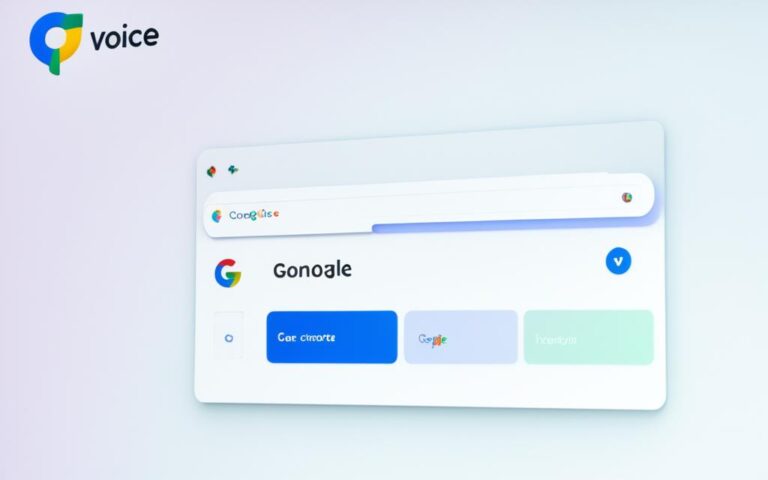When you want to know how much your computer is worth, think about the brand, model, condition, age, and specs. Websites like eBay, Amazon, and Craigslist can show you what similar items sell for. It’s key to look at the model and features, not just the brand.
Think about how well your computer works and its impact on the environment too. These things matter when figuring out what your computer is worth.
Key Takeaways:
- The brand, model, condition, age, and specifications contribute to a computer’s value.
- Online platforms like eBay, Amazon, and Craigslist can provide insights into pricing.
- Considering the performance and environmental impact is crucial for an accurate valuation.
- Utilize online tools to compare prices and evaluate specific features.
- Take into account market dynamics, such as the resale market and demand for gaming PCs.
A study by the Federal Reserve Bank of San Francisco showed PCs lose half their value each year they’re used1. This means it’s vital to check your computer’s value often. Rare parts like graphics cards can make your computer more valuable1.
Start by checking local markets and then look wider based on demand1. Think about the computer’s age, condition, and any special features to get a fair price1. Tools like Gadget Value can help figure out older computers’ worth1.
Ebay is a good place to see what your computer is worth by looking at sold items2. It shows you what others have sold theirs for, helping you understand the market2. Adjust the price based on your computer’s condition for a fair value2. Remember, prices can change depending on where you are, so check prices in your area1.
In conclusion, figuring out your computer’s value involves looking at many things like brand, model, and condition. Online tools and market trends are important too. Always check the market, use calculators, and look at sites like eBay for a good price.
Why Value Matters for Your Computer
Figuring out what your computer is worth is key. It’s important whether you want to sell, upgrade, or recycle it. Knowing its value helps you make smart choices and get the most from your investment3.
Many things affect a computer’s value, like the brand, model, condition, age, and specs. It’s vital to think about these when setting a price. Sites like eBay, Amazon, and Craigslist show what similar items are worth, helping you understand demand and prices3.
But, the brand isn’t the only thing that matters. The model and its features are just as crucial. Companies like Apple, Dell, and Best Buy let you trade in old devices for new ones, considering their current value3.
Studies show that computers lose about 2% of their value each week4. Desktops have dropped in value more than laptops, which still hold their worth better. Knowing this helps you understand your computer’s current value and market trends34.
Understanding what drives computer prices is key. Prices change every day due to supply and demand, new tech, and market conditions. Companies like Sadoff E-Recycling & Data Destruction resell old computers after checking their condition and wiping data4.
Not all old computers can be sold; some must be recycled. Checking their condition is crucial for deciding between resale or recycling. The condition and specs of a laptop greatly affect its price. Damage or wear can lower its value a lot. But, features like memory and processor speed can increase its worth45.
Computer values change over time. What cost $1500 five years ago now goes for $400 to $700, showing tech progress and market shifts. Millions of old devices sit in homes, needing proper disposal to protect the environment and recover value3.
So, whether selling, recycling, or donating your computer, knowing its value is crucial. By looking at brand, model, condition, age, and specs, along with market trends and data, you can get the best return on your investment and help the planet345.
Why Performance Matters for Your Computer
Assessing your computer’s performance is key to unlocking its full potential. It helps you check how fast it runs, spot areas for improvement, and make it run smoother. This is vital whether you’re working, gaming, or just having fun online.
Several things affect how well your computer performs. This includes the hardware inside, the software you use, and how well you maintain it. To check your computer’s speed, use tools like PCMark, Geekbench, and Cinebench. These tools give you detailed info on speed, power, and efficiency. This info helps you decide if you need to upgrade or tweak things.
Tools like Speccy, CPU-Z, and HWMonitor are great for keeping an eye on your computer’s performance. They track things like temperature, voltage, and fan speed. This helps you spot any issues that might slow you down and fix them.
Restarting your computer regularly can make it run better. It fixes problems with peripherals and hardware that might slow it down6. By turning it off and on, you ensure it starts fresh, which helps with security and keeps it running smoothly6.
Restarting isn’t just quick, it also prevents bigger problems later on. It makes your computer more available and increases productivity6. It also fixes issues like software updates not working right6. Plus, it stops problems like freezes and data loss before they start6.
Restarting can also improve your network connection. It refreshes your network settings without a full reset, making sure you stay connected6. While sleep mode saves power, it’s not a full restart. It keeps apps running and can cause memory leaks, slowing things down over time6.
Upgrading your computer’s hardware can also boost its performance. Adding more RAM, a better graphics card, or a faster hard drive can make a big difference7. For example, going from 4 GB to 8 GB of RAM can speed up tasks like gaming and video editing7. Switching to a dedicated graphics card can make gaming and creative tasks much smoother7.
Keeping your software up to date is also important for performance. Updates improve security, fix bugs, and add new features7. Big updates might need your computer to be powerful enough to handle them, so upgrading hardware might be necessary7.
The processor is a key part of your computer that affects how fast it runs. Having more cores helps with gaming and everyday tasks, making it faster and more efficient8. For gaming, four cores are good, and a speed of 3.5 GHz to 4.0 GHz is ideal8. If you’re into video editing or complex tasks, you’ll want a processor with more cores and higher speed for smooth performance8.
In conclusion, checking and improving your computer’s speed is key to getting the most out of it. Regular restarts, hardware upgrades, software updates, and choosing the right processor all help. By looking after your computer, you’ll enjoy better performance, more productivity, and a smoother experience.
Why Environmental Impact Matters for Your Computer
Using computers affects the environment, so it’s key to know how and act responsibly. The way we dispose of them, the materials used, and how they’re made all affect their carbon footprint and e-waste.
The Need for Responsible Computer Disposal
Throwing away computers is bad for the planet. They have harmful materials like mercury and lead that can pollute and harm us9. This also leads to more greenhouse gases, making climate change worse9. To fix this, recycling is a better choice.
Reducing E-Waste through Recycling
Recycling old computers cuts down on e-waste and saves valuable metals like gold and copper9. It uses less new resources and energy, helping the planet9. Recycling also keeps toxins out of the air and protects nature from e-waste harm9. For recycling, it’s smart to work with experts like Ecogreen9.
Energy Efficiency and Sustainable Practices
It’s not just about recycling. Making computers more energy-efficient helps too. Choosing devices that use less power cuts down on carbon emissions and saves money10. Turning off devices when not in use also helps save energy10.
Keeping computers in good shape and upgrading them can also reduce waste10. Donating or selling old devices for reuse is good for the planet10. Supporting fixing products instead of throwing them away helps too10.
Educating for Sustainable Choices
Teaching people about sustainable computer choices is key. Knowing how computers are made and their impact helps users make better choices. Choosing to repair or buy refurbished devices cuts down on waste10. Everyone can help by saving energy and recycling computers10.
For more on reducing computer environmental impact and responsible disposal, check these sources:
- Environment and IT – University of
- Environmental Impact of Computers Disposal – Ecogreen IT
- How to Reduce Environmental Impact of Computers –
How to Sell Your Computer
Preparing your computer for sale is crucial. Before you list it, take steps to make the selling process smooth and successful. Follow these guidelines to prepare your computer and choose the best platform to sell it.
1. Prepare Your Computer for Sale
First, back up all your important data to avoid losing it. After backing up, wipe your hard drive to protect your personal info. Tools like Kill Disk and Darik’s Boot and Nuke can securely erase your data11. Also, reset your computer to its original settings for a clean start. Remove any stickers or extra items you’re not selling11.
2. Choose the Right Platform for Selling Your Computer
There are many platforms to sell your computer, each with its pros. eBay, Amazon, and Facebook Marketplace are top choices for reaching many buyers. Think about the platform’s safety, ease of use, and its reputation when picking one. eBay is great for checking prices and market trends1112.
3. List Your Computer and Set a Price
When listing your computer, be honest about its condition and what comes with it. Good descriptions and clear photos help buyers make better choices. Set a fair price by looking at similar computers sold on eBay12.
4. Communicate with Potential Buyers
Good communication with buyers is key when selling your computer. Answer their questions quickly and be open about your computer’s details. Trust builds when you communicate well, which can lead to a sale.
5. Package and Ship Your Computer Securely
If you’re shipping your computer, pack it well to prevent damage. Use the right materials and think about insuring the package. Giving clear instructions on how to handle the package helps ensure it arrives safely.
6. Consider Platform Reputation and Safety Measures
Look at the platform’s reputation and safety before selling your computer. Check user reviews to see if it’s reliable and trustworthy. A platform with good feedback and secure payments is safer for everyone. Andover is a trusted platform with high ratings13.
Final Thoughts
Selling your computer can be rewarding if you do it right. Prepare well, choose the best platform, and communicate effectively. Think about the value and safety of the platform you pick. A secure and reputable marketplace can increase your computer’s value and make selling it a positive experience.
How to Recycle Your Computer
Recycling your computer is a great way to protect the environment and make sure old computers are used well. Here are some key steps to follow:
Finding a Reputable Computer Recycler
First, find a computer recycler who cares about data security, follows the law, and is socially responsible. Look for certifications like e-Stewards, R2, and ISO 14001 to be sure they’re good14. This way, you know your computer will be handled right.
Online tools like E-cycling Central, Earth911, and Call2Recycle can also help you find good recyclers nearby. They give you all the info you need to make sure your computer goes to the right people14.
Preparing Your Computer for Recycling
Before recycling, make sure your computer is ready. Start by saving any data you need to keep. Upgrading or replacing old hard drives can make your computer run faster14.
Use tools like Apple’s Migration Assistant or Microsoft’s OneDrive to move your data to a new computer. These tools make switching easy14.
After saving your data, follow the recycler’s instructions. This might mean removing batteries, cables, and accessories and marking the computer as e-waste. These steps help recycling happen safely and well14.
Utilizing Recycling Services
There are many ways to recycle your computer the right way. Big stores like Best Buy, Staples, and Home Depot have recycling programs for electronics14. You can drop off your computer at these places. Best Buy has recycled over 2.7 billion pounds of electronics since 200915.
Some stores might limit how many items you can recycle at once. For example, Best Buy lets you bring up to three items per household per day16. Staples takes any office technology, like computers, in any condition and gives you a Staples eCash Card as a thank you16.
If you want to recycle locally, places like RET3 Job Corp. on Cleveland’s east side take computer gear for recycling16. These local efforts help get rid of e-waste and support the community.
Choosing to recycle your computer helps with responsible e-waste disposal and supports a cleaner future15.
Recycling your computer is more than just getting rid of old tech. It’s about using valuable metals like gold, silver, platinum, palladium, and copper found in old computers14.
How to Donate Your Computer
Donating your computer is a kind act that can change lives. To make sure your computer goes to a good home, follow these steps:
- Research Potential Recipients: Find charities, schools, or groups that accept computer donations. Websites like Computers with Causes and TechSoup can help you find the right place. Choose a group that matches your values17.
- Prepare Your Computer: Clean your computer before giving it away. Delete all your data or format the hard drive. Make sure it looks good too.
- Check Tax-Deductibility: Check if your donation can be claimed on taxes. For example, Computers with Causes is a 501c3 Nonprofit, so donations are tax deductible. But, rules for business and personal donations differ17.
- Obtain a Donation Receipt: You need a receipt for tax benefits. Goodwill gives receipts for donations, including computers and printers. These receipts prove the value of your donation18.
- Choose a Convenient Donation Method: You can donate in person or by mail. Some groups pick up your donation. Others give you labels for shipping. Pick what’s easiest for you.
- Follow Donation Guidelines: Each group has its own rules for donations. Follow them to make donating easy. They might ask for specific packaging or software.
Donating your computer helps many people and communities. You can donate computers, laptops, and more. Your donation helps students, teachers, and many others in the USA. Every year, refurbished computers change lives around the world.119,
Example of a Donation Value Guide
The Donation Value Guide lists the worth of different items, like computers. A computer’s value can range from $104.00 to $415.00. Donors set the value and should talk to tax experts for advice19.
Donating your computer is a big deal. It helps people get technology, improves education, and supports communities. By following these steps, you can make a big difference. Start your donation journey today and join a global movement.
Considerations for Assessing Your Computer’s Worth
When looking at your computer’s value, think about more than just its specs and condition. Consider security, how it can change, and how you can reuse parts. These factors can greatly affect its worth.
Security is key for old computers. Being able to run the latest software is crucial for staying safe from threats. New updates and patches keep your computer secure20.
Don’t forget about the potential of old hardware. Even if it seems old to you, it can still be valuable. Schools might use it to teach students about computers. Non-profits could give it to those who need it most. Your old computer parts can make a big difference21.
Think about reusing computer parts too. Things like motherboards and hard drives can be used again. This helps them last longer and cuts down on waste. It’s a smart way to save money and protect the environment21.
Looking at security, potential, and reusability gives you a full picture of your computer’s value. This helps you decide what to do with it. You can sell, recycle, or donate, all while being kind to the planet.
Conclusion
Knowing how much your computer is worth is key to making smart choices about getting rid of it. Look at the brand, model, condition, age, and specs to figure out its market and resale value.
It’s also vital to check how well your computer performs. See how it stacks up against newer models or industry standards. For example, the iBuyPower Professional Series desktop beats the HP Z210 in certain tests22.
Think about the environmental impact of your computer too. The iBuyPower system has features to reduce noise and looks clean inside, but it’s not perfect. Some parts, like a liquid cooling system, might not be needed and could be a waste23.
When it’s time to get rid of your computer, think about recycling or donating it. These options are better for the planet. Making smart choices about what to do with your old tech is important24.
FAQ
What factors should I consider when assessing the value of my computer?
When looking at your computer’s value, think about the brand, model, condition, age, and specs. These things matter a lot.
Are there any online tools I can use to compare prices and determine the value of my computer?
Yes, sites like eBay, Amazon, and Craigslist let you check prices. They show you what similar items are selling for. This helps you understand your computer’s market value.
Does the brand alone determine the value of my computer?
No, don’t just focus on the brand. Look at the model and features too. They can change how much your computer is worth.
How can I measure the performance of my computer?
Use tools like PCMark, Geekbench, and Cinebench to check speed and power. Tools like Speccy, CPU-Z, and HWMonitor watch temperature, voltage, and fan speed.
What should I consider regarding the environmental impact of my computer?
Think about how you dispose of it, the materials it has, and how it was made. Sites like EPEAT, Greenpeace, and Carbon Footprint can show its environmental impact.
How should I prepare my computer for sale?
First, back up your data and wipe the hard drive. Then, restore it to its original settings and remove stickers or accessories. Good descriptions, clear photos, and secure packaging are key for selling.
How can I find a reputable computer recycler?
Look for certifications like e-Stewards, R2, and ISO 14001. They show a recycler’s commitment to security, the environment, and social responsibility. Directories like E-cycling Central, Earth911, and Call2Recycle can point you to a good recycler.
Where can I donate my computer?
Use databases like Computers with Causes, World Computer Exchange, and TechSoup to find charities or schools that want your computer. Companies like Best Buy, Staples, and Home Depot might also offer recycling and donation services.
What considerations should I keep in mind when assessing my computer’s worth?
Think about its market value, security, and how it can be reused. Consider upgrading or replacing it to keep it secure with the latest operating systems.
Source Links
- https://www.cgdirector.com/how-much-is-your-computer-worth/ – How much is your Computer worth? (Guide to Valuating a PC)
- https://www.ricksdailytips.com/determine-value-of-used-computer/ – How to quickly find out what a used computer is worth
- https://andovercg.com/white-papers/what-is-my-computer-worth.php – What is my computer worth? What is its value?
- https://sadoffelectronicsrecycling.com/blog/are-old-computers-worth-anything-phc/ – Are Old Computers Worth Anything?
- https://www.cashforusedlaptop.com/articles/how-much-my-hp-laptop-is-worth/ – How Much My HP Laptop Is Worth? – CashforUsedLaptop
- https://www.york.cuny.edu/it/service-delivery-unit/service-desk/it-service-reminders/top-ten-reason-restarting-your-computer-is-important – Top Nine Reasons Restarting Your Computer Is Important
- https://www.linkedin.com/pulse/pc-upgrades-improve-your-computers-performance-paul-zdzitowiecki – The PC upgrades that will improve your computer’s performance
- https://www.hp.com/us-en/shop/tech-takes/what-is-processor-speed – What is Processor Speed and Why Does It Matter? | HP® Tech Takes
- https://ecogreenitrecycling.co.uk/environmental-impact-of-computers-disposal/ – What’s The Environmental Impact Of Computers Disposal?
- https://linkedin.com/advice/1/how-do-you-reduce-environmental-impact-computer – How do you reduce the environmental impact of computer hardware production and consumption?
- https://andovercg.com/white-papers/sell-my-computer.php – Help Me Sell My Computer
- https://www.wikihow.com/Determine-the-Resale-Value-of-a-Computer – How to Determine the Resale Value of a Computer: 7 Steps
- https://www.gadgetsalvation.com/sell-computers – Sell Your Computer for cash
- https://www.forbes.com/sites/technology/article/what-to-do-with-old-computers/ – What To Do With Old Computers: Dispose, Recycle Or Upcycle?
- https://corporate.bestbuy.com/how-to-recycle-or-trade-in-your-old-tech/ – How to recycle (or trade in) your old tech – Best Buy Corporate News and Information
- https://blog.cuyahogarecycles.org/five-ways-recycle-computers/ – Five Ways to Recycle Your Computer – Talking Trash Blog
- https://www.computerswithcauses.org/ – Computer Donation | Donate Computers to Charity | Nonprofit
- https://goodwillnne.org/donate/donation-value-guide/ – Donation value guide
- https://satruck.org/Home/DonationValueGuide – The Salvation Army Thrift Stores
- https://hackernoon.com/what-to-do-before-selling-a-computer – What to Do Before Selling a Computer | HackerNoon
- https://www.linkedin.com/pulse/how-calculate-depreciation-computers-laptops-livlyt – How to Calculate Depreciation of Computers and Laptops
- https://www.anandtech.com/show/4989/ibuypower-professional-series-reversal-of-fortune/5 – iBuyPower Professional Series: Reversal of Fortune
- https://www.anandtech.com/show/2864/18 – Windows 7 Performance Guide
- https://www.cuesta.edu/student/resources/ssc/study_guides/reading_comp/308_read_infer.html – Inferences and Conclusions | Cuesta College