Essential Actions to Take After Installing Windows 11
After you install Windows 11, you must do a few important things. These steps boost performance, make your system safer, and give you a better experience. They help you change…
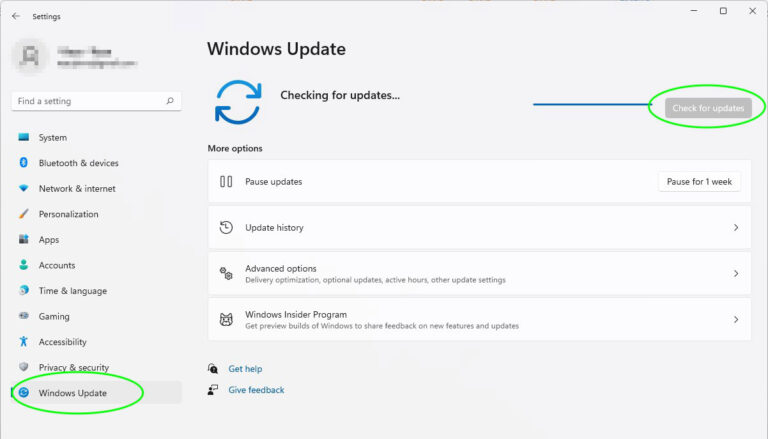
After you install Windows 11, you must do a few important things. These steps boost performance, make your system safer, and give you a better experience. They help you change…
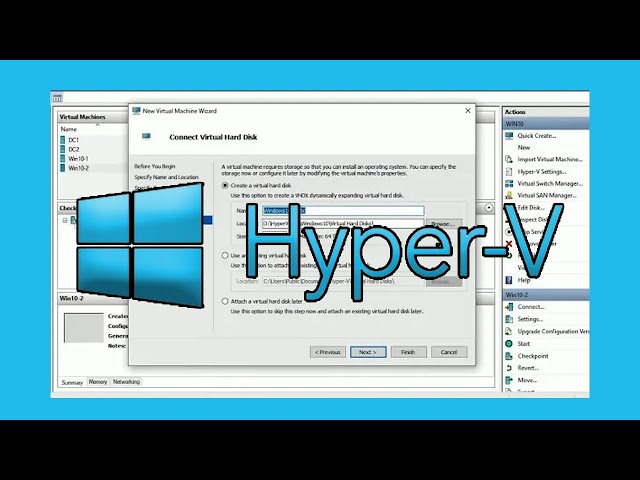
Welcome to our guide on setting up Windows 10 on Hyper-V. If you want to test software, build a development space, or try new features, Hyper-V is ideal. We’ll show…

Welcome to our guide on how to install Ubuntu alongside Windows 11. This setup lets you enjoy the best of both worlds by switching between the two systems easily. It’s…
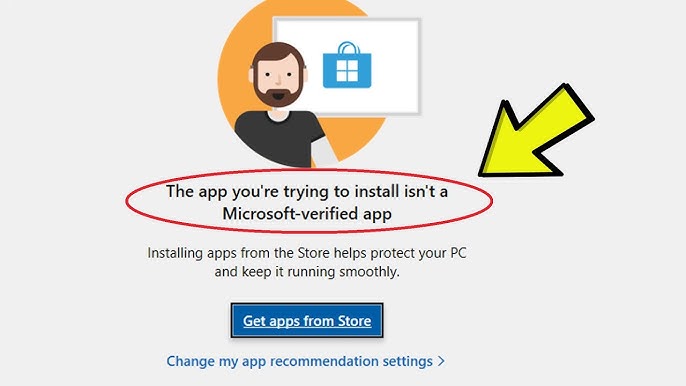
Microsoft has introduced Microsoft Verified Apps in Windows 11. These apps go through a detailed check to ensure they are safe. But, some users might want to turn off this…

Welcome to our guide on putting Windows 10 on Parallels Desktop. If you’re a Mac user who needs Windows apps, or if you want to mix macOS and Windows, Parallels…
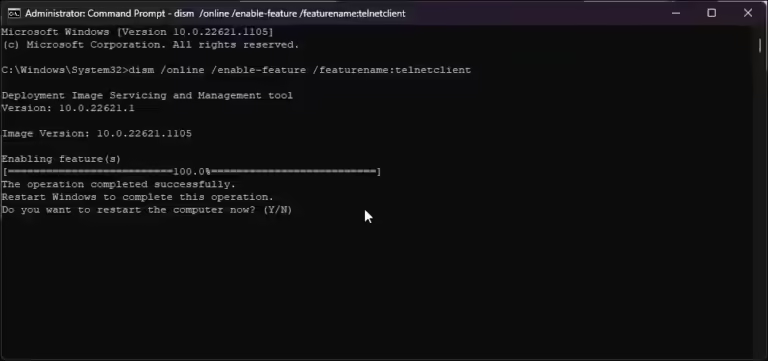
Learn how to install and enable Telnet on Windows 10 for remote access and fixing network problems easily. Use the command prompt or GUI. Telnet is an important network protocol….
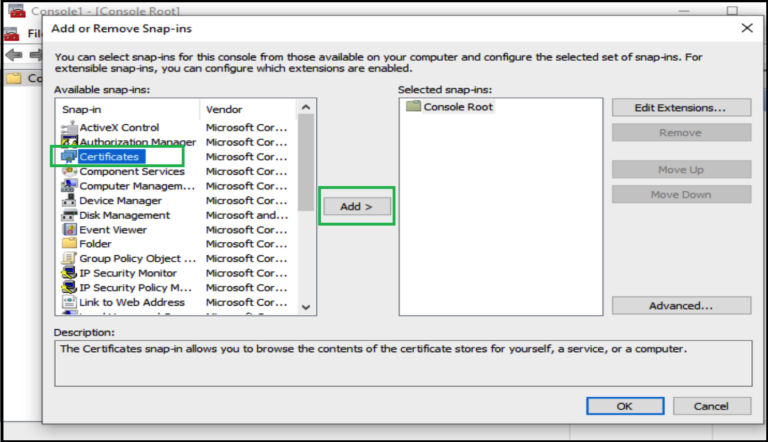
Welcome to our guide on installing SSL certificates in Windows 10 for better security. In today’s world, keeping sensitive information safe is crucial. SSL certificates help secure communications effectively. By…

Welcome to our guide on setting up a Seagate external hard drive on Windows 10. This will help if you need more space or want to back up files. Installing…
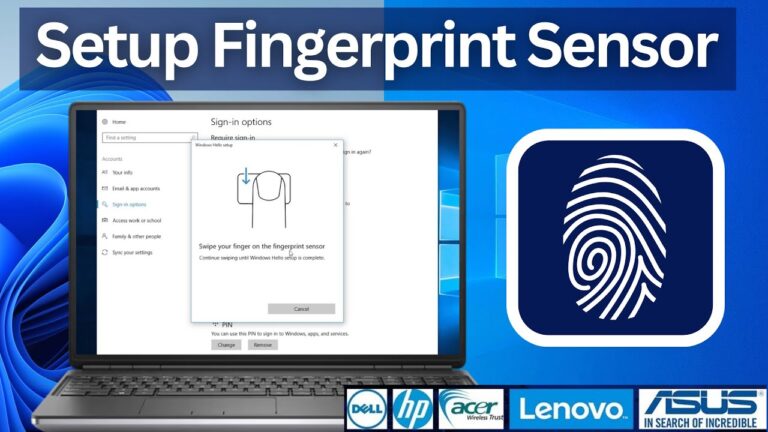
For better security and ease of use, it’s crucial to install the fingerprint driver for Windows 10. This driver lets Windows apps read and recognise fingerprints. Our guide makes installing…
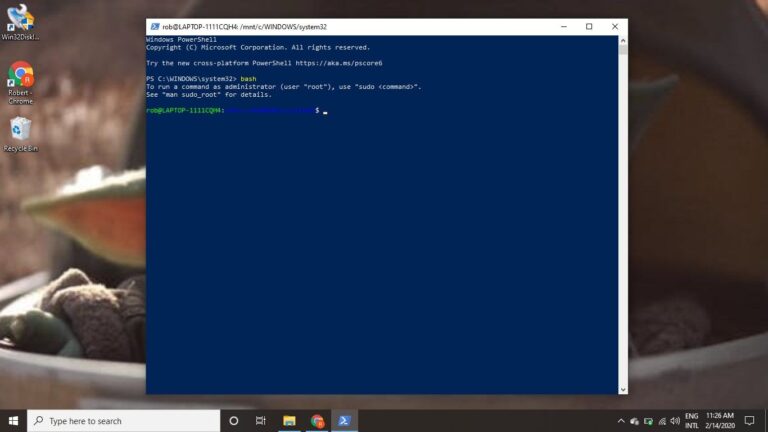
Welcome to our guide on installing Bash on Windows 10. We’ll show you how to enable Developer Mode, install a Linux distro, and access the Bash shell. This allows you…

Want to make your Windows 10 computer work faster? AVX2 is what you need. It’s a set of instructions that boosts your computer’s speed and efficiency. This guide will show…
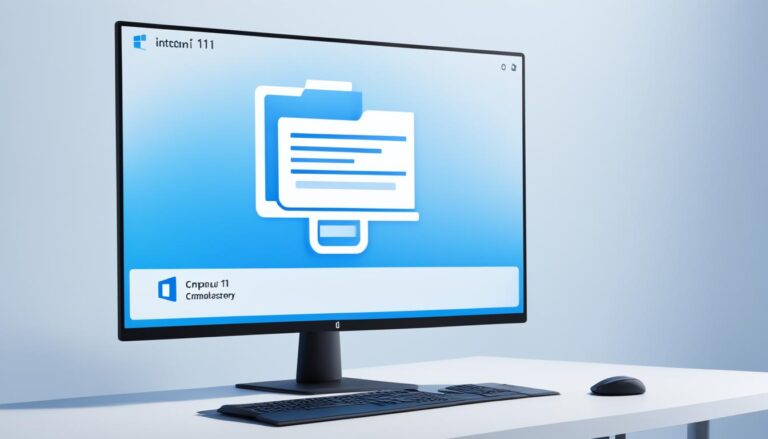
Welcome to our guide on setting up Active Directory Users and Computers (ADUC) on Windows 11. ADUC is a vital tool that makes managing Windows Active Directory (AD) domains easier….

Welcome to our guide on installing Proxmox on Windows 11. If you aim to improve server management through virtualization, you’ve found the right tutorial. We will guide you through the…
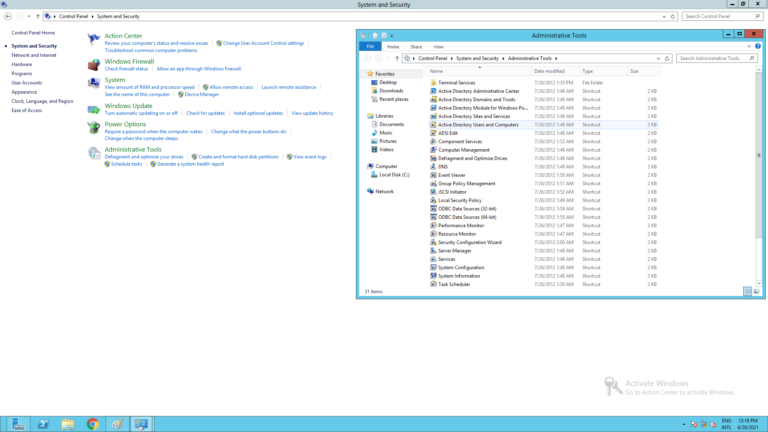
Welcome to our guide on installing Active Directory Users and Computers (ADUC) on Windows 10. ADUC is a Microsoft Management Console snap-in. It lets you manage Active Directory efficiently on…
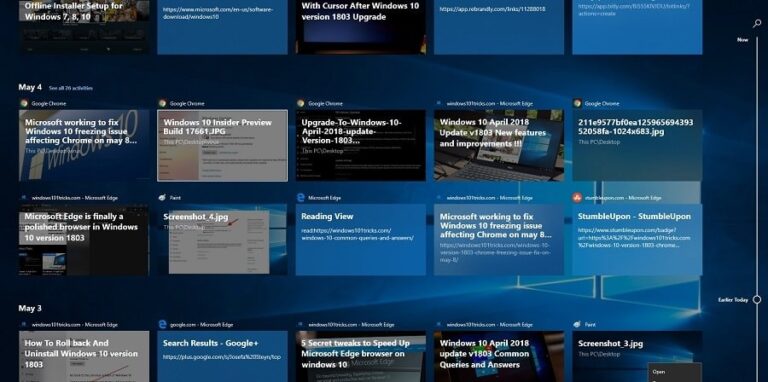
If you plan to install Windows 10, knowing the timeline and prep steps is key. This helps ensure a smooth upgrade. Make sure to allow enough time and follow the…