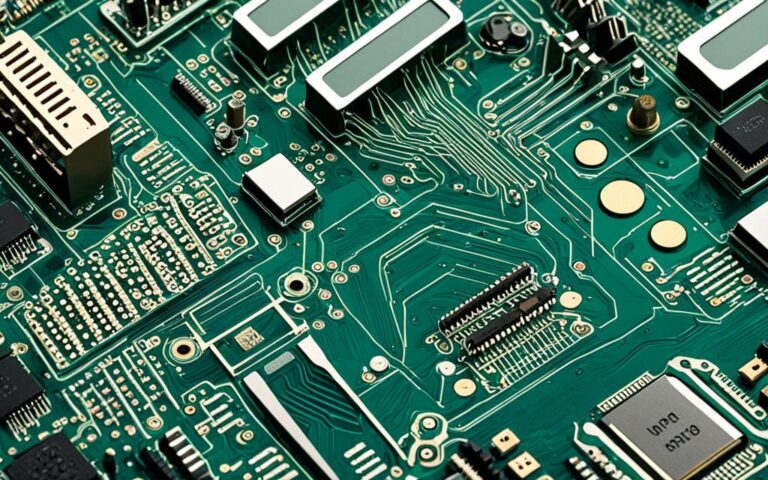If you’ve fallen victim to a computer scam, act fast to clean your computer and keep it safe. Here are steps to help you clean your computer after a scam.
– Assess the Damage1: First, check how the scam affected your computer. Look for any strange activity, unauthorized access, or system changes.
– Disconnect from the Internet1: Pull your computer off the internet to stop scammers from contacting it. This reduces the chance of more malware or stolen data.
– Run a Full System Scan2: Do a deep scan of your computer with antivirus software. Windows 10’s Windows Defender is great for fighting viruses and malware.
– Change Passwords3: Change all passwords for accounts used on the hacked computer. Use strong, unique passwords and think about using a password manager for more security.
– Update Security Software1: Make sure your antivirus, firewall, and security tools are current. Updates help keep your computer safe from new threats.
– Remove Remote Access Tools1: Delete any remote tools scammers might have put on your computer. These tools can let scammers get back in even after the scam.
– Enable Two-Factor Authentication1: Turn on two-factor authentication for your online accounts if you can. This adds an extra check, like a code on your phone, to log in.
– Be Vigilant for Phishing Attempts1: Watch out for phishing tries to get you to share sensitive info. Be wary of suspicious emails, links, or files and don’t give out personal or financial details unless you must.
– Educate Yourself3: Learn about tech support scams and how to avoid them. Knowing is key to staying safe, so keep up with the latest info and share it with others.
Key Takeaways:
- Immediately assess the damage caused by the computer scam.
- Disconnect from the internet to minimize further risk.
- Run a full system scan using reliable antivirus software.
- Change passwords on compromised accounts.
- Keep security software up to date and remove any remote access tools installed by scammers.
- Enable two-factor authentication for added security.
- Stay vigilant for phishing attempts and educate yourself about tech support scams.
Act quickly when dealing with a computer scam. By following these steps, you can clean your computer and protect yourself from future threats.
Assess the Damage
After a computer scam, the first step is to check the damage. Look closely at your system for signs of an attack or weaknesses. Here’s what to do to see how bad it is:4
- Look for any unauthorized access or changes to your files, programs, or settings. Check if your passwords or financial details might have been leaked.
- Check your network for strange connections or signs of a security breach. Watch for odd network traffic, unknown devices, or unusual logins.
- Review any warnings or alerts from your security tools, like antivirus software or intrusion detection systems. These can tell you what kind of threat you faced.
Understanding the Risks
Understanding the damage helps you see the risks to your computer security. This lets you plan to fix the damage and keep your data safe. With cyberattacks on small businesses being common, it’s key to quickly and fully assess the damage after a scam4.
About 50% of small businesses in the U.S. have faced a cyberattack. This shows the importance of strong security to stop future attacks4.
Relevant Links
For more on how to handle the aftermath of a computer scam and reduce damage, check these resources:
- Learn how to lessen damage and boost your computer security at this guide on minimizing damage after a scam4.
- Find out how to spot, remove, and dodge malware with this malware prevention guide5.
- See what to do after a data breach or cyber attack from this detailed guide by AmTrust Financial6.
Next Section: Disconnect from the Internet
Next, we’ll talk about why it’s crucial to disconnect from the internet to stop more data theft. We’ll cover the steps to protect your computer security.
Disconnect from the Internet
After a tech support scam, it’s key to cut your computer off from the internet. This stops more damage or unauthorized access. Just unplug the Ethernet cable or turn off Wi-Fi to block the scammers.
Did you know that about 3.3 million people fall for unsolicited tech support scams each year7? These scams rake in around $1.5 billion annually7. On average, someone becomes a victim nearly every 10 seconds7.
Disconnecting your computer stops scammers from continuing their fraud and accessing your data. This step is vital to protect your computer and personal info.
Disconnecting also stops scammers from remotely accessing your computer. For example, Best Buy’s Geek Squad charges $150 for remote or in-store virus removal, and $250 for a house call7. Staples charges $100 for remote, $160 in-store, and $300 for a house visit7. By disconnecting, you avoid the need for expensive professional help.
Being offline lets you clean up after the scam. Watch for slow performance, strange emails, and unknown websites7. This way, you can spot and remove any threats left behind.
It’s also smart to back up your files to external drives and cloud storage to avoid losing data7. This keeps your important info safe, even if your computer is compromised. Disconnecting helps you focus on backing up and keeping your data secure.
Remember, cutting off the internet is a crucial first step after a scam. By blocking the scammers and staying offline, you regain control and shield your computer from more damage.
Run a Full System Scan
After a scam, make sure to protect your computer by scanning for malware. Use trusted antivirus software to find and remove threats. This is key to getting your computer safe again.
Choose a good antivirus program for full protection. Windows Defender is a solid choice for Windows 10 and 11 users8.
For extra features, consider Malwarebytes. They have a free version for scans and a premium for more security8.
Kaspersky offers basic security for free and more with its premium version. It includes a VPN and password manager for extra protection8.
AdwCleaner is great for removing unwanted programs. It’s free and can clear out threats from your system8.
Don’t forget to clean up your computer with CCleaner. It removes junk files and boosts your system’s speed and security8.
Before scanning, make sure your antivirus is updated. Regular updates help fight new threats. Use automatic updates to stay ahead of cybercriminals8.
Scanning your system helps find and remove malware after a scam. It’s a crucial step to secure your computer and protect your data. Check the links for more information8.
| Antivirus Software | Scanning Features | Additional Functionality |
|---|---|---|
| Windows Defender | Built-in antivirus program | N/A |
| Malwarebytes | Free version for manual scans | Premium version with advanced features |
| Kaspersky | Basic security in free version | Premium version with VPN and password manager |
| AdwCleaner | Removes adware, browser hijackers, toolbars, and unwanted programs | N/A |
| CCleaner | Cleans junk files, temporary files, cache files, cookies, and history | N/A |
Change Passwords
After a computer scam, it’s key to change your passwords for all important accounts. This keeps your computer safe and stops others from getting into your stuff. Make sure to update passwords for email, online banking, and social media.
When you’re setting new passwords, remember to follow good practices. Use a mix of uppercase and lowercase letters, numbers, and special characters. Don’t pick passwords that are easy to guess, like common phrases or your name. This makes your computer much safer.
Changing your passwords is a crucial step after a scam. By9 doing this, you stop scammers from getting into your accounts. They won’t be able to use your personal info for bad things.
Update Security Software
After a scam, update your security software to protect your computer and personal info. Keeping your software current helps defend against new viruses and cyber threats.
First, check for updates on your antivirus software. Reputable antivirus companies often release updates to fight new threats better. These updates add new security features and improve performance. Regular updates keep you ahead of attackers and safe.
Don’t forget to update your firewall and anti-malware programs too. These tools work with your antivirus to protect against different cyber threats.
Windows 10 comes with free antivirus software called Windows Defender. It protects against viruses, spyware, and malware. Keeping Windows Defender updated gives you the latest security features.
Microsoft also offers the Windows Malicious Software Removal Tool for Windows 7 and above. This tool finds and removes threats from your computer, boosting security.
For extra security, use the Microsoft Safety Scanner. This on-demand tool scans your PC for threats, alongside your antivirus software.
Many antivirus companies, including Microsoft, have tools to clean up malware from scams. These tools detect and remove threats, keeping your computer safe.
If you think your computer is infected, act fast. Contact antivirus companies, the Microsoft store, or experts like Best Buy’s Geek Squad or GroovyTek for help. They can guide you to fix the issue and reduce damage.
Updating your security software boosts your computer’s safety and protects your personal info. It’s a key step to prevent future scams and threats.
For more info on updating security software after a scam, check out trusted sources like the Denver Post2, Aura10, and McAfee’s blog11.
Remove Remote Access Tools
If scammers had remote access to your computer, act fast to remove their tools. This will help you take back control and keep your info safe.
First, restart your computer to end the remote session and stop the scammers. Then, follow these key steps:
- Scan your computer for malware that might have been installed. Use trusted antivirus software for a deep scan12.
- Uninstall any apps you don’t recognize that could be scam-related. Look through your installed programs and remove anything suspicious13.
- Change all your passwords for emails, social media, online banking, and other important accounts. This is key to keep your info safe and protect your online identity12.
- Turn on two-factor authentication (2FA) for accounts that offer it. 2FA adds an extra layer of security, making it harder for scammers to get into your accounts, even if they have your login details14.
By doing these steps, you can get rid of the remote access tools and boost your computer’s security after a scam. It’s important to act quickly to reduce the risk of more harm and keep your personal and financial info safe.
Enable Two-Factor Authentication
When it comes to computer security, adding additional security measures is key. This keeps your online accounts safe from unauthorized access and cyber threats. Enabling two-factor authentication (2FA) is a great way to do this. It makes users give an extra verification step, like a code to their phone, besides their password.
According to15, using multi-factor authentication (MFA) is now a must for websites and services. This is because of the rise in authentication-in-the-middle attacks and the danger of falling for phishing sites. These sites pretend to be places like banks, email services, and social media.
With 2FA, you add an extra layer of protection. Even if someone gets your password, they still need the second factor, like a code on your phone, to get into your account. This makes it much harder for hackers to get into your account and reduces the risk of data breaches.
Phone scams have been a big problem lately, with people losing millions of dollars16. Since 2023, Americans have lost over $426 million to these scams. To avoid losing money to scams, turn on 2FA for your online accounts after a phone scam. This makes it harder for scammers to do more harm, even if they have your account details.
Turning on 2FA is just one way to keep your accounts safe. You should also follow other computer security tips. This includes freezing your credit files, telling the FTC about scams, changing your passwords often, checking for malware, and watching out for anything suspicious.
| Statistics and Recommendations |
|---|
| Americans have lost over $426 million to phone scams since the start of 2023. |
| Over 74 million spam calls are made every single day, increasing the likelihood of falling victim to phone scams. |
| $13 million in cryptocurrency was stolen from 54 victims due to phone scammers utilizing SIM swap attacks. |
| Enabling two-factor authentication (2FA) can help protect online accounts post-phone scam occurrences. |
| Various phone scam prevention measures are recommended such as freezing credit files, reporting scams to the FTC, updating account passwords, checking for malware, and more. |
By using two-factor authentication and other security steps, you can make your online accounts much safer. This reduces the risk of unauthorized access or cyber attacks.
Be Vigilant for Phishing Attempts
Phishing attacks are a big threat to our computer security17. It’s vital to stay alert and take steps to avoid these scams. This way, we can keep our personal info safe. Knowing how phishers work and spotting warning signs helps us protect our online world.
Educate Yourself on Phishing Tactics
Phishing has changed a lot over time, with cybercriminals getting smarter18. Email phishing is a common trick, where fake emails try to get sensitive info from us18. Other tactics include spear phishing, smishing, vishing, and website phishing18. These tricks aim to play on our feelings like fear and urgency to get us to act.
Recognize Phishing Red Flags
Knowing the signs of phishing is key to staying safe18. Be wary of emails that seem out of the blue, use generic greetings, have dodgy links, or ask for quick action18. Phishers often pretend to be from trusted names like Yahoo or Facebook17. If an email looks off, it’s best not to click links or share info unless you’re sure it’s real.
Report Phishing Attacks
If you think you’ve fallen for a phishing scam, tell the right people17. Groups like the Anti-Phishing Working Group and the Federal Trade Commission want to hear from you17. Reporting helps stop more attacks and gives law enforcement clues to fight phishing.
Implement Strong Security Measures
Boosting your computer’s security is key to avoiding phishing17. If you’ve been hit by a phishing attack, cut your device off from the internet to stop more harm17. Change any passwords you used on other sites to stay safe17. Using anti-virus software and keeping it current is a strong defense against phishing17.
Stay Informed and Proactive
With new phishing tricks coming up, it’s important to keep learning and staying ahead1918. Keep an eye on your accounts for any odd activity after dealing with phishing emails19. Adding two-factor authentication makes it harder for phishers to get into your stuff19. By being proactive and learning about phishing, we can better spot and stop these threats1918.
Educate Yourself
Protecting yourself from computer scams starts with educating yourself on computer security and computer scam prevention. Stay updated with the latest threats and scams to lower your risk of falling victim to online fraud.
Computer scams come in many forms, like tech support scams, phishing, and malware downloads. Knowing how these scams work and spotting the warning signs helps protect you and your info.
Tech support scammers often ask for money through wiring, gift cards, or cryptocurrency because these payments are hard to reverse.20
They pretend to be from trusted companies, claiming to find issues to make you pay for non-existent problems.20
Real tech companies don’t contact customers by phone, email, or text about computer issues.20
Scammers use pop-up windows to show fake error messages or security alerts, telling you to call certain numbers for help.20
They also manipulate search results and run ads to make you think you need tech support.20
Keep your computer safe by regularly updating your security software. This includes antivirus and firewalls that can catch and block harmful software. The FTC suggests updating your security software and running scans if you think there’s a problem, rather than trusting unknown sources.20
If you face a tech support scam, know how to react. If you pay scammers with credit or debit cards, you might be able to reverse the payment by contacting your bank right away.20 If they scam you with gift cards, tell the card company quickly to ask about refunds. Also, don’t give scammers remote access to your computer as it can put you at risk. Update your security software and change your passwords to stop further unauthorized access.
Scammers might also try to trick you with refund scams, offering fake refunds to get more of your financial info. Be careful and don’t trust unsolicited refund offers.
By reporting tech support scams to the FTC at ReportFraud.ftc.gov20, you help build cases against scammers and protect others. It’s key to fight fraud and keep consumers safe.
Conclusion
After falling victim to a scam, it’s vital to act fast to clean your computer and keep it safe. This article has shown you how to do this and add more security. By following these steps, you can avoid future scams and feel safe using your computer.
Be aware of common scams like scareware, adware, and pop-up scams21. These scams often target Windows computers with fake messages. But they can affect any device21. Even if the scam doesn’t harm your device, talking to scammers can lead to losing money, giving away access, or sharing personal info21.
To get rid of the scam, force close your browser using the Task Manager if needed, remove unwanted browser extensions, and set your browser back to default settings21. Also, uninstall any programs you don’t recognize and use antivirus software to check for malware21. Protect against viruses by using antivirus and ad blockers, be careful with links and downloads, and don’t share personal info with strangers2122.
Also, be on guard against other security risks. Keep your security software updated, use firewalls to block hackers, and make strong passwords with different characters22. Watch out for phishing attacks and shop on secure websites with “https” in the URL22. Also, check your social media privacy settings and act fast if there’s a data breach2223.
For your website, think about moving it away from companies linked to scams, change all passwords, and have a tech expert change your WordPress site’s database password23. By doing these things and choosing top-rated hosting companies, you can make your website safer and reduce the chance of being scammed23.
FAQ
How do I clean my computer after being scammed?
To clean your computer after a scam, start by following these steps:
How do I assess the damage caused by the scam?
First, check if any sensitive info like passwords or banking details were leaked. This helps you know what steps to take next.
How do I disconnect my computer from the internet after being scammed?
Unplug the Ethernet cable or turn off the Wi-Fi to cut internet access. This stops further damage or unauthorized access.
How do I run a full system scan after being scammed?
Use trusted antivirus software to find and remove malware. Make sure your antivirus is current before scanning.
How do I change my passwords after being scammed?
Update passwords for key accounts like email, online banking, and social media. Choose strong, unique passwords for each account to boost security.
How do I update my security software after being scammed?
Check for updates for antivirus, firewall, and other security tools. This keeps you protected from new threats.
How do I remove remote access tools after being scammed?
Restart your computer to end the remote session and cut off the scammer’s access. Delete any tools they installed.
How do I enable two-factor authentication after being scammed?
Enable two-factor authentication on your important accounts. This adds an extra security step, like a code to your phone, besides your password.
How do I stay vigilant for phishing attempts after being scammed?
Be wary of suspicious emails, messages, or calls asking for personal info. Don’t click on links or share info unless you’re sure it’s safe.
How can I educate myself on computer security to prevent scams in the future?
Learn about computer security and common scams. Keep up with the latest threats and internet safety tips.
Why is cleaning my computer after a scam important?
Cleaning your computer after a scam is key for security. By following these steps and staying informed, you can avoid future scams and feel secure online.
Source Links
- https://www.bitdefender.com/blog/hotforsecurity/clean-up-your-computer-month-6-easy-steps-to-optimize-your-digital-workspace-and-safeguard-your-data/ – Clean Up Your Computer Month: 6 Easy Steps to Optimize Your Digital Workspace and Safeguard Your Data
- https://www.denverpost.com/2017/07/10/fake-microsoft-techs-malware/ – Scammed by fake Microsoft techs, here’s how to clean up a PC before it’s really too late
- https://scambusters.org/techsupport.html – Beat the Tech Support Scammers Even if They Accessed Your PC
- https://staysafeonline.org/theft-fraud-cybercrime/hacked-5-ways-minimize-damage/ – You’ve Been Hacked: 5 Ways to Minimize the Damage
- https://consumer.ftc.gov/articles/how-recognize-remove-and-avoid-malware – How To Recognize, Remove, and Avoid Malware
- https://amtrustfinancial.com/blog/insurance-products/what-to-do-after-a-data-breach-or-cyber-attack – What to Do After a Data Breach | AmTrust Financial
- https://www.kiplinger.com/article/business/t048-c000-s002-how-to-recover-from-a-tech-support-scam.html – How to Recover From a Tech-Support Scam
- https://medium.com/@ameermuaviaa116/how-to-clean-your-computer-from-malware-and-viruses-expert-techniques-5855ab6a3678 – How to Clean Your Computer from Malware and Viruses: Expert Techniques
- https://www.sdmfoundation.org/2023/08/09/how-to-recover-after-being-hacked-or-scammed/ – How To Recover After Being Hacked or Scammed
- https://www.aura.com/learn/i-gave-a-scammer-remote-access-to-my-computer – Do Scammers Have Remote Access To Your Computer?
- https://www.mcafee.com/blogs/other-blogs/mcafee-labs/technical-support-scams-what-to-look-out-for/ – Technical Support Scams – What to look out for | McAfee Blog
- https://www.linkedin.com/pulse/how-avoid-recover-from-remote-access-scams-we-onqloud – How to Avoid and Recover from Remote Access Scams
- https://community.bitdefender.com/en/discussion/97343/i-got-tricked-into-scam-please-can-you-help-me – I got tricked into scam. Please, can you help me
- https://www.aura.com/learn/how-do-hackers-get-into-your-computer – How Hackers Get Into Your Computer (And How To Stop Them)
- https://www.malwarebytes.com/blog/news/2024/05/scammers-can-easily-phish-your-multi-factor-authentication-codes-heres-how-to-avoid-it – Scammers can easily phish your multi-factor authentication codes. Here’s how to avoid it | Malwarebytes
- https://www.identityguard.com/news/what-to-do-if-you-have-been-scammed-over-the-phone – What To Do If You’ve Been Scammed Over the Phone (2024)
- https://www.kaspersky.com/resource-center/threats/handling-phishing-attacks – I’m a phishing victim! What do I do now?
- https://www.flagright.com/post/evading-the-dangers-of-phishing – Evading the Dangers of Phishing
- https://www.proofpoint.com/us/blog/email-and-cloud-threats/what-do-after-responding-phishing-email – What to Do if You Respond to a Phishing Email – Reply Tips | Proofpoint US
- https://consumer.ftc.gov/articles/how-spot-avoid-and-report-tech-support-scams – How To Spot, Avoid, and Report Tech Support Scams
- https://cybernews.com/malware/remove-microsoft-computer-blocked-virus/ – Remove “This Computer is Blocked” Microsoft Virus | Cybernews
- https://oag.ca.gov/privacy/facts/online-privacy/protect-your-computer – Protect Your Computer From Viruses, Hackers, and Spies
- https://websitesforgood.com/beware-of-malware-scams-sitelock-hostgator-and-an-angry-web-girl/ – Beware of malware scams – SiteLock, HostGator, Bluehost, and the tale of the angry web girl