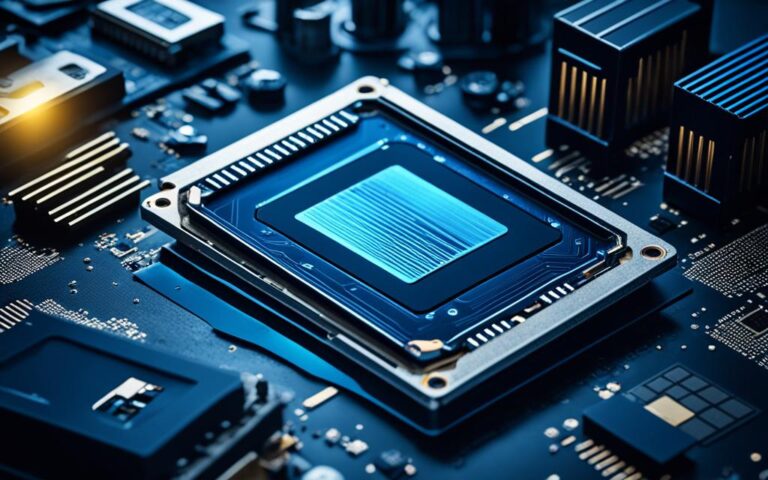Unfortunately, you can’t download from HBO Max directly on a computer. The official app does not support it. While streaming is easy on a computer via a web browser, downloading is not an option. You can only download on mobile devices.
But, there is a workaround. You can use third-party tools to download HBO Max content on computers. VidiCable Video Downloader is one good example. It works on both Windows and Mac. It lets you download videos in MP4 or MKV format. This means you can watch your favourite HBO Max shows offline, on any device.
Key Takeaways:
- The official HBO Max app doesn’t support direct downloads on computers.
- To download HBO Max videos on computers, third-party tools like VidiCable Video Downloader are needed.
- VidiCable lets you download videos in both MP4 or MKV formats for Windows and Mac computers.
- After downloading, it’s easy to transfer HBO Max videos to other devices for offline viewing.
- This lets you enjoy your favourite HBO Max shows and movies offline, anywhere.
Looking for more detailed instructions? Check out this guide by VidiCable. It provides a step-by-step manual on downloading HBO Max videos on computers.
For additional tips, MovPilot’s blog can be helpful. It talks about batch downloading and ultra-fast download speeds for HBO Max videos.
Consider using SameMovie HBO Max Video Downloader too. It lets you download a whole season at once and supports multiple languages for subtitles and audio. Plus, you can save videos in MP4 or MKV format.
These tools offer a solution to the download restriction on computers. Now, you can enjoy HBO Max shows offline on your PC or laptop1.
How to Download HBO Max Videos on PC with VidiCable
To download HBO Max videos on your PC, you can use VidiCable Video Downloader. It lets you download videos in MP4 or MKV format quickly. First, make sure you have an HBO Max/Max account, a stable internet connection, and plenty of storage on your computer.
VidiCable helps you pick the videos you want to download. You can also choose the format and quality. Then, save the videos on your computer. The downloaded videos can be played on other devices. This means you can enjoy HBO Max shows offline anywhere.
VidiCable Video Downloader is simple to use and powerful. It’s a great choice for downloading HBO Max videos on your PC.
| Key Features of VidiCable Video Downloader | Supported Platforms | Output Formats | Price |
|---|---|---|---|
| – Supports over 20 sites for capturing and recording streaming audio and video2 | – YouTube, Vimeo, Max, Netflix, and more3 | – MP4 and MKV formats for transferability2 | – Annual plan: $99.9/year |
| – Fast recording speed for time-saving2 | – Windows and Mac3 | – Customizable video quality and format settings3 | – Lifetime plan: $199.9 |
| – Support for audio tracks and subtitles in multiple languages2 | – Social media platforms and streaming services4 | – Resolutions from 240P to 8K4 |
Step-by-Step Guide to Download HBO Max Videos on PC with VidiCable
- Ensure you have a valid HBO Max/Max account, a stable internet connection, and enough storage on your computer.
- Install VidiCable Video Downloader on your Windows or Mac computer.
- Open VidiCable Video Downloader and log in with your VidiCable account credentials.
- Select HBO Max as the supported website within VidiCable.
- Browse HBO Max and find the video you want to download.
- Customize the download settings, such as the video quality, format, audio language, and subtitle language.
- Click the download button to start downloading the HBO Max video.
- Once the download is complete, you can find the video in the destination folder or in the output folder within the software.
- Transfer the downloaded video to your desired device or enjoy it directly on your computer.
Downloading HBO Max videos with VidiCable Video Downloader is easy. It lets you enjoy your favorite shows offline, whenever you want.
Conclusion
It can be tough to download content from HBO Max on a computer because they don’t have an official download button. But, don’t worry! There are third-party tools that help. Two popular choices are Pazu HBO Max Video Downloader and Kigo HBOMax Video Downloader.
Pazu HBO Max Video Downloader5 is great for both Mac and Windows users. It lets you download movies and TV shows in HD from HBO Max. Plus, you get to choose from three subtitle options, making your watching experience just how you like it.
Kigo HBOMax Video Downloader6 is another fantastic choice for downloading HBO Max videos to watch offline. It saves time with its new download mode, cutting download times by 75%. You can pick MP4 or MKV formats in HD, and even select your audio tracks and subtitles. It also offers AC3 and 5.1 audio for a better sound experience.
Both these tools offer trial versions and full licenses for endless downloads. Remember, downloading HBO Max videos to share without permission is against the law. So, use these tools wisely, for your personal viewing only.
To sum up, choosing either Pazu HBO Max Video Downloader or Kigo HBOMax Video Downloader56 lets you watch HBO Max videos offline, whenever you want. They’re a great way to keep your favorite shows and movies close by, for personal enjoyment anytime, anywhere.
FAQ
Can I download HBO Max videos on my computer?
No, you can’t directly download from HBO Max on a computer using the app. But, you can watch HBO Max videos on a computer through a web browser.
Is there a way to download HBO Max videos on a PC or laptop?
Even though you can’t download HBO Max content directly on a computer via a browser, third-party tools exist. For example, VidiCable Video Downloader lets you download HBO Max videos on your PC.
How can I download HBO Max videos on my PC using VidiCable Video Downloader?
To use VidiCable Video Downloader for HBO Max, ensure you have an account and stable internet. Also, make sure your Windows or Mac has enough storage. Then, you can pick the videos you want, adjust download settings, and save them in MP4 or MKV format.
Can I transfer the downloaded HBO Max videos from my PC to other devices?
Yes, videos downloaded via VidiCable Video Downloader can be moved to other devices. This lets you enjoy HBO Max offline, on any device.
Is VidiCable Video Downloader compatible with both Windows and Mac computers?
Yes, VidiCable Video Downloader works with Windows and Mac, enabling all users to download HBO Max videos to watch offline.
Are there any limitations when using VidiCable Video Downloader to download HBO Max videos on a PC?
VidiCable Video Downloader breaks the barrier of not downloading directly through HBO Max’s app or browser. However, a valid HBO Max account and stable internet are needed for downloading.
Source Links
- https://movpilot.com/blog/download-hbo-max-video/ – How to Download HBO Max Shows & Movies to Watch Offline
- https://www.vidicable.com/hbomax-tips/download-hbomax-videos-on-mac.html – 2 Ways to Download HBO Max on Mac
- https://www.vidicable.com/hbomax-tips/move-hbomax-video-to-usb.html – How to Move HBO Max Video to USB Drive 丨 VidiCable
- https://www.flixicam.com/topics/all-in-one-streaming-video-downloader.html – Best All-in-one Streaming Video Downloader
- https://www.pazu-video.com/tips/how-to-download-hbo-max-shows-on-computer-laptop.html – How to Download (HBO) Max Shows on Computer/Laptop – Pazuvideo
- https://www.kigo-video-converter.com/hbomax-tips/download-hbo-max-originals-on-computer.html – How to Download HBO Max Originals on Computer