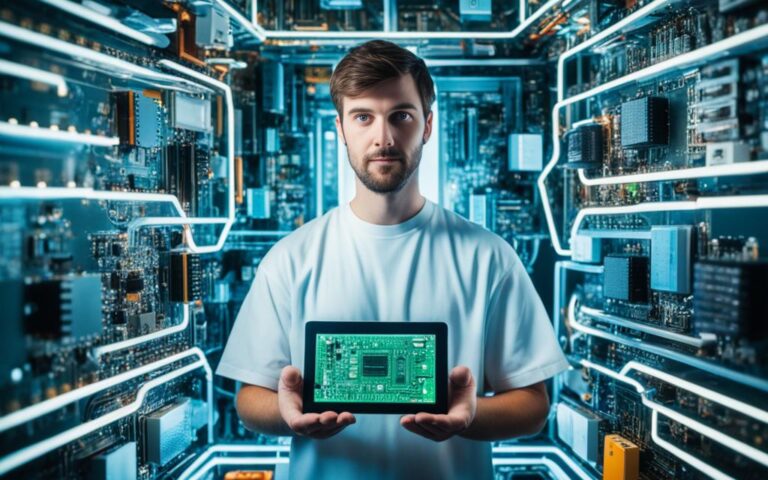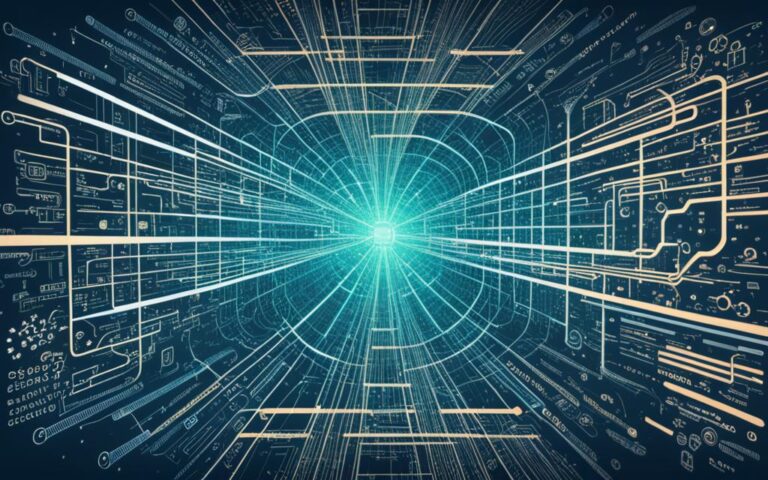Computer-Assisted Learning (CAL) changes how we learn by adding technology to the mix. It uses everything from computers to tablets to help us learn in new ways1.
Gamified Learning is a cool part of CAL that makes learning fun through games1. It also gives us access to lots of information through tutorials, letting us dive into different subjects1.
With CAL, we get to see and hear things that make learning more engaging1. It also offers digital versions of old-school learning tools like flashcards to help us remember things1.
One big plus of CAL is how it gives feedback right away to both students and teachers1. It tailors learning to each student’s pace, helping them do their best1.
Interactive learning with CAL keeps students hooked and interested1. It’s also great for making education more inclusive for all kinds of learners1.
But, adding CAL to classrooms has its hurdles. Students might get sidetracked, and schools face costs and keeping up with tech changes1.
To make CAL work well in schools, it’s key to find the right mix of tech and teaching methods1.
Key Takeaways:
- Computer-Assisted Learning (CAL) integrates technology into the learning process1.
- Gamified Learning and tutorials are innovative approaches within CAL1.
- Interactive demonstrations and practice exercises enhance the learning experience1.
- CAL provides real-time feedback, personalizing learning to maximize student success1.
- CAL promotes engagement and inclusive education1.
What is Computer-Assisted Learning?
Computer-Assisted Learning (CAL) uses technology to make learning more engaging and interactive. It uses devices like computers, mobiles, and tablets to create exciting learning spaces. This approach changes how we teach and learn, making it more dynamic.
With CAL, students can learn at their own pace, without needing a teacher all the time. It includes activities like games, tutorials, and exercises. These help students learn in different ways and at their own speed.
Many see CAL as a cost-effective way to boost learning and improve results2. It offers personalized lessons and quick feedback, helping students find and fix their learning gaps. CAL is used in various levels and subjects, like the Computer Assisted Learning for Fluid Dynamics course at the University of Glasgow2.
Using CAL tools, students learn about parallel computers and solve problems. They get to try different things and think critically2. A study showed that many students use hints in exercises, showing they’re motivated and engaged2.
Computer-assisted learning is a strong alternative to old teaching methods, which can be less engaging2. Serious games, a type of CAL, help improve skills in people with ADHD2. CAL also boosts motivation and results in subjects like Spanish and Math2.
Advantages of Computer-Assisted Learning
Computer-Assisted Learning (CAL) brings many benefits to education. It’s a key tool for learning today.
- CAL gives real-time feedback. This lets students and teachers check progress right away3. It helps students spot and fix mistakes. Teachers can also improve how they teach based on what students say.
- CAL tailors learning to each student4. It changes to fit what each student needs and likes. This way, students learn at their own speed and focus on tricky areas.
- CAL makes learning fun with interactive activities3. It uses videos and games to get students involved and interested. This makes learning exciting and full of life.
- CAL is for everyone, no matter how they learn differently4. It meets the needs of all learners. This ensures everyone gets the help they need to learn.
CAL is useful in many places, not just schools3. It helps from the earliest school years to medical school and even in other fields. It’s great for learning at any stage of life.
CAL also supports learning in short bits3. It breaks down hard topics into easy parts. This is great for people who are busy or easily distracted. It makes learning easier and more doable.
“Computer-assisted learning is a powerful tool that enhances the learning experience, providing real-time feedback, personalized learning, engagement, and inclusivity for students with diverse learning differences.”
In summary, Computer-Assisted Learning has big benefits. These include real-time feedback, learning that’s made for you, staying engaged, and being open to all learners. It’s a key part of modern education.
| Advantages of CAL | Reference |
|---|---|
| Real-time feedback | 3 |
| Personalized learning experiences | 4 |
| Engagement | 3 |
| Inclusivity | 4 |
Disadvantages of Computer-Assisted Learning
Computer-Assisted Learning (CAL) has many benefits, but it also has challenges. One big issue is student distraction5. CAL’s interactive nature can pull students away from live lessons. This can lower their grades and make them understand less of the material6.
Using CAL can be expensive7. Schools need to spend money on hardware, software, and training teachers. This can be a big financial hurdle6. Keeping up with technology, like updates and new gadgets, adds more costs6.
There’s also a risk that CAL software will become outdated fast5. Technology changes quickly, making CAL tools obsolete soon. This is a problem for schools that struggle to keep up with new tech6.
It’s important to balance technology with traditional teaching methods. Just using CAL can leave out personal touch and human interaction in class. Finding a mix of CAL and traditional learning is key for a complete education7.
Applications of CAL for Language Learning
Computer-Assisted Learning (CAL) has many ways to help with language learning. It uses interactive parts and features to make learning fun for students.
Visual Learning: CAL uses smart learning algorithms to adjust content for each student’s level8. It adds pictures and videos to help students understand and remember better.
Listening Practice: CAL has interactive audio exercises to boost listening skills8. These exercises let students get used to different accents and how words are pronounced.
Tests: CAL lets students check how well they know the language8. It offers quizzes and exercises with quick feedback, helping students spot and fix mistakes fast8.
Games: CAL includes fun parts like rewards and tracking progress8. These make learning a language more fun and engaging.
Online Courses: CAL offers courses online that are easy to get to and flexible for students8. Students can learn from anywhere with internet8.
Communication with Native Speakers: CAL helps students talk with native speakers, improving their language skills8. They can join language exchanges, chat online, or talk in forums to practice speaking and writing.
CAL gives language learners many tools and resources. It combines visual learning, listening, tests, games, online courses, and talking with native speakers. This makes learning a language more fun, effective, and easy to get into.
| Applications of CAL for Language Learning | Benefits/Advantages |
|---|---|
| Visual Learning | Helps students understand and remember better with pictures and videos |
| Listening Practice | Improves listening skills with audio exercises and native speakers |
| Tests | Tests language skills and gives quick feedback for bettering them |
| Games | Makes learning fun with rewards and tracking progress |
| Online Courses | Offers easy access and flexibility for learning from anywhere |
| Communication with Native Speakers | Boosts language skills by talking with native speakers |
Reference links:
- Comprehensive Guide to Computer-Assisted Learning
- Computer-Assisted Language Learning – CAL
- Computer-Assisted Language Learning (CALL) – Wikipedia
Pros of Computer-Assisted Learning
Computer-Assisted Learning (CAL) brings many benefits to the learning process. It makes learning more tailored to each student’s needs and pace9. This ensures students get the right support and resources for their learning.
Interactive engagement is a big plus of CAL. It changes the old classroom setup, making learning fun and engaging10. Students get to take part more actively in their learning. This makes them curious and eager to apply what they’ve learned in real situations9.
Also, CAL makes learning resources available to everyone, no matter where they are11. Students can use computers and the Internet to find lots of learning materials, videos, and exercises. This helps everyone have the same chance to learn, no matter their location.
Students get feedback right away with CAL, which helps them learn better11. They can see how they’re doing on assignments, quizzes, and exams. This lets them know what they need to work on, so they can improve quickly.
Learning at your own pace is another big plus of CAL. Students can study when it suits them best, fitting their learning style and schedule9. This flexibility helps them balance school with other activities.
From a cost point of view, CAL is very beneficial. It cuts down on the need for lots of paper materials, saving money on textbooks and other resources. Plus, it lets students do simulations and experiments online, without needing expensive equipment9. This makes learning more affordable for everyone.
Collaboration is key in CAL too. Technology helps students work together, whether through online chats, group projects, or presentations10. This teamwork improves their skills in solving problems, thinking critically, and communicating. It prepares them for working together in the future.
In summary, computer-assisted learning changes the way we learn for the better. It offers personalized paths, interactive learning, easy access to resources, quick feedback, flexibility, cost savings, and chances to work together. By using CAL, teachers can meet the needs of all students, creating a lively and effective learning space.
Cons of Computer-Assisted Learning
Computer-Assisted Learning (CAL) has many benefits, but it also has downsides. One issue is distraction in the classroom due to technology12. This can make it hard for students to focus and learn well.
Another big problem is the cost. Schools or students must buy computers, software, and tech, which can be expensive12. This can stop low-budget schools and students from using CAL, making learning unfair.
There’s also the worry about software obsolescence. Technology changes fast, and CAL can become outdated12. Keeping up with new software and tools is costly and time-consuming for schools.
Too much reliance on technology is another concern. CAL should help, not replace, traditional teaching13. Overusing technology can reduce the value of talking with teachers and friends, which is important for learning a language.
Not everyone can use CAL equally because of technical accessibility barriers12. Only those with computers at home or laptops can use CAL. This leaves out students without tech, putting them behind their classmates.
It’s key to balance tech with traditional teaching to make the most of CAL and fix its issues12. Teachers with tech skills are crucial for using computer technology well in teaching languages12. By using CAL thoughtfully, students can learn at their own pace and in ways that fit them best12. But, we must think about the challenges to make sure CAL helps all learners in a full and engaging way.
Features of Computer-Assisted Learning (CAL)
Computer-Assisted Learning (CAL) has many features that make learning better. It uses adaptive learning to adjust content and pace for each student8. This means students get material at a level they can handle, helping them learn more effectively. CAL also includes interactive multimedia like videos and simulations to make learning fun and engaging8.
Students can take part in the learning process, which helps them understand and remember what they’re studying. This makes learning more active and interesting.
Real-time feedback is a big part of CAL8. It lets students see how they’re doing right away, so they can fix mistakes quickly8. This feedback helps students improve and track their progress, making learning more effective.
Many CAL systems are cloud-based, which means students can access learning stuff from anywhere with internet14. This makes learning flexible and convenient, breaking down barriers to education. It encourages students to learn at their own pace.
Gamification is used in CAL to make learning fun14. Things like rewards and tracking progress add a game-like feel to learning, making it more enjoyable14. This approach motivates students to keep learning and stay engaged.
Collaborative tools are key in CAL8. They help students work together, through forums, projects, and shared documents8. These tools promote teamwork, learning from each other, and sharing knowledge, creating a sense of community.
| Features | Benefits |
|---|---|
| Adaptive Learning | Content tailored to individual student progress8 |
| Interactive Multimedia Content | Engaging learning experiences8 |
| Real-Time Feedback | Quick identification and correction of mistakes8 |
| Cloud-Based Accessibility | Flexibility and convenience in accessing learning materials14 |
| Gamification Elements | Motivation and enjoyment in the learning process14 |
| Collaborative Learning Tools | Interaction and peer learning among students8 |
Computer-Assisted Learning (CAL) changes the way we learn. It uses many features like adaptive learning, multimedia, feedback, cloud access, gamification, and collaboration. These help students learn in ways that are personal, fun, and interactive. CAL makes learning more engaging, motivating, and effective for everyone.
Benefits of Computer-Assisted Learning
Computer-Assisted Learning (CAL) helps learners of all ages and backgrounds. It uses technology to give personalized learning paths. These paths adjust to what each student needs and their pace, making learning more effective15.
One big plus of CAL is it makes learning more engaging. The interactive nature of CAL makes it fun and interesting. This leads to students being more involved and motivated15.
CAL also helps students remember what they learn by giving them feedback right away. Visual aids in CAL have a big impact on learning. Things like pictures, videos, and text help students understand and remember better15.
It also makes learning easier to get to, no matter where you are. Most people can get computers and software for CAL. This means lots of learners can use it15.
For businesses and schools, CAL is also a big win. It’s a cost-effective way to help employees and students learn. CAL is used in all levels of education, from school to adult learning15.
It’s also great for managing learning. Teachers can check how students are doing with tests and quizzes. Computers can mark these, making it easier15. CAL lets students learn at their own speed, anytime they want15.
CAL is good for both learners and companies. It shows where people need to improve and tracks their progress. This helps in developing skills and seeing how well people are doing over time15.
In short, Computer-Assisted Learning (CAL) has many benefits. These include personalized learning, better engagement, remembering what you learn, easy access, saving money, and managing learning well. CAL is changing how we learn, making it more effective and personal.
Conclusion
Computer-assisted learning (CAL) has changed education for the better. It’s made learning more personal, fun, and open to everyone. This change is big for the future of how we learn.
In American schools, the use of CAL has grown a lot. By 1996, every nine students had a computer16. By the late 1980s, almost all schools in the US and other rich countries had computers17. This growth has made CAL more common in all types of schools and subjects16.
There are many ways CAL helps students learn, like Computer Assisted Instruction (CAI). CAI uses text, pictures, sounds, and videos to make learning fun and complete18. It also lets students learn at their own pace and get feedback right away18.
One big plus of CAL is how it makes learning interactive. Students can better understand by doing exercises and simulations18. It also encourages students to take charge of their learning18.
But, CAL isn’t perfect. Too much information or distractions from media can be a problem18. Also, some schools may not have the right technology for CAL18.
In the end, CAL is a key tool for improving education. It uses technology to make learning more personal and fun. With CAL, education is becoming more accessible and suited to each student’s needs. We’re excited to see how CAL will shape the future of learning.
Contact Our Specialists for Custom Solutions
Are you looking to change how your school teaches with Computer-Assisted Learning (CAL)? Talk to our team of experts today. We can create CAL solutions that fit your school’s specific needs.
Our team has helped over 10 million students19 and offers online support for learning coaches. You can count on us for dependable and effective learning solutions. We’ll guide you through setting up CAL, making sure it works well with your school’s systems like student info systems, learning platforms, email, and calendars.
See how CAL can make a difference, like boosting graduation rates by 3% to 15%19. It often brings a return on investment of 5:119. Students get personalized learning through virtual job simulations with big companies like Citi and Accenture19. This can lead to more job offers and opportunities.
Get in touch with our specialists to use custom CAL solutions at your school. Let’s work together to improve education and shape the future of learning.
FAQ
What is Computer-Assisted Learning (CAL)?
Computer-Assisted Learning (CAL) uses technology to make learning more interactive and engaging. It includes tools like desktops, mobile devices, and tablets. CAL lets learners learn on their own, without needing a teacher all the time. It uses different tools, such as games, tutorials, and practice exercises, to share and learn new things.
What are the advantages of Computer-Assisted Learning?
CAL has changed education for the better by offering instant feedback to students and teachers. This helps students know where they’re going wrong and teachers to improve their teaching. It also makes learning more personal, engaging, and inclusive for everyone.
What are the disadvantages of Computer-Assisted Learning?
CAL has its downsides too. Students might get distracted by technology, which can take their focus away from the lesson. It can also be expensive to set up, especially for schools with tight budgets. There’s also the worry that technology might change too fast, making it hard to keep up. But, these issues can be managed with clear rules for using technology, finding affordable options, and balancing tech with teaching methods.
How is Computer-Assisted Learning applied to language learning?
In language learning, CAL is key to making learning fun and effective. It uses visuals and multimedia to help students learn better. It also helps with listening skills through audio exercises and lets students test their language skills. Plus, it makes learning a game, offers flexible courses, and connects students with native speakers for better language skills.
What are the pros of Computer-Assisted Learning?
CAL has many benefits. It offers learning paths that change to fit each student’s needs and speed. It makes learning fun and interactive. Students can access learning materials from anywhere with internet. It also gives quick feedback, flexible schedules, and ways to save money, try things out, and work together with others.
What are the cons of Computer-Assisted Learning?
CAL has its downsides too. Students might get too caught up in technology and lose focus. Setting up CAL can cost a lot and software can become outdated quickly. There’s also the issue of unequal access to technology. It’s important to find a balance between using technology and traditional teaching methods and make sure everyone has equal access to learning.
What are the features of Computer-Assisted Learning (CAL)?
CAL has many features that make learning better. It uses learning algorithms to adjust content for each student. It includes multimedia like videos and simulations to make learning fun. CAL gives feedback right away, offers learning from anywhere, uses games for motivation, and lets students learn together.
What are the benefits of Computer-Assisted Learning?
CAL has many benefits. It makes learning more personal and engaging. It helps students remember things better with instant feedback. CAL also makes learning available to everyone, no matter where they are.
What is the conclusion about Computer-Assisted Learning?
CAL is changing education for the better. It offers personalized, engaging, and inclusive learning. By using technology, CAL is making education accessible, dynamic, and tailored to each learner’s needs. Its impact is clear, and it’s shaping the future of education.
How can I contact specialists for custom Computer-Assisted Learning solutions?
Ready to change your education with custom CAL solutions? Contact our team of specialists today. Let’s work together to create unique CAL solutions that improve the learning experience and take education to new heights.
Source Links
- https://luby.co/digital-transformation/explore-computer-assisted-learning/ – Explore Computer-Assisted Learning: Identifying the advantages and disadvantages – Luby Software
- https://www.sciencedirect.com/topics/computer-science/computer-assisted-learning – Computer-Assisted Learning – an overview
- https://dev.co/computer-assisted-learning – Computer-Assisted Learning (CAL): Pros and Cons
- https://luby.co/education/computer-assisted-learning/ – Demystifying Computer-Assisted Learning: Answering the Top 4 FAQs – Luby Software
- https://www.bairesdev.com/blog/computer-assisted-learning-pros-and-cons/ – Computer-Assisted Learning: Pros and Cons – BairesDev
- https://itechnolabs.ca/computer-assisted-learning/ – The Advantages and Disadvantages of computer assisted learning
- https://www.remotely.works/blog/the-advantages-and-disadvantages-of-computer-assisted-learning-a-comprehensive-analysis – The Advantages and Disadvantages of Computer-Assisted Learning | Remotely
- https://star-knowledge.com/blog/computer-assisted-learning-comprehensive-guide/ – Computer Assisted Learning | A comprehensive guide
- https://www.linkedin.com/pulse/benefits-computer-assisted-teaching-pavel-asanov – Benefits of Computer-Assisted Teaching
- https://files.eric.ed.gov/fulltext/ED505645.pdf – Technology’s Edge: The Educational Benefits of Computer-Aided Instruction;
- https://www.fluentu.com/blog/educator/what-is-computer-assisted-learning-2/ – What Is Computer-assisted Language Learning? | General Educator Blog
- https://efidrew.wordpress.com/2008/08/01/assignment-4-article-on-call/ – Advantages and Disadvantages of CALL (Computer Assisted Language Learning)
- https://core.ac.uk/download/pdf/82083888.pdf – The Advantages and Disadvantages of Computer Assisted Language Learning and Teaching for Foreign Languages
- https://piogroup.net/blog/what-is-computer-assisted-learning-definition-types-benefits-and-cons – What is Computer Assisted Learning? Definition, Types, Benefits and Cons
- https://www.purkh.com/articles/computer-assisted-learning-a-short-notes-89943.html – Purkh
- https://www.ijser.in/archives/v3i7/IJSER15366.pdf – PDF
- https://umn.edu/~arnold/papers/cai.pdf – Enscript Output
- https://wikieducator.org/Computer_Assisted_Instruction_(CAI) – Computer Assisted Instruction (CAI) – WikiEducator
- https://eab.com/solutions/navigate360/ – Navigate360 | Higher Ed’s Leading CRM | EAB