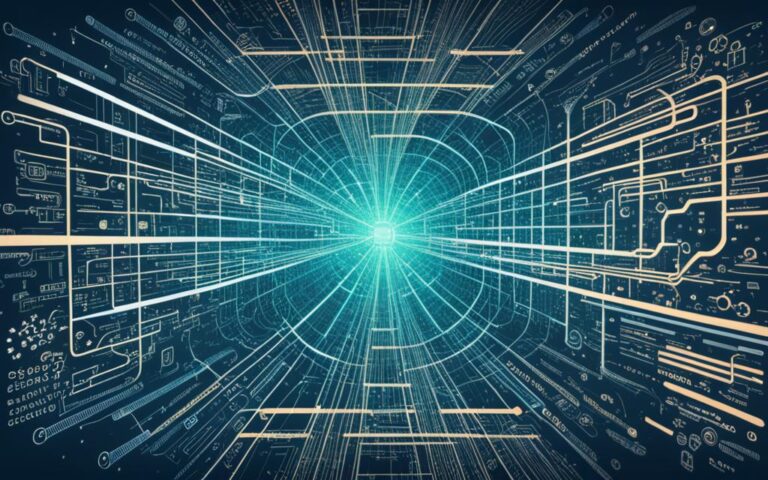In today’s digital world, having computer skills is key for success. A computer training business needs to hire people with the right skills. This article will look at why basic computer skills are important and what skills a business should look for when hiring.
Key Takeaways:
- The demand for computer skills in the workforce is high, with over 80% of current job roles across various industries requiring these skills1.
- Basic computer skills, such as managing computer files, word processing, and using spreadsheets and databases, are essential in the workplace2.
- Employers are seeking employees proficient in email communication, spreadsheet creation, database management, and understanding computer components and memory limitations3.
- The World Economic Forum predicts significant changes in the required skill set by 2025, emphasizing technology use, monitoring, control, design, and programming as crucial skills2.
- Skills tests can streamline the hiring process and ensure candidates have the necessary computer literacy for the job2.
Computer skills are now a must-have in almost every job. Whether it’s sending emails, making spreadsheets, or looking at data, workers need to know how to use different computer programs. For a computer training business, it’s crucial to hire people with the right skills to meet client needs and offer top-notch training.
It’s clear that computer skills are vital in most jobs, with over 80% of roles needing some level of expertise1. From office jobs to tech roles, knowing how to use technology is a must. Employers see computer skills as key to boosting productivity, making processes smoother, and staying ahead in their fields.
Basic computer skills cover a lot of areas useful in any job2. These include managing files, word processing, and using spreadsheets and databases. They also include making presentations, finding information, and knowing the right way to use the internet. Having these skills helps employees do their jobs well, work with others, and keep up with new tech.
When looking for talent for a computer training business, focusing on specific skills is important. Employers want people good at email, making spreadsheets, managing databases, and knowing how computers work3.
As work changes, businesses need to get ready for the future. The World Economic Forum says skills like using technology, monitoring, controlling, designing, and programming will be key by 20252. By keeping up with new tech and teaching employees the right skills, computer training businesses can lead the way and offer valuable training.
Checking computer skills when hiring helps make the process smoother and ensures new staff can do the job2. Skills tests, like simulated tasks or online quizzes, can show how well a candidate can use a computer. This helps businesses pick the right people for their goals.
The Importance of Computer Skills for Employees
Computer skills are key in today’s work world. They boost productivity and efficiency. With technology advancing fast, having computer skills is a must for employees to do well and help their companies.
In today’s digital world, most office tasks need you to know how to use office software4. These tools help employees make professional documents, check data, and talk to colleagues well. Skills in using computers are vital for making reports, presentations, or managing spreadsheets. They help present info well and make work flow better.
But computer skills aren’t just for office jobs. Even in roles like retail cashiers and restaurant servers, you need them to use complex point-of-sale systems and enter orders right4. In manufacturing, computers help track hours or enter production data, keeping records right and making operations smoother4.
Computer skills also boost workplace productivity. Small businesses gain a lot from using computer tech in training4. Training on computers not only improves computer skills but also cuts down on time lost learning on the job4.
Improving computer skills brings many benefits for both workers and companies. For instance, learning to combine data from Excel sheets cuts down the time to get important insights4. Training to update websites or blogs also lessens the need for IT help, making content management more efficient4.
Numbers show that Microsoft Office is widely used, with 1.2 billion users worldwide54. This shows how important computer skills are for many jobs, making people more appealing to employers and opening up more job chances54. Being good with computers can also mean higher pay, especially in fields like IT, software development, marketing, and finance6.
Computer skills also have a big impact on personal life. A study by the American Association of Retired Persons (AARP) found that seniors who use the internet and digital devices feel more connected, mentally active, and happy6. Pew Research Center’s data shows 73% of adults use YouTube to learn new things, showing how digital tools can help with personal growth and learning6.
In summary, computer skills are vital in today’s work world. They help employees work well in the digital world, support their companies, and improve their career chances. Employers should focus on computer skills when hiring and invest in training to keep their teams adaptable, productive, and ready to use technology fully.
Essential Basic Computer Skills for Employees
When hiring for a computer training business, it’s key to look for candidates with basic computer skills. These skills are vital in today’s world, where employees must adapt to various digital platforms and software.
Cybersecurity Awareness
Cybersecurity awareness is crucial for employees. With more cyber threats and data breaches, it’s important to know how to protect data. This knowledge helps lower the risk of cyberattacks and keeps company assets safe.
Email Etiquette
Email is a big part of business communication. Knowing how to use email properly is a must. It helps with clear communication, avoids misunderstandings, and builds strong professional relationships.
Effective Internet Research Skills
With so much information online, employees need good internet research skills. Being able to search, filter, and evaluate information well is key. It helps with making informed decisions, keeping up with trends, and doing market research.
Microsoft Office Proficiency
Knowing Microsoft Office is essential for office work. Skills in Word, Excel, PowerPoint, and Outlook are important. These tools make work more productive, help with teamwork, and make everyday tasks easier.
Basic IT Troubleshooting
Being able to troubleshoot IT issues is useful for employees. With technology so important in businesses, knowing how to fix common problems is a big plus. It cuts down on downtime and keeps things running smoothly.
Typing and Data Entry
Good typing and data entry skills are a must for efficiency and accuracy. Being able to type at least 40 words per minute with few mistakes is seen as proficient. These skills help employees do their jobs faster and more accurately, boosting productivity.
Essential Basic Computer Skills for Employees
| Skill | Description |
|---|---|
| Cybersecurity Awareness | Hiring candidates with cybersecurity awareness reduces the risk of data breaches and cyberattacks7. |
| Email Etiquette | Mastering email etiquette is crucial for effective communication and building professional relationships7. |
| Effective Internet Research Skills | Good research skills enable employees to find accurate information and stay updated7. |
| Microsoft Office Proficiency | Proficiency in Microsoft Office enhances productivity and collaboration7. |
| Basic IT Troubleshooting | Basic troubleshooting skills help employees address common computer issues and avoid downtime7. |
| Typing and Data Entry | Good typing and data entry skills are necessary for efficient and accurate work7. |
Having these basic computer skills is key for employees’ success. By focusing on these skills when hiring, businesses can build a skilled team ready for today’s digital world.
Benefits of Assessing Computer Skills in the Hiring Process
Resumes don’t always show a candidate’s true computer skills. Tests can help employers check if candidates have the right skills. This makes hiring smarter8. These tests show who can help a computer training business succeed quickly.
Tests let employers see if a candidate is more than just basic in computer skills8. Those with higher skills add more value and can keep up with new tech changes.
Assessing computer skills cuts down on training costs for employers8. It means new staff can start working faster and more efficiently. This helps them hit the ground running and meet company goals sooner.
Also, computer-savvy staff work better and faster8. They use technology well, so they do tasks quicker and find information easily. This means they need less help and support at work.
| Benefits of Assessing Computer Skills in the Hiring Process | Statistical Data |
|---|---|
| Reduces training costs for employers | Link 18, |
| Identifies candidates with the necessary skills | Link 18, |
| Increases efficiency and productivity | Link 18, |
Using computer skills tests in hiring saves time and resources8. It helps employers pick the best people for their computer training business. It checks if candidates can do the job well right away.
Checking computer skills is key in our digital world8. It helps employers pick the right people. It builds a team that can do well in a tech-focused job market.
Creating a Technology-Rich Training Facility
To make a top-notch training place, a computer training business should spend on A/V tech. This means digital displays for showing info, interactive displays for getting trainees involved, video conferencing gear for connecting with remote teachers, and audio tech for clear sounds. These tools make learning better and more fun.
Today’s A/V tech has changed how we train. Digital displays show clear images and bright colors, making presentations pop. They’re placed around the training area so everyone can see well. This helps trainees remember more and understand better.
Interactive displays make training more engaging. With touch screens, trainees can play an active part in learning. They can try quizzes, simulations, or group tasks. This hands-on approach makes learning more fun and effective.
Video conferencing tech is key in today’s remote world. It lets trainers teach live sessions, answer questions, and help trainees in different places. This makes training reach more people and be more flexible. Trainees can learn from anywhere, saving time and money.
Good communication is key in training. Audio tech makes sure everyone can hear the trainer clearly. It cuts out background noise and boosts the trainer’s voice. This is vital in big rooms or places with bad sound.
By using A/V tech like digital displays, interactive displays, video conferencing gear, and audio tech, a computer training business can make a top training place. These tools grab trainees’ attention and help share knowledge well. A tech-rich facility is perfect for training that helps people and businesses grow.
Digital Displays for Enhanced Presentations
Digital displays have changed how businesses share information. They offer high visual quality and work well with many media types. This makes them great for engaging presentations.
According to stats11, more businesses are using digital signs to reach more people. These signs beat old ways by being easy to update, interactive, and tracking how people respond.
These displays are seen in places like shops, cafes, and public spots. They show off things like pictures, videos, and web pages. This makes them interactive.
Smart TVs are great for digital signs because they connect easily to the internet. This lets businesses stream and browse content without trouble. They’re perfect for showing digital signs.
Setting up digital signs needs four things: the display, a content management system (CMS), a media player, and a mount. When picking a TV, think about its tech specs, size, and how well it works with digital signage software. Stats11 can help with this.
The TV size matters for how far people sit. A 43-inch TV is good for 6 feet away, but you might want a bigger 70-85 inch TV for 10-12 feet away, says the data11.
Commercial displays are better for digital signs because they have high resolution and last longer. They’re great for outdoor or public places.
Businesses can use their own TVs for digital signs too. Just connect a digital signage media player to them. This lets them show things like PowerPoint presentations, as the stats11 suggest.
Assistance from A/V Integrators
Choosing the right display tech can be hard. That’s why businesses should get help from A/V integrators. They know how to set up digital displays well.
A/V integrators can pick the best digital display tech for you. They suggest things like LED displays for their durability and control. They help make sure the visuals are top-notch and work well with all media, meeting your goals.
Using digital displays makes presentations more engaging. Computer training businesses can wow their audience with stunning visuals and impactful messages.
| Statistics | Insights |
|---|---|
| Businesses are increasingly investing in digital signage technology | 11 |
| Digital signage offers quick content updates, interactive experiences, and customer engagement measurement | 11 |
| Digital displays are commonly used in retail stores, restaurants, and other venues | 11 |
| Smart TVs with integrated operating systems provide easy connectivity for browsing and streaming | 11 |
| Digital signage setup requires a display, CMS, media player, and mount | 11 |
| Consider factors like size and compatibility when choosing a TV for digital signage | 11 |
| Commercial displays offer higher resolution and durability for outdoor use | 11 |
| Existing TVs can be used for digital signage with the right setup | 11 |
Interactive Displays for Engaging Learning
Interactive displays change how we learn, making it fun and interactive. They let trainees touch and explore content with their hands. These displays come in sizes from 65″ to 86″ and have 4K resolution for clear visuals12.
They last a long time, with an LED lifespan of 50,000 hours. This means they work well and don’t break easily12.
Vellum Writing Technology lets up to 20 people work together at once. It also lets you use pens and touch at the same time, boosting creativity12.
These displays have lots of storage, from 4GB to 64GB. This means they run smoothly and handle lots of tasks at once12.
They connect easily to devices with many ports. You’ll find HDMI, USB-A, USB-C, VGA, Ethernet, Wi-Fi, and Bluetooth ports12.
The audio is great too, with speakers that produce clear sound. Some models even have a subwoofer for deeper sound12.
They’re designed to be easy to use, with an angled console. This makes it simple for everyone to interact with the content12.
Important apps like Whiteboard and Annotate come pre-installed. They make learning more fun and effective12.
Promethean displays are perfect for STEM subjects. They support up to 20 touches at once, making learning together easier12.
Video Conferencing for Remote Learning
Video conferencing hardware connects expert instructors from all over the world13. It helps companies solve scheduling issues and bring experts to training sessions. With high-definition video and audio, learners feel like they’re in the same room, making learning immersive.
Today’s video conferencing tools work well with collaboration software, making remote learning complete. These tools let people talk, share content, and work together in real time14. Whether it’s a small group or a big webinar, video conferencing meets different training needs and reaches learners globally.
Video conferencing needs the right gear like laptops, monitors, microphones, cameras, speakers, and a good internet connection13. This equipment, along with video conferencing software and apps, ensures smooth communication and teamwork during online sessions.
There are many types of video conferencing systems, like Telepresence, Desktop, and Room-based systems13. Each type has special features that help trainers and learners connect and share knowledge well.
Video conferencing has changed remote learning a lot. It’s used for team meetings, webinars, demos, training, and even job interviews13. It makes sharing knowledge and working together easy, no matter where people are. Learners can meet experts and connect with others worldwide, opening up more chances for learning and growing in their careers.
Good video conferencing hardware is key to successful remote learning13. Tools like the Meeting Owl 3, with its 360° camera, microphone, and speaker, make sure everyone can communicate clearly. This ensures everyone can take part in training, making learning effective and engaging.
Having video conferencing tutorials and resources helps teams avoid tech problems during meetings13. These tools help learners fix common issues on their own, making remote learning smooth and without interruptions.
References:
- Owl Labs – Video Conferencing for Productive Remote
- Targeting Mantra – How Does Video Conferencing Work
- RingCentral – How Video Conferencing Supports Remote
| Statistical Data | Source |
|---|---|
| 80% of workers experience lost time due to technical difficulties during online/hybrid meetings. | Source: Owllabs – Video Conferencing for Productive Remote Teams |
| Video conferencing market is anticipated to reach a value of around $10.5 billion by 2026. | Source: RingCentral – How Video Conferencing Supports Remote Work |
Audio Amplification for Clear Communication
Audio amplification technology is key in training facilities. It makes sure everyone can hear clearly and learn well. This is crucial in big rooms or with soft-spoken instructors. It boosts the sound so everyone can hear the message.
When setting up audio systems, think about the room size, sound quality, and how many speakers you need. Experts say to use at least two speakers in small rooms15. For bigger rooms, you might need more speakers to spread the sound evenly.
Portable audio systems use snakes for cables. These cables let you place speakers and mics easily. A snake is a cable with many audio channels, making setup easy and reducing cable mess.
Sound mixers are crucial too. Experts suggest getting 5-20 extra channels than you think you’ll need15. This way, your system can grow with your training needs. Having more outputs also means you can add more devices later.
For amplifiers, give each speaker its own channel. The amp’s power should be a bit more than the speakers need, but not too much. This keeps the sound good and the speakers safe, as advised by experts15.
Some training places need speakers in different zones, like big halls. Using effects processing helps make sure the sound is the same everywhere. This makes the audio quality better and controls each zone well.
In summary, audio amplification tech is vital for clear communication in training settings. With the right gear like microphones, speakers, and advanced equipment, trainers can make sure everyone hears instructions well. This is true even in large rooms or with soft-spoken instructors.
Conclusion
Investing in employee training is key for a computer training business’s success. Companies that focus on training see an 11% boost in profits16. With technology changing fast, workers’ skills can fade in about 5 years, so regular training is needed16. Training keeps skills sharp, as nearly 30% are lost each year without it16. Plus, good training leads to better sales, productivity, teamwork, and happiness at work17.
To find the right staff, companies should check the computer skills of job applicants. This helps make smarter hiring choices and spot areas where training is needed17. Having tech-rich training spaces with A/V gear makes learning better and helps staff do well in their jobs. Things like digital displays, interactive screens, video calls, and better sound systems are key for a top-notch training setup18.
By investing in ongoing training and the latest tech, computer training businesses can draw and keep the best staff and do well in a tough market1617. Training also makes employees happier and less likely to leave, saving money by cutting down on hiring and training new people18. It’s important to keep checking and improving training to see if it’s working and meeting goals17.
FAQ
What are the hiring needs for a computer training business?
A computer training business needs people with top-notch computer skills. They should know about cybersecurity, email, internet use, Microsoft Office, basic IT, and typing.
Why are computer skills important for employees?
Computer skills help employees make professional documents, analyze data, and stay in touch with colleagues. Without them, employees can’t perform well and a company can’t keep up with new tech.
What are the essential basic computer skills for employees?
Key computer skills for employees include knowing about cybersecurity, email, and the internet. They should be good with Microsoft Office and know basic IT and typing.
Why should computer skills be assessed in the hiring process?
Checking computer skills in hiring helps employers see if candidates are up to the job. It lets them pick the best people for their computer training business.
How can a computer training business create a technology-rich training facility?
A computer training business can invest in A/V tech for a better learning space. This includes digital displays, interactive displays, video conferencing gear, and audio tech for clear talks.
What are the benefits of using digital displays in training sessions?
Digital displays make training better with high-quality visuals. They’re great for showing videos, slides, and web content. LED displays are tough and easy to control, perfect for training.
How can interactive displays enhance the learning experience?
Interactive displays make learning fun by letting trainees touch the content. This hands-on approach helps instructors teach better. These displays match the quality of standard displays and work well with different media.
How can video conferencing hardware benefit a computer training business?
Video conferencing gear lets trainers teach from anywhere, solving scheduling issues. It connects experts worldwide for training. Modern solutions offer clear video and work well with team tools.
Why is audio amplification technology important in a training facility?
Audio tech is key for big rooms or quiet instructors. It boosts sound with mics and speakers for clear talks. Experts help place speakers right for even sound everywhere.
What is the importance of computer training businesses prioritizing hiring needs and investing in technology-rich facilities?
To thrive, computer training businesses must hire skilled people. Testing computer skills helps pick the best. Investing in tech makes learning better and helps employees do their best, making the business successful.
Source Links
- https://www.themuse.com/advice/computer-skills-workplace-list-examples-resume – Your Guide to Computer Skills in the Workplace and the Job Hunt
- https://www.testgorilla.com/blog/test-job-candidates-computer-literacy/ – How to test job candidates for computer literacy
- https://www.ed2go.com/courses/business/administrative/ilc/computer-skills-for-the-workplace – Computer Skills for the Workplace
- https://smallbusiness.chron.com/importance-computer-training-workplace-10725.html – The Importance of Computer Training & the Workplace
- https://employtest.com/hrblog/top-6-basic-computer-skills-employees-need/ – Basic Computer Skills Employees Need to Succeed
- https://www.simplilearn.com/computer-skills-and-their-importance-article – What Are Computer Skills and Their Importance [2024]
- https://simplexunited.com/blog-post/basic-computer-skills-required-job – Basic computer skills required for a job
- https://smallbusiness.chron.com/advantages-being-computer-literate-workforce-27703.html – The Advantages of Being Computer Literate in the Workforce
- https://www.ibm.com/topics/training-development – What is Training and Development? | IBM
- https://www.techsmith.com/blog/create-training-manual-quickly/ – How To Create A Training Manual (+Free Template) | The Techsmith Blog
- https://www.loop.tv/learn/how-to-turn-a-tv-into-digital-signage – How To Turn A TV Into Digital Signage
- https://www.prometheanworld.com/products/interactive-displays/ – Interactive Displays
- https://resources.owllabs.com/blog/video-conferencing – Everything you need to know about how video conferencing works
- https://targetingmantra.com/how-does-video-conferencing-work/ – How Does Video Conferencing Work: Unveiling the Technology Behind Remote Communication
- https://www.instructables.com/How-To-Prepare-For-Buying-Sound-Equipment/ – How to Prepare for Buying Sound Equipment
- https://seismic.com/enablement-explainers/the-importance-of-training/ – The Importance of Workplace Training and Development | Seismic
- https://explorance.com/blog/5-steps-to-creating-effective-training-programs/ – 5 Steps to Creating Effective Training Programs | Explorance
- https://www.elucidat.com/blog/why-employee-training-is-important/ – Why Employee Training Is Important (5 Reasons) | Elucidat