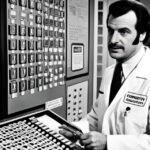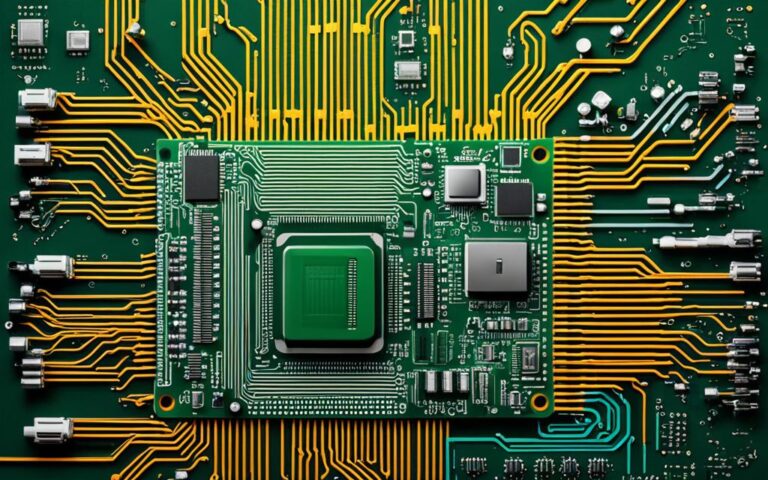Network security is vital for keeping digital assets safe from threats and breaches. An effective way to boost security is through partitioning. This involves splitting a network to manage how different groups of devices talk to each other. By doing this, it limits risks and lowers the chance of cyber attacks.
Through creating different partitions for user devices, work devices, IoT devices, HomeLab, guest users, and admin users, organizations can control network access1 more effectively. This method helps in managing who can see and do what within a network, therefore enhancing security.
Key Takeaways:
- Implementing network partitioning improves security by limiting risks and reducing the chances of attacks1.
- Creating separate areas for user devices, work devices, IoT devices, HomeLab, guest, and admin users helps manage network access better1.
Steps to Partitioning Your Network
Partitioning a network is a step-by-step process. It improves organisation, boosts security, and optimises performance. By doing this, you can divide your network into different segments. Each has its own rules and access controls. Here’s how to start partitioning your network:
1. Identify Device Groups
The first step is to figure out the different device groups in your network. This includes user devices, work devices, IoT devices, HomeLab devices, guest users, and admin users. By sorting devices into groups, you can give each one specific network settings. This is based on their needs and security issues2.
2. Identify Risks
After pinpointing the device groups, you need to look at the risks each one faces. Risks can range from infected personal devices to compromised smart devices. Knowing these risks is key to setting up the right security measures. This helps lower the chance of attacks on each device group, making your network safer2.
3. Configure Firewall Rules
Setting up firewall rules is crucial in network partitioning. It controls how different network segments talk to each other. These rules decide which ports and protocols are allowed. This way, each device group communicates securely and only gets the functions it needs2.
4. Partition the Network
To partition the network, create subnets or VLANs, giving each device group its own IP range. This lets devices in the same group talk to each other but keeps them separated from other groups. By doing this, unwanted access is reduced, and the network’s security is boosted2.
5. Test and Optimize
Once your network is partitioned, test each segment’s function. Check for internet access, device connections, and specific group needs. Testing spots problems or mistakes, allowing for adjustments and bettering the network’s efficiency. Optimising each partition ensures your network runs smoothly and works well2.
Keep in mind, network partitioning needs regular checks and updates. This is due to new devices, users, and potential threats evolving.
Benefits of Network Partitioning
Network partitioning boosts network security and operations in several ways. Its key benefit is stronger security. By creating isolated sections, only a specific area is affected if there’s a cyber attack. This stops the threat from reaching the whole network. It also makes it harder for hackers to access important data.
Network performance also gets better because of partitioning. It reduces traffic jams and boosts data transfer within zones. This means data moves faster, making the network more efficient and productive.
Troubleshooting becomes simpler with network partitioning. If there’s a problem, it stays in one part of the network. This makes it easier to find and fix the issue quickly. Less downtime and more reliability are the results.
Partitioning is vital for meeting certain legal standards too. For instance, the PCI DSS mandates network division for security. This ensures customer data is safe and regulations are met.
Partitioning is a smart way to save money as well. It can help avoid the high costs linked to data breaches. Data breaches cost millions, averaging $3.86 million in 2020. Network segmentation lowers this risk, protecting against huge financial hits.
To sum up, networking partitioning offers great advantages like better security, faster network performance, easier fixes, legal compliance, and saving cash. By dividing the network, companies can have a safer, more effective set-up.
- Understanding Network Segmentation
- The Benefits of Network Segmentation
- Partitioning and Its Impact on Network and Storage
Conclusion
Network partitioning boosts security and keeps digital treasures safe. It does so by splitting groups of devices and setting up firewalls. This way, risks are managed, and any security breaches are contained3.
This process is not just about safety. It also enhances performance, eases problem-solving, aids in following laws, and saves money3. In today’s complex digital world, partitioning is key to strong cybersecurity and network strength.
Understanding network partitioning’s role is crucial for organizations. It helps protect their digital space and lower the risks from connected systems.
FAQ
What is network security and why is it important?
Network security keeps our digital info safe from hackers and cyber threats. It’s vital for keeping data confidential and available only to those allowed to see it. It helps stop unauthorized access and data loss.
How does network partitioning enhance network security?
By splitting the network into parts, network partitioning boosts security. It separates user devices, IoT devices, and more into different sections. This makes it tough for hackers to reach sensitive data.
What are the steps involved in partitioning a network?
First, you need to sort devices into groups like user and IoT devices. Next, identify the risks to these groups. Then, divide the network with subnets or VLANs, set up firewall rules, and test everything. Finally, make sure it all works as planned.
What are the benefits of network partitioning?
Network partitioning improves safety by limiting damage from attacks to just one group. It makes the network run better and troubleshooting easier. Plus, it helps with following the law’s data protection rules. And, it saves money by preventing expensive data breaches.
Source Links
- https://www.zenarmor.com/docs/network-security-tutorials/what-are-the-types-of-network-security-protections – What are the Types of Network Security Protections? – zenarmor.com
- https://www.harunlegoz.com/homelab/2023/06/23/partitioning-your-home-network/ – Partitioning Your Home Network
- https://pecb.com/article/navigating-the-network-segmentation-vs-segregation – Navigating the Network: Segmentation vs. Segregation