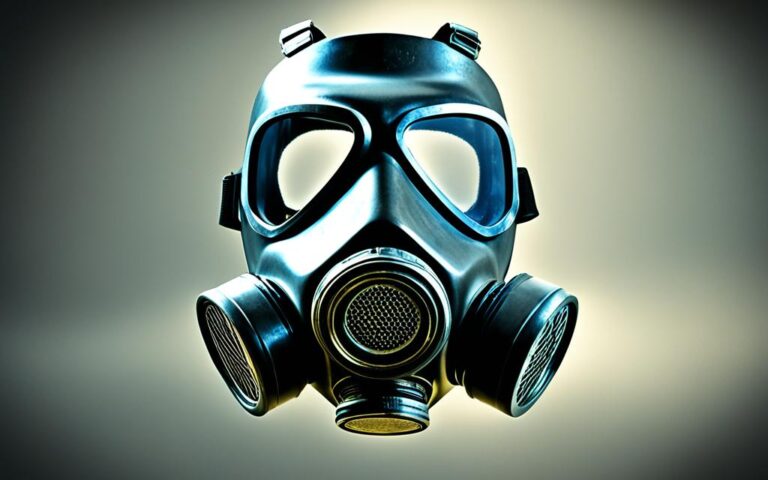Save management is key in Fallout 4 to keep ahead and avoid hiccups. Loss of saves, corrupted files, and mod clashes can occur. Knowing how to protect your saves and fix issues is crucial. This way, you can dive into the game’s world worry-free.
Bethesda mods sometimes lead to lost saves, which is a big letdown. But with the right approach, you can guard against losing your hard-earned progress.
Mod conflicts can also mess with your game, making your saves go bad. Luckily, with good save management, you can steer clear of these problems. We’ll show you how to keep your gameplay smooth and your saves safe.
Common Issues with Game Saves in Fallout 4
Fallout 4 offers an amazing world, but players often face issues with their saves. Problems include losing saved progress or needed files getting corrupted. It’s vital to fix these problems as they come up and find ways to stop them happening again.
1. Lost Saves
Losing game saves is a big issue for many players. Imagine the shock of your progress disappearing after all your hard work. This can happen for several reasons like power cuts, crashes, or deleting by mistake. To avoid this, back up your saves often. And make sure you’ve got plenty of space on your device.
2. Corrupted Files
Corrupted save files are another common issue. They can make your game stop or run poorly. This happens when game mods or the game itself have problems. It’s smart to keep up with updates and ensure mods work well together. Also, clean out old files and keep your game running smoothly.
3. Conflicting Mods
Mods in Fallout 4 are great for new gameplay and looks. But using mods that don’t work together can cause big problems. Your game could crash or have other issues. So, check mods before you add them. Make sure they get along and are right for your game version.
“I was devastated when I lost all my game saves in Fallout 4. It happened after I installed a mod, and I hadn’t backed up my progress. Since then, I learned the importance of regularly backing up my saves and being cautious with mods.” – Fallout 4 player
To have a good time in Fallout 4, know about these common problems and take steps to avoid them. Back up your saves, choose mods carefully, and be watchful about any problems. With these tips, you’ll be ready to face challenges and keep your achievements safe in Fallout 4.
Best Practices for Managing Game Saves in Fallout 4
Managing game saves in Fallout 4 well is key for a smooth experience. Let’s look at some tips for good game save management. This will help you enjoy the game without worries:
1. Backup Your Saves: Always back up your saves. This stops you losing your game progress. You can do this by copying your save files somewhere safe. Or, you can use special software meant for backing up game saves.
2. Organize Your Saves: It’s wise to keep your saves organised. Use folders or clear names for each save. This way, finding the right save will be easy.
3. Manage Mods Carefully: Adding mods to Fallout 4 can be fun but tricky. Choose mods from trusted sources and check reviews. This helps avoid problems with your game or saves. Also, learn how to remove mods properly to prevent issues.
By using these tips, you can look after your game saves in Fallout 4 well. This way, you’ll protect your progress and dive back into the world of Fallout 4 with no worries.
FAQ
How can I prevent the loss of game saves in Fallout 4?
In Fallout 4, it’s key to avoid losing your game progress by making backup saves often. This can be done through manual saves or by using the auto-save. Always use dependable storage like external drives or the cloud for your saves.
What should I do if my game saves in Fallout 4 get corrupted?
If your saves in Fallout 4 become corrupted, there are a few steps you can take. First, try the game’s built-in check to fix these files. Secondly, going back to an earlier save may also help. If these fail, starting anew or getting help from the game’s support might be necessary.
How can I avoid issues with conflicting mods and game saves in Fallout 4?
To dodge problems with mods and saves not working well together in Fallout 4, do your homework. Choose your mods wisely from reliable sources after reading up on them. It’s good practice to remove any mods you don’t use anymore. This reduces the risk of issues popping up.