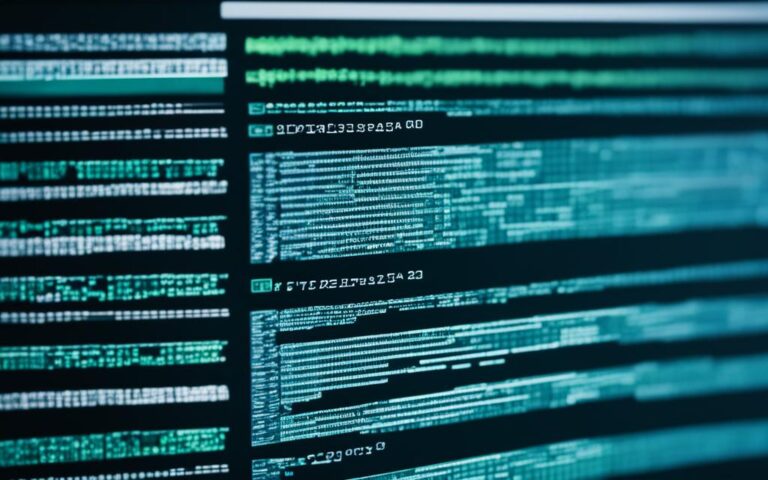When you replace your car’s battery, it’s key to know how to reset the car’s computer. This computer, or Engine Control Unit (ECU), manages many parts of your car’s performance. By following the right steps, you can make sure the ECU is reset properly. This lets your car run well after a battery change.
Key Takeaways:
- Resetting the car computer, or ECU, is necessary after a battery replacement to allow optimal performance. 1
- The ECU controls important functions in your car such as fuel mixture and transmission control levels. 2
- Disconnecting and reconnecting the battery is sufficient for an ECU reset in many vehicles. 2
- A full ECU reset may lead to initial rougher acceleration and shifting. 1
- Resetting the ECU can help resolve a check engine light issue by allowing the computer to adapt and read data again. 1
Understanding the Car Computer
The car computer, known as the Engine Control Unit (ECU), is key to your vehicle’s engine. It reads sensors, interprets data, and controls engine elements like the air-fuel ratio and idle speed. Knowing how the car computer works is vital when resetting it after a battery change.
The ECU, or Engine Control Module (ECM), is the car’s “brain”. It takes in sensor data, processes it, and makes adjustments to improve engine performance. It manages the air-fuel ratio, ignition timing, and emissions, ensuring your car runs well and meets standards.
When you replace a battery, the car computer may lose its data and go back to default settings. This can affect engine performance and trigger dashboard lights. Resetting the computer helps it learn your vehicle’s specific settings again.
The Importance of Resetting the Car Computer
Resetting the car computer post-battery replacement is crucial for several reasons:
- A faulty ECU can cause engine problems like rough idling or trouble starting. Resetting it gives it a fresh start, potentially fixing these issues3.
- Transmission issues, like delayed or rough shifting, might be due to a bad ECU. Resetting it could improve transmission performance3.
- Incorrect emissions management can lead to failing emissions tests. Resetting the ECU might help fix this, improving your chances of passing the test3.
- A malfunctioning ECU can cause electrical problems, like faulty lights or power windows. Resetting it can fix these issues and restore functionality3.
Resetting the Car Computer: A Maintenance Tip
If you’ve replaced your car’s battery and notice issues, consider resetting the car computer. You’ll need some tools:
- A battery wrench
- A 10-watt resistor
- A cable or insulating tape
Here’s how to reset the car computer:
- First, turn off the battery by removing the cables, starting with the negative terminal. Use the wrench to loosen the clamps and remove the cables safely.
- Be careful with the battery wires to avoid short circuits or electrical shock.
- Do a soft reset by touching the disconnected cables together for a few seconds. This discharges any remaining power.
- Clean the battery terminals and cables while waiting for the reset. Use a cloth or cleaning solution to remove corrosion or dirt.
- Wait about 45 minutes for the ECU to reset and learn new settings.
- Reconnect the battery cables, starting with the positive terminal, then the negative. Ensure they’re securely tightened for a good connection.
- Start the car to check that the error codes are gone and the computer is working well.
Resetting the car computer after a battery change is simple but may vary by vehicle type. Always check your owner’s manual or seek advice if unsure.
Resetting the car computer is easy and can fix many performance issues. It helps the ECU adapt and improve engine performance and efficiency.
Battery Interaction with the Car Computer
In modern cars, the car computer, or ECU, is key for performance and efficiency. It works closely with the battery. Knowing how they work together is vital for keeping your car running well.
The car’s battery powers the electrical parts and systems. When you start the car, it gives electricity to the starter motor and other accessories. This makes the engine start and keeps things running when the engine is off.
The car computer also needs the battery to work. It uses the battery’s power for its own operations. This includes sensors and other parts that send important info to the computer. This info helps the computer know things like the engine’s temperature and voltage levels.
The Intelligent Battery Sensor (IBS) helps the battery and computer talk to each other. It has a special resistor that tells the computer how much power is moving in and out of the battery. The IBS sends info like temperature and voltage to the car’s control modules.
This info helps the PCM manage the battery’s charge. The IBS also sends data to the BCM for controlling power use. It connects to the BCM through a special connector, helping manage the car’s power.
The IBS is key for managing power and saving fuel. It sends info like the battery’s charge level over a special bus. This helps use energy wisely and makes the battery last longer.
Remember, taking out the battery can affect the car computer. But it won’t reset it completely. You need to wait for the battery to fully drain its power. This can take a few minutes or even hours, depending on the car.
Now, let’s look at some stats on why the battery and car computer work together:
- The IBS gives the PCM important battery info for managing power and saving fuel4.
- Removing the battery can affect the car computer’s memory and needs a full discharge to reset5.
- The IBS sends info like the battery’s charge level over a special bus to save power and fuel4.
- Correct steps are needed when removing the battery, like taking off the ground terminal nut and isolating the negative cable from the IBS, to avoid damage4.
Understanding the link between the battery and car computer is key for keeping your car running well. By making sure they work together right, you can make the most of your car’s computer and improve your driving experience.
Safely Disconnecting the Battery
Resetting the car computer after a battery change is crucial and must be done safely. It’s important to follow safety steps and use the right tools. Always wear insulated gloves and safety goggles when handling the battery. It’s key to follow the maker’s instructions to avoid any problems.
First, turn off the ignition to stop any electrical shocks or sparks. Then, find the battery and fuse box as per the car’s manual or the maker’s advice. This can differ based on the car’s type.
Statistics show most people say to take off the negative terminal first6. This is for safety, as it lowers the chance of sparks or accidents. It’s safer to remove the negative terminal before the positive one.
Many cars have plastic caps on both the negative and positive terminals. These caps add an extra safety layer during the process.
“Removing either terminal alone can reset the ECU, but it’s safer to start with the negative terminal and end with the positive,” experts agree.
Putting the terminals back in the right order is key to avoid battery explosions. Always connect the positive terminal first, then the negative. This order helps control the current flow when reconnecting.
Following safety steps and the right process for taking out the battery makes the job safer and quicker.
Safety Precautions for Disconnecting the Battery:
- Wear insulated gloves and safety goggles
- Turn off the ignition
- Locate the battery and fuse box
- Disconnect the negative terminal first
- Reconnect the positive terminal first
| Safety Precautions | Procedure |
|---|---|
| Wear insulated gloves and safety goggles | Protect yourself from potential hazards |
| Turn off the ignition | Prevent electrical surges or sparks |
| Locate the battery and fuse box | Refer to the vehicle’s user manual or manufacturer’s recommendations |
| Disconnect the negative terminal first | Reduced risk of sparking or accidents |
| Reconnect the positive terminal first | Maintain a steady flow of current |
Resetting the ECU After Battery Replacement
After you replace a car battery, you might need to reset the Engine Control Unit (ECU) for best performance. This reset involves disconnecting the battery to clear error codes and recalibrate the module. It’s a common solution for a persistent check engine light1.
Disconnecting the battery resets the ECU and clears out any saved settings. This makes the ECU learn your driving habits again for better engine performance1. Here’s how to reset the ECU:
- Find the car’s battery in the engine area or trunk.
- Loosen the negative (-) terminal with a wrench or socket.
- Remove the negative (-) terminal, then the positive (+) terminal.
- Wait for about 15 minutes to an hour to clear all residual energy. This ensures a full reset of the ECU1.
- Put the positive (+) terminal back on the battery, then the negative (-) terminal. Make sure they’re tight.
After reconnecting the battery, drive the car for 10-15 miles. This lets the ECU adjust and learn your driving habits for better performance1. If the check engine light stays on after resetting, you might need a professional check to find the problem1.
Checking Trouble Codes
If you have an OBD-II scanner, you can check trouble codes yourself. This is great after a battery replacement to spot any issues. Find the OBD-II port, turn off the car, and plug in the scanner. Then, follow the scanner’s guide to get and understand any trouble codes7.
Understanding trouble codes is key. Each code points to a specific problem in your car. Cars made after 1996 have OBD-II systems for reading and understanding these codes7.
The check engine light code is a mix of letters and numbers. These codes help you figure out what’s wrong with your car. An OBD-II scanner makes it easy to get and understand these codes7.
Connecting the OBD-II scanner to the car’s OBD port shows 16 small openings. These pins help talk to the car’s computer and get the trouble codes7.
After getting the trouble codes, you can clear them with the scanner. Clearing codes turns off the check engine light. But, it doesn’t fix the real problem that caused the code7.
If you don’t want to use an OBD-II scanner, go to an auto parts store or a mechanic. They can read the trouble codes for you. Some stores might only read codes but not erase them8.
Trouble codes are just a hint, not proof of a problem. If the check engine light stays on after clearing codes, there’s still an issue. You’ll need a pro to fix it78.
Summary:
Using an OBD-II scanner to check trouble codes is very helpful. It gives you clues about your car’s health. You can fix issues yourself or get help from a pro. Either way, dealing with trouble codes is key to keeping your car running well.
Preventing Loss of Vehicle Settings
When you replace the battery, it’s key to keep your car’s settings safe. These include things like automatic window controls and radio presets. A battery memory saver device helps keep these settings. It keeps power going during the battery change, so your car’s settings stay put.
Using a battery memory saver is a smart move. It stops your car’s settings from being lost. This keeps your car working well and saves you hassle after a battery change.
Here’s what a battery memory saver does:
- It stops automatic window controls from resetting and needing to be set again.
- It keeps your radio presets, so you don’t have to set them up again.
- It keeps the adaptive ECU memory, ensuring your car performs well.
When you use a memory saver, follow the instructions closely. Connect it to the right spots on the battery before taking out the old one. It will keep power going to your car’s systems, so you don’t lose settings during the battery swap. This way, your car keeps its custom settings after a battery change.
For more tips on keeping your car’s settings safe during a battery change, check out these resources:
- This thread talks about ways to avoid resetting the ECU. It suggests using jumper cables or other devices to keep power on and prevent resetting. It warns against swapping batteries with the car running to avoid damage to car electronics9.
- This discussion shares info on the cost of memory savers and how much it costs to reset systems after a battery change. It stresses the importance of following the instructions for using a memory saver and explains how to safely connect and disconnect the battery10.
- This thread tells stories of people using memory savers to keep settings during battery changes. It gives steps for resetting systems like power windows and the rear gate, with tips from the owner’s manual. It talks about how long a battery lasts and its effect on settings11.
Using a battery memory saver before a battery change keeps your car’s settings safe. It makes driving smoother, saves time, and avoids frustration.
Preventing Loss of Vehicle Settings: A Summary
| Key Points | Reference |
|---|---|
| Using a battery memory saver device prevents the inadvertent loss of important vehicle settings during battery replacement. | 9 |
| A battery memory saver device maintains power levels, preserving settings such as adaptive ECU memory, automatic window controls, and radio presets. | 9 |
| Following the manufacturer’s instructions is essential when using a battery memory saver device to prevent any issues or damage. | 10 |
| By utilizing a battery memory saver device, you can avoid the time-consuming task of resetting and reconfiguring your vehicle’s settings post-battery replacement. | 11 |
After Battery Replacement Steps
After putting in a new battery, make sure to check the installation carefully. Ensure it’s properly mounted and the connections are correct. This is key for your car’s electrical system to work well and last longer.
Look at the battery to make sure it’s in the right spot and there’s no damage or corrosion. Checking the battery regularly helps it last longer12. If connections are loose or corroded, it can cause electrical problems and affect charging and starting the car.
Once the new battery is in, start the engine and check everything over. Look for any warning lights or strange sounds12. If you see warning lights, it might mean there’s an electrical issue that needs fixing.
Some cars might need a short drive to adjust to the new battery1. This lets the car’s computer get used to the new power source. It makes sure all systems work well together.
When driving right after the battery change, you might notice the car doesn’t accelerate or shift smoothly at first. This is normal and will get better as the car adjusts1.
Looking after your battery is key to making it last longer1213. Check the battery’s voltage with a multimeter to make sure it’s fully charged at 12.6 volts13. If you think there’s a problem with your car’s electronics, test for any readings over 100 milliamps with a multimeter13.
If the Check Engine light keeps coming on, try resetting the ECU1. This is like restarting a computer, clearing out old settings. But, you’ll need to drive for 30-45 minutes for it to adjust to your driving again1. Remember, waiting 15 minutes after taking out the battery can also help fix Check Engine light problems1.
By doing these steps after replacing your battery, you’ll make sure everything runs smoothly. Regular checks and maintenance stop electrical problems and help your battery last longer1213.
Do’s and Don’ts After Battery Replacement
After changing your car’s battery, it’s key to know what to do and what not to do. This ensures your car’s computer works well and your vehicle runs smoothly. These tips will help you avoid problems and keep your car in top shape.
Do: Allow Time for Learning and Adjustment
Resetting your car’s computer after a battery change means letting it learn your driving style again1. Drive your car for at least 30-45 minutes to help the engine control unit (ECU) adjust to your habits114. This helps the ECU fine-tune settings for your driving needs.
Don’t: Reset or Reconfigure Unnecessarily
Don’t reset or change your car’s computer settings unless really needed1. The ECU keeps settings for up to 72 hours1. Resetting it can erase custom settings, affecting your car’s performance and how it drives1. Always check the manual or ask a mechanic before making changes.
Do: Seek Professional Assistance for Persistent Issues
If warning lights stay on or your car acts strangely after a battery change, get a mechanic’s help1. They can fix any problems with their tools and knowledge. Ignoring these signs can cause bigger issues, so it’s best to get help.
Don’t: Neglect Check Engine Lights
Check Engine lights warn of issues, like problems with the computer or other parts. If they don’t go off after 15 minutes, see a mechanic1. They can find and fix the issue. Ignoring these lights can make things worse or increase fuel use.
Do: Follow Recommended Reset Methods
Resetting your car’s computer has different methods for different cars1. You can use an OBD-II scanner, an ignition cycling reset, an ECU reset button, or pull the fuse to disconnect the ECU1. Check the manual or talk to a mechanic to find the right method for your car.
Don’t: Neglect Manual Resetting or Reconfiguring (If Required)
Some cars need manual resets or reconfiguring of the onboard clock or infotainment system after a battery change1. Look at the manual or get advice to see if you need to do this. Not doing it might mean your infotainment system doesn’t work right or shows the wrong time.
By following these tips after a battery change, you’ll ensure your car’s computer works well. Remember to let it adjust, get help for ongoing problems, and use the right reset methods for a smooth drive.
Conclusion
Resetting the car computer after a battery change is key for good performance. It fixes issues like starting problems, clears the check engine light, and stops odd engine behavior15. Signs you might need a reset include engine trouble, poor fuel use, and shifting issues15.
There are ways to reset the car’s computer after a battery swap. One way is to reset with the battery on, by finding and removing certain fuses for ten minutes15. Another way is to reset with the battery off, which means taking apart the battery terminals, removing power, and cleaning the battery before putting it back together15. These steps help make sure the car computer works well.
Some cars, like BMWs, need special resets after a battery change. BMWs need a reset to register the battery, keep odometer readings, and clear battery info16. Models like the 7-Series and 3-Series also need a reset for smooth running16. Doing this reset helps avoid problems and keeps your car in top shape16.
Resetting the car computer is usually a good idea, but think about your car model. For instance, a 2015 Kia Soul might lose power after a new battery17. Causes could be the battery, ground, or cables17. Fixing it might mean replacing a fuse and removing nuts17. Getting advice from an electrical expert can help solve these issues17.
FAQ
Why is it important to reset the car computer after a battery replacement?
Resetting the car computer after a battery change is key. The Engine Control Unit (ECU) manages your car’s performance. Resetting it ensures it works well and your car runs smoothly.
What is the role of the car computer in a vehicle?
The car computer, or ECU, reads sensors and controls important engine parts. It manages the air-fuel mix, idle speed, and the anti-theft system.
How does the battery interact with the car computer?
The car computer gets power from the battery. Disconnecting it can affect the ECU’s memory and settings. Wait for the power to drain before resetting.
What safety precautions should I take when disconnecting the battery?
Be safe when removing the battery. Wear insulated gloves and goggles and use the right tools. First, turn off the ignition, then follow the car’s guide to find the battery and fuse box.
Can disconnecting the battery reset the ECU?
Yes, taking out the battery and letting the power drain can reset the ECU. This helps fix a check engine light. Reconnect the battery and drive to let the ECU adjust.
How can I check for trouble codes after a battery replacement?
Use an OBD-II scanner to find trouble codes after a battery change. This is great for checking for issues after a battery swap. Find the OBD-II port, turn off the car, and connect the scanner. Follow the scanner to get and understand any trouble codes.
How can I prevent the loss of important vehicle settings during a battery replacement?
Use a battery memory saver device to keep settings like adaptive ECU memory, window controls, and radio presets. This device keeps power levels steady during the battery change, saving your car’s settings.
What steps should I take after a battery replacement?
Check the battery installation and connections after replacing it. Start the engine and watch for warning lights or strange sounds. Sometimes, driving a bit lets the car’s computer adjust to the new battery.
What should I do after a battery replacement to ensure optimal performance?
Drive your car normally after a battery change to let the computer learn your driving habits. Avoid extra resets unless needed. If warning lights stay on or you notice problems, see a mechanic for help.
Why is resetting the car computer after a battery replacement important?
Resetting the car computer keeps your car running well after a battery change. By understanding the ECU’s role and following the right steps, you can avoid problems. Driving your car helps the ECU adjust to the new battery.
Source Links
- https://www.htsaves.com/blog/do-i-need-to-reprogram-my-car-after-battery-replacement/ – Do I Need to Reprogram My Car After a Battery Replacement?
- https://acrescashforcars.com/why-resetting-your-car-computer-is-important-after-a-battery-change/ – Why Resetting Your Car Computer is Important After a Battery Change? | Acres Cash for Cars
- https://carfromjapan.com/article/car-maintenance/how-to-reset-car-computer/ – How To Reset Car Computer At Home? Know Here
- https://5thgenrams.com/community/threads/resetting-battery-life-in-ecu-when-changed.56354/ – Resetting battery life in ECU when changed
- https://www.carparts.com/blog/what-does-resetting-the-pcm-do/ – What Does Resetting the PCM Do? – In The Garage with CarParts.com
- https://www.clublexus.com/forums/gs-2nd-gen-1998-2005/115454-does-it-matter-if-i-disconnect-the-or-on-battery-to-reset-ecu.html – Does it matter if I disconnect the – or + on battery to reset ECU?? – ClubLexus – Lexus Forum Discussion
- https://www.wikihow.com/Reset-a-Check-Engine-Light – How to Reset a Check Engine Light: 4 Easy Methods and Tricks
- https://community.cartalk.com/t/how-to-reset-the-engine-light-after-a-repair-has-been-made/33994 – How To reset the ‘engine light’ after a repair has been made
- https://www.iwsti.com/threads/change-batteries-w-o-resetting-ecu.225341/ – Change batteries w/o resetting ecu??
- https://community.cartalk.com/t/keeping-settings-while-replacing-battery/81382 – Keeping settings while replacing battery
- https://www.subaruoutback.org/threads/what-must-be-reset-after-battery-disconnection.262786/ – What must be reset after battery disconnection
- https://getjerry.com/car-repair/what-to-do-after-replacing-car-battery – What To Do After Replacing Your Car’s Battery | GetJerry.com
- https://www.carparts.com/blog/common-problems-after-replacing-car-battery-and-how-to-troubleshoot-them/ – Common Problems After Replacing Car Battery and How To Troubleshoot Them – In The Garage with CarParts.com
- https://www.gmforum.com/oldsmobile-171/computer-reset-issue-after-battery-replacement-309271/ – Computer Reset issue after battery replacement – GM Forum – Buick, Cadillac, Olds, GMC & Pontiac chat
- https://www.copilotsearch.com/posts/how-to-reset-your-car-computer/ – How to Reset Your Car Computer
- https://carfromjapan.com/article/car-maintenance/how-to-reset-bmw-computer-after-battery-change/ – How to Reset BMW Computer After Battery Change
- https://www.kiasoulforums.com/threads/how-to-reset-computer-after-battery-replacement.119747/ – how to reset computer after battery replacement