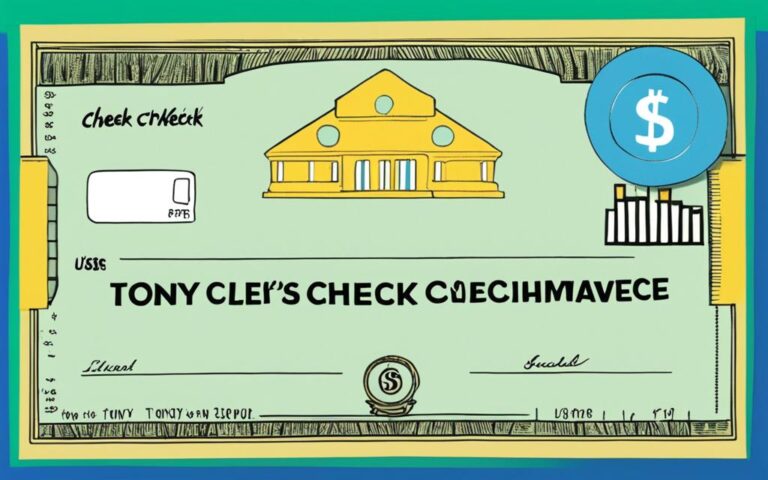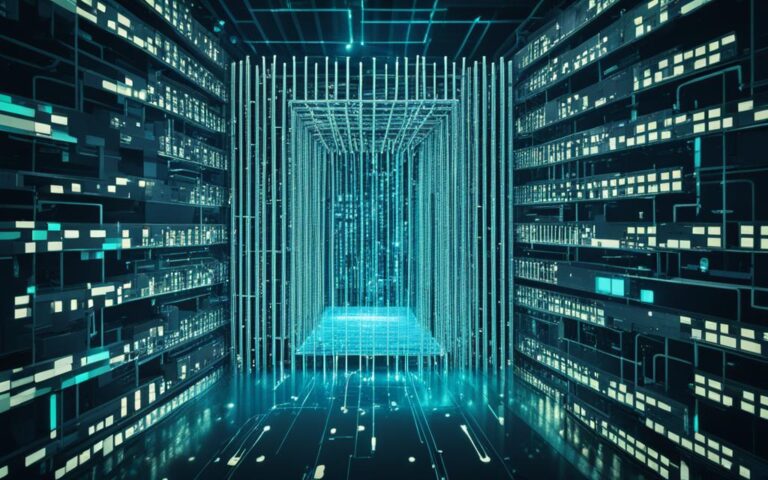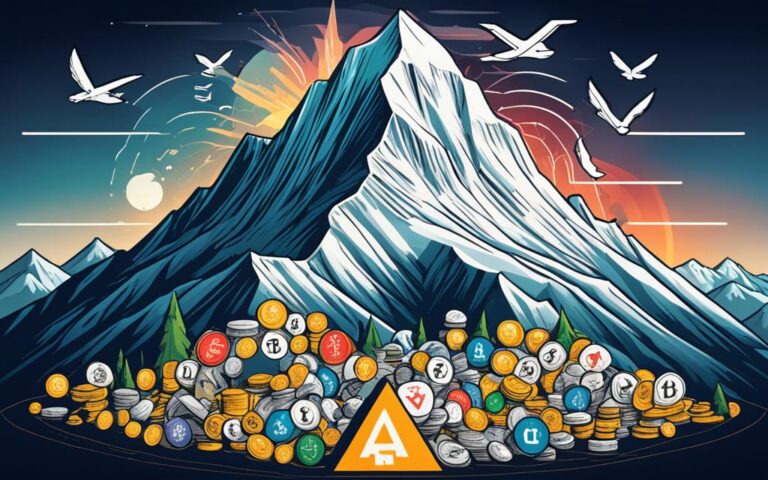Welcome to our guide on deleting your Crypto.com account. We’re here to help, whether it’s for personal reasons or if you’re changing platforms. The process is simple and only takes a few steps. We’ll guide you through it with clear instructions.
If you decide to delete your account, remember it will remove all your data. Ensure you’ve saved any important info first.
Now, let’s start the deletion process. Just follow these steps:
- Open the Crypto.com website and log in to your account.
- Go to the settings page. You can find this by clicking on your profile icon at the top right.
- In settings, click on the “Security & Privacy” tab.
- Scroll until you see the “Account” section.
- Click on “Delete Account” in this section.
- Be sure you want to delete your account. Read the info on the confirmation pop-up.
- If you’re sure, click “Delete Account.”
- You might have to enter your password or do another type of verification.
- After verifying, your account will be gone.
Deleting your Crypto.com account is a final decision. So, make sure it’s what you really want. If you ever want to use Crypto.com again, you’ll have to start over with a new account.
We hope this guide helps you delete your account. If you have questions or need help, let Crypto.com’s support team know.
Reasons to Delete Crypto.com Account
People may close their Crypto.com accounts for many reasons. It could be because they prefer something else, worry about security, or are not happy with how the platform works. It’s smart to think about this stuff before deciding what to do. Here’s why you might want to delete your Crypto.com account:
- Unsatisfactory customer service: Bad experiences with the support team could lead you to delete your account. If problems don’t get solved quickly or well, it’s very frustrating.
- Limited features: You might not find all the tools or services you need on Crypto.com. If you’re missing important features, you could look for other services that suit you better.
- Privacy concerns: Keeping your info and privacy safe is very important today. If you worry about how safe Crypto.com is with your data, deleting your account could be a wise move.
- Change in investment strategy: Your investment goals might change over time. If you feel Crypto.com is no longer a good fit, then closing your account and looking elsewhere might be better for your money.
- Platform reliability: Technical problems like system crashes can really mess up your trading. If these issues are often on Crypto.com, looking for a more stable exchange is a good idea.
- Unfavorable fees: High fees or hidden costs can lessen your investment gains. If you’re not happy with Crypto.com’s pricing, finding a platform with better fees makes sense.
Be sure to think about your situation before closing your Crypto.com account. Check if you have any open deals, coins, or bonuses. Think about both the good and bad sides. If you still want to delete your account, make sure you do it the right way as asked by Crypto.com.
Deciding to delete your Crypto.com account is up to you. Think about why you want to do it and what options you have. This way, you can choose what’s best for your money and what you believe in.
Verifying Your Identity and Consequences of Deleting the Account
Thinking about deleting your Crypto.com account? First up, understanding the identity checking steps is key. Also, be aware of what happens when you say goodbye to your account.
Keeping your info safe is a big deal for Crypto.com. They ask for important documents like ID and proof of address. They may need even more to make sure it’s really you. This helps keep your account safe from people trying to use it wrongly.
Ready to delete your Crypto.com account? Just know this choice is final. All your personal info and history with the platform will vanish for good.
Saying farewell also means saying goodbye to any money in your Crypto.com wallet. Make sure to move your funds somewhere safe before you start the deletion. That way, you won’t lose any cash by accident.
After you delete your account, getting back any money lost to scams is very hard. Sadly, many haven’t been able to get their money back from fake trading sites. Some folks have lost as little as $1,200 and as much as $130,000.
So, the lesson is, always be alert when trading online. Do your homework to confirm sites are real. Be cautious of any site that promises too-good-to-be-true profits or asks for a lot of money upfront.
Been scammed? Tell the proper authorities. The DFPI helps fight crypto fraud and offers support. For more info, visit their website: https://dfpi.ca.gov/crypto-scams/.
Plaid, the platform that connects with Crypto.com, also takes steps to protect your data. If you want to delete your shared data and know more about your rights, visit the Plaid portal: https://plaid.com/legal/data-protection-request-form/.
| Statistics | Findings |
|---|---|
| Percentage of complaints related to fraudulent trading platforms | Not provided |
| Amounts lost in crypto trading scams | Ranging from $1,200 to $130,000 per victim |
| Number of victims reporting losses to specific scam websites | Varies from one to multiple victims per website |
| Percentage of victims who were promised profits but unable to withdraw funds | Demonstrated in each case |
| Dollar amounts demanded by scammers before allowing withdrawals | Up to $107,000 in one case |
| Percentage of victims unable to recover any funds after falling victim to a scam | Indicated by multiple victims in the cases provided |
| Total sum of investments made by victims across various fraudulent trading platforms | Sum up to several hundred thousand dollars per victim in some instances |
| Frequency of scam occurrences utilizing imposter strategies | Highlighted by cases where individuals impersonated known companies to deceive victims |
Deciding to delete your Crypto.com account is a big move. Think through the risks and outcomes. If unsure, talking with experts could help you make the best choice for you and your money.
Conclusion
Deciding to delete your Crypto.com account is a big step. It takes some thought. This article gives you the steps to do it. But, you need to understand what this choice means.
Before you close your account, take out any money or coins you have. This is to prevent losing anything. Also, remember you might pay $50 to close your Crypto.com Visa Card. And you could pay another $50 for a refund request fee.
After closing your account, you can’t get it back. You won’t be able to use any of Crypto.com’s services either. Such as the App Account, Exchange Account, or Visa Card. And you can’t restart your old account. You’ll need to make a new one if you want to use Crypto.com again.
You can think about using other platforms like Coinbase, Binance, or Kraken for buying and selling cryptocurrencies. When you switch, be careful. Do your research. And make sure to move your assets safely. Also, keep up with what’s happening in the world of cryptocurrency.
If you need help, Crypto.com’s support team usually gets back to you within 24-48 hours. Remember, for an easy refund, ask Crypto.com for help before you close your account. Make a smart choice and take the steps to change smoothly.
Here, here, and here you can find more helps to close your Crypto.com account.
FAQ
How do I delete my Crypto.com account?
To delete your Crypto.com account, follow the step-by-step guide provided by the platform.
What are the reasons to delete a Crypto.com account?
Users might decide to delete their Crypto.com account if they’re not happy with the services. Security worries or changing investment plans are also common reasons.
What should I consider before deleting my Crypto.com account?
Think about the effects of account deletion first. Make sure to take your money out and look into other ways to manage your cryptocurrencies.
What happens after I delete my Crypto.com account?
Account deletion means everything about you on Crypto.com goes away forever. Be sure you’ve saved any important info or documents first.
Can I reopen my Crypto.com account after deleting it?
No, you can’t get back into your Crypto.com account once it’s deleted. Think really hard before you decide to delete it because you can’t undo this choice.
Are there any consequences of deleting my Crypto.com account?
If you decide to delete your account, you’ll lose any ongoing promos or rewards. You can say goodbye to looking at your transaction history or trading on the platform too.
What are the alternatives to deleting my Crypto.com account?
If deleting seems drastic, maybe pause instead, get help from support, or check out other platforms. There are options rather than deleting right away.