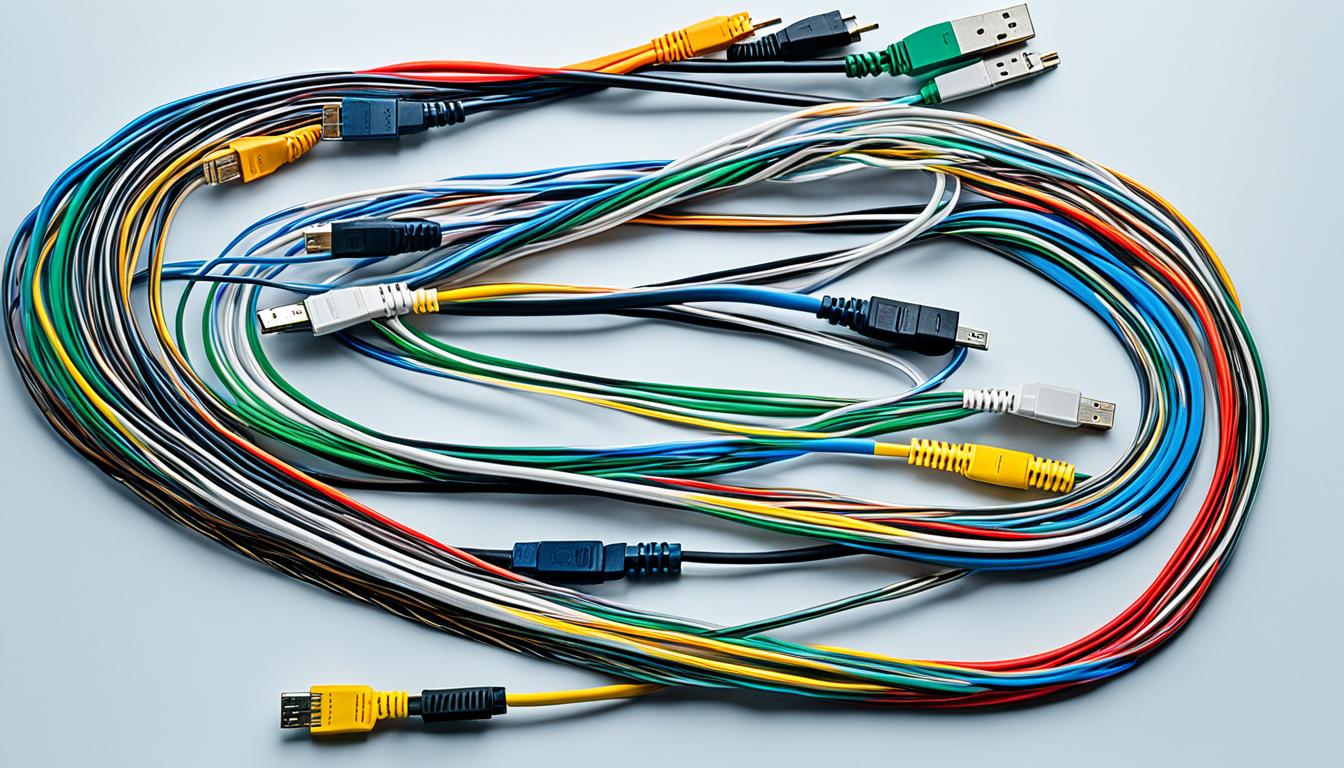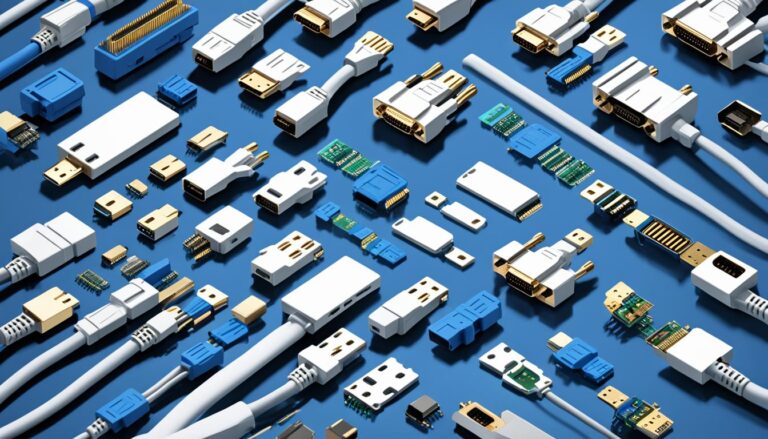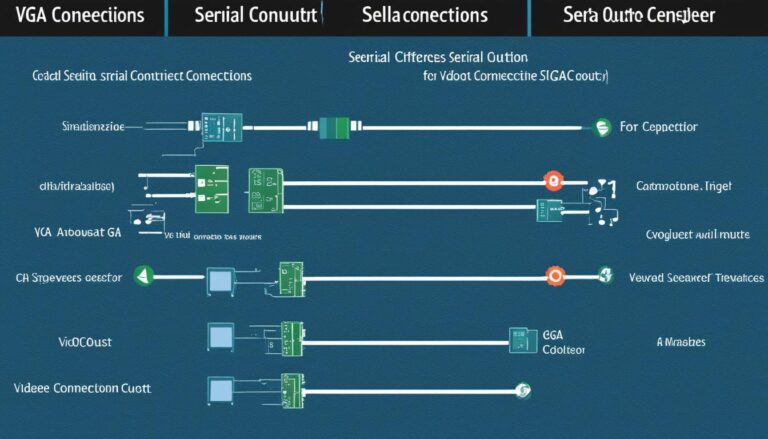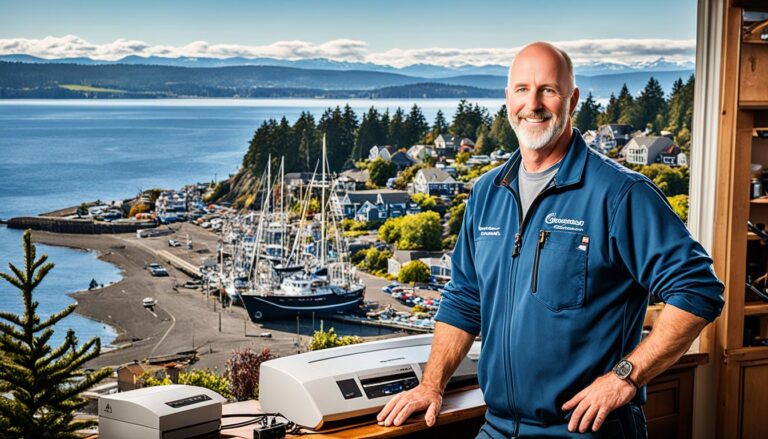Welcome to our guide on computer video cords and their uses. We’ll look at the different types of video cords and their applications. It’s key to know your options for the best visual results when linking devices to your computer.
Computer video cords are vital for sending audio and video signals between devices. They vary in form and function, offering unique benefits. The right cord can greatly improve how you connect your computer to TVs or monitors.
We’ll discuss several video cord types, like HDMI, DVI, DisplayPort, and VGA. Also, USB-C, Thunderbolt, AV (RCA), NDI, and SDI will be covered. Learning about their pros and cons helps you choose the best video cord for your needs.
HDMI: The Best Connector for Audio and Video Signal
HDMI stands for High Definition Multimedia Interface. It’s the top choice for audio and video signal transmission. Ideal for connecting TVs to PCs, it’s key in many home entertainment setups.
HDMI transmits high-quality sound and picture at the same time. This makes for top-notch audiovisual experiences. Users enjoy crystal-clear high resolutions, deep 3D images, and ultra-high resolutions for life-like visuals.
A group of leading companies developed HDMI. They keep updating it to meet new consumer needs and technology trends. HDMI 2.1 is an example, offering even higher resolutions and more bandwidth.
“HDMI is the gold standard for connecting my PC to the TV. It delivers exceptional audio and video quality, allowing me to enjoy my favorite movies and games in true high definition.” – Emma, avid gamer and movie enthusiast
HDMI’s flexibility and performance make it essential for modern setups. It’s the preferred choice for connecting many devices. These include computers, gaming systems, Blu-ray players, set-top boxes, and sound systems.
With HDMI, only one cable is needed for both sound and picture. This cuts down on cable clutter. Its unmatched quality has made HDMI popular in consumer electronics.
To sum up, HDMI is unparalleled for audio and video connections. It provides high-quality experiences and supports new features. Its easy connectivity makes it the top choice for various uses.
DVI: Perfect for Video Only, Ideal for Older Systems
Digital Visual Interface (DVI) is top-notch for video-only needs. It’s perfect for older systems needing stable video connections. With a refresh rate of 144Hz at 1080p, DVI offers smooth, high-quality video.
There are several DVI interfaces: DVI-I (integrated), DVI-D (digital), and DVI-A (analog). Each has its benefits and top resolutions. DVI-I connects with many devices as it supports both digital and analog. DVI-D provides the best quality video by supporting only digital. DVI-A, being analog, works with older VGA monitors.
DVI stands out for superior video quality and flexibility. It has replaced the old VGA interface. It delivers clearer images and sharper details. This makes it the first choice for work and gaming.
To sum up, DVI is great for video-only use, particularly with older systems. It makes visuals smooth and engaging at 144Hz and 1080p. Be it DVI-I, DVI-D, or DVI-A, expect top-notch video quality and wide device support.
DisplayPort: The Best Connector for Audio and Video Signal, Impressive Length of Cabling
DisplayPort shines in audio and video signal transmission. It’s known for top-notch performance. It allows high resolutions, which means users get to see sharp, clear visuals.
DisplayPort cables can stretch over long distances without losing signal quality. They offer flexibility in connecting devices like monitors or projectors. This aspect is particularly useful.
How does DisplayPort differ from HDMI, you might wonder? It stands out mainly because it can handle higher resolutions. Those looking for the best visuals, including 4K and 8K, will find it ideal.
Additionally, DisplayPort provides higher refresh rates. This results in smooth video playback, crucial for gamers and video pros. Users can enjoy up to 240Hz refresh rates for an immersive viewing experience.
DisplayPort also supports Multi-Stream Transport (MST). This lets you link several monitors with a single output. It makes setting up multi-monitor environments simpler, cutting down on clutter.
You can find DisplayPort connectors in various types. These include DisplayPort 1.2 and the advanced 1.4 version. The latter provides better bandwidth and support for higher resolutions and refresh rates.
Overall, DisplayPort is a future-proof choice that ensures outstanding audio and video quality. It supports high resolutions, has long cabling, and offers benefits for work and play.
How DisplayPort Compares to HDMI
While HDMI is well-known, DisplayPort has several key advantages. It supports higher resolutions and refresh rates. Plus, its MST technology eases multi-monitor setups. For the best in audio and video connections, DisplayPort is the top pick.
VGA: The Legacy Video Connector
VGA stands for Video Graphic Array. It’s an old video connector still seen in many devices. Initially, it was the main way to connect CRT displays. Yet, with the rise of flat LCD screens, its popularity has dropped.
The VGA connector has a 15-pin design. It sends analog video signals. For a long time, it was the go-to for monitors, projectors, and TVs. Even though it’s old, some devices still have VGA connectors. This is because they’re simple and work with older systems.
VGA connectors are widely adopted due to their compatibility. Many old devices need VGA ports. Thus, users keep VGA cables ready for these connections. VGA is also necessary in some places like conference rooms, where old tech is common.
But, VGA connectors aren’t perfect. They can’t carry high-definition audio and video like HDMI or DisplayPort can. They handle resolutions up to 1920×1200 pixels. That’s okay for standard content but not for today’s high-res screens.
Also, VGA cables can pick up interference, leading to lower image quality. Analog signals don’t travel well over long distances. This can be a problem for professional work or gaming where clarity matters.
VGA is outdated but still serves a purpose. It’s useful for connecting older tech. But for high-definition needs and clear images, HDMI and DisplayPort are better.
USB-C and Thunderbolt: Versatile Connectors for Various Devices
USB-C and Thunderbolt are changing how we connect with our devices. They bring many benefits, making connections smoother and more efficient.
USB-C stands out as it replaces many older connectors. It comes in a small, easy-to-use design. You can use it for a wide range of devices like laptops and phones.
USB-C does more than move data and charge devices. Thanks to Power Delivery, it can charge bigger devices and power screens.
Thunderbolt pushes boundaries further. Created by Intel and Apple, it delivers fast data transfer and more. It lets you connect extra monitors and devices, boosting your productivity.
Thunderbolt’s fast speed allows big file transfers and smooth streaming. It can reach speeds up to 40 Gbps.
The Advantages of USB-C and Thunderbolt
Versatility: They connect to lots of devices, offering easy compatibility. This means fewer cables and adaptors are needed, making life simpler.
High-Speed Data Transfer: They enable quick file transfers, which is great for work like video editing.
Power Delivery: Fast charging and power for devices are possible with these connectors. This means you don’t need lots of chargers and cables.
Video Output: Thunderbolt can power big, quality displays. USB-C also allows device connection to monitors for work or play.
USB-C and Thunderbolt connectors are key for today’s device connections. They handle data transfer, charging, and more. These connectors are must-haves for efficient and reliable connection needs.
Their universal design and speed make USB-C and Thunderbolt top choices for connection. They ensure devices work together smoothly.
Conclusion
Computer video cords are key in linking devices with computers. This lets users enjoy the best visual quality. Types like HDMI, DVI, DisplayPort, and others, each bring their own benefits.
Choosing the right video cord matters a lot. Think about what you need before picking one. Knowing about different cords helps users pick the right one for their setup.
HDMI is great for top-quality sound and video together. DVI is good if you only need video. VGA is old but still useful in some cases. The choice of cord affects how well your devices connect and work together.
To sum it up, using the right video cords is crucial. They help devices perform their best, making sure data is transferred efficiently and videos look and sound great.
FAQ
What is HDMI?
HDMI means High Definition Multimedia Interface. It’s the top choice for linking audio and visual content. It works great for connecting TVs to PCs. It’s popular in home entertainment gear, too. HDMI carries top-quality sound and pictures together. It supports sharp images, 3D content, and very high resolutions.
What is DVI?
DVI is short for Digital Visual Interface. It’s best for when you only need to send video. It fits well with older tech. DVI handles a 144Hz refresh rate at 1080p resolution.
What is DisplayPort?
DisplayPort is known for sending high-quality sound and video. It can handle extremely high resolutions. It also allows for long cables.
What is VGA?
VGA stands for Video Graphic Array. It’s an older video connection that’s still widely used. It was the go-to for CRT monitors. However, it’s less common now due to flat LCD screens.
What are USB-C and Thunderbolt?
USB-C and Thunderbolt are connectors for many devices. USB-C, also called USB Type-C, works with different devices. It has replaced other connectors like USB-B, USB-A, HDMI, DisplayPort, and audio wires. Thunderbolt connects external devices and monitors to computers.