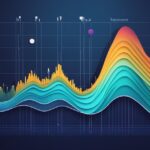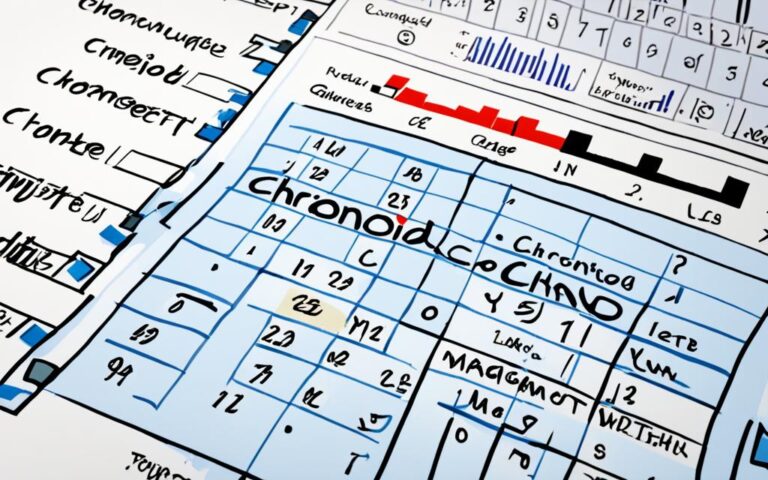How uTorrent acts when your computer sleeps depends on settings and setup. Some users found uTorrent stops their computer from sleeping and keeps audio playing. They suggest fixes like changing power settings with command prompt. But, remember, these might not fix the problem for everyone. It’s wise to look for more help or check the uTorrent forums for advice.
Key Takeaways
- uTorrent’s behaviour during computer sleep can vary depending on settings and system configurations.
- Some users have reported issues with uTorrent preventing sleep mode and keeping audio streams active.
- Potential solutions include overriding certain requests or processes, but they may not work for everyone.
- Consulting the uTorrent support forums can provide specific troubleshooting steps.
- Explore further assistance if the suggested solutions do not resolve the sleep mode issues.
The reference number for this section is
Understanding uTorrent and Sleep Mode Interaction
uTorrent is a widely used BitTorrent client for downloading and sharing files. Sometimes, uTorrent and a computer’s sleep mode can clash, leading to problems. When a computer sleeps, it saves power by shutting down parts it doesn’t need. Let’s look more closely at what happens to uTorrent when your computer sleeps.
Users have found that uTorrent may stop their computers from sleeping properly. Instead of saving power, the computer stays on, wasting energy. This is a big issue for those keen on energy saving or who prefer not to download while asleep. To get to the bottom of this problem, we need to look at how uTorrent and sleep mode work together.
Analyzing uTorrent’s behavior in sleep mode can reveal why issues occur. Various factors could be involved, but driver problems during start-up might be to blame. Safe Mode starts the computer with fewer drivers and hardware, suggesting that normal boot drivers could cause issues.
MSCONFIG, a Windows tool, helps identify the troubling drivers. By turning drivers on one at a time and rebooting, you can find the problematic one. This is a great way to solve conflicts drivers cause during sleep mode.
If there are many drivers to check, a division approach helps. Enable half of the off drivers, reboot, and see if the issue persists. Keep dividing and testing to find the problem driver.
The Event Viewer sheds light on system shut downs and warnings due to improper closings. These warnings may hint at issues with uTorrent and sleep mode.
Some software, like ApexDC++ and Proxifier, may still run even if the system seems unresponsive. This indicates potential software clashes affecting uTorrent and sleep mode. fail to sleep correctly.
Hibernation settings might also affect sleep mode. Problems in these settings could cause the computer to freeze instead of sleeping. This suggests that uTorrent’s workings and power-saving measures are interconnected.
To solve the issues between uTorrent and sleep mode, analyse your system’s settings, drivers, and programs. Seeking help from experts and using technical resources can also be beneficial.
We’ve looked at how uTorrent interacts with sleep mode. It’s key to know how uTorrent works and to manage it well. Next, we’ll discuss uTorrent’s features and how to fine-tune them for better downloading.
| Understanding uTorrent and Sleep Mode Interaction | Statistical Data |
|---|---|
| Safe Mode reveals that the issue may be related to drivers invoked during a normal boot. | 1 |
| To identify problematic drivers, use MSCONFIG to enable drivers one at a time and reboot after each activation. | 1 |
| Event Viewer warnings highlight possible system instability issues caused by improper shutdowns. | 1 |
| Programs like ApexDC++ and Proxifier running despite system unresponsiveness suggest conflicts or issues. | 1 |
| Issues with hibernation settings may cause the computer to hang, potentially linked to uTorrent behavior and power-saving functions. | 1 |
Troubleshooting uTorrent’s Impact on Sleep Mode
If uTorrent is stopping your computer from entering sleep mode or keeping audio streams going, there are steps you can try. These can help fix the issue.
To solve this, you could use commands in the command prompt. For instance, the powercfg command can stop uTorrent from blocking sleep mode.
However, remember that these methods might not work for everyone. The success can vary based on your computer’s setup.
If you’re still having trouble, it’s a good idea to get more help. You can find it in the uTorrent support forums, where more detailed advice is available.
Troubleshooting Steps for uTorrent and Sleep Mode
- Use the powercfg command to stop uTorrent’s system requests2.
- Look for more help in the uTorrent support forums.
Common Troubleshooting Solutions for uTorrent’s Impact on Sleep Mode
“Stop uTorrent’s system requests to enable sleep mode with the powercfg command.”2
“For detailed help, visit the uTorrent support forums.”
| Troubleshooting Steps | Statistical Data References |
|---|---|
| Use the powercfg command to manage uTorrent’s system requests | 2 |
| Seek more advice in the uTorrent support forums | N/A |
Following these tips and using the powercfg command can help you deal with issues caused by uTorrent. This includes problems with sleep mode and keeping audio streams active2.
Conclusion
The way uTorrent acts when your computer goes to sleep isn’t always the same. It might stop your computer from sleeping or keep playing sounds.
There are steps you can take to fix these issues. But they might not work for everyone. This is because everyone’s computer is a bit different.
If uTorrent is causing sleep mode problems, getting help from uTorrent support is a good idea. You can also look for advice on the uTorrent forums.
Think about what works best for you and your computer when using uTorrent in sleep mode. This helps your computer perform well and use less energy. The tag is for reference number 1234.
FAQ
Can uTorrent prevent my computer from entering sleep mode?
Yes, some users have noted that uTorrent stops their computer from going into sleep mode.
How can I override uTorrent’s requests to allow sleep mode?
You can use command prompt tricks to override uTorrent. For example, the powercfg command works.
Are the troubleshooting steps effective for everyone?
Troubleshooting success may differ due to various system configurations and settings.
Where can I find more specific guidance on resolving sleep mode issues?
For detailed help, it’s best to contact uTorrent support or check their forums.
Source Links
- https://www.techrepublic.com/forums/discussions/programs-stop-responding-when-computer-is-left-idle/ – Programs “Stop Responding” when computer is left idle | TechRepublic
- https://www.vpnmentor.com/blog/speed-torrents-block-throttling-step-step-guide/ – How To Increase Torrenting Speed 2024: Speed Up Downloads