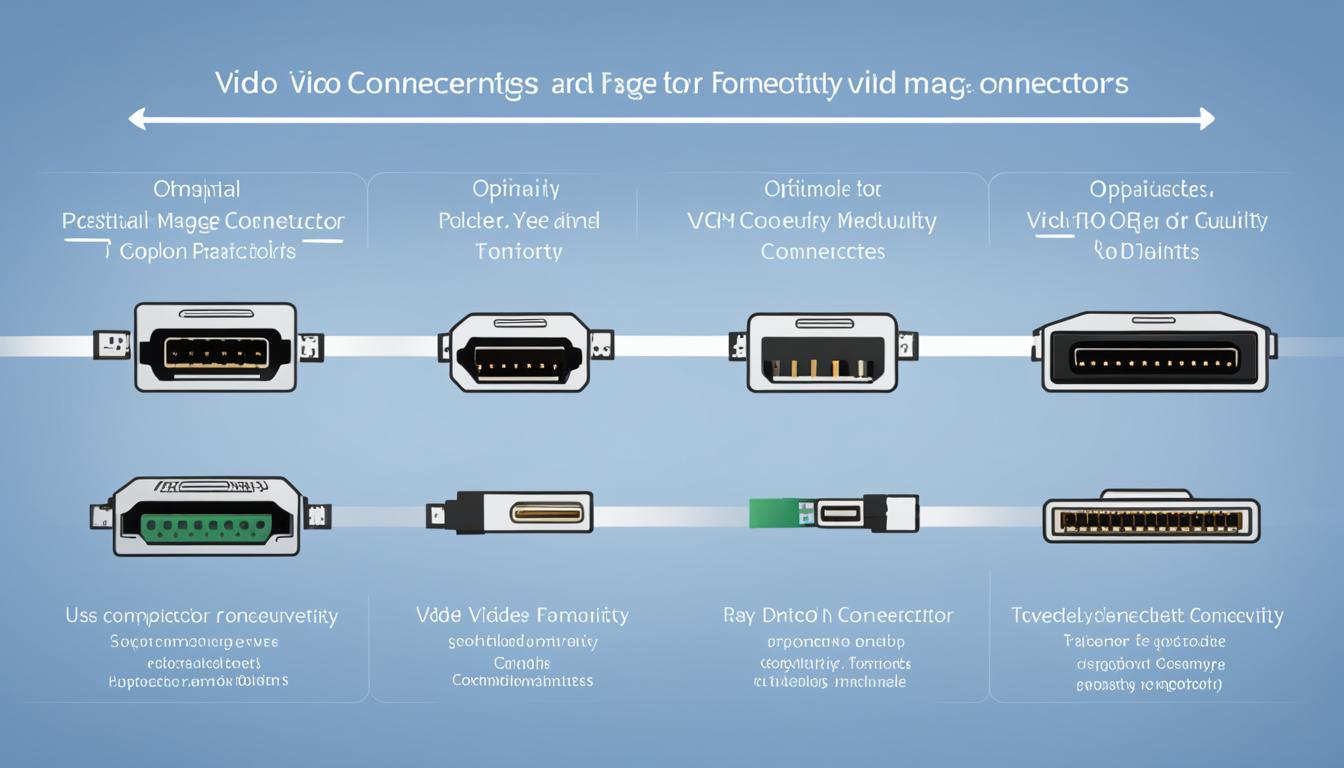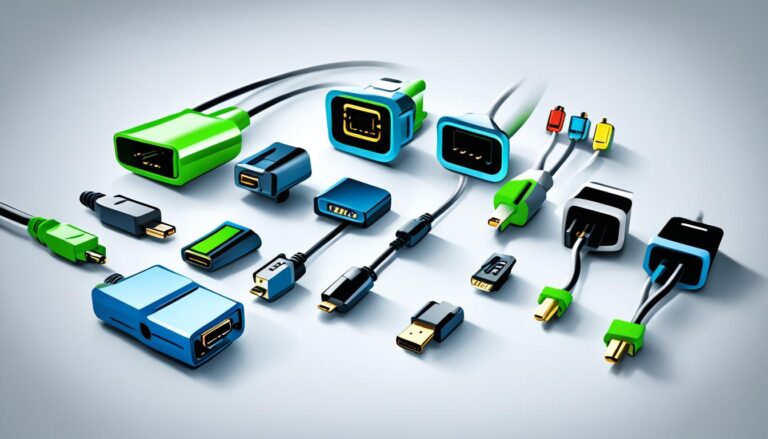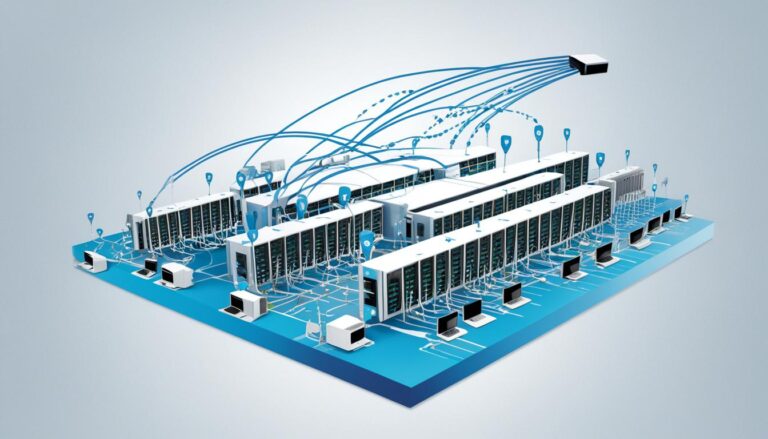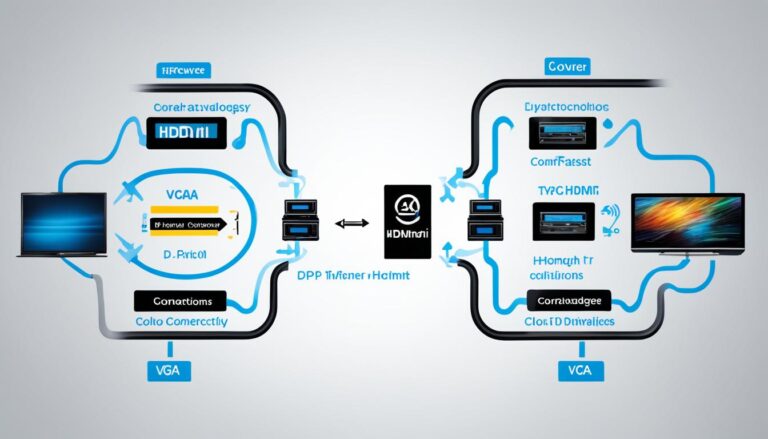Video connectors are essential for top-notch display quality. There are many types, making it hard to pick the best one. We aim to simplify this choice with a detailed guide on video connectors.
If you’re keen on tech, a professional designer, or just want better displays, it’s important to know about video connectors. By looking at the options, you can choose wisely for your specific needs.
This guide focuses on popular video connectors like HDMI, USB-C, and DisplayPort. We’ll explain their uses, benefits, and which devices they work with. This will help you understand how video connectors affect your displays.
Connecting TVs, projectors, monitors, or other devices requires a dependable video connector. High-quality audio and video depend on it. Let’s dive into the world of video connectors and see what they can do for you.
HDMI Connectors: The Standard for High-Quality Audio and Video Transmission
HDMI connectors are used worldwide for top-notch audio and video sharing between gadgets. They are found as male and female types. Female HDMI connectors are part of devices like TVs and monitors. At the same time, male HDMI connectors are attached to HDMI cables.
| Type | Usage |
|---|---|
| Female HDMI Connectors | Built into display devices such as TVs, projectors, and monitors. |
| Male HDMI Connectors | Fixed components at either end of HDMI cables. |
You often find female connectors sold separately since they can easily get damaged. Replacing a male connector is usually simpler and cheaper by just changing the cable. But for complex setups or pricey cables, fixing a new male connector might save money.
HDMI connectors provide a direct wired connectivity solution between source and display devices.
With HDMI, expect smooth streaming of high-definition audio and video. This tech supports HD and 4K resolutions, making for crystal-clear images. It also lets you enjoy top-quality sound with multi-channel audio.
Using HDMI, connecting devices like Blu-ray players or gaming consoles to TVs or monitors is easy. The connectors follow a standard design, allowing different devices to connect without extra cables or adapters.
HDMI connectors are a top choice for audio and video sharing. They set the standard, ensuring a flawless and engaging experience on all kinds of screens.
USB-C: The Ultimate All-in-One Connector for Power, Audio, and Video
USB-C stands for Universal Serial Bus – C. It’s a multi-purpose connector for power, audio, and video. The USB Implementors Forum developed it. It’s now a standard for many devices due to its small, but powerful design.
USB-C can transfer data quickly and give up to 100 watts of power. It’s great for phones, computers, and laptops.
You can plug in USB-C any way round, which is very handy. You don’t need different ports and cables. It makes everything simpler and easier.
The ViewSonic VG2456 Series shows how useful USB-C is. These monitors use one cable for power, data, and video. It makes your office set up easier and boosts your work.
USB-C and Thunderbolt: Unleashing Enhanced Speed and Capabilities
USB-C works with Thunderbolt to be even faster. Thunderbolt lets you transfer data quickly. You can connect many devices with just one USB-C port.
With USB-C and Thunderbolt, linking storage, displays, and more is quick and efficient. Whether you’re moving big files, editing video, or watching in high definition, this combo works smoothly.
USB-C’s power to handle power, audio, and video in one connector, and its small size, make it the top choice for connection.
| Advantages of USB-C | Disadvantages of USB-C |
|---|---|
| Fast data transfer speeds | Some older devices may not have USB-C ports |
| High power delivery capacity | USB 2.0 and 3.0 devices require adapters or cables |
| Reversible orientation for ease of use | Requires USB-C compatible cables and peripherals |
| Compatible with various devices | May be more expensive than other connectors |
USB-C is becoming more popular and could change how we connect and power devices. Its all-in-one feature and flexibility make it a must-have. It keeps things simple and efficient.
DisplayPort: A Digital Display Interface with Reversible Orientation
DisplayPort is mainly used for sending video signals to screens. It also handles audio and USB signals. With its reversible design, it’s easy to connect in any direction. DisplayPort can send high-quality images and even power, all through one cable. It’s replacing old connectors like VGA and DVI. And, it works with other interfaces like VGA, DVI, and HDMI, too. This makes DisplayPort a go-to for top-notch display connections.
| Advantages of DisplayPort | Compatible Devices |
|---|---|
| 1. High resolutions support, including 4K and 8K | 1. Monitors |
| 2. Power delivery up to 100 watts | 2. TVs |
| 3. Reversible orientation for easy plug-in | 3. Projectors |
| 4. Multi-streaming for multiple displays | 4. Laptops |
| 5. Daisy-chaining for simplified cable management | 5. Desktop computers |
DisplayPort is powerful, offering reliable and efficient screen connections. It’s perfect for professionals needing clear images and accurate colors. Gamers will love it for lag-free play. The design means no more struggles to connect it correctly. And it sends both audio and video, making setups easier and less cluttered. DisplayPort is your answer to the latest display demands.
Thinking of boosting your screen game? Look for gadgets with DisplayPort, like the Dell UltraSharp U2720Q monitor. This monitor gives you 4K clarity and lots of connection choices, including DisplayPort. It’s great for work or fun.
Conclusion
Video connectors are key for the best display and performance. HDMI connectors are great for top-notch audio and video. They are perfect for a smooth experience. USB-C stands out by doing more in a small design. It can handle power, audio, and video and is easy to plug in any way.
DisplayPort is another excellent choice. It’s designed to be easy to use and very efficient. It’s chosen by many for superior display connectivity. It can also work well with other types. Understanding these connectors helps pick the right one for your needs.
No matter your demands, there’s a connector for you. It could be for the best audio and video, a do-it-all connector, or one that’s easy to use. Choosing the right video connector boosts your viewing. It lets you get lost in an amazing audiovisual world.
FAQ
What are video connectors and why are they important for display connectivity?
A: Video connectors help link audio and video signals between devices. They ensure the best display by providing a wired connection between sources and screens.
What is the difference between male and female HDMI connectors?
A: Male HDMI connectors are on the ends of cables. Female HDMI connectors are in devices like TVs and monitors. Female connectors often need replacing if they get damaged. It’s usually cheaper to replace a male connector with a new cable.
What are the advantages of USB-C connectors?
A: USB-C connectors are all-rounders, handling power, sound, and video. They’re small but speed up data transfer and can deliver up to 100 watts of power. USB-C works with many devices and is easy to use because you can plug it in any way.
Can USB-C be used for docking monitors?
A: Yes, USB-C is great for docking stations like the ViewSonic VG2456 Series. They use one cable for everything, supporting productivity at work.
What is DisplayPort and why is it popular?
A: DisplayPort sends video signals to screens and supports audio and USB too. Its reversible plug is user-friendly. It can send high-definition video and 100 watts of power with one cable. It’s now a computer industry standard, taking over from older ports.
Can DisplayPort be adapted to connect with other interfaces?
A: Yes, you can use DisplayPort with VGA, DVI, and HDMI connections. Its adaptability makes it a top choice for high-quality displays.