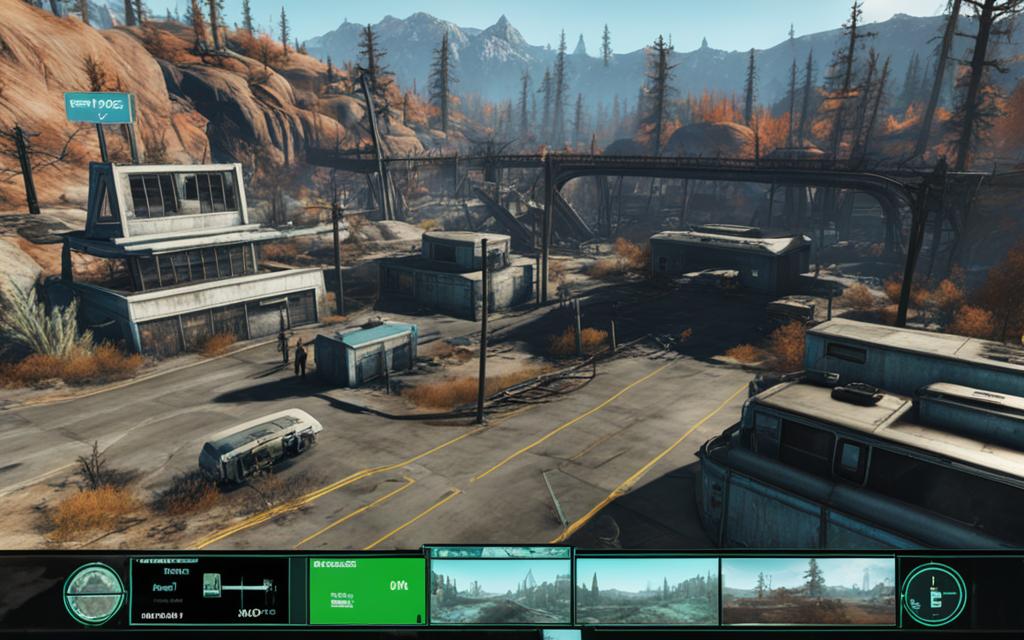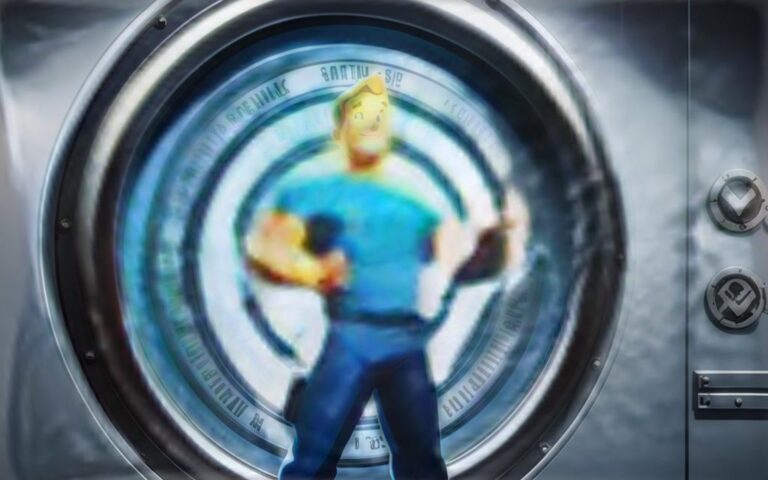Within the Fallout 4 community, a big issue is the game’s lack of widescreen support. Players with widescreen monitors, especially ultrawide ones at 3440×1440, are not happy. They see their game’s graphics stretch, the HUD gets distorted, and black bars appear at the sides. This happens when they try to tweak the game settings by themselves.
However, if you love playing Fallout 4 on a widescreen monitor, there’s hope. Solutions exist to make your game look better on an ultrawide display.
Modifying Fallout4Prefs.ini for Widescreen Support
Some players change the Fallout4Prefs.ini file to get widescreen support in Fallout 4. They tweak settings like bTopMostWindow to make the game fit the whole screen of their wide monitors.
By doing this, players feel more engaged in Fallout 4. Their wider screens let them see more of the game’s world. This makes the game look more like a movie, especially on monitors that are 3440×1440.
But, there’s a downside. Changing the Fallout4Prefs.ini file can lead to the stretched HUD bug. This issue makes important game info, like health and ammo, look weird on the screen.
The stretched HUD bug makes playing harder. Game essentials become hard to spot or understand. Although some players have enjoyed the widescreen view, the bug is still a big problem.
People are discussing this bug on various platforms. They offer tips and are trying different things to fix it. The goal is to see the game in widescreen without this serious gameplay issue.
Seeking a Solution
Players hope Bethesda will release a fix for the stretched HUD bug. But for now, the community’s smart ideas are the best hope. They keep sharing what works and trying new tweaks to sort the problem themselves.
They look into adjusting settings or using mods as well. The aim is a widescreen Fallout 4 that looks great and plays well. The community stays active in this quest.
Everyone is working together to make widescreen gaming in Fallout 4 better. They rely on each other’s help and keep searching for solutions. Whether it’s tips, mods, or their own efforts, they’re dedicated to finding a fix.
Image:
Exploring Widescreen Mods for Fallout 4
The modding community has stepped up for widescreen support in Fallout 4. The Fallout 4 Nexus is a top spot for mods. It hosts many mods made to work well with ultrawide screens.
These mods do more than fix HUD issues. They make the game better for widescreen monitors. Players get a game with a smoother look, better UI, and more. This makes the game more fun on wide displays.
Want to make Fallout 4 look amazing on a widescreen? The Fallout 4 Nexus has what you need. There are lots of widescreen mods to pick from. You’ll surely find one that’s just right for you.
No official widescreen support? That’s not a problem, thanks to modders. Check out the Fallout 4 Nexus for your widescreen needs. Mods there can transform your Fallout 4 gaming experience. They make the wasteland come alive on your wide screen.
FAQ
How do I enable widescreen support in Fallout 4?
To get widescreen support in Fallout 4, tweak the Fallout4Prefs.ini settings. Adjust settings like bTopMostWindow, bMaximizeWindow, bBorderless, and bFullScreen. This will make the game fill your widescreen completely.
What issues may occur when using the Fallout4Prefs.ini workaround for widescreen support?
Occasionally, users face a stretched HUD issue with the workaround. This problem is under review. A fix is being worked on.
Are there any mods available for widescreen support in Fallout 4?
Indeed, Fallout 4’s modding community has developed mods for this. You’ll find them on the Fallout 4 Nexus. These mods solve ultrawide issues like HUD stretching. They let players tailor their game experience for widescreens.
Where can I find the widescreen mods for Fallout 4?
Look for widescreen mods on the Fallout 4 Nexus site. It’s a hub for mods that make the game fit ultrawide screens better. These mods enhance HUD use and upgrade the UI for widescreens.