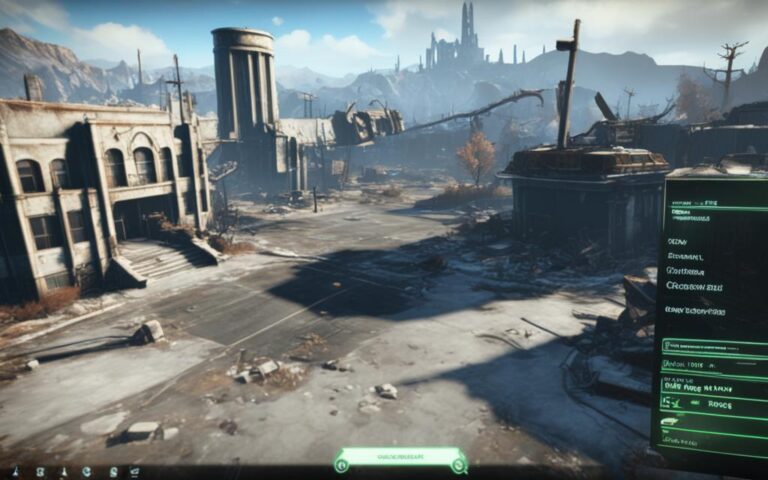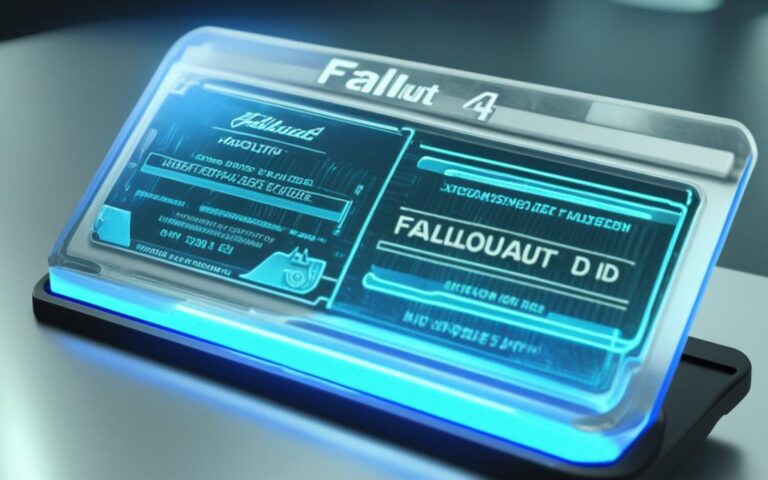The ‘Lost Patrol’ quest in Fallout 4 has known glitches. These can make the game unplayable or cause characters to act strangely. It’s crucial for players to learn about these issues. This knowledge helps ensure a seamless gaming journey.
Fallout 4 is full of action, but glitches can be a buzzkill. ‘The Lost Patrol’ quest faces this issue. Glitches here can block player progress and break the game’s immersion.
But, don’t worry! We’ll share tips on how to beat these glitches and stay on track. With the right info and fixes, you can win against these issues.
This article will cover common ‘Lost Patrol’ quest glitches and their solutions. Ready your gear and your Pip-Boy. Let’s overcome the Wasteland’s hurdles.
Stay tuned for our next section, diving into ‘The Lost Patrol’ quest’s annoying glitches in Fallout 4.
Common Glitches in ‘The Lost Patrol’ Quest
In Fallout 4, ‘The Lost Patrol’ quest can take you on a thrilling journey. However, many players have faced issues that interrupt their gameplay. These problems can be frustrating but knowing how to deal with them makes a big difference.
1. Quest Objectives Not Updating Properly
One big hiccup is when the quest’s goals don’t update as they should. This stops you from moving on with the quest. Be sure to check that each task is ticked off before you go any further. If this issue pops up, trying again from a recent save might help. You can also search online for tips and tricks, or mods that might fix it.
2. NPCs Getting Stuck or Behaving Inconsistently
Players also find that sometimes NPCs just stop in their tracks or act strangely. This can really mess with the story’s flow. A simple game restart or reloading your last save might sort it out. If not, approaching the NPC from a different direction or doing other quests first could get things moving again.
3. Graphical and Audio Glitches
Some gamers see visual or sound issues, like flickering graphics or silent moments. Updating your game could fix these mishaps. Or, check out the Bethesda forums or Fallout subreddit for advice from other players.
4. Unexpected Game Crashes
Crashes are rare but can definitely throw a spanner in the works. Update your game and drivers to nix this problem. If it keeps happening, try changing your graphics settings or turning off mods. For stubborn crashes, Bethesda’s help may be needed.
“Glitches and bugs are a part of gaming, but they don’t have to ruin your experience. With patience and resourcefulness, you can overcome the hurdles and continue your adventures in Fallout 4.” – Wanderer99
These tips have helped many, but aren’t a sure fix for every issue in ‘The Lost Patrol’. If all else fails, get in touch with Fallout 4’s community or support. Always back up your saves to avoid losing too much progress to bugs.
| Glitch | Potential Solution |
|---|---|
| Quest Objectives Not Updating Properly | Try reloading a previous save and reattempting the quest. Consult online guides for potential workarounds. |
| NPCs Getting Stuck or Behaving Inconsistently | Restart the game, reload a save file, or interact with the NPC from different angles. Engaging in alternative quests temporarily might also help. |
| Graphical and Audio Glitches | Update the game, verify game files, and check community forums for possible solutions. |
| Unexpected Game Crashes | Ensure the game and drivers are up to date. Adjust graphical settings or disable mods temporarily if the crashes persist. Seek support from Bethesda if needed. |
Resolving Glitches in ‘The Lost Patrol’ Quest
Have you faced glitches in Fallout 4’s ‘The Lost Patrol’? There are steps you can follow. These steps help fix the issue, letting the game run smoothly.
1. Reload an Earlier Save
Stuck because of a glitch in the quest? Try loading an earlier save. This can reset things and maybe fix the issue.
2. Utilize Console Commands (PC Only)
On PC, you can use console commands. These commands might fix quest issues or help with NPC problems. Use them with care to avoid making more problems.
3. Install Updates and Patches
Make sure Fallout 4 is up to date. Updates often come with fixes. This might solve the glitch and make the game better.
4. Seek Community Support and Resources
If nothing works, the Fallout 4 community might help. Forums and websites can offer tips and tricks. You might get advice from players who’ve faced the same issue.
“I found a console command online for ‘The Lost Patrol’. It helped me move past a quest bug. Remember, only use these commands as a last option.” – Player testimonial
Conclusion
Experiencing glitches in ‘The Lost Patrol’ quest in Fallout 4 can be annoying. However, there are ways to fix this issue. Follow the steps we talked about to solve the problem and move forward in the game.
Make sure to check regularly for updates and patches in Fallout 4. Game developers often release updates to address problems like these. This ensures you have a smooth gaming experience. By updating the game, you reduce the chances of running into these issues.
It’s also vital to save your game often. This prevents you from losing progress when unexpected problems happen. By saving at different points, you can go back if necessary, giving you a safety measure against these glitches.
Remember, encountering a glitch in ‘The Lost Patrol’ quest doesn’t have to stop you from enjoying Fallout 4. With some troubleshooting and careful playing, you’ll be able to move past these bumps and dive back into the amazing world the game offers.
FAQ
What are some common glitches in ‘The Lost Patrol’ quest in Fallout 4?
Glitches in ‘The Lost Patrol’ quest can cause problems like updates not happening right and characters acting strange. These issues often frustrate players in the quest.
How can I resolve glitches in ‘The Lost Patrol’ quest?
If you get stuck with glitches, there’s some hope. Try loading a save from before and go a different way in the quest. For PC players, using console commands might help, but they can have their own problems.
Also, keep your game updated. This can fix many known issues and make the game run smoother.
How can I prevent glitches in ‘The Lost Patrol’ quest?
Glitches aren’t always avoidable, but there are some steps to take. Save your progress often with different files. This way, if a glitch happens, you can go back.
And, install all game updates available. These updates often include fixes for bugs, making your game better.