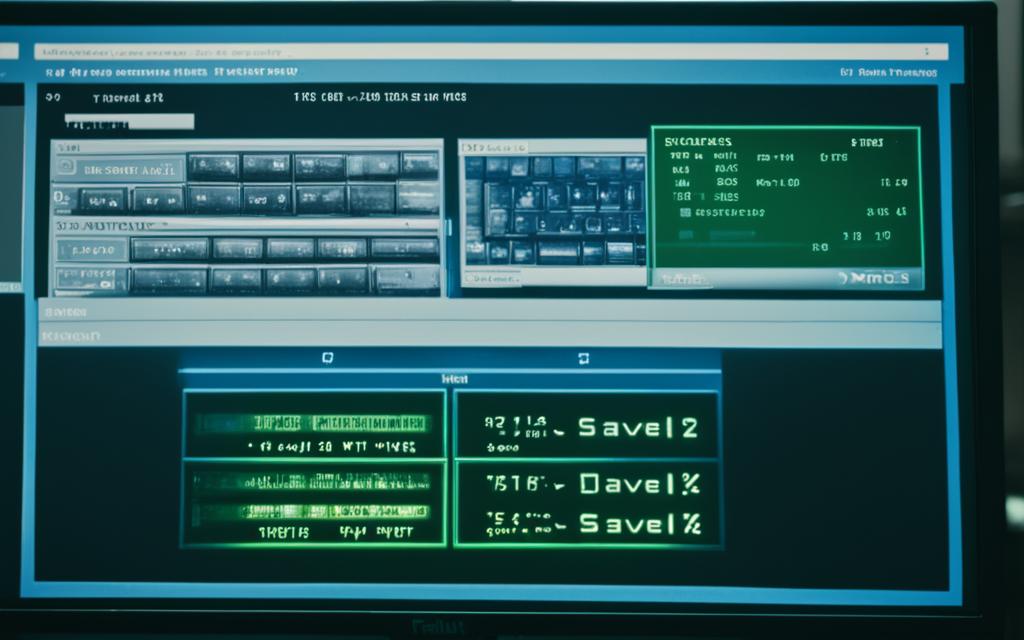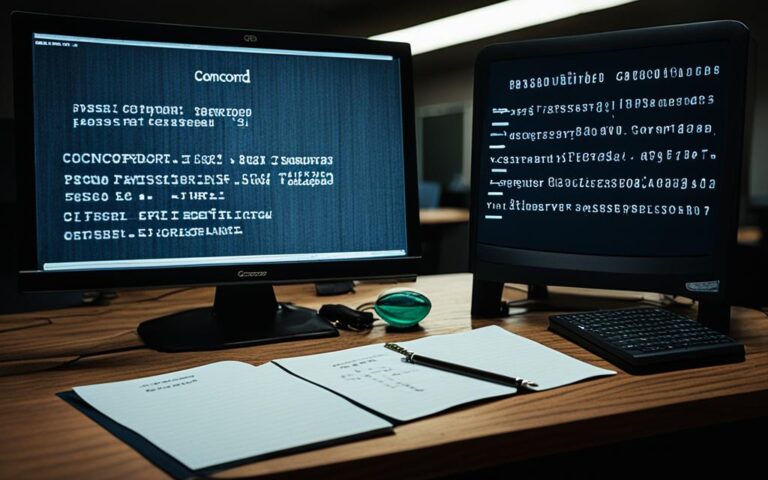Playing Fallout 4 means watching your saved games closely to guard your progress. Issues like auto overwriting or losing saves can upset your game. But, stick to some simple points, and you’ll keep your saves safe and sound.
Exploring the wasteland or shaping worlds in the Commonwealth makes up the thrill of Fallout 4. Losing saved games can doom you to replay hours of content. Protect your progress by managing your saves well.
We’re ready to dig into tackling save overwriting, backing up your files, and ensuring your Fallout 4 journey lasts. Let’s get started and become savvy save state managers!
How to Avoid Save Overwriting in Fallout 4
In Fallout 4, save overwriting is a big issue players often face. The game sometimes saves over a file, and this can erase a lot of work. But, there are ways to keep this from happening.
- Regularly create multiple save files: Always make many saves in Fallout 4. This protects your progress. Even if one save gets overwritten, you’ll have others. So, you won’t lose too much game time.
- Disable automatic save features: Look in the game’s settings and turn off automatic saving. You’ll then save your game when you choose to. This reduces the chance of progress being lost without your awareness.
- Double-check the character select screen: Be careful when you load or save a game. Ensure you’re picking the right save file. Sometimes, the one you need might not be obvious. Checking can stop you from saving over your hard work by mistake.
To steer clear of save overwriting, remember these steps for Fallout 4. Making several saves, turning off auto saves, and being careful when choosing your save are all smart moves.
Example:
“I had my share of frustration with Fallout 4’s save overwriting. I lost many hours of play in a snap. But, I started creating multiple saves and stopped the automatic save feature. Now, I always have backups, and my progress is safe. All Fallout 4 players should do this to safeguard their game time.”
| Precautions to Avoid Save Overwriting | Effectiveness |
|---|---|
| Create multiple save files | Highly effective |
| Disable automatic save features | Effective |
| Double-check character select screen | Effective |
By using these strategies, you lower the risk of save overwriting in Fallout 4. This way, you can play without the worry of losing your progress.
Backing up Fallout 4 Saves
Managing Fallout 4 saves includes a key step: making backups. This is even more important if you use mods. These can sometimes mess up your save files.
Here’s how to back up your saves:
- Go to the Fallout 4 saves directory. It’s often found at C:\Users\user.name\Documents\My Games\Fallout4\Saves.
- In this saves folder, make a new folder called “Save backups”.
- Put your save files in the “Save backups” folder.
Doing this keeps your backups separate. This makes restoring them easy if needed.
To get your saves back:
- Just move the saved files from the “Save backups” folder to where they were before.
Regularly saving your Fallout 4 progress like this means you’re prepared. If something goes wrong, recovering your latest save is easy.
Conclusion
When you play Fallout 4, it’s vital to manage your saved games well. This means being careful not to overwrite them and regularly backing them up. These actions protect your progress and make it easy to recover.
By following the advice in this guide, you can improve how you handle saves in Fallout 4. Start your post-apocalyptic journey with confidence. Save troubles don’t have to spoil your fun. Using good management skills keeps your progress safe and avoids problems.
It’s crucial to keep multiple save files, turn off auto-saving, and back up your saves often. Doing this lets you enjoy the rich world of Fallout 4. You can explore freely, knowing your progress won’t be lost or corrupted.
FAQ
What is the importance of managing saved games in Fallout 4?
Managing saved games in Fallout 4 is vital for keeping your game progress safe.
What are some common issues players face with save overwriting in Fallout 4?
Players often face the issue of automatic save overwriting. This can lead to losing hours of progress.
How can I prevent save overwriting in Fallout 4?
To stop save overwriting, make several save files. Also, turn off automatic save and always check the load/save menu.
How do I create backups of my Fallout 4 saves?
To make backups, go to the Fallout 4 saves folder. Create a new folder called “Save backups,” then copy your saves into it.
Why is backing up Fallout 4 saves important?
Backing up saves is key, especially before adding mods. This action can prevent problems with your saved games.
How do I restore my backed up Fallout 4 saves?
To restore saves, just move them from the backup folder back to the original saves directory.