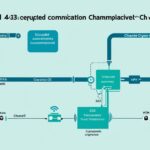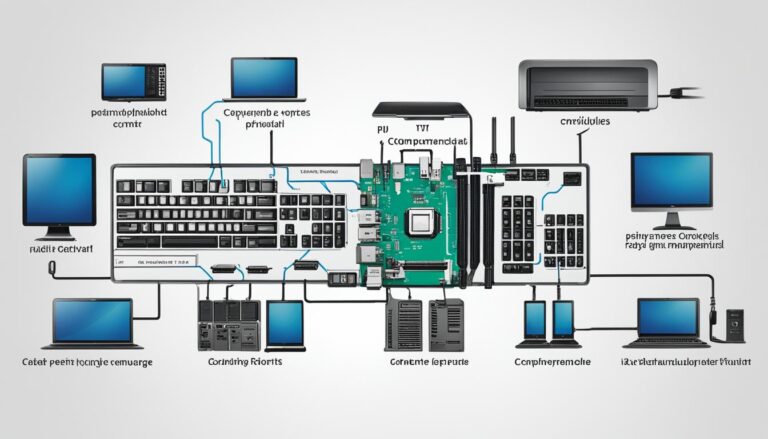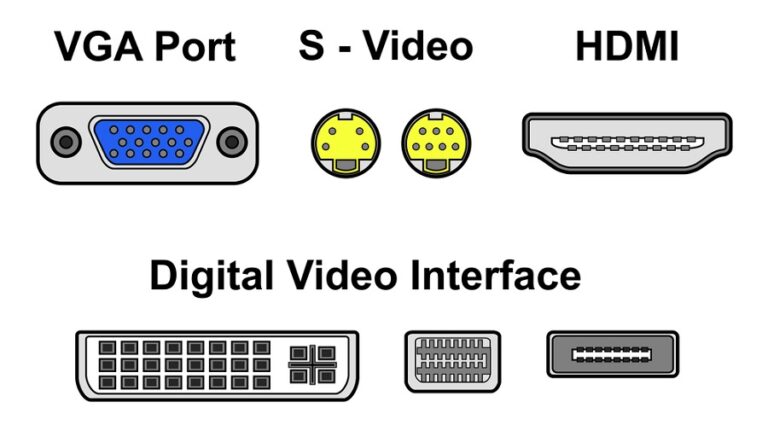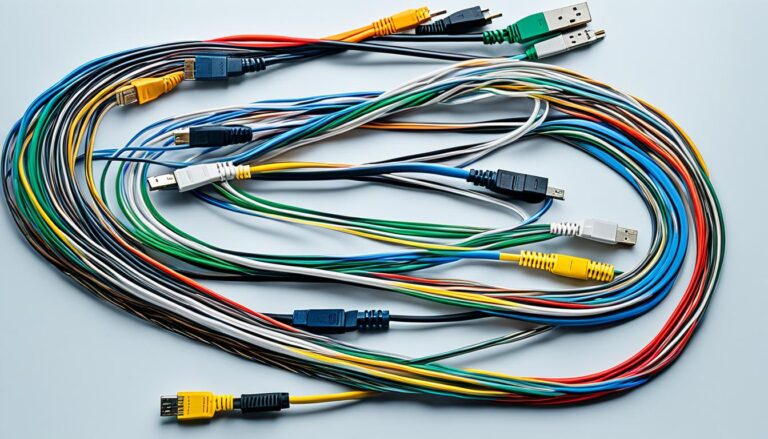A computer connects to a router to get on the internet. This can be done with a network cable or Wi-Fi. First, you set up the network settings. Then, you make sure the connection is secure. We will look into how a computer links up to a router, for both wired and wireless connections.
Wired Connection: Connecting a Computer to a Router via Network Cable
A computer can connect to a router using a wired link. This involves joining the two with an Ethernet cable. You plug the cable into the computer’s Ethernet port and the router’s matching port. This enables a quick and steady link, guaranteeing quick internet access.
Wired connections have several benefits. Firstly, they offer a steady link between your computer and router. This gives you a reliable network. Wireless connections may face interference, but wired ones keep your internet stable and smooth.
Also, network cables give faster data speeds than wireless. This is great for bandwidth-heavy activities like gaming or watching HD videos. With a wired link, downloads and uploads are faster. This cuts down on waiting times and network delays.
Wired links are safer too. Wireless signals can be hacked or intercepted. But with cables, your connection is more secure. This matters a lot for those needing to protect their data or sensitive info.
There’s more flexibility with wired connections when setting up networks. Using cables, you can link multiple devices to your router. This makes a LAN (Local Area Network). It’s great for sharing files, connecting devices, and improving teamwork and productivity.
To sum up, using a network cable to connect a computer to a router is reliable and secure. It guarantees fast speeds, more security, and flexibility in setting up networks. For gaming, streaming, or work, a wired connection provides stable internet without fuss.
Wireless Connection: Connecting a Computer to a Router via Wi-Fi
Connecting a computer to a router can be easy with Wi-Fi. This method avoids the mess of physical cables. Instead, the computer uses a wireless adaptor.
With this adaptor, your computer links to the router’s Wi-Fi. Once connected, you can freely access the internet. Wi-Fi lets you move around without losing connection.
The Advantages of Wi-Fi Connections
- Flexibility: Move freely at home or work. Wi-Fi removes the need to stay plugged in with a cable.
- Convenience: Easily connect many devices to one router. Laptops, phones, and more can use the Wi-Fi together.
- Speed: Enjoy quick internet. It’s great for streaming, downloading, and gaming without interruption.
- Expandability: Increase your Wi-Fi reach with extenders. Say goodbye to areas with no signal.
- Security: Modern routers protect your internet use. They use encryption like WPA2 to keep your data safe.
For a secure Wi-Fi, pick a strong password. Update your router and activate encryption too. These steps help keep your network safe.
“Wi-Fi connections offer the freedom to roam and the convenience of connecting multiple devices to the same network.”
Below is a table that shows the benefits of Wi-Fi:
| Advantages of Wi-Fi Connections | Benefits |
|---|---|
| Flexibility | Freedom to move around without cables |
| Convenience | Connect multiple devices wirelessly |
| Speed | Fast internet speeds for seamless online activities |
| Expandability | Ability to extend network coverage and eliminate dead spots |
| Security | Built-in features to protect data and prevent unauthorized access |
Wi-Fi connections are beneficial for connecting to the internet. They offer flexibility, speed, and security. This makes Wi-Fi a top choice for working or enjoying the web.
How Routers Route Data: Routing and Data Management
Routers are key in moving data between networks efficiently. Routing is about sending data from one network to another. Routers use network interface cards (NICs) to connect. They choose the best paths for data by looking at routing tables.
The routing table holds information on possible network routes. It helps routers decide where to send data. By managing traffic and picking quick paths, routers ensure data moves well and fast.
Key Functions of Routers in Data Management
- Examining incoming data packets: Routers look at data packet headers. This helps them find where the data should go and the best pathway.
- Routing decisions: Routers decide how to send data packets based on the routing table’s info.
- Network segmentation: Routers split big networks into smaller ones. This improves performance and management.
- Network address translation (NAT): Routers change private IP addresses to public ones. This lets private network devices connect with the internet.
- Providing Security: Routers are crucial for security. They filter data and can have firewall protection to keep the network safe.
A Visual Representation of Routing Data Management
| Router | Routes |
|---|---|
| Router 1 | Route A, Route B, Route C |
| Router 2 | Route B, Route D, Route E |
| Router 3 | Route C, Route F, Route G |
The table above shows a simple view of how routers manage data. For instance, Router 1 has routes like Route A, B, and C. The router picks a route based on the data’s destination.
Routers make sure data is sent properly. They keep communication smooth and network performance high across networks.
The Benefits of Routers: Improving Connectivity and Efficiency
Routers bring many advantages for both individuals and businesses. They allow the use of VoIP and video conferencing. This means better productivity and easier communication. They also make getting information faster. This helps businesses respond quickly to customers and access important data with ease. Such improvements lead to better efficiency and smoother operations.
Routers help cut down costs by letting devices and users share a single network. This makes using resources more efficient and saves money. Managing the network becomes simpler too. Also, routers boost security. They have built-in firewalls and let people connect safely from different places. This keeps private data safe and blocks unwanted access.
“Routers are essential for businesses looking to enhance their network connectivity and streamline operations effectively.”
Routers offer big benefits like better connectivity, saving money, and being more efficient. They are valuable for both homes and businesses. Routers boost productivity, make internet access smoother, and improve network performance. They connect devices, let people share applications, and enhance security. Routers are a key part of today’s network setup.
Benefits of Routers
| Benefits | Description |
|---|---|
| Enhanced Productivity | Routers enable the sharing of applications such as VoIP and video conferencing, improving collaboration and communication among users. |
| Faster Information Access | Routers speed up access to information, enabling faster responses to customer inquiries and easier access to critical business data. |
| Cost Savings | By enabling resource and service sharing, routers help reduce operating costs and streamline network management. |
| Improved Security | Routers provide built-in firewalls and enable secure remote connections, ensuring the protection of sensitive data and preventing unauthorized access. |
Conclusion
In conclusion, a computer needs to connect to a router to get internet access. This can happen with a network cable or Wi-Fi. Routers are key in moving data and managing how busy the network is.
Connecting to a router helps both people and businesses. They get better connectivity and work more efficiently. They can also share apps, get to data quickly, save money, and have better security. No matter the connection type, a good router gives smooth internet access to computers and devices.
FAQ
How does a computer typically connect to a router?
A computer can link up with a router in two main ways. It can use a wired connection with a network cable. Or, it can connect wirelessly using Wi-Fi.
What is a wired connection?
A wired connection means directly plugging the computer into the router. This is done with an Ethernet cable.
What is a wireless connection?
With a wireless connection, the computer talks to the router without cables. It uses Wi-Fi to make this possible.
How do routers route data?
Routers move data by sending packets from one network to the next. They check routing tables to choose the best paths for sending data efficiently.
What are the benefits of routers?
Routers bring many perks. They enhance connectivity and make data sharing quicker. Plus, they cut costs, speed up data access, and boost security.