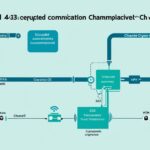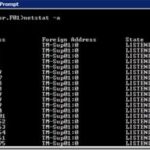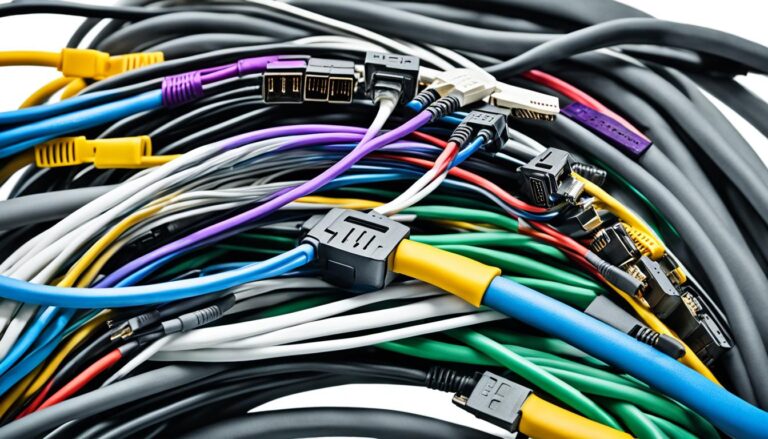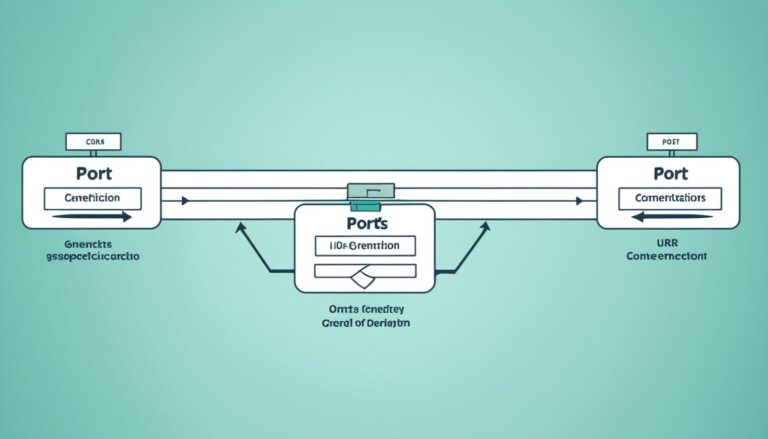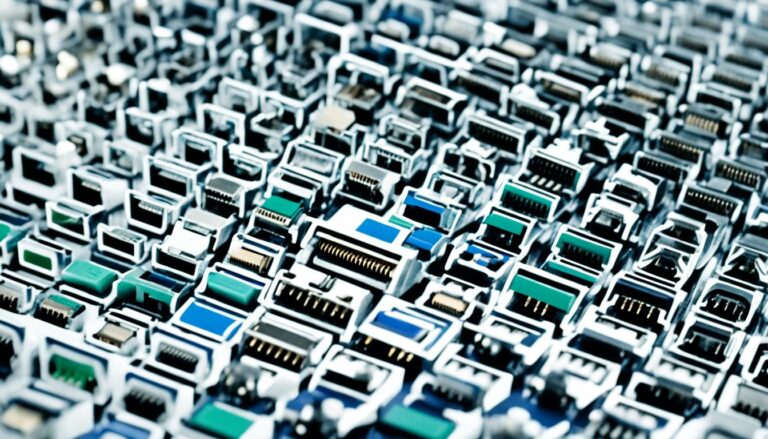An ID port is also known as a port number. It is very important in networking. It helps identify specific applications or processes on devices connected to a network. Think of it as a special address connected to a network address and a transport protocol. It makes sure messages go to the right place.
Let’s make it simple. Imagine sending a parcel to a friend. You need their address so the parcel finds them. Similarly, an ID port acts as the address for services or processes on a device. It makes sure data is sent to the correct place on a device that’s connected to a network. This helps everything run smoothly.
So, knowing about ID ports helps a lot. They are key in setting up network connections, fixing issues, and keeping data transfer safe and efficient across networks.
In this article, we’re going to learn a lot more about ID ports. We’ll see how they’re different from IP addresses and explore their types and uses.
The Difference Between an IP Address and a Port Number
In networking, it’s key to know how an IP address differs from a port number. Each plays a unique role in making sure devices can talk to each other.
An IP address helps identify a device on a network. It is like a home address for your computer or phone. This makes sure messages you send online reach the right place. IP addresses help direct information across the world.
A port number, though, is more about the programs on your device. Think of it as identifying which app or service should get the message. While a device gets an IP address, a port number is for apps running on it.
Imagine an IP address as a building’s address. A port number would then be an apartment number in that building. The IP gets you to the right location; the port leads you to the exact door.
For example, visiting a website involves both an IP address and a port number. The IP address finds the website’s host, and the port number gets you to the right service. Together, they make sure your visit goes smoothly.
Getting the difference between an IP address and a port number is crucial. It helps us understand how the internet works. This info is vital for those managing networks or building web apps.
In short, IP addresses find devices, while port numbers guide us to the right service on them. Both are essential for smooth online communication.
Types and Uses of Port Numbers
In networking, port numbers are key for different tasks. Knowing these types helps with smooth data flow.
Restricted Port Numbers
Well-known port numbers range from 0 to 1023. Big companies use these for certain services. They help with main network tasks and are recognized globally.
Registered Port Numbers
Port numbers from 1024 to 49151 let companies register their apps. These ports aid apps that need unique identification.
Dynamic or Private Port Numbers
Ports from 49152 to 65536 are for general use. They’re picked by the system or app for network links. This allows many connections at once without issues.
Port numbers pinpoint and guide network traffic correctly. They make sure data gets where it’s supposed to go, aiding device communication.
Here are some common port numbers and their services:
- FTP (File Transfer Protocol): Port 20 (data transfer) and Port 21 (control)
- SSH (Secure Shell): Port 22
- SMTP (Simple Mail Transfer Protocol): Port 25
- DNS (Domain Name System): Port 53
- HTTP (Hypertext Transfer Protocol): Port 80
- HTTPS (Hypertext Transfer Protocol Secure): Port 443
- RDP (Remote Desktop Protocol): Port 3389
Below, more examples of commonly used port numbers and their services:
| Port Number | Service |
|---|---|
| 22 | SSH (Secure Shell) |
| 53 | DNS (Domain Name System) |
| 80 | HTTP (Hypertext Transfer Protocol) |
| 123 | NTP (Network Time Protocol) |
| 443 | HTTPS (Hypertext Transfer Protocol Secure) |
Common Questions About Port Numbers
There are several questions that people often ask about port numbers. Here are the ones asked most frequently:
1. Why are port numbers important in networking?
Port numbers help identify specific applications on a device. They direct traffic to the right service on a server. This ensures devices communicate efficiently.
2. How are port numbers assigned?
Port numbers are given out through a set process. Numbers from 0 to 1023 are saved for special services by the Internet Assigned Numbers Authority (IANA). Other numbers can be chosen by IANA or given by the system.
3. Can two applications or services use the same port number?
Two applications can’t use the same port number on the same device. Each port number is unique to one process. If needed by two services, they must pick different numbers.
4. How can I check if a port is open or closed?
You can find out a port’s status using tools like port scanners. These tools tell you which ports are open or closed. They see if firewalls are blocking any.
5. Are port numbers the same across different protocols?
No, port numbers differ with each protocol. For instance, port 80 is for HTTP, and 443 is for HTTPS. Each protocol has its own set of numbers.
“Port numbers play a crucial role in establishing reliable network connections and ensuring the smooth flow of data between devices.” – Networking expert
6. Can port numbers be changed?
Yes, you can change port numbers for certain applications. But remember, changing default numbers might need more setup. It could also cause issues with other systems.
7. Do all network devices have port numbers?
Not all devices have port numbers. They are mostly on devices running services or applications. Routers or switches, which help direct traffic, usually don’t have them.
| Common Port Numbers | Protocol |
|---|---|
| 20, 21 | FTP (File Transfer Protocol) |
| 22 | SSH (Secure Shell) |
| 25 | SMTP (Simple Mail Transfer Protocol) |
| 53 | DNS (Domain Name System) |
| 80 | HTTP (Hypertext Transfer Protocol) |
| 443 | HTTPS (HTTP Secure) |
| 3389 | RDP (Remote Desktop Protocol) |
These common port numbers and their protocols support many services in networking.
We’ve now looked at some key questions about port numbers. You should now understand their role in networking. They help devices communicate well.
The Relationship Between Processes and Port Numbers
In networking, processes and port numbers share a unique link. They might look different, but they are deeply connected. They’re vital for smooth network services and app functioning.
A process is basically a program that’s running on a computer. These can be apps you use daily or background tasks running unseen. Meanwhile, a port number identifies a specific network service or app.
For sending and receiving data, a process can use many port numbers. These numbers help identify which app or service is involved.
When a process starts a network connection, the system’s network software chooses port numbers. This choice is critical for effective data transfer. It also decreases the chance of conflicts between running processes. Port numbers let many services or sessions work together at one network address.
The way processes and port numbers interact is like a dance. Just as dancers move together in rhythm, these elements work in sync. They ensure data flows smoothly across the network.
Port Numbers and Network Behavior
Port numbers are key in how networks behave and communicate. They help direct data packets in a network and make managing the network easier. Network components, like firewalls, use port numbers in packet headers to sort packets by where they’re going.
This sorting helps send network traffic where it needs to go. It ensures devices get the right data. By using port numbers, networks can send packets to the correct application or service smoothly.
Port forwarding shows how port numbers manage network traffic. It lets network admins forward data to specific services, even behind firewalls. This helps in controlling where data should go.
Port scanning is used for security. It helps find open ports that could let hackers in. Network admins scan ports to protect the network. They close risky ports and beef up security to keep the network safe.
Port numbers: They’re crucial for managing and controlling network traffic properly.
Knowing about port numbers is vital for those running networks. They help make the network run well, keep it secure, and ensure data flows correctly.
Summary of Port Numbers and Their Impact on Network Behavior:
| Benefit of Port Numbers | Description |
|---|---|
| Efficient Traffic Routing | Port numbers help network parts find where packets should go, making traffic flow better. |
| Security Enhancements | Scanning for port numbers finds open ports, leading to better security practices. |
| Port Forwarding | They allow for directing specific traffic types, increasing control and flexibility in networks. |
The Use of Port Numbers in URLs
Port numbers play a key role in URLs, especially when we don’t use the default port for a protocol. They tell your web browser exactly where to go when looking for a website. If a website uses a non-standard port, this detail is included in its URL.
For example, consider the URL: http://www.example.com:8080/path/
This URL tells the web browser to use port 8080 instead of the standard port 80. By specifying port numbers, we can direct traffic to different services on the same domain. This ensures our communications are clear and go where they’re supposed to.
Example:
| URL | Port Number |
|---|---|
| http://www.example.com:8080/ | 8080 |
| http://www.example.com:9000/ | 9000 |
| http://www.example.com:50000/ | 50000 |
When a URL includes a port number, it tells the browser exactly which port to connect to. This lets different applications run smoothly on various ports of the same domain. It helps in efficient communication and data sharing.
Conclusion
Port numbers are vital in networking. They help identify specific processes or services on a device. This makes sure network traffic goes where it should.
Knowing about port numbers is key for setting up networks, solving connection problems, and keeping data transfer safe and fast.
Network admins rely on port numbers to make networks run smoothly. They use established ports for important services and flexible ports for varied communication. This ensures data flows easily.
FAQ
What is an ID port and how is it used in networking?
An ID port, also called a port number, helps identify processes or apps on network devices. It guides data to the right service when it arrives at a server. This is key in managing network traffic well.
What is the difference between an IP address and a port number?
An IP address spots a device on a network. A port number, however, spots an app on that device. So, the IP address is for the device, and the port number is for the app’s use.
What are the types and uses of port numbers?
Port numbers come in three types. First are restricted or well-known port numbers, for certain services, from 0 to 1023. Then, we have ports from 1024 to 49151 that companies can register for their apps. Lastly, dynamic ports, from 49152 to 65536, are open for anyone. They help send data where it needs to go.
What are some common questions about port numbers?
People often ask about how port numbers make networks act, their role in URLs, and how they work with processes. These questions show how vital port numbers are to understanding networks.
What is the relationship between processes and port numbers?
Processes and port numbers are different but related. A process is a program running on a computer. A port number identifies network services for these processes. One process might use many port numbers for its data.
How do port numbers affect network behavior?
Port numbers are in the data packet headers, which helps network tools like firewalls see where packets should go. They help in port forwarding, directing specific traffic correctly. Plus, port scanning searches for open ports to check security. All these use port numbers to manage network traffic.
How are port numbers used in URLs?
Sometimes, URLs show port numbers when they don’t use the default port. This tells the web browser to connect to a specific port, helping it reach the right service on a domain.
What is the conclusion about port numbers?
Port numbers are crucial in networking. They identify services on devices, guiding traffic and setting up communication between devices. Understanding them is key for network setup, solving connection issues, and safe data sharing.