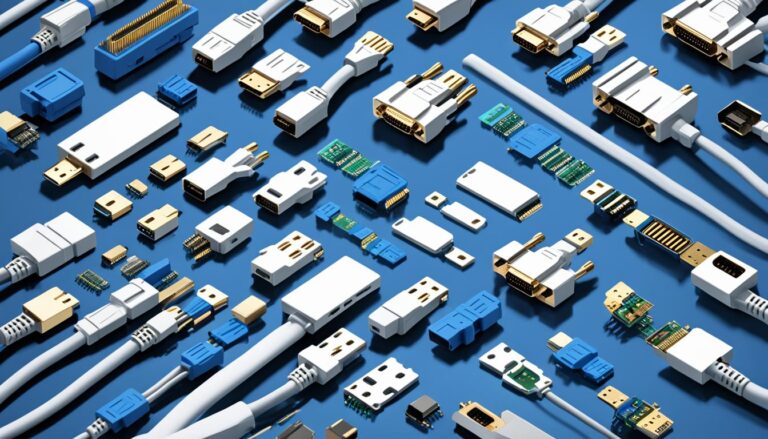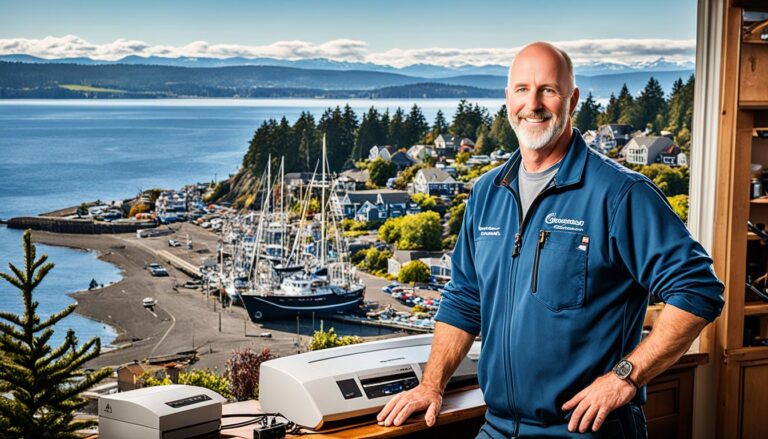When buying a new laptop, many wonder if it includes an optical drive. This article looks at recent trends in laptop design. We’ll see if optical drives are still common today.
In the past few years, fewer new laptops have optical drives. Most manufacturers opt to leave them out. They prefer making slimmer, lighter laptops instead.
They do this to cut costs and boost portability. Without an optical drive, there’s more room for better processors and storage. Plus, laptops can look slimmer and nicer.
Yet, not including an optical drive doesn’t leave users stranded. You can use external optical drives with laptops. These connect through USB ports, allowing CD and DVD use.
Also, the digital world offers alternatives. Cloud storage and streaming services give easy access to media. This makes physical discs less necessary.
Still, some laptops with built-in optical drives exist. They are for those who want the ease of an internal drive.
To sum up, optical drives are not common in new laptops. But, there are ways to work around this. External drives and online services ensure you can still use CDs and DVDs with the latest models.
The Decline of Optical Drives in Laptops
In the last ten years, fewer laptops have come with optical drives. Manufacturers want to cut costs and make laptops more portable. That’s why leaving out optical drives is now common.
Not having optical drives lets manufacturers make sleeker, lighter laptops. Without these drives, laptops can be smaller. This also boosts battery life and performance.
Technology is moving towards cloud storage and streaming. Because of this, there’s less need for physical discs. Services online provide easy access to music, movies, and software. This makes optical drives less necessary.
Optical drives used to be essential in laptops. Now, they’re rare in new ones. Still, older laptops might have them. This suits users who prefer physical media for certain tasks.
Moving away from optical drives poses challenges for some. Those needing to use discs might find it inconvenient to use external drives. Yet, external drives are a good solution for using CDs and DVDs.
It’s clear that fewer optical drives in laptops show how the industry adapts. As digital media and cloud storage grow, leaving out optical drives meets changing consumer needs.
The graph below shows how common optical drives are in new laptop models over five years:
Laptop Models with Optical Drives (Percentage)
| Year | Percentage of Laptop Models with Optical Drives |
|---|---|
| 2016 | 72% |
| 2017 | 59% |
| 2018 | 46% |
| 2019 | 34% |
| 2020 | 24% |
The data shows a clear drop in laptops with optical drives in the last five years. In 2020, only 24% of new models had them. This shows manufacturers are evolving with consumer demands and tech trends.
Alternatives to Built-in Optical Drives
Laptops no longer come with built-in optical drives as often. However, many people still want to use CDs and DVDs. Thankfully, there are other ways to read and write these discs. This lets everyone still enjoy their digital media without needing a physical disc.
One great solution is an external optical drive. You can plug these into your laptop using a USB port. This makes it easy to use CDs and DVDs whenever you need to. External drives are handy for anyone who occasionally needs to access optical media. They are portable and flexible.
There’s more than just external drives, though. Cloud storage and streaming services are also good options. With cloud storage, you can store your media online. This means you can access it from any device with internet. Streaming services let you watch or listen to media without having a disc. You just need a good internet connection.
These alternatives offer lots of flexibility and are convenient for today’s laptop users. Even as built-in drives become less common, these options mean you can still enjoy your media. They adapt to our changing technology needs, proving you can still enjoy optical media in a simpler way.
Best Laptops with Built-in Optical Drives
Laptops with built-in optical drives are less common now. But, you can still find models that have them. Here are some top picks:
- HP Envy 17: A great pick for those who love multimedia. It’s powerful and includes an integrated optical drive.
- Lenovo ThinkPad E570: This laptop is tough and reliable. Plus, it has a built-in optical drive without losing performance.
- Acer Aspire 3: If you want affordability and function, the Aspire 3 has you covered with its optical drive.
- Dell Inspiron 15 5000: It looks good and works well for both work and play, thanks to its optical drive.
- HP Ryzen 3-3200U: It’s budget-friendly and includes an optical drive. Perfect for daily tasks and enjoying media.
Need a laptop with an optical drive? These models are great choices. They’re perfect for work, fun, or anything else. You can use optical discs easily with them, no need for external drives.
Getting a laptop with an optical drive means not worrying about external ones. But, technology is changing fast. Laptops with these drives may become rare. So, think about what you really need before buying.
Play DVDs on Laptops without a Built-in DVD Drive
If your laptop lacks a built-in DVD drive, don’t fret. Software solutions like 5KPlayer let you play DVDs easily. This software is free and supports many formats for seamless video play. Another software, WinX DVD Ripper, allows playing and ripping DVDs into digital files. This makes storing and enjoying your shows simple, even without a DVD drive.
Without a DVD drive, watching movies on your laptop might seem tough. But it’s not. Software like 5KPlayer and WinX DVD Ripper make it easy. These tools let you enjoy your favourite films and series without needing disks.
5KPlayer has a simple design and plays lots of video types. It offers great picture and sound for a top viewing time. WinX DVD Ripper plays DVDs and converts them to formats like MP4, AVI, or WMV. This means you can save and watch your films on a laptop, even without a DVD slot.
Installing 5KPlayer and WinX DVD Ripper is straightforward. They’re made for everyone to use, no matter your tech skill level. Whether you want to just watch DVDs or keep them on your laptop, these programs are perfect.
Lacking a DVD drive on your laptop isn’t a big problem anymore. With tools like 5KPlayer or WinX DVD Ripper, watching DVDs is easy. You can take your favourite movies and shows with you, anywhere you go.
Conclusion
Most new laptops don’t come with built-in optical drives these days. But, that doesn’t mean people needing them are stuck. External optical drives are a handy fix, letting users handle CDs and DVDs when needed. Also, tools like 5KPlayer and WinX DVD Ripper let you play DVDs and change them to digital types. This makes it easy to keep and play on laptops without a DVD drive.
Also, cloud storage and online streaming have made discs less important for getting digital media. Now, users can watch their favourite films, TV series, and tunes on these services. They don’t need a DVD drive for this.
In the end, choosing a laptop with or without an optical drive depends on what the user needs and likes. Some might like the ease and trustworthiness of a built-in drive. Yet, others might find external drives and software solutions work just fine for them. As tech moves forward, it’s key for users to adapt and pick the option that fits their own media use and habits best.
FAQ
Do all new laptops come with an optical drive installed?
No, most new laptops no longer come with built-in optical drives. This trend has been driven by the desire to reduce costs and make laptops lighter and more portable.
Why have laptop manufacturers phased out optical drives in their new models?
Laptop manufacturers have removed optical drives to cut costs. They also want to make laptops lighter and easier to carry.
Are there any alternatives available for users who still require the functionality of an optical drive?
Yes, there are alternatives available. You can connect external optical drives using USB ports. This is to read and write CDs and DVDs.
Cloud storage solutions and online streaming services also let you access digital media. You don’t need physical optical discs for this.
Are there still laptops available on the market with built-in optical drives?
Yes, though rare, some laptop models still come with built-in optical drives. They offer the convenience of not needing external drives.
Can DVDs be played on laptops without a built-in DVD drive?
Yes, you can play DVDs on laptops without a built-in DVD drive using software. One popular free option is 5KPlayer. It supports various formats for seamless playback.
Another choice is WinX DVD Ripper. It lets you play DVDs and rip them to digital formats. This makes for easy storage and playback on laptops without a DVD drive.