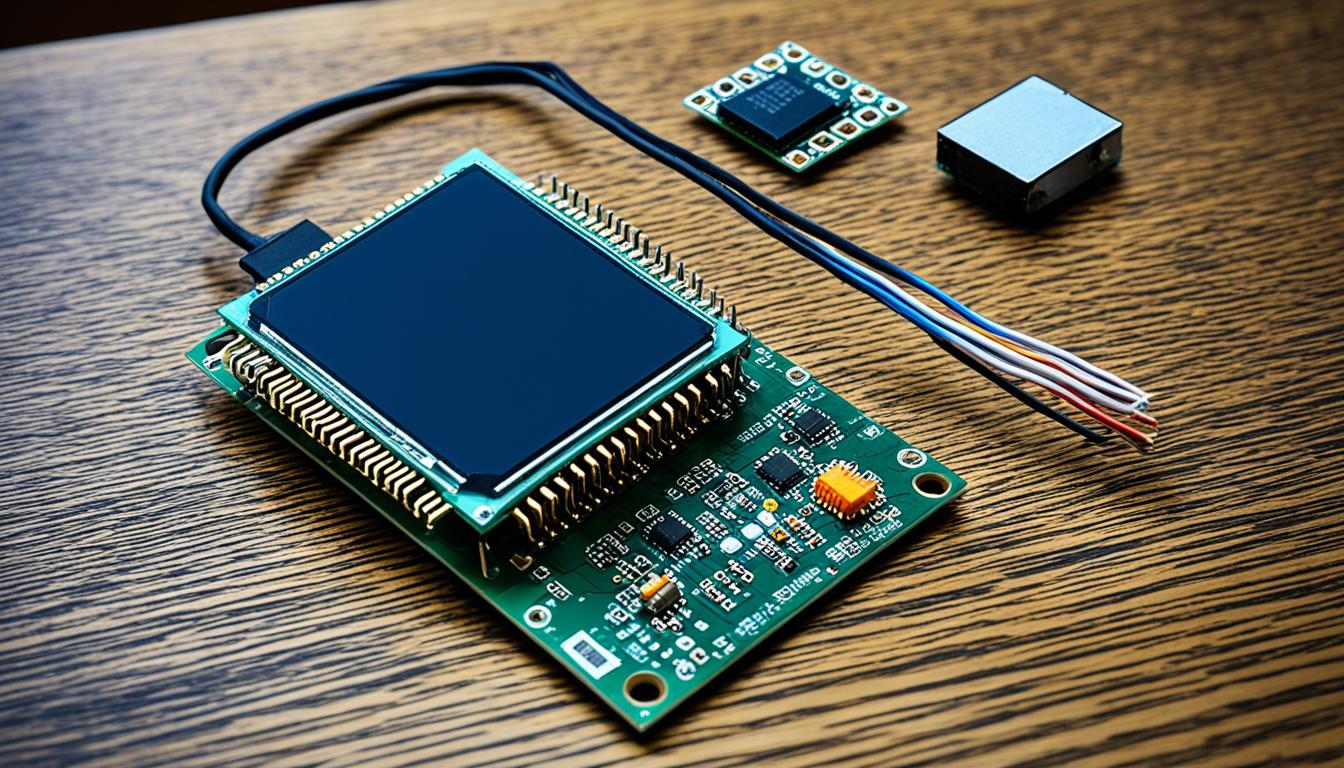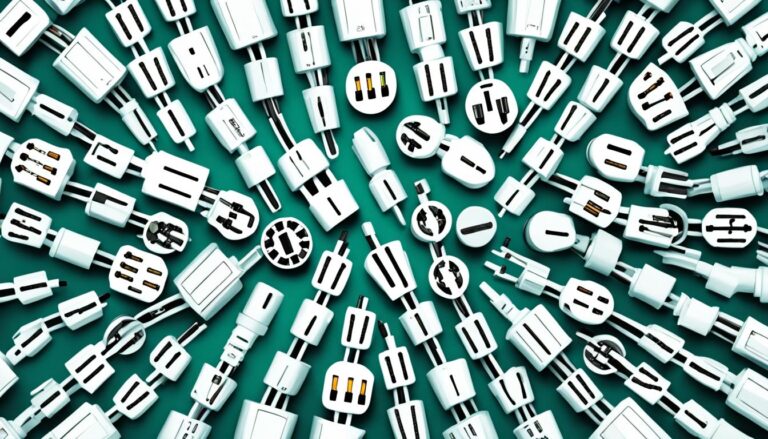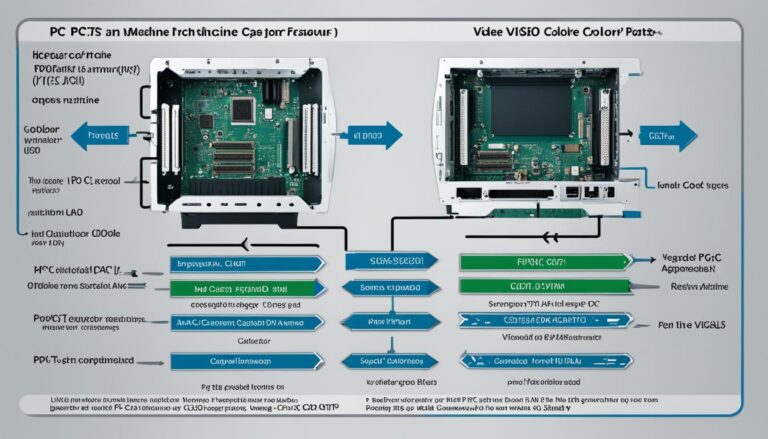Choosing a display involves many factors. These include size, contrast, color, brightness, resolution, and power. Yet, many forget to consider the interface that connects the display to the information source. This connection is crucial for the best display performance and functionality.
Different monitor interfaces exist, each offering unique benefits and limitations. In this article, we’ll look at these interfaces. This will help you make a choice that fits your needs.
All About SPI
The Serial Peripheral Interface (SPI) is great for talking to devices over short distances. It connects things like memory, sensors, and converters without much complication. Its speed makes it perfect for small displays.
SPI stands for serial peripheral interface. It transfers data both ways at the same time. This feature is perfect for tasks needing quick data sharing.
“The SPI interface is widely adopted for small displays due to its simplicity and high-speed capabilities.”
SPI’s quick data movement is a big plus for speed-needed tasks.
For small displays such as PMOLEDs and smaller LCDs, SPI has benefits. It’s affordable for simple displays needing few data lines. SPI needs fewer pins, which cuts down on clutter and cost.
Also, SPI is straightforward and easy to use. That makes it a go-to for tiny displays in technology projects. It avoids complex talk-back protocols, keeping the design simple.
In summary, SPI is key for effective chat between small displays and technology parts. It’s fast, simple, and doesn’t need many pins. This makes SPI a top choice when size and price matter.
Comparison of Display Interfaces
| Interface | Advantages | Disadvantages |
|---|---|---|
| SPI | High-speed transmission Simple and efficient Low pin count |
Short distance transmission Low resolution Not suitable for large displays |
| I2C | Low energy consumption Supports multiple devices Reliable |
Limited bandwidth Not suitable for high-resolution displays |
| RGB | High performance Low cost Supports large color displays |
Requires a large number of pins Potential electrical noise |
| LVDS | High bandwidth Immune to external noise Suitable for large LCDs |
Higher power consumption Complexity in design and implementation |
Exploring I2C
The Inter-integrated Circuit, or I2C, is a multi-master, multi-slave, serial computer bus system. It started for simple tools like keyboards and mice, but now works with displays too. It’s known for low energy consumption and fighting off noise. This makes it perfect for communicating over short distances. It’s great for PMOLEDs and smaller LCDs, able to connect with up to 1008 slaves.
I2C’s design lets different devices talk to each other well. It eases the addition of displays into various electronics.
The low energy consumption of I2C keeps the system power-efficient. This is vital for devices using batteries.
An I2C system has a master device that starts chats with one or more slave devices. The master manages the chat, and the slaves follow orders and give data when asked. This setup makes it easy to grow and change designs.
I2C is chosen often because it’s simple to use and works in many ways. Its ability to support lots of devices makes it great for projects needing many components to talk.
For hooking up PMOLEDs and small LCDs, I2C is top-notch. It cares about low energy use and limited space. This ensures smooth data flows and control signals, leading to excellent performance.
Advantages of I2C:
- Low energy consumption: I2C keeps power use efficient, perfect for battery devices.
- Resistance to noise: Its design fights off electrical noise, making data transfer reliable.
- Multi-master, multi-slave: It lets many devices chat on the same bus, boosting system abilities.
- Wide range of applications: You’ll find I2C in electronics, cars, and even automation.
- Space-efficient: With just two wires needed, it fits into tight designs easily.
| Pros | Cons |
|---|---|
| Low energy consumption | Slower data transfer rate compared to some other interfaces |
| Resistance to noise | Limited distance coverage |
| Support for multi-master, multi-slave configuration | Complex protocol requiring careful implementation |
| Easy integration and scalability |
The Power of RGB
The RGB interface is top-notch for large color displays. RGB stands for Red, Green, and Blue. It sends 8 bits of data for each primary color in every clock cycle. This helps create superb visuals and high video rates. It’s perfect for graphics that need to be bright and detailed.
RGB can power big screens easily. This includes huge monitors, billboard screens, or LED walls. Its tech is well-developed. Thus, it gives great performance and reliability. Videos play smoothly and images look sharp.
Also, RGB is quite affordable. It’s widely used and available. As the tech has developed, costs have gone down. This makes RGB a budget-friendly option for large displays.
Yet, RGB needs many pins to send color data. This could limit its use where space or pins are restricted.
Besides, RGB might cause electrical noise. This noise can affect display performance. It’s vital to design carefully and use proper shielding to reduce this issue.
Advantages of RGB Interface:
- Supports large color displays
- Enables high video frame rates
- Offers affordability due to technology maturity
Disadvantages of RGB Interface:
- Requires a large number of pins
- Potential for electrical noise
RGB Interface vs. Other Display Interfaces
| Interface | Advantages | Disadvantages |
|---|---|---|
| RGB | Supports large color displays | Requires a large number of pins |
| SPI | Compact interface for small displays | Limited bandwidth for larger displays |
| I2C | Low energy consumption, ideal for small displays | Lower bandwidth and limited distance capability |
| LVDS | High bandwidth for large displays | Higher cost and complexity compared to other interfaces |
The table above shows how RGB supports big color screens well. It has high performance. But, it’s also key to look at other interfaces like SPI, I2C, and LVDS. They may suit your needs better.
Benefits of LVDS
Low-Voltage Differential Signaling (LVDS) is great for large LCDs and devices needing high bandwidth. It uses low voltage to send data fast and with less power. This makes LVDS perfect for high-speed yet energy-efficient applications.
LVDS stands out for its resistance to noise. It uses differential signaling, sending data as the difference between two voltages. This method helps LVDS ignore common noise and transfer data reliably.
LVDs can handle a lot more data quickly, thanks to its high bandwidth. This is ideal for applications that need fast video rates or sharp graphics.
Larger displays work well with LVDS because it meets their data needs efficiently. This is great for gaming, multimedia, and professional displays where big screens are common.
Benefits of LVDS at a Glance:
- High bandwidth for fast data transmission
- Low voltage and low power consumption
- Immunity to external noise
- Compatibility with larger displays
Many in the display industry prefer LVDS for its robust speed and large LCD compatibility. It’s chosen for its efficient bandwidth, low energy use, and reliable data sending.
To see how LVDS compares to other display interfaces, look at the following table:
| Interface | Bandwidth | Power Consumption | Noise Immunity | Compatibility with Large Displays |
|---|---|---|---|---|
| LVDS | High | Low | High | Yes |
| SPI | Low | Low | Low | No |
| I2C | Low | Low | Medium | No |
| RGB | Medium | Medium | Low | No |
The table shows LVDS is top for bandwidth, energy saving, noise blocking, and big screen fit.
Conclusion
Choosing the right display interface is key. You must think about your application’s needs. This includes display size, data amount, refresh rate, and color number.
Each interface, like SPI, I2C, RGB, and LVDS, has its strengths and weaknesses. SPI is great for speedy small displays. I2C keeps energy use low. RGB shines for large color displays, and LVDS boasts high bandwidth.
It’s also vital to pick an interface that suits different display sizes and can handle interference well. Plus, choosing a future-proof interface is smart. This ensures it will work with upcoming updates.
To sum up, assess the display interfaces carefully. Understand the advantages and disadvantages of each. This will help you select the best interface for your display needs.
FAQ
What factors should I consider when choosing a display?
Choose a display by looking at its size, contrast, colours, brightness, and resolution. The way it connects to your device is also key.
What is the Serial Peripheral Interface (SPI) used for?
SPI is for connecting things like memory, sensors, and converters. It’s good for short distances. It’s perfect for small displays like PMOLEDs.
What is the Inter-integrated Circuit (I2C) used for?
I2C connects devices over short distances. It uses low power and resists noise. It’s great for PMOLEDs and small LCDs.
What displays are compatible with the RGB interface?
RGB interface works with large colour displays. It supports high frame rates. But, it uses lots of pins and might cause noise.
What are the benefits of the Low-Voltage Differential Signaling (LVDS) interface?
LVDS is ideal for big LCDs needing high speed. It transmits data quickly with little interference. It fights off external noise, good for HD graphics.
How do I choose the right display interface?
Think about data amount, refresh rate, and colour needs. Consider bandwidth, compatibility, and noise resistance. Choose one that’s ready for future updates.