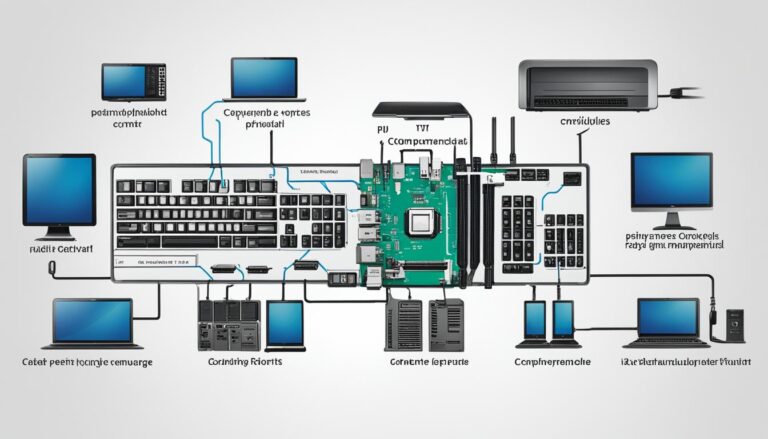Welcome to our detailed look at monitor connectors. We will examine the different types you can find on the market. You’ll learn about their features and what they offer.
Knowing about monitor connectors is key for setting up displays. It matters for both professionals and everyday users. The right connector can hugely improve your experience.
We will discuss various connectors, like the old VGA and the modern USB-C and Thunderbolt. You’ll discover the best and worst of each type. This guide aims to help you choose wisely for your device connections. We want you to enjoy top performance from your display setup.
So, let’s begin our journey into the world of monitor connectors!
VGA (Video Graphics Array)
VGA stands for Video Graphics Array. It’s an old display standard that sends video using an analog signal. This type is found on old computers and monitors. The blue trapezoidal VGA connector was once everywhere but is less seen now. Modern systems often replace it with digital options. VGA’s top resolution is 640×480. This is too low for high-definition screens. Some devices still have VGA ports, but their numbers are dropping.
Even with its drawbacks, the VGA connector was key in evolving display tech. It led to new digital standards and made connecting monitors to computers easy.
Key Features of VGA:
- Uses an analog signal for video transmission
- Found on old computers and monitors
- Top resolution of 640×480
- Known for its blue trapezoidal shape
The VGA connector has long been an industry standard. Yet, its analog nature and low resolution have sparked its shift to digital alternatives.
Now, digital connectors like HDMI, DisplayPort, and DVI are common. They provide higher resolutions and better image quality. But, VGA connectors are still handy when you need them for older gear.
| Advantages | Disadvantages |
|---|---|
| Works with old devices | Not as sharp as digital connectors |
| Easily available | No audio support |
| Easy to plug in | Being phased out in new tech |
VGA might not be the first pick for crisp displays anymore, but it’s part of display tech history. As newer connecters improve, VGA shows us how far we’ve come since the early days of video links.
DVI (Digital Visual Interface)
DVI stands for Digital Visual Interface. It’s a popular digital video interface for computer screens and TVs. It offers a higher quality video signal than VGA. Plus, it can handle resolutions up to 1920×1200. This means it gives clear visuals for a better watching experience.
DVI connectors have three types: DVI-I, DVI-D, and DVI-D Dual Link. The DVI-I connector can handle both digital and analog signals. This makes it flexible for different devices. The DVI-D connector, on the other hand, only carries digital information. Thus, it provides a pure digital link. This ensures the best image quality.
If you need even higher resolutions, like on big monitors, opt for the DVI-D Dual Link connector. It supports these higher resolutions. So, it gives amazing visuals with great detail and clarity.
DVI ports are still commonly used today. They give a steady and trustworthy connection for many screens. Yet, as tech advances, HDMI and DisplayPort are slowly becoming the preferred choices for linking up.
Advantages of DVI:
- Superior video signal quality
- Can support resolutions up to 1920×1200
- DVI-I connectors offer flexibility
Disadvantages of DVI:
- Slowly being edged out by newer tech
- Can’t carry audio signals, needs a separate audio link
“Switching from VGA to DVI improved video quality greatly. It gives users a crisper and more colourful visual experience.” – Display Technology Magazine
| DVI Connector Type | Signal Type | Resolution Support |
|---|---|---|
| DVI-I | Digital and Analog | Up to 1920×1200 |
| DVI-D | Digital | Up to 1920×1200 |
| DVI-D Dual Link | Digital | Higher resolutions, typically found on larger monitors |
HDMI (High-Definition Multimedia Interface)
HDMI stands for High-Definition Multimedia Interface. It’s a handy digital video and audio interface found in TVs, computers, and gaming consoles. It connects your devices and sends high-quality audio and video signals smoothly.
HDMI connectors make things easy by sending digital video and audio together. This means you don’t need separate cables. HDMI can handle higher resolutions than DVI, its old counterpart. The newest version, HDMI 2.1, can even support up to 10K resolution.
HDMI works well with many different devices. This makes it a popular choice for home entertainment setups. You can easily connect a Blu-ray player to your TV or your computer to a monitor without any hassle.
“HDMI is the go-to interface for connecting audio and video devices, ensuring an immersive multimedia experience without any loss in quality.”
Features and Benefits of HDMI:
- High-quality audio and video transmission: HDMI connectors send clear and crisp audio and video. This lets you enjoy movies, shows, and games in great detail.
- Convenience and simplicity: HDMI lets you use just one cable for both audio and video. This reduces mess and makes setting up easier.
- Compatibility: Many devices support HDMI, including TVs, monitors, gaming consoles, DVD players, and more.
- High-resolution support: HDMI can handle up to 10K resolutions. This gives you a very immersive viewing experience.
- Enhanced audio formats: HDMI supports top audio formats like Dolby Atmos and DTS:X. This means you get a really immersive sound.
| Connector Type | Description | Features |
|---|---|---|
| HDMI Type A | The standard and most common HDMI connector | Supports video resolutions up to 4K, audio return channel (ARC), and Ethernet connectivity |
| HDMI Type C (Mini HDMI) | Used in smaller devices like cameras and tablets | Supports video resolutions up to 4K and audio return channel (ARC) |
| HDMI Type D (Micro HDMI) | Smallest HDMI connector for smartphones and portable devices | Supports video resolutions up to 4K and audio return channel (ARC) |
| HDMI Type E (Automotive HDMI) | Designed for cars, it’s durable and reliable | Supports video resolutions up to 4K, audio return channel (ARC), and car-specific features |
DisplayPort
DisplayPort is a digital interface for video and audio in computers and gaming monitors. It surpasses HDMI in maximum resolution. For instance, DisplayPort 2.0 supports up to 8K resolution. There are various versions of DisplayPort connectors, like DisplayPort 1.2 and 1.4. Each version provides different capabilities and supported resolutions.
Alongside video and audio, DisplayPort includes a USB channel. This means you don’t need separate USB cables to connect devices to your monitor. It makes your workspace neater and more organised. With DisplayPort, you get effortless connectivity and a boost in productivity.
In the past, DisplayPort wasn’t as popular. However, it’s becoming more widely used in current computers and monitors. Its high-quality video and audio output, together with the versatile USB feature, appeal to many users.
Benefits of DisplayPort:
- It offers a higher maximum resolution than HDMI.
- A versatile USB channel lets you connect peripherals.
- Supports multi-stream technology for connecting multiple monitors.
- Provides high refresh rates for smoother gameplay.
- Works with a wide range of devices, including computers and game consoles.
DisplayPort is rapidly becoming the preferred option for high-resolution display and smooth connectivity needs. Its advanced features make it ideal for both professional and gaming environments.
USB-C and Thunderbolt
USB-C and Thunderbolt have changed how we connect devices and transfer data. USB-C, or USB Type-C, is loved for its small, two-way design. It’s found on many devices like laptops, phones, and tablets. It lets you connect to displays with up to 4K quality. This makes viewing videos and images clear and vibrant.
Thunderbolt, made by Intel, steps it up with even faster data speeds and better video quality. The arrival of Thunderbolt 3, which also uses USB-C, opens new doors. It can move data at speeds up to 40Gbps. Plus, it can show videos in up to 8K resolution. This is great news for people who create content or love gaming.
Now, USB-C and Thunderbolt are found more on top-notch computers and laptops. They let you do more, like hooking up extra screens, moving big files quickly, or charging gadgets. Their flexibility and rising popularity make them key parts of today’s tech world.
FAQ
What are the different types of monitor connectors?
Monitor connectors include VGA, DVI, HDMI, DisplayPort, and USB-C/Thunderbolt.
What is a VGA connector?
A VGA connector is an analog video connector. It’s common on older computers and monitors.
What is a DVI connector?
DVI stands for Digital Visual Interface. It is a digital video connector for monitors and TVs.
How does HDMI differ from other connectors?
HDMI supports both video and audio. This eliminates the need for separate cables. It offers high resolutions.
What is DisplayPort?
DisplayPort is used in computers and gaming monitors. It provides a high maximum resolution, more than HDMI.
What are USB-C and Thunderbolt connectors used for?
USB-C and Thunderbolt are for video, audio, and data. They are found on high-end computers and laptops.