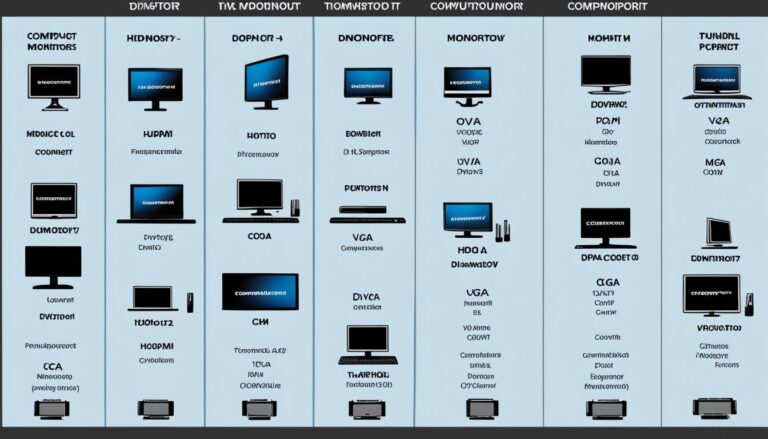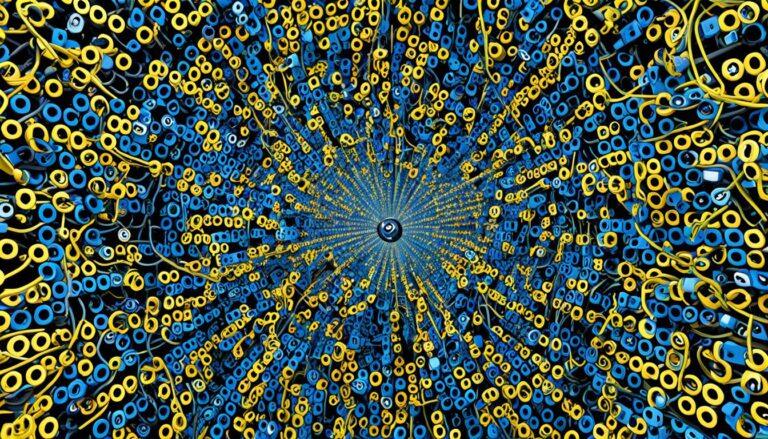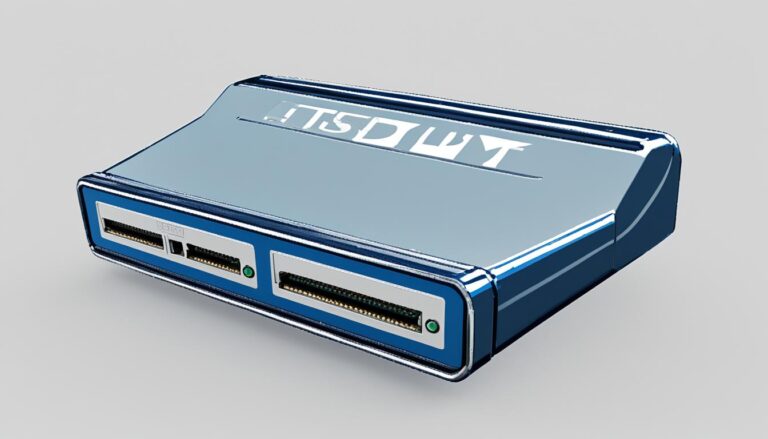PC plugs vary in type and serve different purposes. They depend on the device and what it needs. Knowing the different types of PC plugs and their uses is crucial. This ensures they fit well and work best.
USB Type A, B, and C Plugs
USB Type A, B, and C are common types of PC plugs. They connect devices together. Type A is rectangular, used for computers and power. Type B is square and often connects to printers or scanners. The newest, Type C, is oval and reversible, making it easy to use. It also transfers data quickly, great for fast devices and charging.
Type A USB plugs are known as the standard and fit many devices. They’ve been around for years. Their rectangular shape with a flat top is easy to recognize.
Type B USB plugs are mainly for printers, scanners, and hard drives. They’re square with a notch for correct insertion. This makes sure they fit just right.
Type C USB plugs are becoming more popular because they are versatile. They’re oval and work any way you plug them in. This avoids the annoyance of orientation.
Type C plugs are also fast at charging devices. They work with phones, tablets, and laptops. People like their small size and easy use.
For connecting your phone to a laptop, moving data, or quick charging, USB Type A, B, and C plugs are perfect. They ensure easy and effective connection and performance.
AC Power Plugs
AC power plugs are vital for connecting our devices to electricity. They are designed in many forms for different places and gadgets. Picking the correct one makes sure devices work safely and properly.
“The type and shape of an AC power plug determine its compatibility and effectiveness in delivering power to a device.”
There are important things to consider when choosing an AC power plug:
- Power Cord Types: There are various power cord types, like IEC C13, C14, C15, and C19. Each is made for certain uses and power levels. Knowing which type matches your device ensures safe and efficient use of electricity.
- Regional Variations: AC power plugs are different around the world. For example, the UK uses type G plugs, while the US uses type A and B. It’s vital to know which plug standard your area follows to match your devices.
- Safety Standards: Safety is key with AC power plugs. They need to meet standards to avoid electrical risks and provide reliable power. Look for marks like UL (Underwriters Laboratories) or CE (Conformité Européene) when choosing a plug.
By understanding power cord types, regional differences, and safety standards, you can pick the best AC power plug. This ensures your devices work well and safely.
AC Power Plug Types and Regions
| AC Power Plug Type | Region |
|---|---|
| Type A | North America, Central America, Japan |
| Type B | North America, Central America |
| Type C | Europe, Africa, Asia |
| Type D | India |
| Type E | France, Belgium, Poland, Czech Republic |
| Type F | Germany, Austria, Netherlands, Sweden |
| … | … |
Understanding the different types of AC power plugs and their regions is crucial. It helps ensure your devices connect safely and work well, whether you’re travelling or using international devices. Knowing about AC power plugs lets you get the best performance and safety from your devices.
Audio and Video Plugs
Audio and video plugs are vital for connecting devices like speakers and TVs. They ensure we get the best sound and picture. This lets us enjoy a great multimedia experience.
Audio plugs are important, and one common type is the 3.5 mm mini phone plug. It’s also known as a headphone jack. It’s used a lot for connecting headphones and speakers. Because it’s small and works with many devices, it’s a standard in the audio world.
The RCA connector is another important audio plug. It’s easy to spot with its red and white jacks. It’s used for stereo sound in devices like amplifiers and home theater systems.
Now, let’s talk about video plugs. The HD15, or VGA connector, is used a lot. It’s a 15-pin plug that connects monitors to computers. Even though newer plugs have come along, the HD15 is still useful, especially with older gear.
Then there’s the DB15 connector, known as the “D-sub” connector. It’s mainly for video from computers to old monitors or projectors. With 15 pins in three rows, it sends video well.
Last, we have the BNC connector for professional video use. It’s reliable for high-quality video. You see these connectors a lot on things like surveillance cameras and video mixers.
“The right audio and video plugs can make a significant difference in your audiovisual experience. Whether you’re enjoying your favorite music or watching a movie, using the correct plugs ensures optimal performance and audio/video clarity.”
| Plug Type | Common Uses |
|---|---|
| 3.5 mm mini phone plug | Headphones, speakers, audio devices |
| RCA connector | Amplifiers, home theater systems, audio receivers |
| HD15 (VGA) | Monitors, displays |
| DB15 (D-sub) | Older monitors, projectors |
| BNC connector | Surveillance cameras, video mixers, routers |
Choosing the right audio and video plugs is crucial. It means good connectivity and enjoying audio and video content with high quality. These plugs help in transferring signals well, leading to an amazing audio and visual experience.
Legacy Connectors
Legacy connectors like Parallel Printer (CN36), DB25, DB9, and Serial connectors are old plugs still used today. They have a rich history and connect older devices to modern technology. Their use spans across various industries despite their age.
The Parallel Printer (CN36) connector was key for connecting printers before. It allowed fast data transfer. Today, some old devices still need this connector.
DB25 and DB9 connectors, or D-sub connectors, were used for many things, including serial communication. They gave a reliable, standard connection for devices like modems and serial mice.
Serial connectors, or RS-232 connectors, made connecting devices over long distances simple. Even with newer technologies available, they are still useful in certain fields.
When connecting legacy connectors to new devices, adapters or special cables may be needed. These adapters help connect old connectors to new device ports, ensuring they work together.
| Connector Type | Description |
|---|---|
| Parallel Printer (CN36) | A connector used primarily for connecting printers in older systems. |
| DB25 | A D-sub connector commonly used for serial communication and various other applications. |
| DB9 | Another D-sub connector often utilized for serial communication and other purposes. |
| Serial Connectors | RS-232 connectors that enable serial communication over long distances. |
Other PC/Mac Connectors
Connecting devices to your PC or Mac involves several connectors. You may come across USB, Firewire, and S-Video connectors. Each one serves a different purpose. They help connect devices smoothly and improve performance.
USB Connectors
USB (Universal Serial Bus) connectors are everywhere. They connect printers, cameras, and external storage. USB makes it easy to transfer data, charge devices, and add peripherals. You’ll find types like USB Type A, USB Type B, and USB Type C.
USB Type A: This is a rectangular plug you see on computers. It connects flash drives, external hard drives, and keyboards.
USB Type B: This square-shaped plug is usually for printers and scanners. It’s for connecting peripheral devices.
USB Type C: An oval plug, the newest in the family. Its design means no more fiddling to plug it in correctly. USB Type C has fast data speeds. It’s becoming more common in new gadgets.
Firewire Connectors
Firewire, or IEEE 1394, is all about high-speed data. You’ll find it on video cameras and external hard drives. Firewire 400 and Firewire 800 are two types. They have different speeds for data transfer.
S-Video Connectors
S-Video is mainly for video output. It’s on TVs, graphics cards, and games consoles. The quality is better than RCA connectors. S-Video’s round shape and pin layout make it unique.
Knowing about these PC/Mac connectors is key. USB is for data and charging. Firewire is for fast connections. S-Video is for quality video. Use the right connector for your needs.
Conclusion
It’s vital to know about the various PC plugs and their functions. This helps in picking the right plug for your device. By matching the plug with your device’s needs, you guarantee smooth connection. This choice improves your computing experience significantly.
FAQ
What are the different types of PC plugs?
There are many PC plugs like USB Type A, B, and C. We also have AC power plugs and ones for audio and video. Plus, there are legacy connectors and various PC/Mac connectors.
What is USB Type A used for?
USB Type A connects devices to computers or power sources.
What is USB Type B used for?
Printers or scanners often use USB Type B.
What is USB Type C used for?
USB Type C is modern and fast. It’s great for quick data transfer and charging devices. It’s reversible too, which makes it handy.
What are AC power plugs used for?
AC power plugs link devices to the power grid. They vary in type and shape based on region and device needs.
What are audio plugs used for?
Audio plugs connect things like speakers and headphones. You’ll find the 3.5 mm mini phone plug and RCA connectors most common.
What are video plugs used for?
For video connections, we use plugs like HD15, DB15, and BNC. They link to monitors, TVs, and graphics cards.
What are legacy connectors?
Legacy connectors are old but still useful for certain devices. They might need adapters or special cables for newer tech.
What are other PC/Mac connectors?
Other connectors include USB and Firewire for printers and cameras. S-Video is another, mainly for video output on TVs and graphics cards.