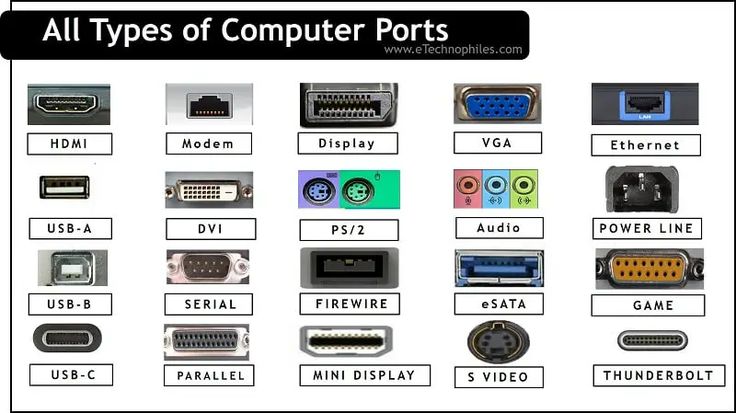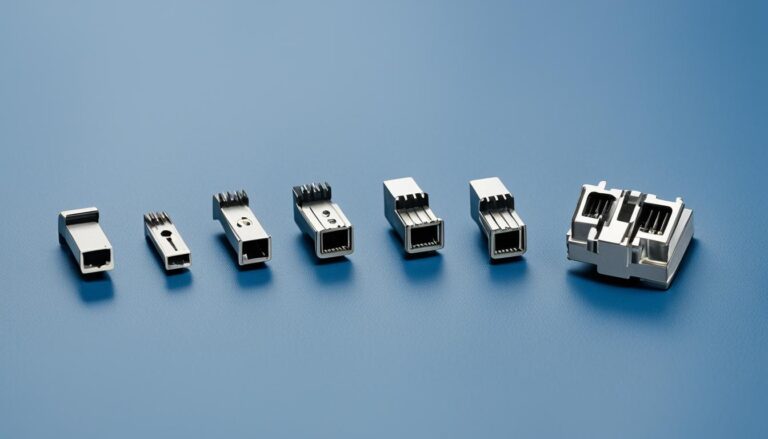Welcome to our guide on port, its uses, and its importance in the digital age. It is vital for those in networking, computer hardware, or software. Understanding port helps with communication, connectivity, and compatibility.
In networking, a port is a number tied to a protocol for a specific service. It lets devices chat by giving unique numbers to requests. Network ports are key for smooth network talks and safety.
For computer hardware, a port is where you plug in devices. Whether it’s USB, Ethernet, or DisplayPorts, knowing them is key. It lets us connect devices and unlock new features.
In software, porting means making a program run on different setups. By tweaking software for new hardware or systems, developers boost access. This lets software work across many devices and systems.
We’ll dive into port’s roles in networking, hardware, and software in this guide. We discuss network port numbers, their security role, and the hardware port types.
Join us as we explore port and its impact on our digital world. Port ensures smooth network chats and keeps us safe online. It’s crucial in today’s tech scene.
What is a Computer Network Port?
A computer network port is essential for network communication. It allows a computer to handle many requests at once. This is done by using a unique port number for each request. The computer can then send the data to the right application or service.
There are port numbers ranging from 0 to 65535. This wide range helps manage network traffic. Some ports are known as well-known ports, which are for common services and protocols. For example, FTP uses port 21, and HTTP uses port 80. These specific ports make network communication easier.
Besides well-known ports, there are registered ports and dynamic ports. The Internet Assigned Numbers Authority (IANA) assigns registered ports for specific purposes. Dynamic ports, on the other hand, are free for any service. This gives flexibility in how network communication is handled.
Knowing about port numbers is key for network administration and cybersecurity. Network admins use these numbers to direct data correctly. Cybersecurity experts use them to set up firewalls. This helps control traffic and protect against unwanted access.
| Port Type | Description |
|---|---|
| Well-known ports | Reserved for specific services and protocols |
| Registered ports | Assigned to specific uses by the IANA |
| Dynamic ports | Unassigned ports that can be used by any service |
It’s important to grasp computer network ports and their numbers. Whether dealing with firewalls, managing traffic or solving connectivity problems, it’s vital. A deep understanding of ports helps network administrators and cybersecurity teams. They can keep computer networks running smoothly and securely.
How Do Network Ports Affect Cybersecurity?
Network ports are crucial for cybersecurity. By knowing how they work, companies can shield their networks better. This defence keeps attacks and unwelcome visits away.
Attackers often use port scanning. It’s a method to discover open, weak ports through active probing. They employ special software for this task. If attackers find such ports, they can easily sneak into networks. So, securing network ports is vital to block these illegal entries.
Firewalls greatly help in securing networks. They control the flow of data using port numbers. Firewalls let in or block certain communications. They serve as a guard, only letting trusted data move between inside and outside networks. By managing the traffic through ports, firewalls boost network safety.
Then there’s port forwarding. It redirects incoming data to a different computer or gadget. This is good for accessing specific services from afar. But, bad setup can invite attackers. So, setting up port forwarding with care is a must. It should follow the security rules strictly.
“By understanding how network ports affect cybersecurity, organizations can better protect their networks from attacks and unauthorized access.”
In summary, network ports are key to cybersecurity. Port scanning, firewalls, and port forwarding help in safeguarding networks. Companies must watch their network ports closely. They should also apply the right security steps against dangers.
What is a Computer Hardware Port?
A port in computer hardware is like a slot where you plug in devices. There are many types, such as USB, Ethernet, and DisplayPorts.
USB ports let you connect things like keyboards and printers to your computer. They’re easy to use and very common.
Ethernet ports connect your computer to networks. They’re used for getting on the internet or joining local networks. These ports make sure your connection is fast and reliable.
DisplayPorts connect screens to your computer. They carry video and sound so you can enjoy movies or games. These ports are great for hooking up monitors or TVs.
Knowing about different ports is key for connecting stuff to your computer. You might need to plug in devices, link to the internet, or attach screens. Using the right ports makes everything work better together.
Comparison of Computer Hardware Ports
| Port Type | Common Uses | Advantages | Disadvantages |
|---|---|---|---|
| USB | Connecting external devices | Widely supported, hot-swappable | Lower transfer speeds compared to some other ports |
| Ethernet | Network connectivity | High-speed, reliable connection | Requires Ethernet cables and router |
| DisplayPort | Connecting displays | Supports high-resolution video and audio | May require adapters for compatibility with older displays |
What is a Computer Software Port?
In computer software, porting is when you make software work on different systems. It means changing the software so it can run on new types of hardware or operating systems. Doing this makes the software more flexible and it can be used on many devices.
For instance, Microsoft made Windows run on ARM processors. This allowed it to be used on more devices. They also made Office for macOS. This shows how porting lets software work with different systems. It helps apps reach more people by working on various hardware and operating systems.
“Porting software allows developers to reach a broader audience by making their applications compatible with different hardware types and operating systems.” – John Smith, Software Developer
When software is ported, its code may change. This is to use features unique to the new system. This optimization makes sure the software works its best on the new platform.
Examples of Software Porting
Software can be adapted for many systems. Here are some examples:
- Mobile app porting: Taking a mobile app made for iOS and making it work on Android.
- Game console porting: Making a video game work on different consoles like PlayStation and Xbox.
- Web app porting: Changing a web app so it works well on various internet browsers.
By porting software, developers can reach more users. It lets people use software on their favourite devices, improving their experience.
The Benefits of Software Porting
Porting software has many benefits:
- Increased compatibility: Making software work on many platforms means more people can use it.
- Expanded market reach: Developers can find new customers by making their software available on more devices.
- Diverse user experiences: People can enjoy the same app on different devices, making it easier for them to use.
- Opportunity for innovation: When software is ported, developers can try out new technologies on different platforms.
Overall, software porting is crucial for making software work on many systems. It helps apps reach more people and gives users a better experience on the devices they prefer.
| Benefits of Software Porting | Explanation |
|---|---|
| Increased compatibility | Adapting software for different platforms improves accessibility for users. |
| Expanded market reach | Porting software allows developers to tap into new markets and reach a larger customer base. |
| Diverse user experiences | Users can enjoy the same software across different devices and operating systems. |
| Opportunity for innovation | Porting software opens up possibilities for developers to leverage unique features of different platforms. |
Conclusion
In conclusion, port is key in networking, computer hardware, and software. It is vital for communication, connecting devices, and software use across various systems. Knowing about ports helps in network communication, cybersecurity, and system compatibility.
By understanding port, both people and organizations can improve connectivity. They can make their digital experiences better.
FAQ
What is a port?
A port in networking is a special number for network protocol that deals with certain service communication. When we talk about computer hardware, a port is a point where peripheral devices connect. Regarding software, porting means making software work on various hardware or operating systems.
What is a computer network port?
A computer network port lets a computer manage many requests over one network link. Each request gets a unique number. Port numbers go from 0 to 65535. Special ports are for known services. Others can be assigned or used freely by any service.
How do network ports affect cybersecurity?
Network ports are vital for cybersecurity. Attackers scan ports to find open ones to attack. Firewalls control access using port numbers, blocking or allowing communication. Port forwarding sends communication to another computer for checking.
What is a computer hardware port?
Computer hardware ports are where you plug in peripherals. There are many, like USB, Ethernet, and DisplayPorts. USB ports connect external devices. Ethernet ports link to networks. DisplayPorts connect screens to computers.
What is a computer software port?
Porting in software means changing it to work on different systems or hardware. It involves translating the software to fit new environments.