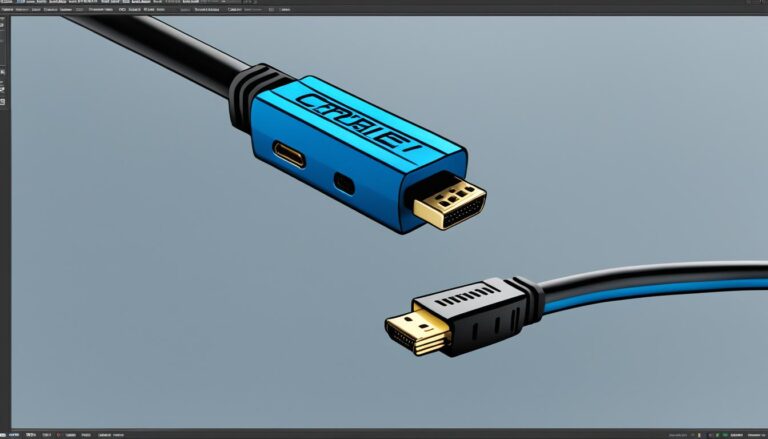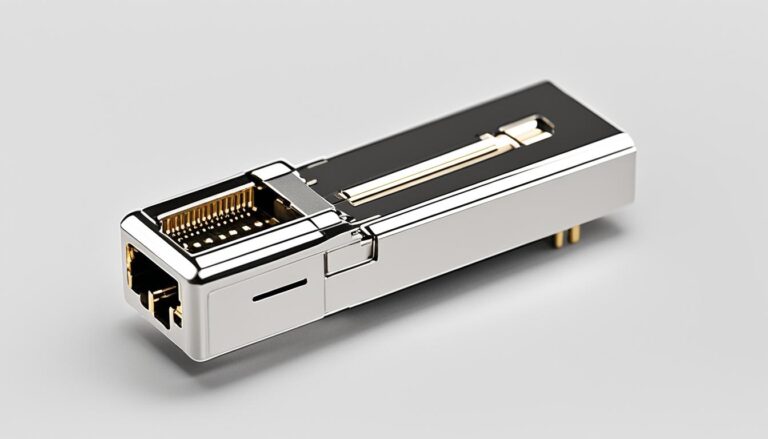When you want to link your computer to an external monitor or TV, VGA and DVI ports are popular choices. They’ve been the go-to for a long while, offering reliable connections that make sure your visuals are clear. This helps create an engaging viewing experience.
VGA, short for Video Graphics Array, is a bit old but still common in many devices. It sends analog signals which means it shares video data. But, VGA has its downsides. It’s slowly being replaced by newer technologies like HDMI and DisplayPort. This is due to its lower resolution and video quality.
Then there’s DVI, or Digital Visual Interface, which is a step up from VGA. It handles both analog and digital signals. This feature means sharper, clearer images since the signal stays digital from end to end. With DVI, your viewing experience gets a significant boost.
Throughout this article, we’re diving into what makes VGA and DVI different. We’ll look at what each connection offers. Also, we’ll guide you on picking the right cables or converters for your needs. Join us as we explore VGA and DVI ports and their role in enhancing monitor connections.
What’s the difference between DVI and VGA?
Understanding the difference between DVI and VGA is crucial when hooking up your computer to a monitor. Each connection type serves a unique purpose and affects the image quality differently. Let’s explore how DVI and VGA differ from each other.
The Basics: DVI vs. VGA
DVI, or Digital Visual Interface, is different from VGA, which stands for Video Graphics Array. The main difference is in their signals. DVI carries digital signals, while VGA uses analog.
DVI offers improved picture quality over VGA. It handles both analog and digital signals. This makes DVI better for modern displays, giving you crisp and clear images.
DVI provides better picture quality and can carry both analog and digital signals. VGA, on the other hand, transfers only analog signals.
VGA is the older technology that sends only analog signals. It used to be common in many devices. But now, VGA is being replaced by newer options like HDMI and DisplayPort. This change is because VGA can’t match the resolution and quality of these newer technologies.
Choosing the Right Connection
Choosing between DVI and VGA depends on your display and computer’s ports. If you have DVI support, use that for the best quality. But, if you only have VGA, know that it won’t match DVI’s quality.
There are adapters that let you switch between DVI and VGA. These are handy when connecting devices that have different port types.
VGA Connections: A Closer Look
VGA is vital in monitor connections, often seen across many devices. It stands for Video Graphics Array, using a fifteen-pin connector. This connector is split into three rows, with five pins each. Each pin has a unique role in sending colour signals. This ensures the best performance and clear visuals.
VGA converters are essential for connectivity. They link VGA monitors or video cards with devices having different ports, like HDMI or DVI. VGA to HDMI converters are particularly useful. They send video and audio smoothly, enhancing VGA’s basic function. VGA to DVI converters also exist, providing options for connecting to DVI displays. They may be harder to find but are very useful for linking different technologies.
The Benefits of VGA Converters
VGA converters make connecting devices easy, overcoming compatibility challenges. They allow VGA devices to work with various ports. This broadens the usage and function of VGA technology, making it more adaptable. Also, these converters assure uninterrupted signal flow, giving users an engaging visual experience.
| Advantages of VGA Connections | VGA Converters Enhance: |
|---|---|
| Widespread usage and availability | Compatibility with HDMI or DVI ports |
| Cost-effective solution for connecting legacy VGA devices | Seamless signal transmission |
| Reliable and stable video quality | Expanded usability and functionality |
“VGA converters provide the missing link between VGA technology and modern connectivity standards, bridging the gap between legacy devices and contemporary displays.” – Expert in monitor connections
VGA connections and converters blend old and new tech beautifully. They offer the steadiness of VGA with the flexibility of modern connections. Whether it’s linking a VGA screen to an HDMI device or using a VGA card with a DVI display, converters guarantee smooth functioning. They unlock the full potential of your equipment.
DVI: A Sharper, Better Picture
Digital Visual Interface (DVI) gives a much sharper picture than VGA. It can carry both digital and analog signals. This makes DVI great for high-quality visuals.
DVI stays digital from start to finish. Unlike VGA, it doesn’t need to change from digital to analog and back. This means the picture stays sharp and clear.
DVI also supports higher resolutions and refresh rates. So, you get immersive viewing when editing photos, watching movies, or gaming. It brings crystal-clear visuals with vibrant colors and amazing detail to life.
When you link your devices, think about DVI’s benefits. Below, see how DVI improves picture quality:
| Advantages | Description |
|---|---|
| Sharper Image | DVI offers a sharper image than VGA by keeping its signal digital, avoiding signal conversion. |
| High Resolution | With DVI, enjoy content with more detail and clarity thanks to higher resolutions. |
| Smooth Refresh Rates | DVI reduces motion blur for a smoother visual experience with its smooth refresh rates. |
DVI enhances picture quality, making it popular amongst professional photographers, videographers, and gamers.
The Role of DVI in Gaming
Gamers love DVI for its superior picture quality. In fast-paced games or virtual reality, high refresh rates and low lag are key.
DVI’s support for high resolutions and smooth refresh rates means gamers can dive into their games with top picture quality. The crisp visuals and responsive gameplay make DVI a must-have for serious gamers.
The image shows DVI’s exceptional picture quality. It brings out vibrant colors and sharp details. This shows how DVI offers a visually stunning experience.
DVI is a top choice for those wanting the best visuals. Use it when editing photos, watching movies, or gaming. DVI makes sure you don’t miss a thing.
Choosing the Right DVI Cable
Choosing the right DVI cable is essential when you’re linking devices with DVI ports. You’ll find three key types of DVI cables: DVI-A, DVI-D, and DVI-I. Each has a unique purpose and boasts different features.
DVI-A Cables
DVI-A cables are made for analog signals only. They connect DVI cards to CRT monitors that need analog video signals. For those with an older CRT monitor, choosing a DVI-A cable is the best option.
DVI-D Cables
DVI-D cables handle digital signals exclusively. They are perfect for connecting DVI cards to LCD monitors, which mainly accept digital signals. The use of DVI-D cables results in clear and sharp picture quality, suited for digital screens.
DVI-I Cables
DVI-I cables can carry both digital and analog signals. This feature makes them a great fit for setups with both DVI and VGA ports. For a flexible setup involving DVI and VGA devices, go for a DVI-I cable.
To choose a DVI cable, checking port compatibility on your devices is crucial. Different DVI connectors might need certain cables or adapters for a sound connection. Always look at your devices’ specs carefully and select the right DVI cable.
Choosing the correct DVI cable guarantees a smooth and dependable link between your gadgets. This lets you enjoy top-notch visuals with zero compatibility problems.
Conclusion
VGA and DVI ports are essential for linking monitors, giving us clear and stable images. While VGA is getting old and is not used much, it’s still seen in some projectors and older devices. DVI, however, gives better picture quality and can handle higher resolutions. This makes it a top choice for newer screens.
To connect devices with VGA or DVI, using the right cables or converters is key. This ensures they work well together. By picking the correct cables, users can make the most of their VGA and DVI setups. This is true whether it’s for gaming, designing graphics, or for work.
As new tech comes in, VGA is slowly being replaced by interfaces like HDMI and DisplayPort. These offer even better resolutions and video quality. Yet, for gadgets with VGA or DVI ports, these old-school connections are still good for hooking up to monitors or TVs.
FAQ
What are VGA and DVI ports used for?
VGA and DVI ports let you link computers to external screens or TVs.
What is the difference between VGA and DVI?
VGA is older and sends analog signals. On the other hand, DVI is newer, sends both analog and digital signals, and gives a sharper image.
Can VGA ports be used with HDMI or DVI devices?
Yes, you can use VGA converters to connect VGA monitors or video cards to HDMI or DVI devices.
Can VGA transfer audio signals?
No, VGA can’t send audio, only video. But, you can use a VGA to HDMI converter to send both audio and video.
Is DVI better than VGA?
Yes, DVI is better because it gives clearer pictures, allows higher resolutions, and sends both analog and digital signals.
What types of DVI cables are available?
You can find three kinds: DVI-A (analog signals only), DVI-D (digital signals only), and DVI-I (both analog and digital signals).
How do I choose the right DVI cable?
Choose a DVI cable by checking the ports on the devices to connect. Make sure they match. You might need specific cables or adapters for some connections.
Are VGA and DVI ports still widely used?
VGA is less common but still found in some projectors and old monitors or TVs. DVI is widely used in modern displays.
Source Links
- https://www.hp.com/us-en/shop/tech-takes/top-advantages-dvi-vs-vga-for-computer-monitors
- https://www.hp.com/hk-en/shop/tech-takes/post/top-advantages-of-dvi-vs-vga-for-computer-monitors
- https://www.dell.com/support/kbdoc/en-us/000143389/what-are-the-differences-between-the-white-digital-dvi-and-blue-analog-vga-ports-on-my-dell-graphics-adapter