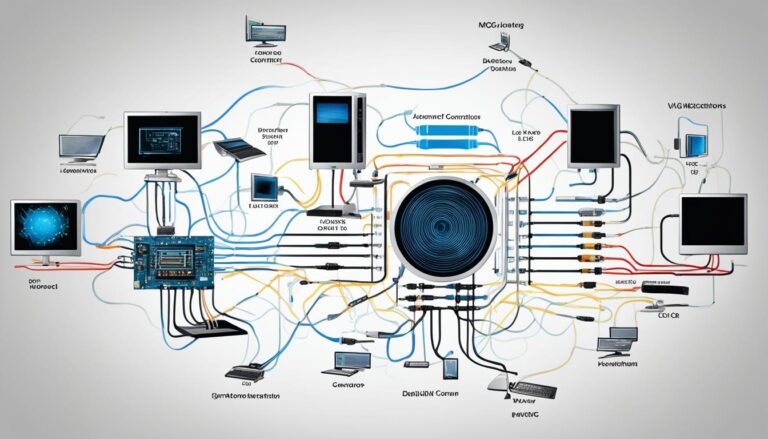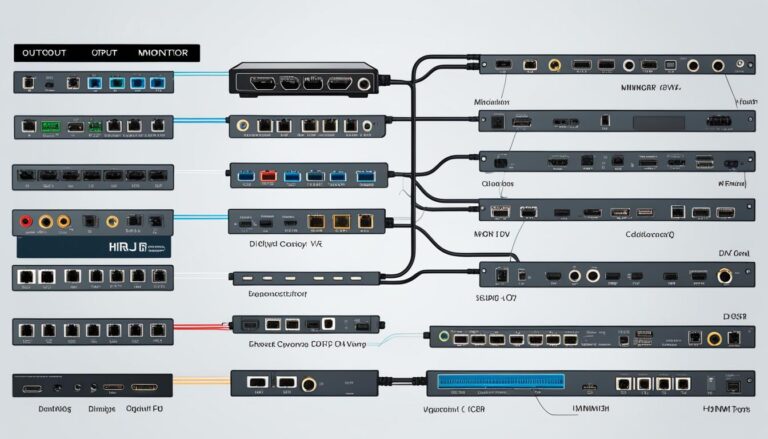Today, a computer monitor is vital for any desktop or laptop. Monitors have improved, offering many features for various needs.
When picking a monitor, you have lots to think about. The choice between LCD and LED monitors is a big one. LCD monitors control pixels with liquid crystals. LED monitors use diodes for better contrast.
LED screens can be edge-lit or have full-array lighting. Full-array offers better quality but costs more. Monitor size and resolution vary based on what you need. From HD to 4K resolutions, there’s something for everyone.
Knowing about these features helps pick the right monitor. It ensures a better computing experience.
LCD vs. LED Monitors: Understanding the Differences
LCD and LED monitors look similar, but their backlights are different. LCDs use a special lamp to light up the screen evenly. LEDs, however, use tiny lights that help improve the picture contrast by controlling brightness better.
LED monitors come in two types. There’s edge lighting and full-array lighting. Edge-lit models have LEDs around the screen’s edge, making them cheaper to produce. Full-array models have LEDs across the whole screen. This setup lets them adjust each area’s brightness, enhancing contrast for more vivid images. Edge lighting is often found in less expensive models.
Differences in Backlighting
LCD monitors:
- Use cold cathode fluorescent lamps as a backlight source
- Provide even lighting across the screen
LED monitors:
- Use light-emitting diodes for backlighting
- Allow greater control over contrast by blocking more illumination
Variations in LED Backlighting
“LED monitors can have either edge lighting or full-array lighting. Full-array lighting provides better picture contrast by adjusting the brightness of each zone individually.”
To sum up, LCD and LED monitors use different tech for their backlights. LCDs have lamps that light the screen evenly. LEDs use tiny lights for better contrast control. Choosing between LCD or LED depends on your budget and what kind of picture quality you want.
Choosing the Right Monitor Size and Resolution
Finding the perfect computer monitor size and resolution is key. Monitors come in sizes from small to large. Now, it’s easier to find what suits you as options have become more budget-friendly.
Start by looking at your workspace. Think about how much room you have and if you need more than one monitor. Also, consider how far you should sit for both comfort and to keep your eyes healthy.
Figure out the biggest monitor your space can hold. Then, look for the best resolution you can afford. High resolution means clearer images and better detail for everything you do on your computer.
There are various resolutions like HD, FHD, WQHD, and UHD. Each provides different levels of clarity. So, whether you’re gaming, designing, or just browsing, there’s an option for you.
Gamers should start with at least a 25-inch monitor at FHD resolution. For a deeper gaming experience, bigger screens and higher resolutions make everything look better.
Creative folks need even bigger monitors with top resolutions. A large, high-res screen lets every detail pop and colours look vivid. It’s great for design and video work.
Choosing the right monitor is very personal. Think about your space, what you’ll use it for, and your budget. Pick one that fits well, feels comfortable, and meets your needs.
There’s a wide selection out there. The right monitor can make your computing better. It gives you the quality you need for any task.
Optimizing Your Monitor Choice for Your Tasks
Choosing the right monitor size and resolution depends on your needs. Whether you play games, create content, or just use your computer for everyday tasks, the right monitor can make a big difference. Here are some tips for different activities:
Gaming
For gamers, a monitor size of at least 25 inches and Full HD resolution is good. This mix gives you great gameplay without costing too much. But, if you want even better graphics, go for ultrawide monitors with Quad HD or 4K. These give you a broader view and clearer images, making games more immersive.
Creative Professionals
Creative professionals should look for monitors with 4K resolution or higher. This is crucial for tasks like graphic design, video editing, or photography. A high-resolution monitor shows every tiny detail and colour accurately, bringing your creative vision to life.
General Usage and Upgrading
If you’re upgrading or just need a monitor for everyday use, consider the resolution. Moving from standard HD to Full HD gives you sharper texts and clearer images. It enhances your viewing experience for all kinds of tasks. This advice also applies to choosing screens for desktops, laptops, or all-in-ones.
By choosing the right monitor for your activities and moving to higher resolutions, your computing experience will improve greatly. Whether for gaming, creative work, or general use, picking the suitable size, resolution, and considering your needs leads to better visuals every time.
| Monitor Size | Resolution |
|---|---|
| Less than 21 inches | HD (1280 x 1024) |
| 21-24 inches | FHD (1920 x 1080) |
| 25-30 inches | WQHD (2560 x 1440) |
| 31 inches and above | 4K (3840 x 2160) or higher |
Conclusion
Choosing the right monitor size and resolution is key for a smooth computer experience. Think about what you’ll use it for to pick the best screen size and resolution. If you can, go for the biggest monitor your budget allows. A larger screen gives you a wider view.
It’s also smart to upgrade to a higher resolution, like moving from HD to FHD or higher. This change improves your graphics and makes images sharp and clear.
The perfect monitor size and resolution vary depending on your needs. Whether you’re into gaming, work, or creating content, find a monitor that fits your space. It should also be comfortable to look at and meet your requirements. This way, you’ll get the most out of your computer and be more productive.
So, if you’re a gamer wanting a great gaming setup, a professional in need of a sharp workspace, or a creator looking for bright visuals, take a close look at your monitor choices. Think about size and resolution before making a choice. This will take your computing to the next level.
FAQ
What features define a typical computer monitor today?
These days, computer monitors vary in type, size, and quality. You can pick an LCD or an LED screen. LCD monitors show colours and brightness using liquid crystals. Meanwhile, LED screens light up using diodes, which improves contrast. Monitors can range from HD to 4K resolution.
What are the differences between LCD monitors and LED monitors?
LCD screens are backlit with a type of lamp, spreading light evenly. LED screens, however, light up with diodes. This setup allows LEDs to control contrast better. LED monitors might light up from the edges or the whole screen. The latter offers sharp contrast, with deeper blacks making visuals pop.
How do I choose the right monitor size and resolution for my needs?
Start by thinking about your space, whether you want several screens, and how far you’ll sit. Go for the biggest size that fits, then find the best resolution your budget allows. Resolutions range from HD to UHD. Gamers should aim for at least a 25-inch FHD screen. Creatives might need something larger, with even better resolution.
How do I optimize my monitor choice for my specific tasks?
For a great gaming setup, choose a 25-inch FHD monitor. If you want a wider view, consider ultrawide screens with resolutions like WQHD or 4K. These make gaming feel more real. Creative experts should look for 4K monitors or above for lively, detailed displays. Pick your monitor based on what you need and how you’ll use it.
What are the benefits of upgrading my monitor resolution?
Moving to a higher resolution, like from HD to FHD or QHD to 4K, improves how graphics look. Everything becomes clearer and more detailed, enhancing your screen’s display quality. Make sure the monitor fits well in your space, is comfortable to look at, and suits your activities.