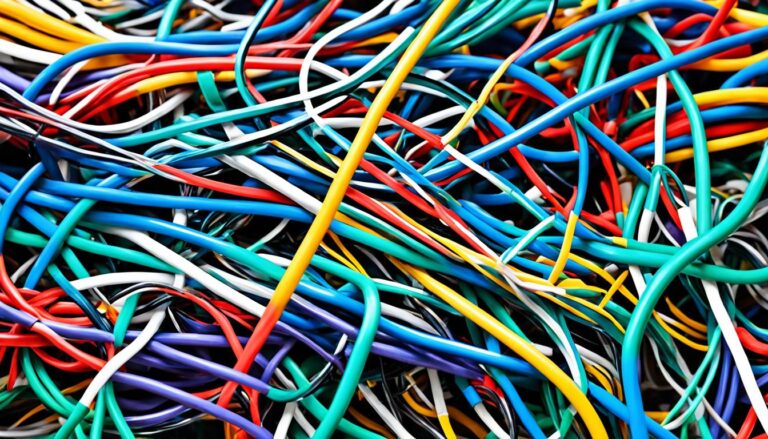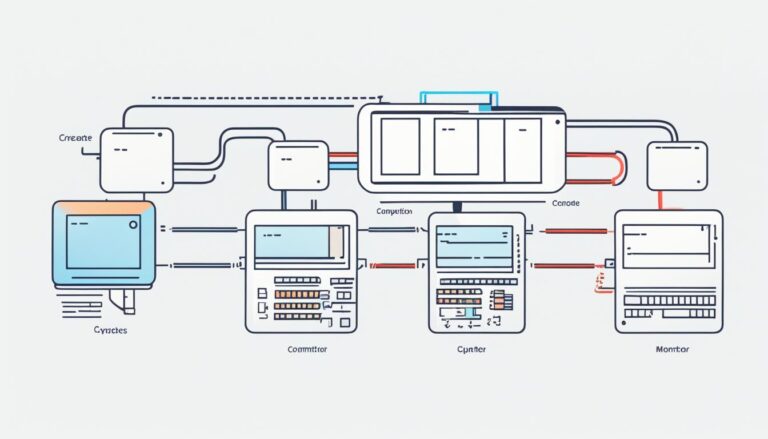In our modern, tech-filled world, computers are vital in many areas. Even though new PCs use things like USB, older serial ports are still very important in some cases.
Areas like industrial control, scientific research, and retail systems really depend on these computers. They connect smoothly with many devices, such as modems and printers. This helps different machines talk to each other easily.
Serial ports are also used in server control consoles and to set up network gear. They are simple, reliable, and work well with older equipment. This makes them very valuable for tech experts in these fields.
Getting a computer with a serial port means your tech tasks run without a hitch. It ensures strong connections in your field.
Such computers offer the flexibility and connection needed for tech work. They boost work efficiency and make data sharing easy. By valuing serial port computers, we can keep using this proven technology for our needs.
Understanding Serial Ports and Hardware
A serial port is a key part of a computer that helps send data one bit at a time. It uses a special chip called a Universal Asynchronous Receiver/Transmitter (UART). The UART changes data into a format that can be sent in sequence, following certain rules.
Serial ports are different from parallel ports, which send many bits at once. They follow standards like RS-232, making them work with many devices. Before UARTs, serial ports used simpler chips.
Serial ports are found in computers, using connectors like D-subminiature (D-subs). Other connectors like mini-DIN and 8P8C (RJ45) are also used, depending on the need.
Let’s dig deeper into the technical aspects of serial ports:
Main Components of a Serial Port
The main parts of a serial port include:
- UART: This chip is key for turning data into a form that can be sent one bit at a time.
- Connector: Serial ports can have different connectors, like D-subs, to hook up devices.
- Protocol: They follow rules like RS-232 to make sure devices can talk to each other properly.
Benefits of Serial Ports
Serial ports are great for some uses:
- Reliability: They are good for places that need dependable communication, like in industry.
- Compatibility: Following set standards lets them connect different devices easily.
- Simplicity: They make sending data straightforward.
Comparison with Parallel Ports
Serial ports send data bit by bit, unlike parallel ports which send many bits together. They are better for reliable long-distance communication or when connecting different devices.
Common Serial Port Connectors
Serial ports use different connectors based on what they need:
“The variety of connectors for serial ports means they can meet the needs of many industries and make connecting devices easier.”
| Connector Type | Description |
|---|---|
| D-subminiature (D-sub) | This is the most common type used in computers for serial ports. |
| Mini-DIN | Used in some devices, like certain keyboards and mice. |
| 8P8C (RJ45) | Often seen in networking for Ethernet connections, but also works for serial ports. |
These connectors help connect different devices, meeting various industry needs.
DTE and DCE in Serial Port Communication
In serial port communication, we use different connectors for data terminal equipment (DTE) and data circuit-terminating equipment (DCE). DTE devices like computers need outputs that match DCE devices like modems. To connect devices of the same type, we use a special cable. This null modem cable swaps the transmit (TX) and receive (RX) lines, allowing two-way communication.
“The DTE and DCE devices play crucial roles in establishing a successful serial port connection. Understanding their functions and the use of cross-over cables is essential for seamless data transfer.”
Interestingly, serial printers, even though DTE, often have female connectors. We can fix connector mismatches with gender changers or the right cables.
Setting up DTE and DCE devices correctly, and using the right cables, allows for smooth data transfer. This can be uni or bi-directional, depending on the connection.
To show the different connectors and cables in serial port communication, see the table below:
Connectors and Cables in Serial Port Communication
| Connector Type | Description |
|---|---|
| DB-9 | Common 9-pin D-subminiature connector used in many DTE and DCE devices. |
| DE-9 | 9-pin D-subminiature connector commonly found in IBM-compatible PCs. |
| Mini-DIN | Circular connector used in Macintosh computers and other devices. |
| RJ45 (8P8C) | Connector commonly used for Ethernet and telephone connections. |
| 10P10C | Connector used in some devices, such as certain legacy equipment. |
Knowing the difference between DTE and DCE devices is key. So is understanding cross-over cables and the various connectors. This knowledge is essential for good connections and smooth data transfer.
Different Connectors in Serial Port Communication
Serial port communication uses various connectors to meet different needs. Let’s explore the connectors commonly used:
RS-232 Connector
The RS-232 standard originally used a 25-pin D-subminiature connector. It provided a strong, reliable connection. But now, connectors with fewer pins are preferred to save cost and space.
DE-9 Connector
The DE-9 connector is typical for IBM-compatible PCs’ serial ports. This smaller connector still supports all needed functions for serial communication. It also takes up less space.
Phone Connectors
Graphing calculators and radios often use phone connectors for serial communication. These connectors are small and perfect for consumer electronics that transfer data.
8P8C Connector
8P8C connectors, also known as RJ45, are common in many devices. They follow the EIA/TIA-561 standard or the rollover cable standard for Unix and network devices. They are versatile and often linked with Ethernet.
Mini-DIN Connector
Macintosh computers usually have mini-DIN connectors. These circular connectors are sturdy. They handle being connected and disconnected often.
10P10C Connector
Certain telecom equipment uses 10P10C connectors. These connectors have more pins for devices that need more data transfer.
10×2 Pin Header
The 10×2 pin header is a connector found on motherboards and add-in cards. It’s often changed to a DE-9 connector with a ribbon cable. This makes connecting with serial devices easy.
Here’s a visual representation of the different connectors:
| Connector | Description |
|---|---|
| RS-232 | 25-pin D-subminiature connector |
| DE-9 | 9-pin D-subminiature connector |
| Phone Connectors | Used in devices like graphing calculators and radios |
| 8P8C | Used in many devices following EIA/TIA-561 or rollover cable standard |
| Mini-DIN | Circular connector commonly used in Macintosh computers |
| 10P10C | Used in specific applications requiring more pins |
| 10×2 Pin Header | Found on motherboards and add-in cards |
Each connector is picked based on what the serial devices need. Knowing about them helps with easy integration and good data transfer between devices.
Serial Ports vs. USB Ports
When discussing computer connections, we often hear about serial and USB ports. Serial ports have been around for a long time. In contrast, USB ports, which are newer, offer quicker data transfers.
Serial ports send data bit by bit, which makes them slower. USB ports, however, can move data much faster, which is great for quick tasks.
USB ports can also power devices straight from the computer. This means you don’t need external power sources for your devices. It’s convenient and versatile, especially for everyday tech.
Even so, serial ports are still popular in industrial areas. They are reliable and simple, perfect for certain industrial tasks.
“Serial ports offer reliable communication in industrial settings, while USB ports have become the standard for consumer-grade connectivity.”
Let’s explore the main differences between serial and USB ports:
| Aspect | Serial Ports | USB Ports |
|---|---|---|
| Data Transfer Rate | Lower transmission speeds | Higher transmission speeds |
| Power Delivery | N/A | Power delivery capability |
| Applications | Common in industrial settings | Standard for consumer-grade connectivity |
The table shows that USB ports are faster than serial ports. USBs are great for quick transfers and can also power devices. This makes them more functional.
Despite USBs being more popular, serial ports are still used in industrial settings. They are reliable for tasks that need slow connections. Yet, for everyday use, USB ports are the go-to for their speed and power capabilities.
Benefits of USB Ports over Serial Ports
USB ports have many benefits over serial ports. They are faster, can deliver power, and are more durable. This has made USB the go-to way to connect devices to computers.
Faster Data Transfer Speeds
USB ports allow for quicker data transfer than serial ports. With USB speeds reaching up to 10Gbps, moving data between devices is efficient.
Power Delivery
A big advantage of USB ports is they can power the devices connected to them. This means external power sources are not needed. This makes setting up devices like printers and hard drives easier.
Durability
USB ports are built to last longer than serial ports. While serial ports have fragile pins, USB ports can handle lots of use. They’re made for being plugged in and out often, which is great for everyday activities.
Serial Ports vs. USB Ports
| Feature | Serial Ports | USB Ports |
|---|---|---|
| Data Transfer Speed | Low | High |
| Power Delivery | No | Yes |
| Durability | Less durable | More durable |
The table above shows the main differences between serial and USB ports. It points out USB’s superior qualities.
Thanks to their speed, ability to deliver power, and durability, USB ports are now the top choice. They excel for file transfers, charging, or connecting gadgets. USB makes using computers today easier and more efficient.
Serial Ports and USB Ports in Industrial Settings
Serial ports are still commonly used in industries. They connect old factory gear to new industrial computers. These ports offer low-speed, but reliable ways to communicate. On the other hand, USB ports connect new devices and sensors. Industrial computers have both kinds of ports. This mix helps connect old machines and new tech easily. Serial ports link to old devices and USB ports handle newer, faster ones.
Advantages of Serial Ports in Industrial Settings
Serial ports are great for industrial use. Here’s why:
- Reliable Communication: These ports ensure stable, dependable transfers of data in tough settings.
- Compatibility with Legacy Equipment: Serial ports help old machinery work with new tech, keeping them useful for longer.
- Simple and Cost-Effective: For low-speed needs, serial ports are straightforward and wallet-friendly.
Advantages of USB Ports in Industrial Settings
USB ports are popular in industries for several reasons:
- Faster Data Transfer: They move data much faster than serial ports, which is crucial for some industrial tasks.
- Power Delivery: USB ports can power devices directly, making setup simpler and reducing clutter.
- Widespread Adoption: USB is a common standard, meaning lots of devices work with it easily.
Comparison of Serial Ports and USB Ports in Industrial Settings
| Aspect | Serial Ports | USB Ports |
|---|---|---|
| Speed | Low-speed communication | High-speed data transfer |
| Power Delivery | No power delivery capabilities | Power delivery to connected devices |
| Compatibility | Suitable for legacy equipment | Compatible with a wide range of modern peripherals |
| Cost | Cost-effective for low-speed interfaces | Higher cost for advanced functionality |
In industrial settings, choosing between serial and USB ports depends on the task at hand. Serial ports are great for reliable communication and working with old gear. USB ports, however, are better for fast data moves and powering devices. Having both types in computers means more flexibility and easy communication across all kinds of equipment.
Conclusion
USB ports are now more common than serial ports in home PCs. But, computers with serial ports are still important in some fields. They are essential for connecting to things like industrial machines, scientific tools, and cash registers. Serial ports make it easy to use older equipment without having to buy new ones.
On the other hand, USB ports are faster for moving data and powering devices. They are the preferred choice for connecting gadgets like keyboards and printers. But in industrial computers, having both serial and USB ports is handy. This setup offers more ways to connect and use different equipment.
To sum up, USB ports are everywhere in our homes, but serial ports are irreplaceable in many workplaces. Serial ports allow old and specialized machines to link up, while USB ports handle fast connections. Having both types of ports in industrial computers ensures everything can work together smoothly. This blend offers the best solution for many technical challenges.
FAQ
What industries still rely on computers with serial ports?
Many fields still use computers with serial ports. These include industrial automation and scientific instruments. Point of sale systems and some consumer products also rely on them.
What is a serial port?
A serial port allows data to transfer one bit at a time. It uses a UART chip for conversion and protocol timing. This makes data communication sequential.
How do serial ports differ from parallel ports?
Serial ports send data bit by bit, while parallel ports send many bits at once. Serial ports follow standards like RS-232 and RS-485.
What are DTE and DCE in serial port communication?
DTE means data terminal equipment, such as computers. DCE means data circuit-terminating equipment, like modems. Outputs of DTE are inputs for DCE.
How do you connect devices of the same type using serial ports?
For connecting similar devices, use a cross-over or null modem cable. It switches the transmit (TX) and receive (RX) lines around.
What are the different connectors used in serial port communication?
DE-9 connectors are common for serial ports in PCs. Others include mini-DIN, 8P8C (RJ45), and 10P10C connectors.
How do USB ports compare to serial ports?
USB ports are faster and can power devices. Serial ports are slower as they transfer data sequentially.
What are the benefits of USB ports over serial ports?
USB ports transfer data quickly and can power devices. They’re also more durable than serial ports.
How are serial and USB ports used in industrial settings?
Serial ports connect older factory gear to computer solutions in industry. USB ports link peripherals and sensors to industrial PCs.
Are computers with serial ports still valuable today?
Yes, they’re key for many areas needing low-speed connections. This includes industrial automation, instruments, and point of sale systems.