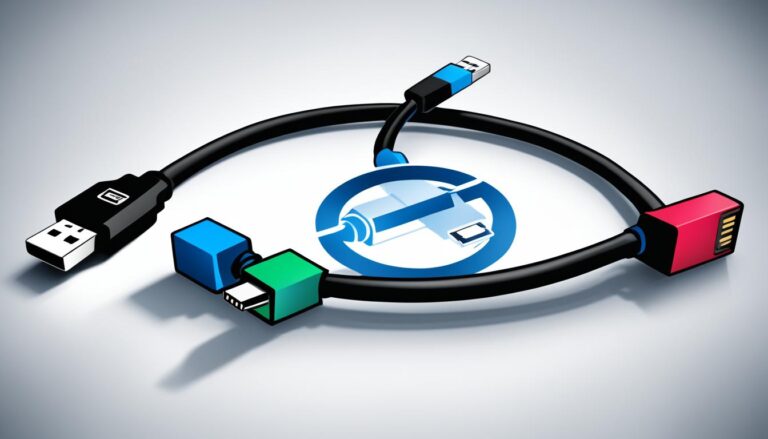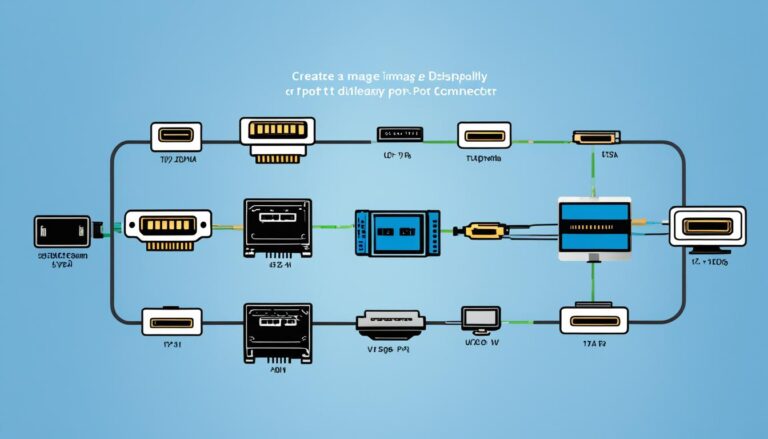Are you searching for a laptop with amazing display quality on high-res screens? Laptops with DisplayPort are your best choice. They boost your viewing experience and meet the needs of pros needing top visuals.
DisplayPort technology in laptops lets you connect easily to monitors, projectors, and more. You can expand your screen space and enjoy vivid, real imagery.
DisplayPort supports high-res displays so every detail is clear and precise. This is ideal for graphic designers, video editors, and content creators needing accurate colors and sharp visuals.
Laptops with DisplayPort also mean fewer wires due to the self-latching connector. It makes connecting devices simpler and keeps your workspace tidy.
DisplayPort handles multiple video streams with one connection. You can multitask and see everything crisply on several displays without losing quality.
Choosing a laptop with DisplayPort means you’re ready for the future. As DisplayPort over USB-C becomes more popular, these laptops adapt to various uses like gaming and multi-streaming.
Discover the advantages of laptops with DisplayPort for a better visual experience. They offer advanced technology for superior display, ensuring top performance in design, watching videos, or gaming.
Origins of DisplayPort
In late 2003, Dell, a leading technology company, introduced DisplayPort. This was an open standard for digital display connections. Their aim was to make a simpler, cheaper display interface that could meet the future’s needs.
DisplayPort was made to take over from VGA, DVI, and LVDS. It was designed to work alongside the proprietary DVI interface.
DisplayPort features a scalable digital display interface. It includes optional audio and high-definition content protection. Being an open standard shows Dell’s dedication to making tech accessible and adaptable for everyone.
Dell worked with other top firms. This ensured that DisplayPort became a popular, open standard. Now, it’s a go-to choice for display connections.
| Key Points | |
|---|---|
| Development | 2003 |
| Developer | Dell |
| Interface | Open standard digital display interface |
| Objective | Reduce cost and complexity while meeting future demands |
| Replacement | VGA, DVI, and LVDS |
| Benefits | Scalability, optional audio, and high-definition content protection |
Features and Benefits of DisplayPort
DisplayPort is a flexible display interface with many features. It suits high-resolution display work or connecting multiple video streams. Let’s see what makes this technology stand out.
Support for High-Resolution Displays
DisplayPort supports high-resolution displays, providing clear and detailed visuals. It’s great for content creation, image editing, or enjoying films. You’ll see every pixel with amazing clarity.
Multiple Video Streams over a Single Connection
DisplayPort can send multiple video streams through one connection. This lets you connect several devices to your computer with one cable. It makes your workspace tidier and simpler to manage.
Secure Connections and Reduced Wire Count
DisplayPort’s self-latching connector means connections stay secure. This is key for professionals needing reliable display connectivity. It also cuts down on cable clutter and boosts data transfer and power efficiency.
Enhanced Performance and Functionality
DisplayPort offers more than great visuals. It cuts electromagnetic interference, improving overall performance. Expect fluid video, smooth gaming, and steady connectivity.
Comparison of DisplayPort with Other Display Interfaces
| Display Interface | High-Resolution Display Support | Multiple Video Streams | Reduced Wire Count |
|---|---|---|---|
| DisplayPort | ✓ | ✓ | ✓ |
| HDMI | ✓ | ✗ | ✗ |
| VGA | ✗ | ✗ | ✗ |
Compared to HDMI and VGA, DisplayPort is the better option. The table shows its advantages like support for high-resolution displays and fewer wires. These benefits make DisplayPort perfect for professionals and tech enthusiasts.
DisplayPort enhances your visual experience and simplifies your setup. It’s the top choice for high-quality display technology.
DisplayPort over USB-C
DisplayPort over USB-C has changed how devices connect. It offers a versatile solution for many needs. It combines high-speed data, power, and display capabilities into one port. This makes it the top choice for docking stations, charging, and transferring data.
One great benefit is how it works with large-screen gaming. Gamers can enjoy immersive gameplay on high-resolution displays. Smooth performance and longer battery life improve the gaming experience.
It also supports multi-streaming. This lets users connect several displays to one DisplayPort over USB-C port. It’s great for professionals needing more monitors. Or for anyone wanting to expand their work area.
“DisplayPort over USB-C offers a seamless integration of data transfer, power delivery, and display capabilities, making it a game-changer for modern devices.”
Need to connect a laptop to a bigger monitor? Or charge your device while moving data? DisplayPort over USB-C has you covered. Its versatility and ease of use have made it a standard in the industry. It’s becoming more popular.
DisplayPort over USB-C – A Versatile Connection
With DisplayPort over USB-C, a single cable does it all. This means less clutter and an easier user experience. High-speed data transfers and smooth connections between devices are supported.
Its power delivery feature means devices get the power they need. You can charge your laptop or other devices right from the port. No separate power adapters needed.
Enhanced Large-Screen Gaming Experience
Gaming fans, listen up. DisplayPort over USB-C gives top performance for large-screen setups. It supports high refresh rates and realistic high resolution. Enjoy smooth gameplay and vivid visuals. Plus, longer battery life means more game time.
It also allows connecting several displays for a more immersive environment. Whether using many monitors or one ultra-wide screen, the technology offers a seamless experience.
Adding DisplayPort over USB-C to your gaming setup unlocks new possibilities. It brings your games to life in a big way.
DisplayPort over USB-C – the versatile, user-friendly, and future-proof connection option for all your high-resolution display and multi-streaming needs.
| Benefits of DisplayPort over USB-C |
|---|
| Versatile connection for docking, charging, and data transfer functions |
| Ideal for large-screen gaming with high refresh rates and high-resolution realism |
| Supports multi-streaming, allowing for multiple displays on a single port |
| User-friendly design with simplified cable management |
| Future-proof connectivity ensuring long-term compatibility |
Conclusion
Laptops with DisplayPort offer a future-proof display interface with many benefits. Its support for high-resolution displays lets users enjoy crisp and vibrant visuals. Moreover, it allows multiple video streams over a single connection, reducing wire clutter for a cleaner setup.
DisplayPort is now a key standard in digital display interfaces. It offers a flexible solution better than older ones like VGA and DVI. Being an open standard, it’s widely used across various devices and brands.
The combination of DisplayPort and USB-C enhances its appeal. This fusion offers fast data transfer, power delivery, and display options through one port. It’s perfect for docking and supports connecting several displays, making it great for gaming and professional work.
As tech moves forward, laptops with DisplayPort will stay in demand. They offer high-quality visuals, support for many video streams, and less wire mess. DisplayPort is set to keep leading in display technology.
FAQ
What are the benefits of laptops with DisplayPort in high-resolution displays?
Laptops with DisplayPort have great benefits for high-resolution displays. They make it easy to hook up to monitors, projectors, and other screens. These laptops give you sharp, vivid pictures. They’re perfect for professionals who need the best display quality.
Who developed DisplayPort and what is its purpose?
Dell created DisplayPort in 2003 to be an open standard for digital displays. Its aim was to cut costs and simplify displays while preparing for future needs. DisplayPort is meant to work with old DVI tech and replace VGA and LVDS. It offers a digital interface that can carry audio, offers protection for high-definition content, and can be upgraded.
What are the features and benefits of DisplayPort?
DisplayPort stands out with several key features and benefits. It supports high-res displays and lets you connect more than one video feed with just one connector. It has a secure self-latching connector and uses fewer wires. This means it cuts down on power use and electromagnetic noise, boosting performance.
How does DisplayPort over USB-C enhance laptop capabilities?
DisplayPort over USB-C is a top choice for many because of its flexible design. It merges fast data transfer, display outputs, and charging in one port. It’s perfect for docking stations, charging, and moving data all at once. For gamers, it offers smooth, high-quality visuals and helps save battery. It even lets you hook up more than one display to a laptop through one port.
Why are laptops with DisplayPort considered a future-proof display interface?
Laptops with DisplayPort are seen as future-proof for many reasons. They support high-quality, high-res visuals and multiple video feeds without needing lots of wires. DisplayPort is becoming a standard, especially with USB-C, and is likely to be supported more widely in the future. This makes laptops with DisplayPort a smart choice for long-term use.