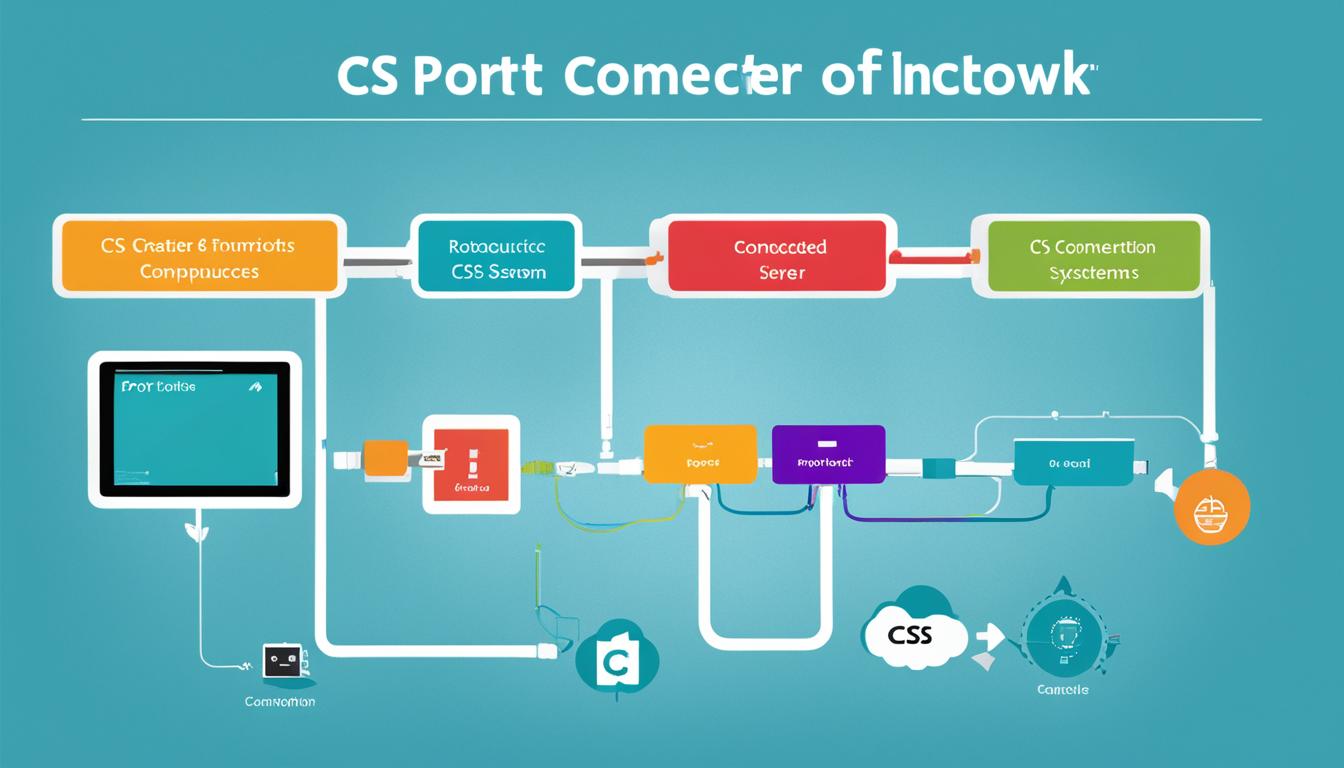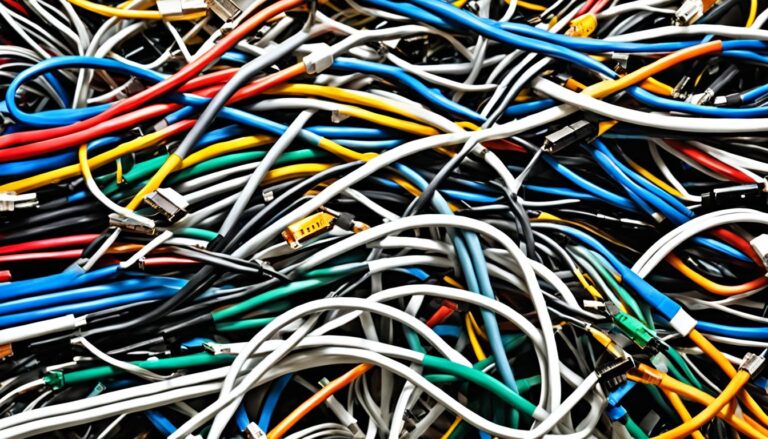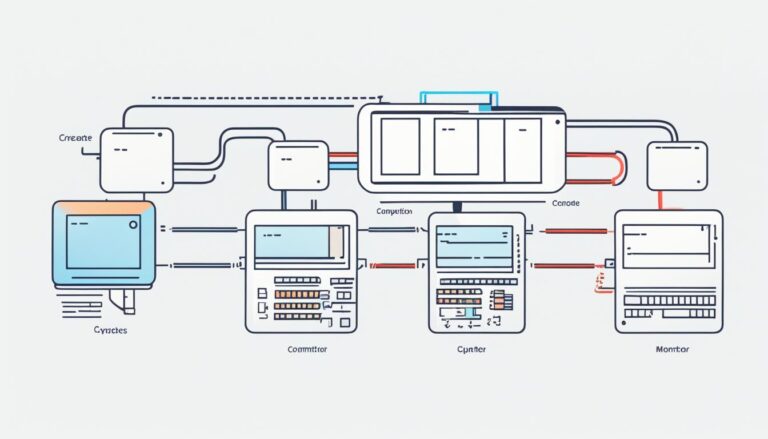A CS port is key in computer science and networking. It helps with secure and quick data connectivity. It is used in networking, computer hardware, and software.
In networking, a port is a special number for a network protocol. It helps services communicate. This is crucial for connection and data transfer between devices, making computer networks run smoothly.
For computer hardware, ports are where devices connect to the computer. Ports like USB, Ethernet, and DisplayPorts let computers and devices share data.
In software, porting is making software work on other systems or hardware. This lets software run on many devices, giving users more options.
Knowing about CS ports is vital in computer science and networking. They are the backbone for connecting devices, systems, and apps.
What is a Computer Network Port?
Think of a computer network port as a door for data, vital for computers to manage multiple requests at once. Each task gets its own port number, with possible values from 0 to 65535.
These port numbers are labels for different services. Certain numbers, known as well-known ports, are linked with popular services. For instance, port 21 is for FTP (File Transfer Protocol), and port 80 is for HTTP (Hypertext Transfer Protocol). These special ports have fixed purposes and services.
Apart from those, we have registered ports, spanning from 1024 to 49151. Organizations can assign these ports to their specific services as they wish.
Then there’s the range from 49152 to 65535, called dynamic ports or private ports. These are free for any service to use.
Here’s a table illustrating the different types of ports:
| Port Type | Port Range | Usage |
|---|---|---|
| Well-known ports | 0 – 1023 | Reserved for commonly used services |
| Registered ports | 1024 – 49151 | Can be registered for specific services |
| Dynamic ports | 49152 – 65535 | Unassigned and available for any service |
Knowing about network ports and numbers is key for smooth network talks and running services. Using the right port numbers helps organizations keep their services running well.
How Do Network Ports Affect Cybersecurity?
Network ports are essential for cybersecurity. Attackers use port scanning to uncover open services to attack. Firewalls regulate traffic using port numbers, blocking unnecessary ports. Port forwarding directs traffic to a second computer for processing. Knowing about network ports and using security keeps networks safe from cyber threats.
Port Scanning
Bad actors employ port scanning to find open network ports. Once found, these ports might allow entry to the system. Attackers can then access vital data or exploit flaws in software or services.
Firewall Protection
Firewalls separate a private network from the outside, controlling data flow by security rules. They manage data using port numbers, letting through only what’s needed. This reduces the chance of attacks.
Firewalls can also block incoming traffic, shutting external access to ports. They detect and stop bad outgoing traffic, preventing data leaks.
Port Forwarding
Port forwarding sends network traffic from one port to another. This helps in accessing resources on a private network or making certain apps work.
In a home setup, it lets you reach a web server or security camera over the Internet. Traffic moves from an external to an internal device’s port. This way, users can remotely use services without putting their network at risk.
Protecting Against Cyber Threats
Strong cybersecurity includes many safeguards for networks and data. Understanding network ports’ impact is key for defense.
To enhance security, monitor ports for unwanted activity. Set up strict firewall rules and update software regularly. Teach employees safe online habits and check systems for weak spots often.
With these steps, threats can be lowered. Taking action before attacks happen helps shield important data and resources.
| Network Port Security Best Practices |
|---|
| Create and enforce strong password policies for network devices and services. |
| Regularly update and patch network devices and systems to address known vulnerabilities. |
| Implement intrusion detection and prevention systems to detect and block suspicious network activity. |
| Segment the network into separate zones, limiting access between them and minimizing the potential impact of a successful attack. |
| Utilize encryption protocols to protect sensitive data in transit. |
What is a Computer Hardware Port?
A computer hardware port is where we plug in devices into the computer. Common ports include USB, USB-C, Ethernet, and DisplayPorts. Old-fashioned ports like serial and parallel ports are rarely used now. A “port” is on a computer; a “jack” is on a wall.
Standardized Ports for Peripheral Devices
Peripheral devices, like printers and keyboards, help our computers do more. They need a connection to the computer. This is why ports are important.
A computer hardware port lets us connect these devices. It transfers power and data for smooth communication. Different ports serve different purposes.
There are several types of ports for various devices. Let’s look at a few common ones:
- Universal Serial Bus (USB) ports: USB ports connect many devices like cameras and hard drives. They are fast and flexible.
- USB-C ports: USB-C is the newer, quicker version. It supports high-speed data transfer and even charging. Many new devices use USB-C.
- Ethernet ports: Ethernet ports connect to networks or the internet. They use a cable for a stable connection.
- DisplayPorts: DisplayPorts link to monitors or screens. They are great for high-quality video in gaming or professional setups.
“Computer hardware ports help our computer talk to other devices. They are key to adding new functions to our setups.”
As tech gets better, ports evolve. New, faster ports may appear. Make sure your devices match the ports on your computer.
Tech changes have made old ports like serial and parallel rare. Today, we use ports that are more efficient and versatile.
Now, computers have many ports. This gives us lots of ways to connect devices. Standard ports let us easily switch and connect, making our computers more useful.
What is a Computer Software Port?
A computer software port makes software run on various hardware or operating systems. It was originally made for. This makes software work with many platforms.
For instance, Windows 10, by Microsoft, was first for X86 processors. Now, it also works on Arm processors. Office, too, was for Windows but now runs on macOS.
Games often get ported from one console to another. This lets them work well on different devices. It gives users more choices of hardware or operating systems.
Porting software is tough. It needs changes to the code. This is to make sure it works well on the new platform.
To port to different hardware, you must know the hardware well. You might need to change parts of the code. Sometimes, using emulators or virtual machines helps.
Porting to another operating system means adapting it to that system’s needs. You might change the user interface or use specific libraries. You also have to consider any restrictions of the platform.
“Software porting is hard. It needs knowledge in programming and the new hardware or system. It’s about knowing different platforms well, ensuring the software works right on them.”
Porting widens the reach of software. It lets more people use the applications. It aims to meet the varied needs of users.
It also makes moving between platforms easier. Users can change devices or systems without losing their preferred applications.
In short, computer software ports are key in making software more compatible and accessible. They drive innovation. They give users more choices and flexibility in their computing worlds.
Conclusion
CS ports are central in computing and networking. They ensure data moves securely and quickly. These ports are key in tech, bridging communication and compatibility.
In networking, CS ports handle data exchange for specific services. This lets devices link up and share information. They’re pathways for data flow in computer networks.
On the hardware side, CS ports are where you plug in devices. They’re the spots for USBs, Ethernet, and monitors to connect. This makes sharing data smooth.
For software, CS ports help different devices and systems work together. By porting, software adapts to run on various platforms. This broadens user access.
Knowing about CS ports is vital in computer science and networking. They’re crucial for networking, hardware, and software. CS ports keep data moving, helping people and groups to connect and succeed with technology.
FAQ
What is a CS port?
A CS port is key in computer science and networking. It helps in safe and effective data sharing.
What are the main uses of a CS port?
It’s mainly used in networking, computer hardware, and software.
How does a CS port function in networking?
In networking, it’s a special number for network protocols. It helps in sending or getting data for certain services.
What is the significance of port numbers?
Port numbers help identify applications or services on a system. They are key in network security and safety.
What is a computer network port?
It lets a computer handle many requests with one network connection. It can deal with both incoming and outgoing data.
What are well-known ports?
These are set port numbers linked with certain services. They are standard and consistent.
What are registered ports?
Registered ports are for specific uses. Their numbers range from 1024 to 49151.
What are dynamic ports?
Known as private ports, these are free for any service. They range from 49152 to 65535.
How do network ports impact cybersecurity?
They are essential for cybersecurity. They help in managing communication and protecting networks from threats.
What is port forwarding?
It’s about sending data from one address and port to another computer. This is done for processing.
What does a computer hardware port refer to?
In hardware, a port is a connector for external devices. It allows for connection with peripherals.
What are some examples of computer hardware ports?
Some examples include USB ports, USB-C ports, Ethernet, and DisplayPorts.
What is a computer software port?
It’s about adapting software to run on different devices or systems. This process is called porting.
Why is software porting important?
Porting makes software work on various platforms. It gives users choices for their systems and hardware.
How do CS ports contribute to computer science and networking?
CS ports are crucial for secure and effective data sharing. They support computer science and networking greatly.