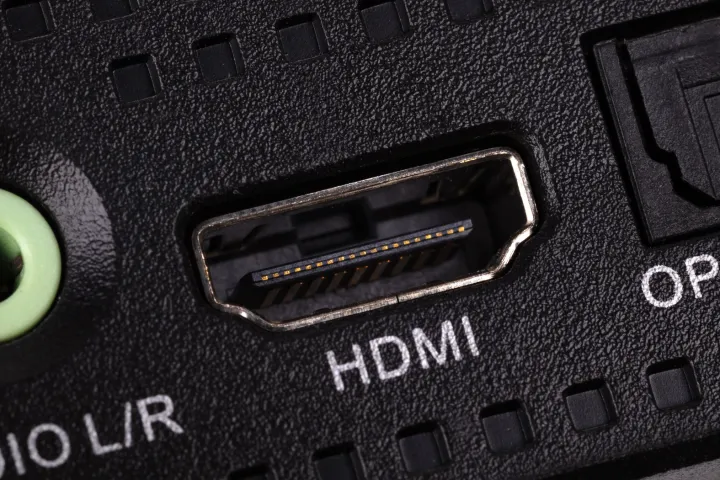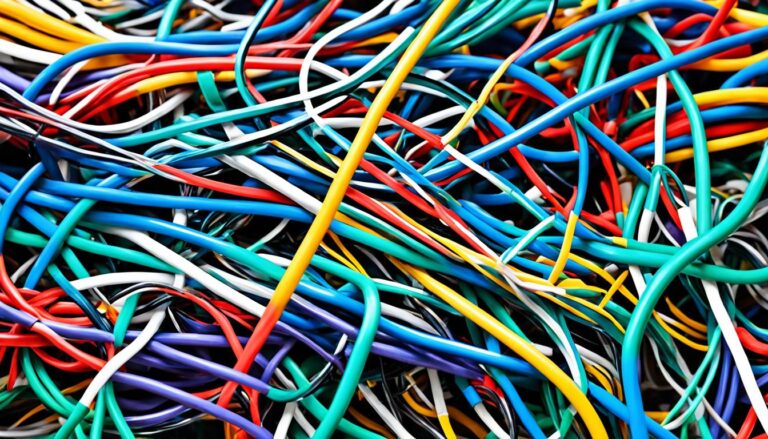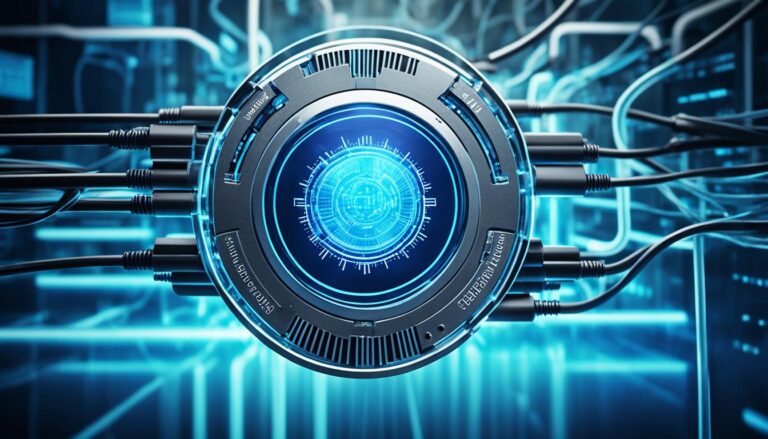HD ports are vital in today’s entertainment systems. They take your viewing experience to the next level. With these ports, you can connect lots of devices to your TV or projector. This is great for gamers, movie buffs, or anyone giving a presentation.
HD ports include USB, HDMI, optical, and more. Each one works best with certain devices. This means you can set up your entertainment area just how you like. These ports let you dive into amazing sound and picture quality.
Our guide will explain each type of HD port and what it does. Whether you’re connecting video game consoles, streaming gadgets or speakers, we’ve got you covered. With this information, you can improve how you watch and listen to content.
USB Port: Versatile Connectivity for Various Devices
The USB port is a key feature on many electronic devices, like projectors. It lets users connect various peripherals, making their projectors more versatile. This way, you can hook up printers, keyboards, and external hard drives, making your projector do more for you.
USB ports vary in versions, such as USB 1.1, USB 2.0, USB 3.0, USB 3.1, and USB 4. Each version improves data transfer speeds for faster, more reliable connections. They ensure your devices can work together smoothly.
XGIMI projectors standout for their top performance and easy use. They have USB ports for connecting devices like the Fire TV Stick, USB drives, and mobile hard drives. With these connections, you can easily watch movies or give presentations without needing the internet.
To showcase the USB port’s broad abilities, let’s explore some supported devices:
- Fire TV Stick: Connect it to the USB port for access to lots of streaming services. Enjoy a broad selection of entertainment on your projector.
- USB drives: Plug in a USB drive with your favorite movies or presentations. Watch them on your XGIMI projector without needing internet.
- Mobile hard drives: Use the USB port to connect your mobile hard drive. Access and enjoy a huge library of content on a big screen.
The USB port’s versatility supports many devices, making it crucial for both fun and work with a projector. It suits movie fans, gamers, or business folks, providing the needed convenience and connection. Enhance your experience with this feature.
HDMI Port: Seamless Video and Audio Transmission
The HDMI port is vital for sending high-quality video and audio between devices. It ensures a smooth and immersive experience. It fits with many devices due to its versatile connectivity and format support.
HDMI ports can handle many video formats like 480i/p, 576i/p, 720p, and even 1080i/p, along with 4K. This lets you enjoy clear and detailed visuals on your XGIMI projector. Whether you’re gaming, watching movies, or presenting, the HDMI port brings excellent visuals.
On the audio side, HDMI ports support formats including Dolby Digital Plus and DTS-HD Master Audio. You get to enjoy deep and detailed sound in movies or games. The HDMI port lets you connect your XGIMI projector to sound systems for amazing audio.
HDMI ports have smart features like Audio Return Channel (ARC) and Enhanced Audio Return Channel (eARC). These features send audio from your projector to your sound system via the HDMI cable. This makes setup simpler and ensures great audio without extra wires.
XGIMI projectors’ HDMI ports work with many devices. You can connect DVD or Blu-ray players, gaming consoles, and more. This ensures easy connectivity and compatibility with your favorite devices.
The HDMI port on XGIMI projectors is key for top-notch video and audio. It takes your viewing experience to new levels.
| Supported Devices |
|---|
| DVD and Blu-ray players |
| Gaming consoles |
| Amplifiers |
| External speakers |
| Laptops |
| Streaming devices |
OPTICAL Port: High-Quality Audio Transmission
The OPTICAL port, known as TOSLINK or Toshiba-Link, provides top-notch audio. It uses fiber optic cables for this. It brings you clear stereo sound and 5.1 Dolby Digital and DTS audio, for an amazing listening experience.
This port is perfect when HDMI doesn’t work for audio. Found on XGIMI projectors, it connects well with many devices. This includes speakers, soundbars, and gaming consoles, adding great sound to your visuals.
Thanks to fiber optic tech, the OPTICAL port offers unmatched audio quality. It sends audio without loss or interference, making sounds crystal-clear.
Whether it’s movies, games, or concerts, the OPTICAL port makes every sound sharp and immersive. It truly enhances your hearing experience.
Supported Devices for OPTICAL Port
Having an OPTICAL port on your XGIMI projector means more audio options. It lets you build a better audio system around your projector.
| Supported Devices | Benefits |
|---|---|
| External Speakers | Boost your projector’s sound by linking it to external speakers. Enjoy sounds that fill the room. |
| Soundbars | A soundbar via the OPTICAL port improves your sound experience. Get lost in deep, cinematic audio. |
| DVD/Blu-ray Disc Players | Linking a DVD or Blu-ray player to your projector enhances movies with top audio. |
| Gaming Consoles | Connect your console to your projector for immersive game sounds and dialogues. |
| Other Audio Devices | With the OPTICAL port, add devices like sound mixers for more control and flexibility in audio. |
With the OPTICAL port, XGIMI projectors effortlessly work with many audio devices. This levels up your sound experience, making content more enjoyable with stellar sound clarity and depth.
DC Port and Headphone Port: Power and Personal Audio Connectivity
The DC port on projectors lets you connect a power source directly. This means you can use the projector even without external power. It’s very handy for using the projector outside. The headphone port, often a 3.5mm jack, is for connecting headphones or earphones. This is for private listening. XGIMI projectors have both ports, making them very convenient for power and audio.
When you’re outside and can’t easily find power, the DC port on XGIMI projectors is a lifesaver. By plugging in a DC power supply, your projector keeps going. This lets you watch movies or presentations without stress. Use it in your backyard or while camping. The DC port adds flexibility and convenience to your projector.
The headphone port on XGIMI projectors allows for great audio in private. Just connect your headphones into the 3.5mm jack. You can then get lost in the sound without bothering anyone else. It’s perfect for late-night movies or gaming. Or when you need to concentrate on a business presentation.
With XGIMI projectors, connecting to power and using headphones is simple. This boosts the projector’s power and audio features.
DC Port and Headphone Port Comparison
| Feature | DC Port | Headphone Port |
|---|---|---|
| Functionality | Connect a DC power supply | Connect headphones, earphones, or headsets |
| Usage | Enables projector operation without external power supply | Allows private audio listening |
| Common Devices | Battery packs, car chargers, power banks | Headphones, earphones, headsets |
| Benefits | Enhances outdoor usage and portability | Enables immersive private audio experience |
Conclusion
HD ports make your viewing better by connecting different devices easily. They include USB, HDMI, OPTICAL, DC, headphone, and LAN ports. Knowing about them helps you set up your entertainment the way you like.
These connections let you enjoy amazing audio and video. Whether it’s movies, games, or presentations, HD ports make things clearer.
You can connect consoles, streamers, and speakers to your TV or projector. This turns your setup into a lively entertainment system.
So, use your HD ports to boost your entertainment experience. Enjoy better visuals and audio with these versatile connections.
FAQ
What are HD ports?
HD ports, like USB, HDMI, OPTICAL, and others, are found on modern entertainment systems. They let you connect devices to TVs or projectors.
What is the purpose of the USB port?
The USB port connects peripherals like printers and keyboards to projectors. XGIMI projectors use it for Fire TV Stick, USB drives, and more.
What devices can be connected using the HDMI port?
The HDMI port supports DVD players, gaming consoles, laptops, and more. It offers seamless connectivity for a great viewing experience.
What is the OPTICAL port used for?
The OPTICAL port, or TOSLINK, uses fiber optic cables for audio. It connects to speakers, soundbars, and various audio devices.
How does the DC port work?
The DC port connects to a power supply. It’s useful for outdoor projector use, letting devices operate without external power.
What can I connect to the headphone port?
The headphone port lets you connect headphones for private listening. XGIMI projectors have this port for personal audio.
How do HD ports enhance the viewing experience?
HD ports enhance viewing by allowing seamless device connectivity. They offer versatile options for a personalized entertainment setup.
Source Links
- https://www.viewsonic.com/library/tech/monitor-ports-and-usb-c-a-comparison-of-display-connections/
- https://www.tomsguide.com/features/tv-ports-explained-what-all-those-hdmi-usb-and-other-connections-are-for
- https://us.xgimi.com/blogs/tips-tutorials/utilize-projector-ports-to-enhance-viewing-experience