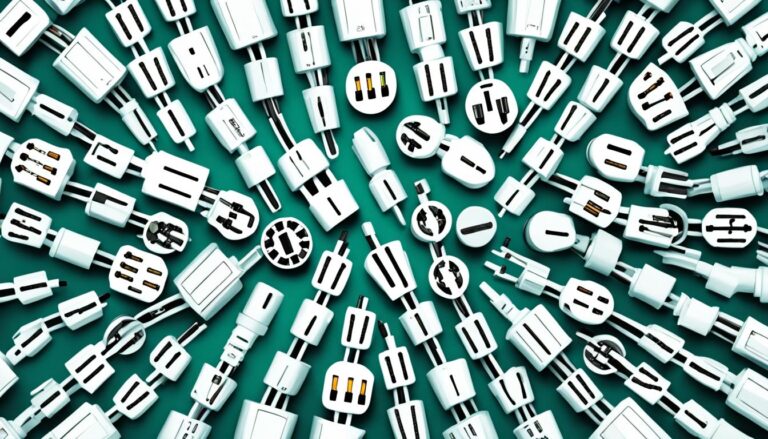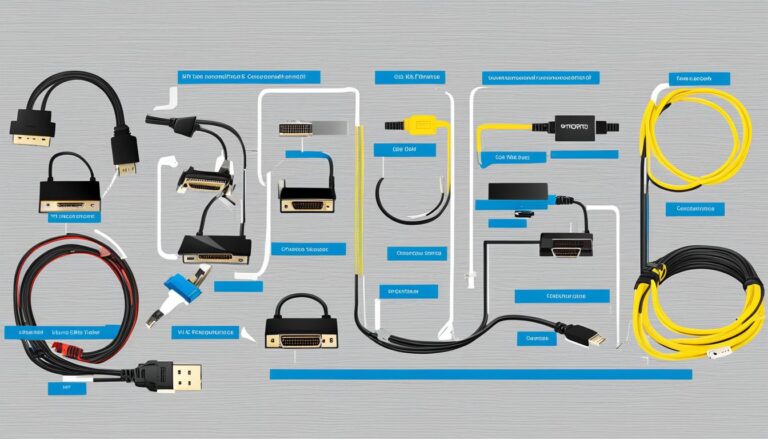In the world of computer networking, ports, protocols, and services are key. They help devices and services talk to each other smoothly. This allows for data to move well across networks.
A port is like a door for network communication, tied to a protocol. It lets a computer handle many requests over one physical network link. Ports are numbered from 0 to 65535. They are split into well-known ports (0-1023), registered ports (1024-49151), and dynamic ports (49152-65535).
Ports are also vital for keeping networks safe. They can show attackers which services might be easy to break into. Firewalls use port numbers to control what comes in and out of a network. This makes the network safer.
Understanding ports, protocols, and services is crucial for anyone in computer networking. This includes network admins, cybersecurity experts, and those using networks. It helps them handle the complexities better.
This article will take a closer look at ports and their role in computer networks. We’ll also see how they affect network and cybersecurity. Join us to learn more about the hardware and software aspects of ports. This will give you a deeper insight into an essential part of the digital world.
What is a Computer Port?
In networking, a port is a special number for network chats. It helps a computer talk on the internet through one connection. There are lots of port numbers, from 0 to 65535. These numbers help with network security, like checking for cyber threats and setting up firewalls.
Computer hardware ports let you connect stuff to your computer. Think of USB ports for your mouse or printer. Or Ethernet ports for internet, and DisplayPorts for screens. These ports are like doors for devices to chat with your computer.
In computer software, porting means changing software to work on different gadgets. For example, making Windows work on Arm chips besides x86 ones. It’s like translating a game to play on another console. Software ports help apps work on many devices.
Knowing about different ports helps us understand computer chats better. Ports are key for smooth talking and linking up in the digital world whether they’re software numbers or hardware doors.
Types of Computer Ports
Here’s a summary of the different types of computer ports:
Port Type Functionality Universal Serial Bus (USB) ports Connect peripherals like keyboards, mice, printers, and external storage devices Ethernet ports Provide network connectivity DisplayPorts Connect monitors Serial ports Historical; used for serial communication Parallel ports Historical; used for parallel data transfer PS/2 ports Historical; used for connecting mice and keyboards
Network Ports and Cybersecurity
Network ports are vital for security in computer networks. Knowing about network ports helps keep our information safe from hackers. This knowledge is key for strong protection.
Attackers often use port scanning to find weaknesses. They check every network port at an address, looking for open ones. Finding an open port lets them access and control systems without permission.
Organisations use firewalls to fight these threats. A firewall works like a barrier, controlling what goes in and out of a network. They use rules, including port numbers, to block or allow traffic. This helps keep unsafe ports closed to stop hackers.
For cybersecurity, knowing which ports are needed for safe communication is important. Organisations only allow needed ports to open. They also set up firewalls to spot and stop suspicious activities like unexpected port usage.
But, having secure ports isn’t enough for total safety. They’re just one part of a bigger cybersecurity plan. Other steps include strong passwords, encryption, updating security regularly, and training staff on security.
So, network ports are crucial for keeping networks safe. Using firewalls wisely helps organisations protect themselves from cyber threats. They’re a big part of defending against attacks.
Computer Hardware Ports
In computer hardware, ports are jacks or receptacles where peripheral devices connect. These ports make it possible for devices to talk to a computer. Let’s explore some common computer hardware ports:
1. Universal Serial Bus (USB) Ports
USB ports are everywhere in computers today. They connect keyboards, mice, printers, external hard drives, and more. USB ports also allow hot-swapping. This means you can add or remove devices without turning off your computer.
2. Ethernet Ports
Ethernet ports connect computers to networks or the internet. They use Ethernet cables for fast, stable data transfer. You’ll find these ports on desktop computers, routers, and more.
3. DisplayPorts
DisplayPorts link to monitors, projectors, and other displays. They’re great for high-quality video and audio, perfect for multimedia and gaming. With DisplayPort cables, you need fewer cables, so your desk stays tidy.
While we’ve covered popular ports, remember that older ports like serial and parallel ports are becoming rare. Technology advancements mean we’re moving away from them.
Knowing about computer hardware ports is useful. It helps you connect and use peripherals properly. Whether it’s for data, networking, or displaying content, using the right port makes everything work smoothly.
Computer Software Ports
Porting in computer software means making software work on different devices or systems. For instance, Microsoft made Windows run on Arm in addition to X86 processors. This process is vital for both creating and using software. It also includes adapting games for different consoles.
Porting software is tough. It involves changing codes or settings for the best performance on new systems. The aim is to keep the software working well while using new platform features.
Benefits of Software Ports
Software ports are good for developers and users:
- Expanded Reach: Porting lets developers reach more people, entering new markets.
- Improved Usability: It often makes software easier to use, improving its appearance and function.
- Compatibility: It allows users to enjoy their favoured software on any device.
Yet, porting software has challenges. It must be thoroughly tested to work well on the new platform. This includes solving special issues and optimizing performance.
Porting software can be tricky but offers great chances for both developers and users. It makes software work on more devices, increasing its reach and usability. With good planning, software ports can make programs more compatible, improving user experience.
Example of Software Porting
A famous ported game is Minecraft. First made for computers, now it’s on consoles, mobile phones, and VR headsets. Porting let millions play Minecraft on various devices, making gaming easy everywhere.
To port software, developers need great skill and understanding of the new platform. They use tools like cross-compilers to help. Considering the new system’s unique needs is key.
| Platform | Original Software | Ported Software |
|---|---|---|
| Gaming Console | Windows PC | Xbox, PlayStation |
| Mobile | Windows PC | iOS, Android |
| Virtual Reality | Windows PC | Oculus Rift, HTC Vive |
The table shows Minecraft’s success in reaching different platforms. This highlights the value of software porting.
Software ports are key in making programs work on various systems. They open up new market chances for developers and give users freedom to use software on any device. Knowing about software ports is crucial in our tech-connected world.
Conclusion
Understanding network ports is key for good communication between devices and services. They act as gateways for data flow. This lets different applications and services work together smoothly. Moreover, network ports are important for keeping networks safe. By setting up firewalls and knowing the risks of port scanning, we can protect our networks.
Knowing about different hardware ports is also crucial. It helps us connect and use devices properly. USB ports, Ethernet ports, and DisplayPorts each have their own role. They help our hardware work well together. In addition, software ports help programs run on different platforms. This makes software more accessible and compatible across various devices.
Understanding ports, protocols, and services helps us use digital technology with confidence. It’s useful for fixing network problems, improving network security, or making sure devices work together. With this knowledge, we can make the most of our computer networks. We can also keep up with new technology in this fast-moving field.
FAQ
What is a port in computer networking?
In computer networking, a port is a special number. This number is for receiving or sending data for a service. It’s linked with a network protocol.
What are the different types of ports?
Ports are categorized into three types. These are well-known ports (0-1023), registered ports (1024-49151), and dynamic ports (49152-65535).
How do network ports impact network security?
Network ports are key to keeping networks safe. They influence how firewalls are set up and how port scanning works.
What is port scanning and how does it relate to network security?
Port scanning is used by attackers to discover weak spots. They try every port to find vulnerable services. This shows why having strong firewall settings is necessary.
How do firewalls interact with network ports?
Firewalls check the port numbers to allow or block data. They are set to let certain needed ports communicate while shutting others. This helps stop potential threats.
What are the common types of computer hardware ports?
There are several common hardware ports. These include USB ports, Ethernet ports, and DisplayPorts.
What is porting in computer software?
Porting is when software is made to work on different systems or hardware. It involves changing software to run where it wasn’t originally designed to.
How can understanding ports benefit software developers and users?
Knowing about software ports helps developers and users. It lets them make software run on more devices. This increases the software’s usefulness and reach.
Why are network ports important in computer networking?
Network ports enable devices and services to communicate properly. They are crucial for efficient data exchange in networking.
How can comprehending ports, protocols, and services help individuals?
Understanding these concepts helps people better navigate the digital world. It enriches their computer networking knowledge significantly.