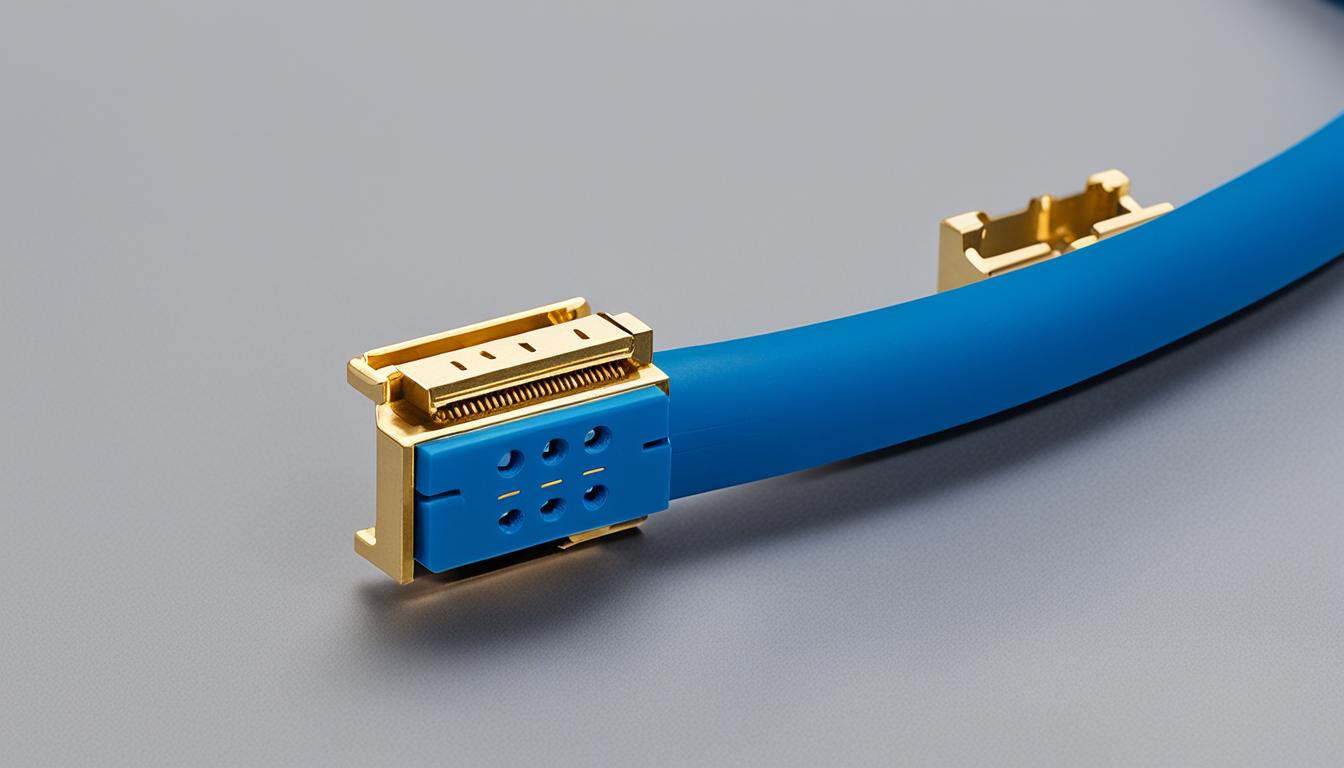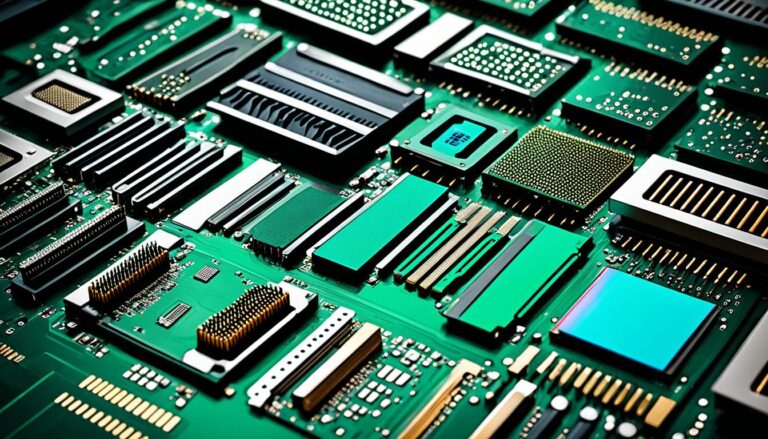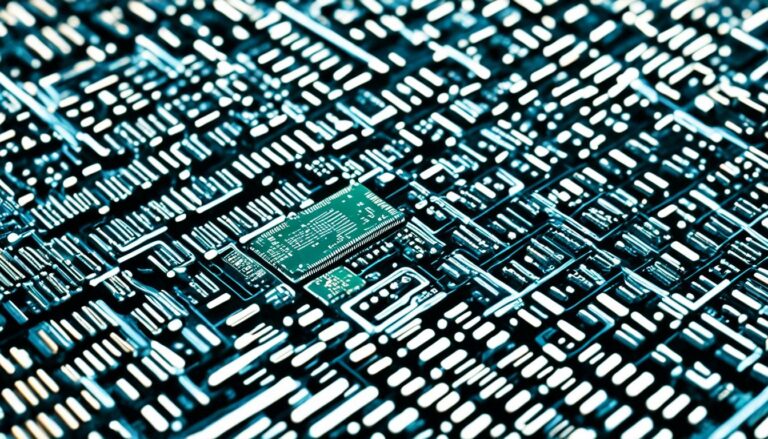A DisplayPort links your computer to external screens like monitors or projectors. It sends data in packets, using a special method called Micro-Packet Architecture. This technology supports Multi-Stream Transport (MST) and High Bit Rate 3 (HBR3). These features allow for better bandwidth and higher screen resolutions.
It is a favourite among gamers and graphic designers due to its high quality. Over time, DisplayPort has improved, offering even better display qualities. There are several types of DisplayPort connectors and cables, such as the standard DisplayPort, Mini DisplayPort, and USB Type-C with DisplayPort Alt Mode.
What is DisplayPort?
DisplayPort is a digital display interface. It lets you connect your computer to screens like monitors and projectors. Created by VESA (Video Electronics Standards Association), it sends data in packets for a clear and solid connection. Through a main link and an auxiliary channel, it carries audio, video, and control signals. Thanks to MST (Multi-Stream Transport) and HBR3 (High Bit Rate 3), it provides more bandwidth and higher resolutions, making it a top pick for gamers and graphic designers who need top-notch displays and smooth graphics.
DisplayPort is common in computer setups, linking devices to external displays or projectors with ease. It’s perfect for gaming, video editing, or creative tasks that require brilliant visuals and crisp clarity. By sending audio and video together, it serves as a flexible interface for different uses and sectors.
How Does DisplayPort Work?
DisplayPort uses Micro-Packet Architecture to send audio and video signals. It has a main link for most data and an extra channel for more info. This setup lets DisplayPort handle advanced features well.
MST is a cool feature of DisplayPort. It lets you link many displays with just one DisplayPort output. This is great for people who need lots of screen space, like video editors.
DisplayPort’s HBR3 feature allows for better bandwidth. This means it can support 4K and 8K resolutions. Gamers and creators get smooth visuals and true colors, making their experience better.
DisplayPort sends data in small packets, much like the Internet. These packets carry audio and video through two channels. It can send audio and video together or separately.
The Benefits of DisplayPort:
- High bandwidth for superior resolutions and refresh rates
- Multi-Stream Transport for seamless multi-display setups
- Supports various audio and video formats
- Flexible and versatile connectivity options
- Enhanced color accuracy and image quality
DisplayPort is great for connecting devices to displays. It’s perfect for gamers, designers, and professionals. It offers high performance and flexibility for an immersive and efficient setup.
“DisplayPort’s Micro-Packet Architecture and advanced features like MST and HBR3 make it an ideal choice for professionals and enthusiasts seeking high-performance display connectivity.”
| Feature | Description |
|---|---|
| Micro-Packet Architecture | Unique signaling technology used by DisplayPort to transmit audio and video signals. |
| Multi-Stream Transport (MST) | Allows for daisy-chaining multiple displays, creating a seamless multi-display setup. |
| High Bit Rate 3 (HBR3) | Enables increased bandwidth for higher resolutions and refresh rates. |
| Data Transmission | Works by sending data in small packets, allowing for simultaneous transmission of audio and video. |
What is DisplayPort Used for?
DisplayPort is a versatile digital display interface used in many industries. It connects computers to monitors or projectors, offering a high-quality visual experience. This is great for gamers and graphic designers who need sharp displays and smooth graphics.
DisplayPort is also crucial in professional areas like video editing studios. The need for color accuracy and detailed images is high there. It supports a wide range of colors and high color depths, ensuring professionals see their work precisely.
“DisplayPort offers a high level of flexibility and bandwidth, making it a popular choice for high-end devices that require advanced display capabilities.”
Gaming monitors and advanced graphics cards often have DisplayPort. This lets gamers experience the best from their displays with high resolutions and refresh rates.
In summary, DisplayPort is key for anyone wanting a better visual experience. Its flexibility, advanced features, and wide compatibility make it perfect for connecting to displays. It gives stunning visuals and outstanding performance.
Advantages of DisplayPort:
- Supports high resolutions and refresh rates, perfect for gaming and graphic design
- Offers wide color gamuts and high color bit depths for accurate color reproduction
- Provides enhanced bandwidth and feature support over mainstream technologies like HDMI
- Enables daisy-chaining of multiple displays with Multi-Stream Transport (MST)
- Compatible with a wide range of devices, including laptops, desktops, and workstations
Different Versions of DisplayPort
DisplayPort has seen a lot of changes over time. Each new version has brought improvements and new features. Here are the different versions:
- DisplayPort 1.0 was the first to come out. It could handle a max resolution of 2560 x 1600 pixels and a data rate of 8.64 Gbps.
- DisplayPort 1.1 added HD content protection, known as HDCP. It also raised the data rate to 10.8 Gbps.
- DisplayPort 1.2 made big steps forward. It allowed for connecting several displays in a row, thanks to Multi-Stream Transport (MST). It also increased data rates to 21.6 Gbps, supporting better resolutions and refresh rates.
- DisplayPort 1.3 pushed the data rate up to 32.4 Gbps. This meant even better resolutions and faster refresh rates. It also brought in Display Stream Compression (DSC) for high-quality compressed video.
- DisplayPort 1.4 enhanced DSC for even higher compression rates. This allowed for better resolutions and refresh rates. It also introduced support for High Dynamic Range (HDR) and better color depth.
- DisplayPort 2.0 is the newest version. It greatly surpasses the earlier ones. It can handle a whopping 80 Gbps data rate, enabling top-notch resolutions, refresh rates, and color depths. It also brings in DSC 1.3 for excellent compression of ultra-high-definition content.
Every version of DisplayPort has aimed to give a better display by supporting higher resolutions, refresh rates, and colors. It’s good to know that you can use devices with different DisplayPort versions together. But, the older device will set the limits. Always check if your devices can work well together for the best experience.
Benefits of Different DisplayPort Versions
| DisplayPort Version | Benefits |
|---|---|
| 1.0 | Supports high-resolution displays and fast data transmission. |
| 1.1 | Introduces support for HDCP for encrypted content transmission. |
| 1.2 | Enables daisy-chaining of multiple displays and higher data rates. |
| 1.3 | Supports higher resolutions, refresh rates, and visually lossless compression. |
| 1.4 | Introduces support for HDR, improved color depth, and higher compression ratios. |
| 2.0 | Offers significantly higher data rates, enabling ultra-high-definition content. |
DisplayPort Connectors and Cables
DisplayPort connectors and cables are key for connecting computers to external displays. They ensure a strong, quality connection. You can find DisplayPort in standard, Mini DisplayPort, and USB Type-C with DisplayPort Alt Mode. Each type fits different devices and ports.
For the best display performance, choose certified cables matching your needs. DisplayPort cables vary in lengths and specs to suit your setup. The right cables keep the signal strong, even over long distances.
DisplayPort tech sends audio, video, and data between devices. It’s perfect for connecting your gaming setup to a high-res monitor. Or linking your laptop to a projector for a presentation. With DisplayPort, you get superb visuals and sound.
DisplayPort has benefits over other interfaces. It lets you connect multiple displays with one cable using Multi-Stream Transport (MST). This makes cable management easier. Plus, DisplayPort supports High Bit Rate 3 (HBR3). This is great for high-resolution, smooth graphics, important for gamers and pros.
Choosing DisplayPort means getting the most out of your display tech. It’s ideal for gamers, content creators, and office workers. DisplayPort brings reliability and enhanced performance to your viewing and work.
Conclusion
DisplayPort is brilliant for connecting devices to screens, ideal for gaming or design work. It brings top-notch resolutions and graphics. People who like great visuals and productivity love it.
Knowing about different versions and cables helps you get the best out of DisplayPort. Its wide use in computers and laptops shows it’s trusted and works with many devices.
Using DisplayPort can boost your gaming, work, or creative projects. It’s key to pick the right version and cables. Enjoy the benefits of high resolution, amazing graphics, and better productivity with DisplayPort.
FAQ
What does a DisplayPort look like and what are its identifying features?
DisplayPort connectors vary in form. They include the standard DisplayPort, Mini DisplayPort, and USB Type-C with DisplayPort Alt Mode. They differ in size and shape. Your choice should match device compatibility and port availability.
What is DisplayPort?
DisplayPort is a digital interface for connecting devices to screens. It sends data in packets. Also, it has a special signaling called Micro-Packet Architecture.
How does DisplayPort work?
DisplayPort transmission is based on Micro-Packet Architecture. It sends audio and video signals. It uses a main link for most data. An auxiliary channel carries extra info. DisplayPort supports MST and HBR3. This means more bandwidth and better resolution.
What is DisplayPort used for?
DisplayPort is used in many fields. It connects computers to external displays. This includes laptops, desktops, and workstations. Gamers and graphic designers like it for high-quality visuals and smooth graphics.
What are the different versions of DisplayPort?
DisplayPort has grown, offering new features over time. The versions include:
- DisplayPort 1.0-1.1a
- DisplayPort 1.2
- DisplayPort 1.3
- DisplayPort 1.4
- DisplayPort 2.0
What are DisplayPort connectors and cables?
DisplayPort connectors have various types. This includes standard DisplayPort, Mini DisplayPort, and USB Type-C with DisplayPort Alt Mode. Cables vary in length and specs. Using certified cables is crucial for best performance. They must match the needed version and bandwidth.