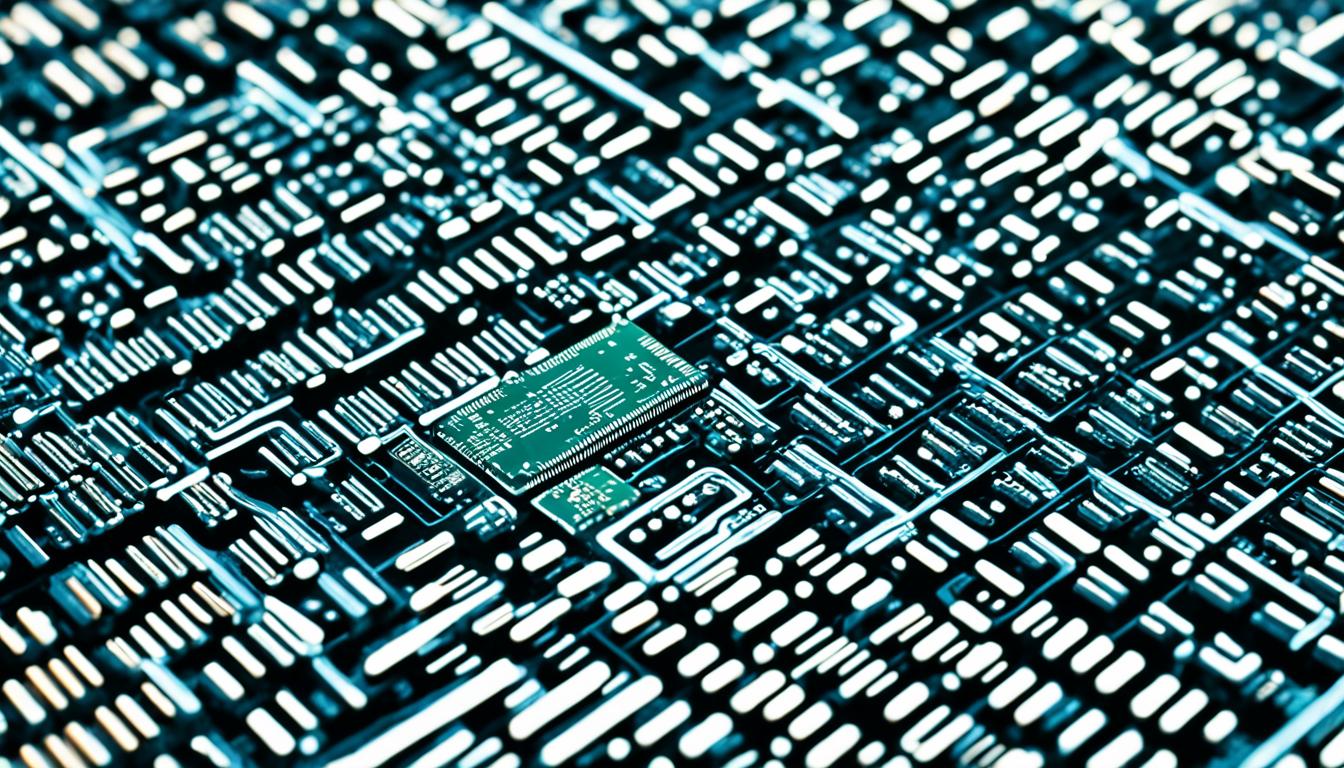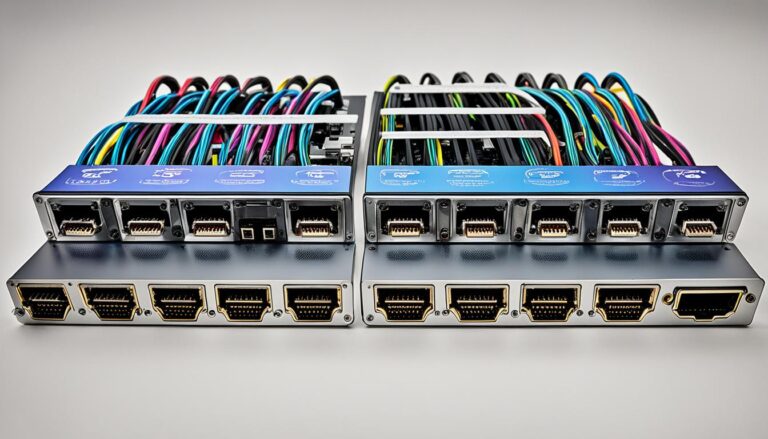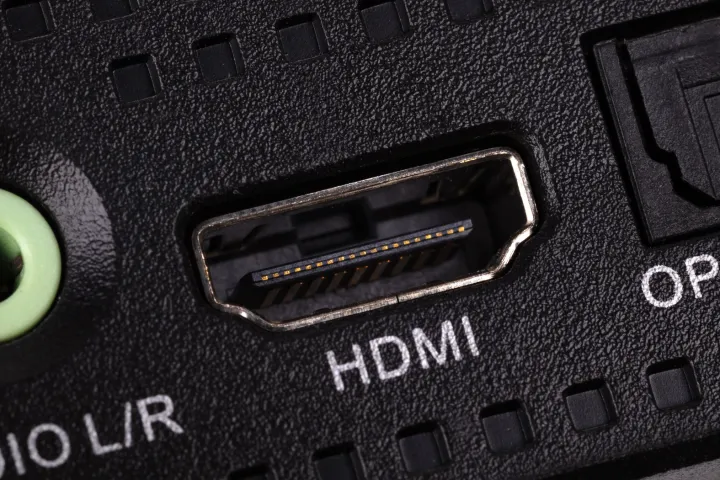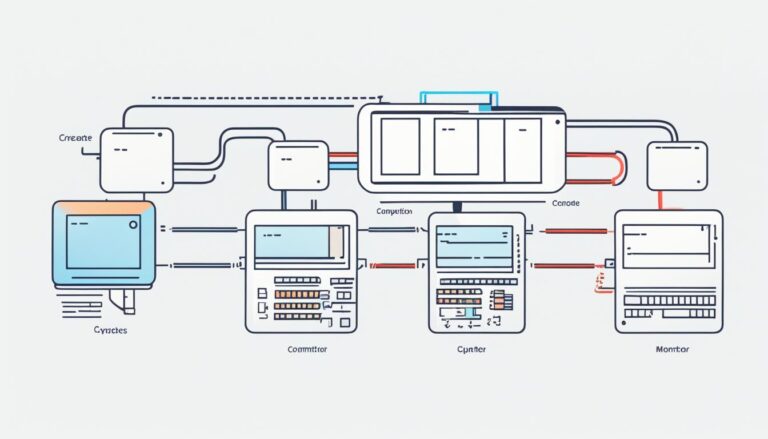The computer display inputs you pick greatly affect your system’s performance. There are many video input types like HDMI, DVI, DisplayPort, VGA, and USB-C. Each has its own features. Knowing these differences helps you choose the best for your computer.
HDMI is a top choice for connecting TVs to PCs because it carries both sound and video. DVI focuses on video, perfect for older systems or high refresh rates at 1080p. DisplayPort is a top choice for content creators and gamers because it supports high resolutions and refresh rates. VGA is outdated but used when no other options are available. USB-C is flexible, combining several connectors into one.
When picking the right connector, think about what you need. Consider the resolution, refresh rate, sound support, and how well it works with your devices. This will guide you to make the best choice.
HDMI: Audio and Video Signal for TV to PC Connections
HDMI stands for High Definition Multimedia Interface. It’s a connector for video that also supports audio. It’s perfect for linking TVs and PCs. It makes sharing high-definition video and audio content easy.
HDMI is a versatile connector. It allows high-quality audio and video signals to be transferred between devices. This makes it ideal for connecting TVs to PCs.
HDMI supports many audio and video formats. This ensures it works with a broad range of devices. You can connect anything from a player to a game console. HDMI offers the audio and video needed for a smooth experience.
- HDMI allows high-definition video to be sent, giving clear and bright visuals. These visuals can be up to 4K resolution.
- It also supports many audio formats such as Dolby Digital. This ensures you get a rich sound experience.
- HDMI cables can be up to 25-30 meters long. This gives you flexibility in setup without losing signal quality.
HDMI has improved with technology. The latest version, HDMI 2.1, supports even higher resolutions, like 8K. It also has new features such as dynamic metadata. This ensures top audio and video quality when linking your TV to a PC.
Compatibility and Convenience
HDMI’s compatibility is a big advantage. It can be used with laptops, desktops, gaming consoles, or home theaters. HDMI ports are easy to find, making it simple to connect your TV to your PC.
HDMI also has plug-and-play. This means setting it up is easy. With one HDMI cable, you can transfer audio and video signals easily. This makes the whole experience more straightforward.
Image relevance
Using HDMI for connecting your TV to your PC lets you enjoy high-definition content. There’s no need to compromise on quality.
DVI: Video Only for Older Systems or 144Hz at 1080p
DVI (Digital Visual Interface) is best for older systems. It’s also ideal for 144Hz refresh rates at 1080p. It lets you send a digital video signal. This ensures top-notch image quality.
There are two types of DVI: Single Link and Dual Link. Single Link DVI supports up to 1920×1200 pixels. Dual Link DVI can go up to 2560×1600 pixels.
But, DVI doesn’t carry audio. If you need sound, HDMI or DisplayPort are better picks.
The Benefits of DVI:
- DVI creates a solid video link for older setups without new display inputs.
- It’s great for gamers and fast videos because of its high refresh rates.
- DVI keeps excellent image quality by transmitting digital signals.
- Also, DVI cables are easy to find and don’t cost much.
DVI is perfect for gamers who want smooth play at 144Hz and 1080p.
Overall, DVI is a video-only connector. It’s made for old systems or when you want high refresh rates. Even though it has no audio, its excellent image quality and old device support make it a solid choice.
DisplayPort: Best Connector for Audio and Video Signal, Supports High Resolutions and Refresh Rates
DisplayPort shines as a top connector for audio and video signals. It offers strong features, making it the best choice for high-quality media.
It supports high resolutions, like 4K and 8K. This lets users enjoy incredible visuals with great detail. DisplayPort is perfect for creators, gamers, or anyone needing clear visuals.
DisplayPort isn’t just about high resolutions. It also handles high refresh rates well. You can experience smooth visuals up to 120Hz or more. This is great for fast-paced games or activities.
DisplayPort can carry audio signals too. This means one cable for both audio and video, making things less cluttered. It delivers stereo audio for a rich sound experience.
With DisplayPort, you get long cables without losing signal quality. This flexibility is perfect for different setups, like monitors and docking stations.
DisplayPort is popular among professionals, creators, and gamers. It’s excellent for high resolutions and refresh rates. Its flexibility in transmitting audio and video signals makes it a top choice.
Many new devices now include DisplayPort ports. This makes finding compatible devices easy. Whether connecting a monitor to a computer or setting up multiple displays, DisplayPort ensures the best audio and video quality.
| Connector | Audio Support | Video Support | Max Resolutions | Max Refresh Rates |
|---|---|---|---|---|
| DisplayPort | Yes | Digital | Up to 8K | 120Hz+ |
| HDMI | Yes | Digital | Up to 4K | 60Hz |
| DVI | No | Digital | Up to 2560×1600 | 144Hz |
| VGA | No | Analog | Up to 1920×1200 | 60Hz |
| USB-C | Yes | Digital | Up to 4K | 60Hz |
As shown above, DisplayPort beats other connectors in audio and video support. It leads in maximum resolutions and refresh rates. This confirms its superiority.
In summary, DisplayPort is the top choice for audio and video signals. Its capabilities in high resolutions, refresh rates, and flexible cabling make it ideal for professionals and gamers. With more gadgets featuring DisplayPort, it’s easier to enjoy its benefits.
VGA: Legacy Video Connector Only to be Used When No Other Option Available
VGA (Video Graphics Array) is an old video connector. It was once popular but is now mostly outdated. It should be a last choice when no other connector is accessible.
VGA is an analog connector and cannot match modern digital connectors. Connectors like HDMI, DVI, and DisplayPort offer better image and sound. VGA struggles with resolution and high-quality audio transmission.
Digital connectors have become common because they provide superior image quality. As a result, many new devices don’t have VGA ports. This shows the move towards better technology choices.
Still, VGA can be useful for old systems or when digital options are not available. It works for devices that only have VGA. Yet, using VGA might lower image quality and affect working with some devices.
Technology keeps advancing, and it’s important to pick the best connector for your needs. Even though VGA was dependable in the past, it’s now less suitable. Today’s digital world offers better choices.
USB-C: Replaces Various Electrical Connectors, Supports Multiple Functions
USB-C (USB Type-C) is a modern connector that replaces many others, such as USB-B and USB-A. It even takes the place of HDMI, DisplayPort, and 3.5mm audio cables. You’ll find USB-C on many new laptops and gadgets, making it more common.
USB-C is great because it does many things. It connects to gadgets and lets them talk to each other. It sends audio and video, making watching movies great. Plus, it charges devices, moves data around, and adds on more gadgets.
USB-C replaces various electrical connectors, offering a convenient and unified solution for connectivity.
USB-C is not just about replacing old connectors. It moves files fast and can power up your gadgets. This means you don’t need many chargers. It’s especially handy for laptops, phones, and tablets.
Lots of new gadgets come with USB-C ports now. This helps reduce cable mess. USB-C gives you one connector for everything, which is really handy.
Advantages of USB-C:
- Replaces various electrical connectors like USB-B, USB-A, HDMI, DisplayPort, and 3.5mm audio cables and connectors
- Supports multiple functions, including audio and video signal transmission, charging, and data transfer
- Offers high-speed data transfer rates for efficient file transfers
- Delivers power to connected devices, eliminating the need for separate power adapters
- Reduces cable clutter by providing a single, versatile connector
USB-C has changed how we connect things, bringing everything under one connector. It’s perfect for moving files, charging up, or attaching gadgets. It makes everything easier and more efficient.
| Connector Type | Supported Functions | Advantages |
|---|---|---|
| USB-C | Audio and video signal transmission, charging, data transfer |
|
Conclusion
The different connectors for computer displays can greatly affect your system’s performance. HDMI, DVI, DisplayPort, VGA, USB-C, Thunderbolt, AV (RCA), NDI, and SDI each offer distinct features. These connectors are designed for various uses.
HDMI is great for connecting TVs to PCs. It supports both audio and video. DVI focuses on video, while DisplayPort provides excellent audio and video quality. It supports high resolutions. VGA is older and should be a last resort. USB-C is very versatile, combining many connectors into one.
To pick the best input for your system, think about resolution, refresh rate, and whether you need audio support. Also, check if your devices are compatible. Making the right choice can significantly boost your display’s performance.
FAQ
What are computer display inputs and how do they impact performance?
Computer display inputs are connectors for connecting your computer to a display. The input type can significantly impact your system’s performance. Different inputs offer various features, so it’s important to know their differences. This helps in picking the right type for your computer.
What is HDMI and what is it best suited for?
HDMI (High Definition Multimedia Interface) is a widely-used connector that supports both audio and video. It is perfect for connecting TVs to PCs. HDMI provides high-definition video, supports various formats, and works with many devices. The latest version, HDMI 2.1, offers even higher resolutions and new features like dynamic metadata.
What is DVI and when should it be used?
DVI (Digital Visual Interface) is a video-only connector ideal for older systems or high refresh rates at 1080p. It delivers digital video signals while maintaining high image quality. DVI exists in variations such as Single Link and Dual Link. Unlike HDMI and DisplayPort, DVI does not support audio. It’s being replaced by other connectors.
What are the advantages of using DisplayPort?
DisplayPort is great for audio and video signals. It supports resolutions up to 4K and 8K, and refresh rates beyond 120Hz. DisplayPort also transmits audio and allows for long cabling. It’s chosen by content creators and gamers needing top visuals and sound. Many new devices come with DisplayPort ports.
Is VGA still a viable option for video connections?
VGA (Video Graphics Array) is an older connector that is now outdated. Being an analog connector, it doesn’t offer the capabilities or quality of digital connectors. VGA should be a last resort as most devices have moved on from VGA ports. It is being phased out.
What is the versatility of USB-C connectors?
USB-C (USB Type-C) is a multifunctional connector. It can take over for many other connectors and supports various functions. USB-C is common on new laptops and devices. It provides a simple solution for connectivity. It transfers audio and video signals, charges devices, and moves data. USB-C is becoming the go-to connector for many.
How do I choose the right display input for my computer?
Your choice of display input connector should reflect your needs and device capabilities. Consider resolution, refresh rate, audio support, and compatibility. HDMI fits TV to PC connections well. DVI is for video. DisplayPort offers superior signals. Use VGA only if necessary. USB-C works for many purposes and replaces different connectors.