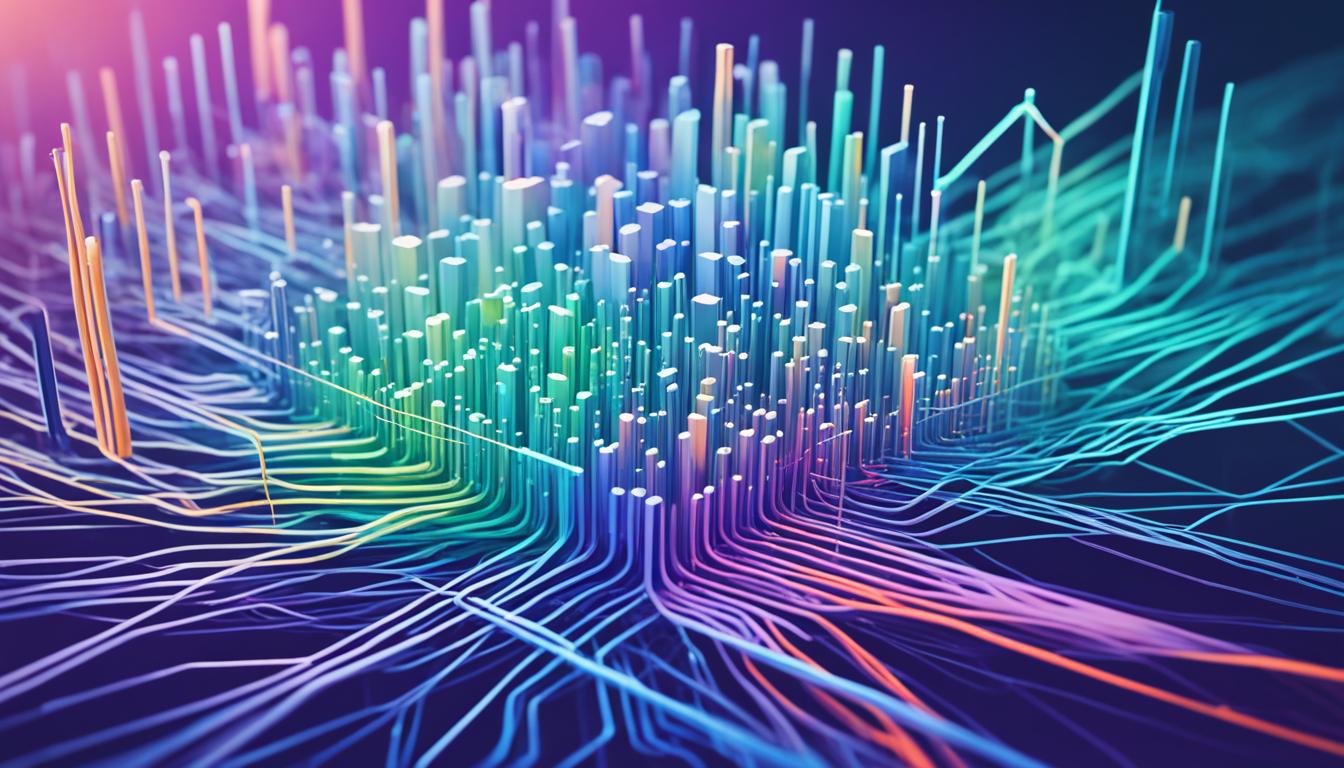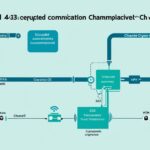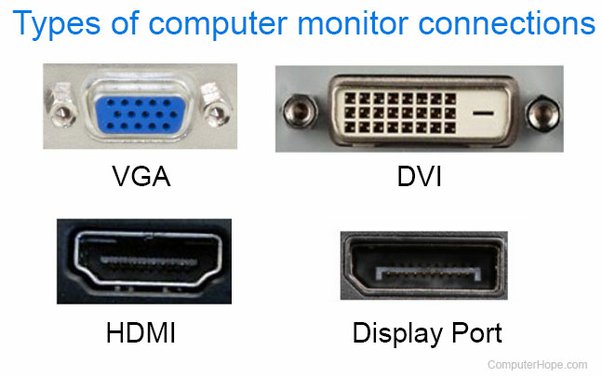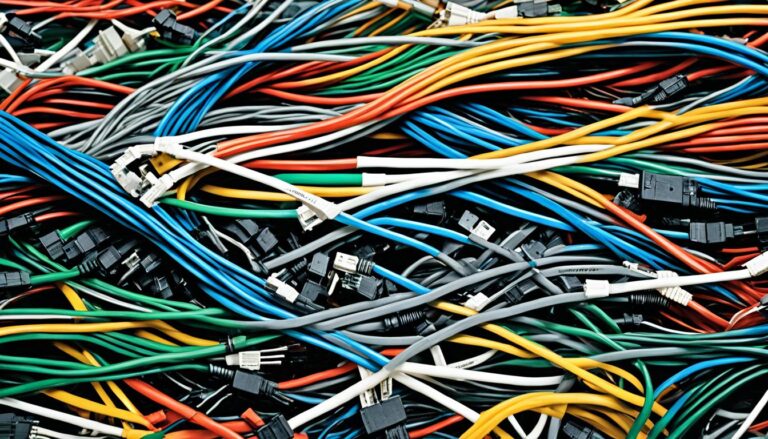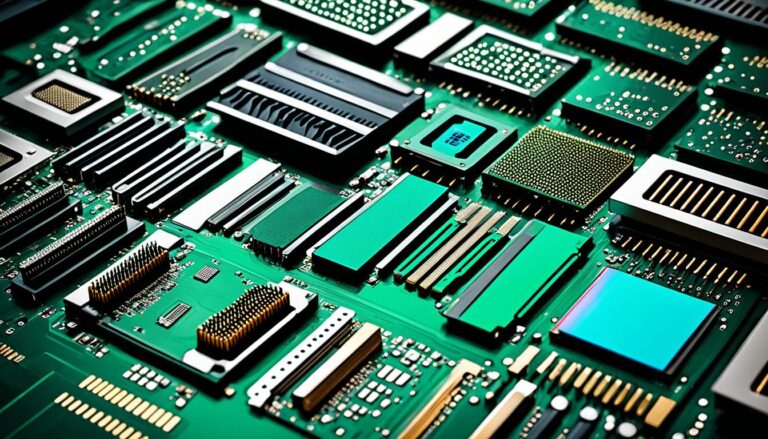A data port is essential for moving data smoothly in tech devices. It acts as a connection point for external hardware. This lets devices talk to each other over networks.
Each service in computer networking gets a port number, from 0 to 65535. Famous ports like FTP and HTTP have their unique numbers. Other ports vary for different needs. Ports are key in keeping networks safe. They help in checking ports and setting up firewalls.
Understanding Computer Ports in Networking
In networking, computer ports have special numbers for network chat. They help in sending or getting messages for certain services. These ports make sure devices talk well and share data smoothly.
Each port number deals with requests coming and going through a network link. A specific number is for a unique app or service. This way, devices communicate without problems.
There are main types of computer ports. Well-known ports are from 0 to 1023, linked to certain services. For example, port 80 is for HTTP, and port 21 for FTP. Registered ports go from 1024 to 49151. They’re reserved for special uses. Dynamic ports, from 49152 to 65535, are free for any service when needed.
Ports are vital for keeping networks safe. They steer data packets to the right app or service. Features like port scanning and firewalls help stop unwanted access and threats.
To grasp computer ports better, see this table:
| Port Range | Type | Examples |
|---|---|---|
| 0-1023 | Well-known ports | Port 80 (HTTP), Port 22 (SSH) |
| 1024-49151 | Registered ports | Port 3306 (MySQL), Port 5432 (PostgreSQL) |
| 49152-65535 | Dynamic ports | N/A |
For network bosses, developers, and cyber safe pros, knowing ports is key. It helps manage data flow, keep transfers safe, and better network function.
Resources:
The Role of Hardware Ports in Data Transfer
In computer hardware, ports are where you plug in devices. You’ll find USB, USB-C, Ethernet, and DisplayPorts commonly. They make connecting devices easy. Older ports like serial and PS/2 aren’t widely used now. Hardware ports are key for linking devices together.
Common Hardware Ports in Computer Systems
Different hardware ports have their unique roles. Let’s look at some:
| Port Type | Description |
|---|---|
| USB Ports | Universal Serial Bus (USB) ports connect devices like keyboards and printers. They’re fast and can power devices. |
| Ethernet Ports | Ethernet ports link computers to the internet through a cable. They ensure a stable network connection. |
| DisplayPorts | DisplayPorts connect PCs to screens. They support high-quality video and audio, perfect for multi-screen setups. |
The Evolution of Hardware Ports
Technology progress has brought new ports like USB-C. They’re faster and work with more devices. USB-C is becoming a staple in new computers.
“Hardware ports are crucial for connecting devices, allowing easy data transfer.” – [Your Name]
As tech evolves, so do hardware ports. They’re getting better and more versatile. It’s important to know what each port does. This knowledge helps when connecting devices.
Understanding hardware ports boosts the user experience. It makes data transfer and device connection smoother in computing.
The Concept of Software Ports and Porting
Porting is about making software work on different hardware or operating systems. It lets users enjoy apps and services on various devices. This opens up more options for everyone.
Porting makes software more accessible. It allows more people to use an app or service. By adjusting software for different devices, developers improve how it works for everyone.
Hardware Types and Operating Systems
- Hardware Types
- Central Processing Units (CPUs): The CPU does the heavy lifting in a computer, running programs and crunching numbers. Different CPUs work differently, so software often needs tweaking to fit.
- Graphics Processing Units (GPUs): GPUs make sure games and graphics look great. When software moves to a new GPU, it might need changes to keep everything smooth.
- Mobile Devices: Phones and tablets are everywhere. Making software work well on them means thinking about touch screens, battery life, and screen size.
- Windows: Many computers run Windows. Getting software to work on Windows means it can reach lots of people.
- macOS: macOS powers Mac computers. When software is ported to it, more Apple users can enjoy it.
- Linux: Linux is free and open, used in many places. To reach its users, software needs to be adapted for Linux.
- Android: Android is super popular on phones and tablets. Software needs to work on Android to reach a huge audience.
- iOS: iOS is for Apple’s mobile devices. Making software for iOS lets it be used by people with iPhones and iPads.
Software Translation
When porting software, translation is key. It means changing the code to work on new hardware or systems. Developers need to be careful to keep everything running smoothly.
Things to think about include:
- Boosting Performance: Make the code work well with the new device’s special features.
- Adapting User Interfaces: Change how things look and work so they fit the new system well.
- Solving Dependency Issues: Tackle problems that come up because the new system works differently.
- Testing and Quality Assurance: Check everything works as expected on the new setup before anyone else uses it.
With good porting, software can be great to use on many different devices and systems.
The Importance of Port Numbers for Data Communication
Port numbers are key in data communication, pinpointing specific programs or services on computers. They ensure data is sent to the right place. Without them, it would be hard to sort data correctly.
Transmission Control Protocol (TCP) and User Datagram Protocol (UDP) use port numbers heavily. TCP ensures data arrives in order and without hitches. UDP is quicker but less reliable. For both, port numbers guide data to its destination.
To use a port number, it’s added alongside the Internet Protocol (IP) address or URL. It looks like this: <IP address or URL>:<port number>. For instance, to access a web server on HTTP, you’d likely use port 80. Thus, the address looks like www.example.com:80.
With port numbers, each piece of data finds its proper home. This makes sure info gets to where it’s meant to. Without them, it would be impossible to tell different computer services apart.
Port numbers also let many services use one port together. This allows for smooth data handling over networks. Plus, in routing network traffic, port forwarding uses these numbers to send data right inside a local network.
“Port numbers are like signposts in data communication, guiding packets to their intended destinations. Without them, the digital highway would be a chaotic mess of uncoordinated traffic.”
For network managers and software developers, understanding port numbers is vital. They keep data moving smoothly between programs, services, and gadgets. They’re also key in network safety, helping guard against hacks and data leaks.
As tech advances, the value of clear data communication grows. Port numbers remain essential, ensuring data reliably reaches its intended targets.
| Protocol | Port Number Range | Description |
|---|---|---|
| TCP | 0-65535 | The Transmission Control Protocol ensures reliable and ordered delivery of data packets. |
| UDP | 0-65535 | The User Datagram Protocol allows for faster transmission with no guarantee of delivery. |
Conclusion
In conclusion, data ports are key in moving data quickly in technology gadgets. They connect extra devices, making sure everything talks well together. Port numbers help recognise and send data the right way. Well-known ports, registered ports, and dynamic ports keep apps running smoothly. It’s important to know how ports work in computer networking, hardware, and software. This knowledge is vital for keeping data safe and networks working well.
FAQ
What is a data port and how does it facilitate data transfer?
A data port is key in tech devices for swift data sharing. It’s where hardware connects, letting devices talk to each other.
What are port numbers in computer networking?
Port numbers are unique codes in networking, linked with certain online actions. They manage data flow, ensuring smooth service on networks.
What are well-known ports, registered ports, and dynamic ports?
Well-known ports are fixed for specific tasks, found in numbers 0 to 1023. Registered ports, numbers 1024 to 49151, are for special uses. Meanwhile, dynamic ports, numbers 49152 to 65535, are free for any service.
What is the role of hardware ports in data transfer?
Hardware ports are the connectors on your computer for devices. Types include USB and Ethernet ports. They make device linking and data sharing easy.
What is software porting?
Software porting makes apps work across various systems or hardware. It ensures software can run on different platforms, broadening user access.
Why are port numbers important in data communication?
Port numbers pinpoint services on a computer, crucial for data’s correct delivery. They support multiple connections and make things like port forwarding work well, aiding in data handling.