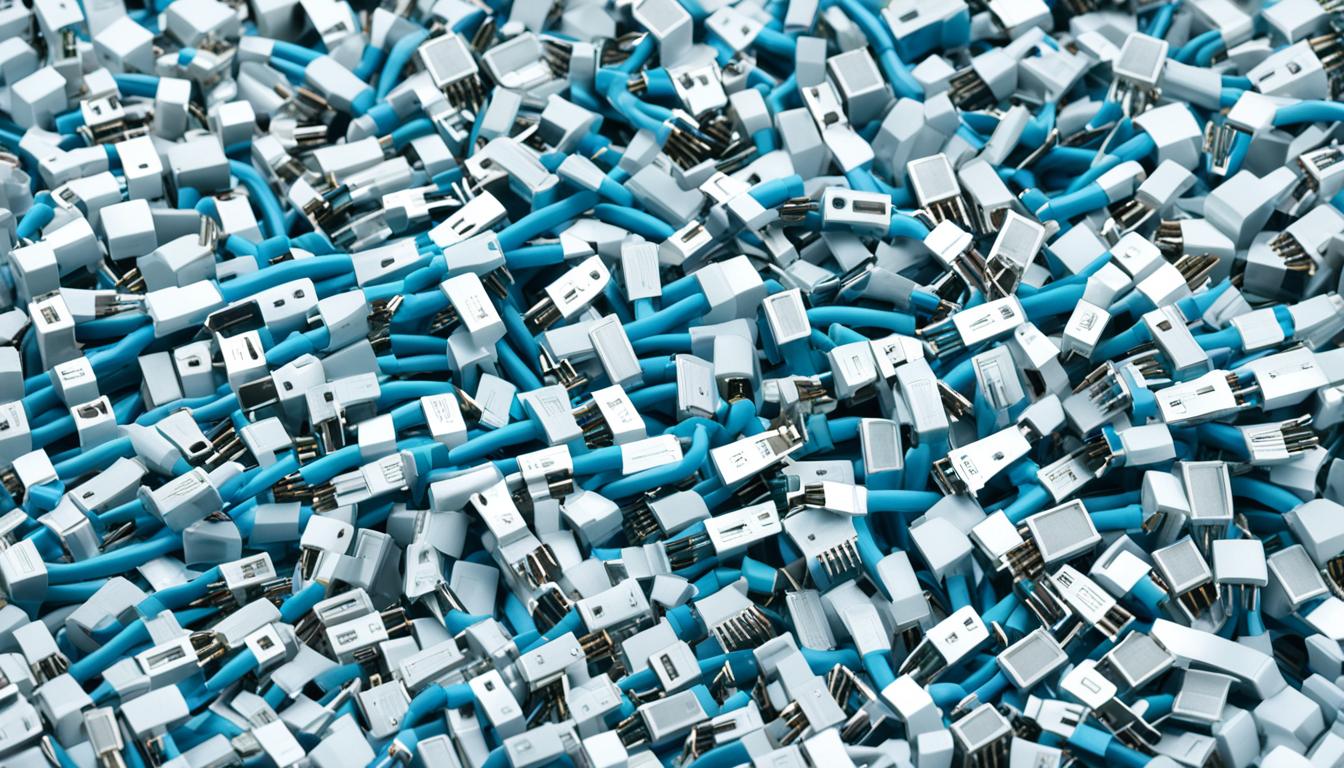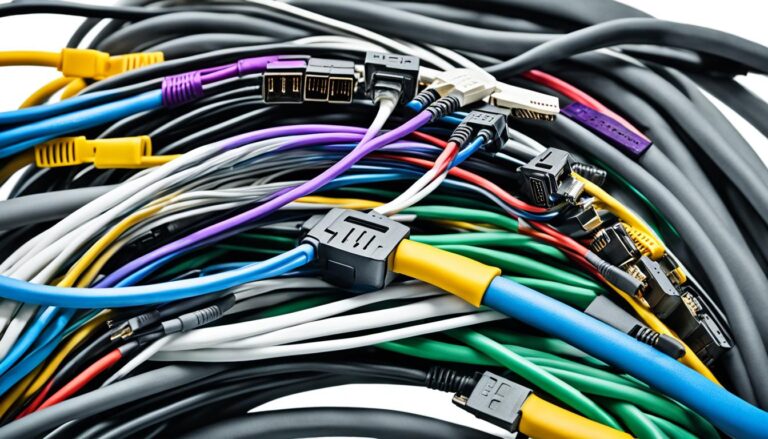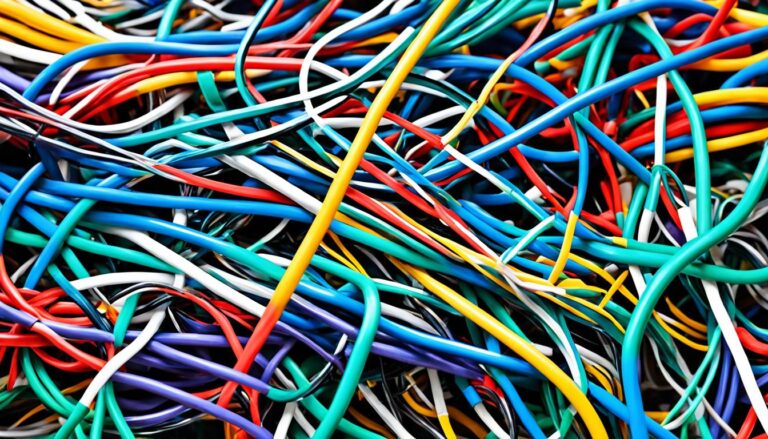Welcome to our guide on computer display connectors. Here, we’ll explore how essential it is to choose the right connector for great video quality. Nowadays, we see video content everywhere – at work, at home, and at school. A good display connection is key to a smooth and engaging visual experience.
In this piece, we’ll look at the most common types of monitor ports and connectors. We’ll discuss HDMI, DisplayPort, DVI, VGA, and USB-C. Each one has its own benefits and suits different needs.
But we’re not stopping there. We’ll also talk about some less common connectors like SDI, AV (RCA), and NDI. These have special uses and give you more options for video transmission. Knowing what each connector can do helps you choose the best cable for your monitor setup.
We’ve included images to show you how different connectors look. Here’s a quick preview of what we have in store:
Join us as we dive into the world of computer display connectors. We aim to help you improve your video quality. Let’s begin!
Rarer Connector Types: SDI, AV (RCA), NDI
Some connector types are not as famous as HDMI or DisplayPort but are still important. SDI, AV (RCA), and NDI are such connectors. They are key in certain fields and setups.
SDI (Serial Digital Interface)
SDI is important in the movie industry. It’s great for sending digital video. SDI supports long cables of up to 300 meters. This makes it perfect for film and using monitors far from the PC.
AV (RCA) – Analogue Audiovisual Signals
AV, or RCA, is a well-known connector from the past. It connects devices to screens using three plugs. AV connectors turn analogue signals into display output. They are used less now but are still chosen for video game consoles and some old devices.
NDI (Network Device Interface)
NDI uses ethernet to send audio and video smoothly. It’s good for presentations and meetings in offices. NDI makes it easy to share content across devices, which helps teamwork and productivity.
SDI, AV, and NDI might not be common, but they are useful in special situations. They offer advantages for digital video, analogue signals, or ethernet audio and video sharing. Understanding these connectors can be very helpful.
Most Common Monitor Connections: HDMI, USB-C, DVI, DisplayPort, VGA
There are many computer display connectors, and each has unique features. Knowing about them can help you choose the best for your setup.
HDMI (High-Definition Multimedia Interface)
HDMI is the top pick for audio and video signals. You’ll find it on monitors, smart TVs, and more. It gives top-notch audio and video, perfect for games and home cinemas. HDMI works with many resolutions and refresh rates for a great view.
USB-C
USB-C is handy for devices with few ports. It works for HDMI and DisplayPort too. You can hook up monitors to laptops, tablets, and phones with it. Its small size and easy design make it user-friendly.
DVI (Digital Visual Interface)
DVI is great for 1080p monitors and offers sharp images. It’s good for gamers and pros. It works with digital and analogue signals. Yet, DVI can’t carry audio, so you’ll need another way for sound.
DisplayPort
DisplayPort is flexible with resolutions and rates, even up to 4K and 8K. It’s known for top display quality. Found on pro monitors and GPUs, it also sends audio and video together.
VGA (Video Graphics Array)
VGA is an older link, less seen today. It was for old devices with analogue signals. VGA is on some old PCs and projectors. But, it lacks in modern quality and speed.
Picking the right monitor connection is about your needs and gadgets. HDMI fits most due to its common use and compatibility. USB-C is for ease and flexibility, while DVI and DisplayPort up the quality. VGA is for old tech but doesn’t match new standards.
The Significance of Choosing the Right Monitor Cable
Choosing the right monitor cable is key for top audio and visual quality. Different cables offer unique features. These features can greatly affect your viewing experience.
HDMI is great for sending audio and video at the same time. It works well for both home setups and professional use. It delivers high-definition visuals and a steady connection.
DisplayPort is known for top audio and video. It can handle very high-resolution content thanks to its large bandwidth. This makes it ideal for professionals and gamers who want the best visual experience.
DVI is perfect for those wanting high refresh rates at 1080p. It’s often used in gaming. DVI ensures fast-paced visuals are smooth, making games more immersive.
VGA is an older type but can still come in handy. It may not match HDMI, DisplayPort, or DVI in quality. It’s best used when you have no other option.
USB-C and Thunderbolt are great for many uses. USB-C can replace HDMI or DisplayPort, offering quick data and power. Thunderbolt is faster, ideal for professional video work.
The Right Cable for Your Needs
“Choosing the right cable improves your audio and video. Think about what you need, like audio quality, resolution, and refresh rates. This will help pick the best cable.”
– Technology Expert
Picking the right cable brings out the best in your display. Whether you want great audio, clear visuals, or fast refresh rates, there’s a cable for you.
Consider each cable’s strengths and weaknesses. This helps you choose wisely. The right choice will make your audio and visuals the best they can be.
| Cable Type | Best For | Key Features |
|---|---|---|
| HDMI | Simultaneous audio and video transmission | High-definition resolutions |
| DisplayPort | Exceptional audio and video quality | High bandwidth capability |
| DVI | High refresh rates at 1080p | Smooth gaming experience |
| VGA | Backup option in older devices | Lower video quality compared to other cables |
| USB-C | Versatility in connectivity | Fast data transfer and power delivery |
| Thunderbolt | Professional video editing and rendering | High-speed data transfer |
Types of Monitor Cables: Embracing the Blend of New and Old
As technology evolves, HDMI and DisplayPort cables have become popular. But we shouldn’t forget older cables like DVI, VGA, and AV. They’re still useful for certain monitors and computers.
DVI cables offer sharp images and quick video. They’re great for quality-focused users. VGA cables work well with older tech, supporting analogue signals.
HDMI and DisplayPort lead in performance. They deliver high resolutions and impressive pictures. HDMI also sends audio and video together, perfect for home cinemas. DisplayPort is versatile, supporting 4K and 8K resolutions.
USB-C and Thunderbolt cables offer great flexibility. They connect to many devices easily. They’re ideal for those using various gadgets or often switching devices.
Conclusion
Picking the right computer display connector is vital for good video quality. Connectors like HDMI, USB-C, DVI, DisplayPort, and VGA vary in benefits and uses. It’s important to understand what each one offers.
Think about what you need: clear audio and video, high resolution, fast refresh rates, and what works with your devices. This helps get the most out of your monitor for a better viewing experience.
Need great audio and video for work presentations? Or maybe crystal-clear graphics for gaming or photo editing? Knowing which computer display connector fits your needs is crucial. And don’t forget: choosing the right cable is just as important for the best results.
There’s a wide selection of connectors out there. Assess your needs carefully and pick the connector that matches them. This way, you ensure smooth and high-quality video every time.
FAQ
What are the commonly used computer display connectors?
Common display connectors are HDMI, USB-C, DVI, DisplayPort, and VGA.
What is the purpose of SDI, AV (RCA), and NDI connectors?
SDI is vital in film for digital video signal transmission. AV (RCA) connects video games and devices to screens. NDI uses internet to send audio and video for presentations.
What are the advantages of HDMI and DisplayPort connectors?
HDMI is popular for audio and video, sending both at once. DisplayPort is more flexible than HDMI, supporting more resolutions and refresh rates.
What is the difference between DVI and VGA connectors?
DVI is better for high refresh rates at 1080p due to its precision and speed. VGA is older and for analogue signal devices.
How do USB-C and Thunderbolt connectors provide versatility in connectivity?
USB-C and Thunderbolt fit many devices. They can replace HDMI or DisplayPort, giving more connection options.
Why is choosing the right monitor cable important?
The right cable improves video, audio quality, resolution, and refresh rate.
What are the different types of monitor cables available?
There are DVI, VGA, AV, HDMI, and DisplayPort cables. Each has different benefits and device compatibility.
Source Links
- https://desky.com/blogs/news/monitor-connections-which-is-best-for-my-setup
- https://www.viewsonic.com/library/tech/monitor-ports-and-usb-c-a-comparison-of-display-connections/
- https://www.expertreviews.co.uk/accessories/pc-monitors/1404476/hdmi-vs-displayport-vs-dvi-vs-vga-every-connection-explained