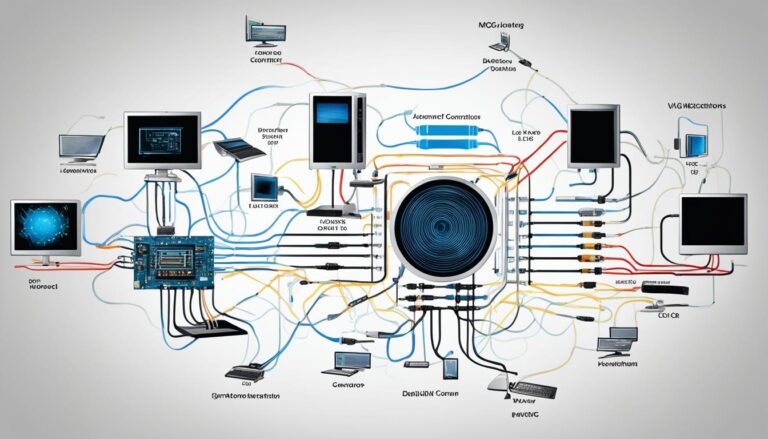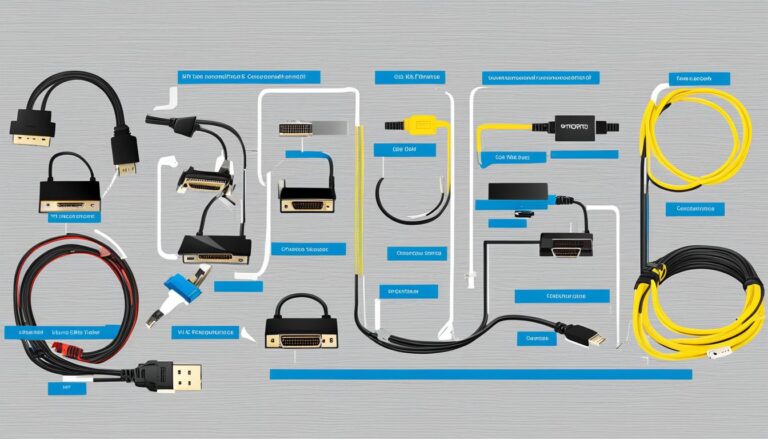Setting up your workstation needs the right computer monitor adapter. It enhances connectivity, compatibility, and performance. A top-notch adapter boosts your viewing experience. It lets you enjoy your monitor’s full potential.
Understanding Different Types of Monitor Ports and Connectors
Setting up your computer monitor correctly is crucial. You must know about the various monitor ports and connectors. Each one has unique benefits and ideal uses, making it easier to find the right choice for your needs.
HDMI, DisplayPort, DVI, VGA, and USB-C are the main types of connections. Let’s look at each one in more detail:
- HDMI: HDMI is popular for its ability to carry both audio and video. It’s often seen on TVs and offers a flexible way to link your monitor with different devices.
- DisplayPort: DisplayPort is a top choice for video professionals. It provides superb audio and video clarity, favoured for high performance and dependability.
- DVI: DVI, though older, is still used on many PCs. It’s great for older monitors, delivering high-quality video signals.
- VGA: VGA, another older option, is meant for connecting legacy devices. While not matching new connectors in video quality, it remains useful for some setups.
- USB-C: As newer tech like laptops and smartphones grows, USB-C has become key. It allows fast data and video, supporting a broad range of gadgets.
Knowing the different monitor ports and connectors helps pick the best for you. Whether for professional editing, gaming, or casual use, the right type enhances your experience and ensures smooth connections.
The Significance of Choosing the Right Monitor Cable
Picking the right monitor cable matters a lot for your setup. When you’re setting up your workspace or entertainment area, think about audio quality, picture quality, and how smooth the picture moves. These factors are key for getting the best performance.
HDMI is a great choice if you want both sound and picture together. With HDMI, you enjoy top-notch audio and video. It works well with many devices, including gaming consoles and laptops.
If you care a lot about how clear and detailed the picture is, DisplayPort is perfect. It gives amazing quality and supports very high resolutions and movement speeds. Professionals in video editing or graphic design love it because it makes colors look just right and visuals smooth.
Gamers who love fast action should look at DVI (Digital Visual Interface). DVI cables help games run quicker and smoother. This is great for gamers who need to see every detail swiftly and clearly.
VGA (Video Graphics Array) might be old, but it’s still useful if you have no other choices. VGA can’t match HDMI or DisplayPort in video quality. But, it’s ok for standard quality video and is often found on older tech.
USB-C is another flexible choice for new gadgets. It fits many devices, like laptops, phones, and tablets. USB-C can carry both sound and picture and is becoming quite common on the latest tech.
It’s very important to choose the correct monitor cable to enjoy a smooth and absorbing experience. Think about what you really need, what equipment you have, and what features you want. No matter if it’s sound quality, picture quality, how fast the picture moves, or device compatibility, there is a cable type just for you.
The Impact on Audio Quality
When picking a monitor cable, think about how it will affect sound quality. HDMI and DisplayPort are top choices for sound, making your movies, games, or music come alive. But, VGA and DVI might not carry sound, meaning you’ll need extra cables for sound and picture.
The Impact on Resolution and Refresh Rate
The type of monitor cable also changes how clear your display is and how smoothly it moves. HDMI and DisplayPort cables support high-quality visuals and fast movement, perfect for gaming. VGA and DVI might not deliver as well, especially on the latest monitors.
| Monitor Cable Type | Audio Quality | Resolution Support | Refresh Rate Support |
|---|---|---|---|
| HDMI | Excellent | High-resolution support | High refresh rate support |
| DisplayPort | Excellent | High-resolution support | High refresh rate support |
| DVI | No audio support | Varies depending on cable version | Varies depending on cable version |
| VGA | No audio support | Standard definition support | Varies depending on cable version |
| USB-C | Varies depending on cable and device | Varies depending on cable and device | Varies depending on cable and device |
Comparing HDMI and DisplayPort
HDMI and DisplayPort are two popular types of monitor cables with different features. While HDMI is often found on TVs, DisplayPort is typically seen on desktop monitors. They both offer ways to connect your devices.
HDMI
HDMI, short for High-Definition Multimedia Interface, is a common choice for transmitting high-definition video and audio signals. It’s perfect for gaming, streaming, and watching multimedia content. HDMI makes connecting devices easy.
The latest version, HDMI 2.1, supports even higher resolutions and refresh rates. It includes features like High Dynamic Range (HDR). These make for incredible visuals and an immersive experience.
DisplayPort
DisplayPort is widely used on desktop monitors. It also delivers high-quality audio and video signals. Professionals in video editing, graphic design, and multimedia applications often prefer it for its versatility.
DisplayPort 1.4 is a common version, supporting high resolutions and refresh rates too. This makes it great for tasks needing smooth visuals and top-notch display output.
Both HDMI and DisplayPort excel in different situations. HDMI is ideal for TVs, gaming consoles, and media players. DisplayPort suits desktop monitors and advanced video needs better.
Many devices offer both HDMI and DisplayPort connections. This lets you pick the cable type that best fits your requirements and device ports.
With a good understanding of HDMI and DisplayPort, you can choose the right monitor cable. This ensures the best setup for your needs.
Choosing the Best Monitor Connector for Your Needs
When picking the right monitor connector, think about what you’ll use it for. DisplayPort is a top pick for gamers. It offers sharp images and smooth play, thanks to high resolutions and refresh rates. It also supports FreeSync and G-Sync for even better gaming.
HDMI is great for everyday use like surfing the web, watching videos, or working. It gives good sound and picture quality for these everyday tasks.
If you need to hook up older gear, VGA might be the way to go. Despite being a bit dated, it still works for some needs.
For those who love fast, smooth visuals, consider DVI. It’s perfect for high-speed games or graphic work.
Choosing the right monitor connector comes down to your needs. Think about what you want to watch and what devices you’ll connect. The right choice will give you the best viewing experience.
The Benefits of DisplayPort for Gaming
DisplayPort is a favourite among gamers. It allows for sharp, detailed images thanks to its high resolutions. It also offers smooth gameplay with minimal screen issues.
DisplayPort’s biggest gaming perk is working with FreeSync and G-Sync. These match your display’s and graphics card’s refresh rates. This means no tears or stutters during play.
“DisplayPort is the preferred connector for gamers looking for the best visual experience. Its high resolution, high refresh rates, and support for technologies like FreeSync and G-Sync make it a top choice.”
A top-notch monitor connector like DisplayPort can uplift your gaming. It suits both pro esports players and casual gamers. With the right connector, your games will be smoother, more immersive, and visually impressive.
HDMI for Everyday Use
For daily tasks like web browsing, movie watching, or document work, HDMI is ideal. It balances audio and video well, catering to various content.
HDMI connects to many devices easily. It supports high-quality video and sound. This means clear visuals and great audio for you.
Whether you’re streaming, video chatting, or playing light games, HDMI is a reliable choice for day-to-day use.
- Suitable for everyday tasks
- Great audio and video quality
- Easy connectivity with various devices
VGA and DVI: Legacy Connectors
VGA and DVI are older types of connectors still found on some equipment. VGA is an analog connector, once common before digital options like HDMI and DisplayPort. It’s useful for old devices needing analog signals.
Although replaced by newer tech, DVI remains useful. It’s found on some old PCs and screens. It provides high-quality video, especially for those wanting high refresh rates.
VGA and DVI are legacy connectors that can serve as options when connecting older devices or if you require specific compatibility with high refresh rates.
The Evolution of Monitor Cable Types
Monitor cables have changed a lot over time. These changes have led to better performance and new features. In the early days, cables could only send low-quality video signals. This often made the picture look bad. Now, modern cables can send high-quality video and audio. This gives users a much better viewing experience.
Cables now can move more data. This is due to improvements in technology. It means we can enjoy higher resolutions and better image quality. As a result, high-definition displays have become more common.
Latency in cables has also been reduced. Latency is the time it takes for actions to show on the screen after we do something. Older cables had a noticeable delay. Now, modern cables have much less latency. This makes using them feel smoother and improves our experience.
Monitor cables also come with new features now. Some can carry power, which reduces the need for more cables. Also, the ability to connect several monitors with one cable has been added. This makes setting up our workspace simpler.
The most common monitor cable types include:
- HDMI: HDMI cables support high-quality audio and video. They are great for many multimedia uses.
- DisplayPort: DisplayPort cables are very adaptable. They are often chosen by graphic designers and video editors.
- DVI: DVI cables are older, but you can still find them on some PCs. They work for older displays without HDMI or DisplayPort support.
- VGA: VGA cables are for older devices that need analog signals. They are not as common now, but they can be useful in some situations.
- USB-C: USB-C cables are becoming more common. They work with newer laptops, smartphones, and tablets.
- Thunderbolt: Thunderbolt cables are great for fast data transfer. They are ideal for external storage devices and other peripherals.
The changes in monitor cable types have made a big difference. Performance and ease of use have both improved. Now, we have many options to pick from. Each type of cable has its own benefits. Choosing the right cable can make our screens look better, reduce lag, and tidy up our work areas.
Conclusion
Choosing the right computer monitor adapter is very important. It depends on what you need and want. There are many types of monitor ports like HDMI, DisplayPort, DVI, VGA, and USB-C. They each have their own benefits.
It doesn’t matter if you play games, work professionally, or just use a computer for fun. There’s a cable that’s just right for you. Make sure to pick one that matches your devices. It should also support the quality and speed you’re looking for.
Picking the best computer monitor adapter means you get smooth connections and top performance. Spend some time looking into it. Find the adapter that boosts your connectivity. It should work effortlessly with all your gadgets.
FAQ
What is a computer monitor adapter?
It’s a device that links your monitor to your PC or other gadgets. It ensures your devices connect smoothly and work better.
Why is it important to choose the right computer monitor adapter?
Picking the right adapter matters a lot. It affects the sound quality, picture sharpness, and how smooth videos play. This makes your experience better and ensures everything works together perfectly.
What are the different types of monitor ports and connectors available?
There are many types, like HDMI, DisplayPort, DVI, VGA, and USB-C. Each has its own benefits and ideal uses.
What is HDMI?
HDMI is a common type of cable. It carries both sound and picture. It’s perfect if you want to transmit both at the same time.
What is DisplayPort?
DisplayPort is another type of cable. It’s known for its superior audio and video quality. Video professionals often use it.
What is DVI?
DVI is a bit older but still found on many PCs. It’s favored by those who enjoy fast-paced visuals.
What is VGA?
VGA is an older kind of connector. It’s used with older tech that needs analog signals. It works okay if you don’t have other connectors, even if the picture isn’t as sharp.
What is USB-C?
USB-C is a newer type of connector. You’ll see it on many modern devices. It’s flexible in what it can connect to and works with lots of gadgets.
What are the differences between HDMI and DisplayPort?
HDMI and DisplayPort are both used a lot. HDMI is often seen on TVs, supporting high-quality sound and picture. DisplayPort is usually on computer monitors, doing many of the same things HDMI does.
How do I choose the best monitor connector for my needs?
The ideal connector depends on what you’re doing. DisplayPort is great for gaming with its high-quality display and support for special features. HDMI is great for everyday use, providing good sound and video. VGA and DVI can also be good, especially for high-speed visuals.
How have monitor cable types evolved over the years?
Over time, monitor cables have gotten much better. They can now carry higher-quality digital audio and video. Some can even power devices or link several monitors together.