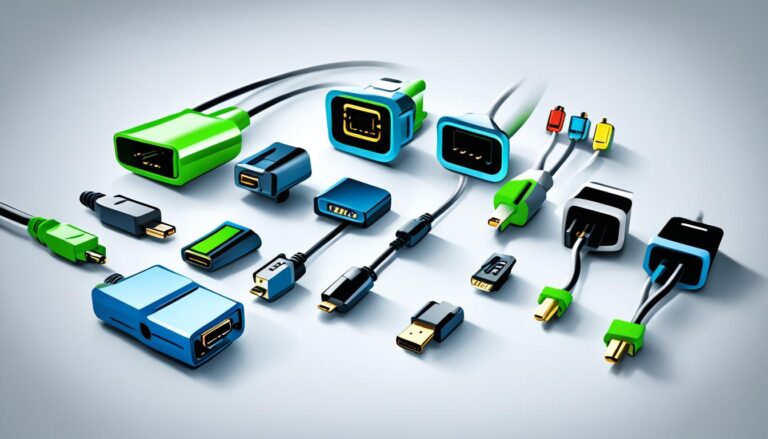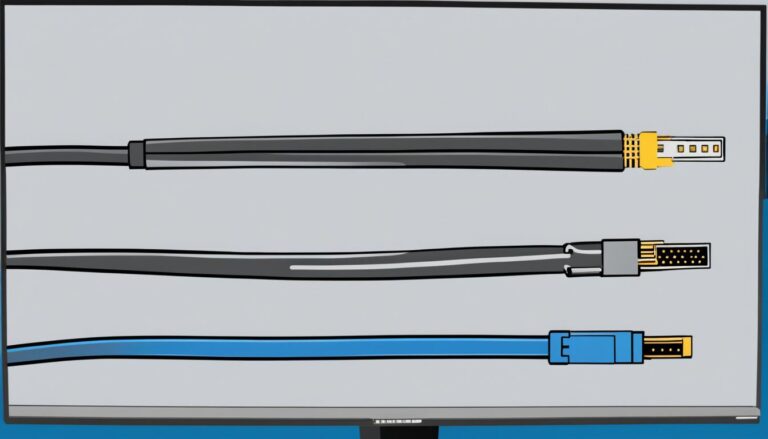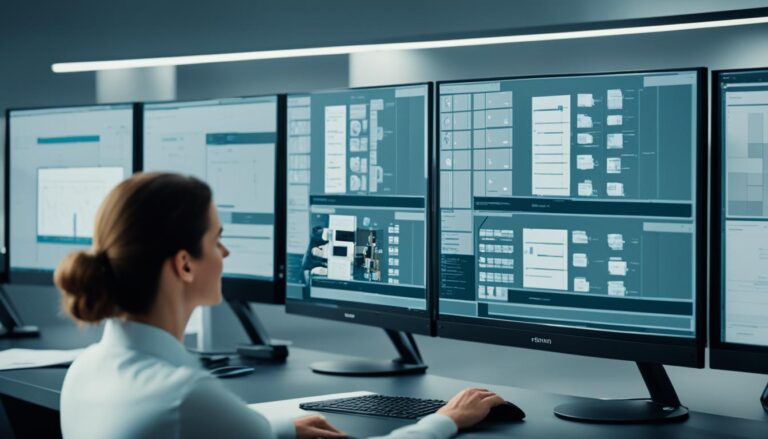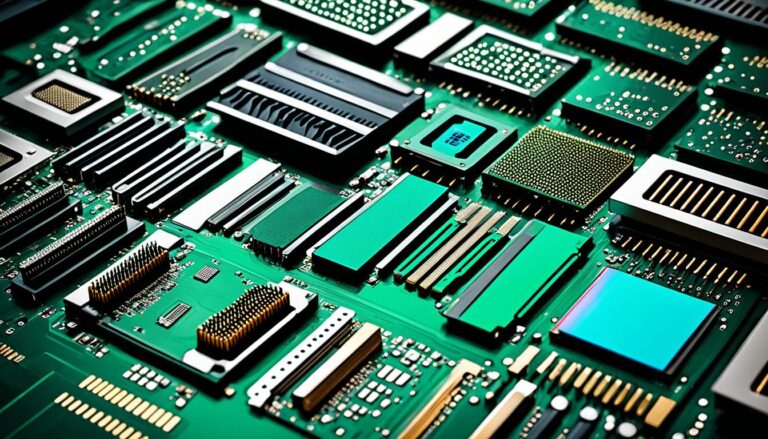Display connectors link computers, TVs, and other devices to displays. There are many kinds, like HDMI, DisplayPort, VGA, and DVI. Each has unique features and suits different needs.
This article will look at the various display connectors and what they do. This knowledge is vital for anyone setting up a home entertainment system or working on professional graphics projects.
HDMI stands for High Definition Multimedia Interface. It’s common in home entertainment. HDMI sends audio and video signals, perfect for linking TVs to PCs. It supports high resolutions and 3D, making it great for gaming and media.
DVI means Digital Visual Interface. It’s a video-only connector that beats VGA in image quality. DVI works with analog and digital but is mainly for digital. It’s good for high resolutions and frequencies, useful for gaming and multimedia.
DisplayPort is exceptional for audio and video. It sends high resolutions and carries audio. Its cables can be long. It’s often found in PCs and laptops. Professionals like it for its high-quality signals.
VGA stands for Video Graphics Array. It’s an older, analog video connector. It was popular before digital took over. Some devices still use VGA, but it’s less common now.
To conclude, when picking a display connector, think about your devices and the connector’s features. HDMI is all-around good for home setups. DVI delivers superb video for computers. DisplayPort is top for high resolutions and audio for professionals. VGA suits older systems. Knowing about these connectors lets you choose wisely for your needs.
HDMI: The Versatile Connector
HDMI stands for High Definition Multimedia Interface. It’s common in today’s home entertainment devices. This connector carries both audio and video, making it perfect for linking TVs and PCs.
With HDMI, you enjoy top resolutions and bright images. Your viewing becomes fully immersive.
HDMI sends audio and video at once, cutting down on cable mess. This makes setting up your entertainment area easier. It guarantees sharp images and clear sound whether you’re watching films, gaming, or video editing.
Devices like Blu-ray players and game consoles use HDMI. Its ability to work with different audio and video formats makes it widely chosen. It helps your entertainment devices work together smoothly.
“HDMI is a game-changer in the world of home entertainment. It revolutionizes the way we connect and enjoy our favorite content on different devices.”
Beyond audio and video, HDMI supports 3D content for an all-new movie and game experience. HDMI cables maintain signal strength over long distances. This means you can connect gadgets even if they’re far apart.
HDMI Key Features:
- Transmits both audio and video signals
- Supports high resolutions and 3D content
- Compatible with various audio and video formats
- Allows TV to PC connections without separate cables
- Enables long-distance signal transmission
HDMI is the leading connector in home entertainment. It changes how we connect and enjoy movies and music, with unmatched audio and video quality.
| Device | Compatibility |
|---|---|
| Blu-ray Players | Fully compatible |
| Game Consoles | Fully compatible |
| DVRs | Fully compatible |
| PCs/Laptops | Fully compatible |
DVI: The Digital Standard
DVI stands for Digital Visual Interface. It provides better image quality than VGA. It works with both analog and digital signals. This makes it good for many types of screens. You can find DVI on desktop PCs and LCD monitors. It ensures top-notch visuals.
DVI is great for playing games and using multimedia programs. It delivers high resolution and clear details. The connector also supports high frequencies. This means videos play smoothly with less blur or distortion.
However, DVI doesn’t carry sound. So, a separate audio cable is needed. Or, you can look for connectors that do include sound.
In short, DVI is a trusted video connector for PCs and monitors. It’s ideal for gaming and multimedia because it supports high resolutions and frequencies. But keep in mind, it only handles video, not audio.
DisplayPort: The Audio-Visual Powerhouse
DisplayPort is a powerful audio and video connector for PCs and laptops. It supports both sound and picture. This makes it perfect for professionals needing high-quality transmission.
It’s great for high resolutions, offering stunning visuals with incredible detail. This is ideal for graphic designers and video editors. DisplayPort ensures every pixel is perfect, for an immersive experience.
DisplayPort also carries audio, giving a seamless sound and picture with one cable. This is key for multimedia tasks needing synced audio and video. No separate audio cables are needed.
What’s more, it supports long cabling without losing signal quality. This lets you connect devices over distances easily. DisplayPort keeps audio and video quality high, even with long cables.
DisplayPort is designed to work with other standards, like HDMI, through adapters. This means you can connect DisplayPort devices to HDMI displays effortlessly. It broadens your display connectivity options.
In sum, DisplayPort is unbeatable for high resolutions and sound, plus long cable use. It’s chosen by lots of pros who want the best quality for their projects. Graphic designers, video editors, or anyone valuing high-quality visuals will find DisplayPort reliable and versatile.
VGA: The Legacy Connector
VGA, or Video Graphics Array, used to be everywhere before digital took over. It connected old systems and displays as an analog signal connector. But, newer technologies have made VGA less common.
Even though VGA is old-school, some devices like projectors and old monitors still use it. People usually prefer newer options that work better and fit more devices.
“VGA was a big deal once, sending analog signals for images and videos. But when digital signals arrived, VGA couldn’t keep up.”
The switch to digital connectors happened because they give better pictures, more detail, and work with the latest devices. Still, VGA is okay if there’s no other choice.
Let’s look at how VGA differs from digital options. Here’s what you need to know:
Analog Signal Transmission
VGA sends signals in analog, turning pictures into electrical signals. This can make images less clear and colorful compared to digital.
Legacy Video Connector
VGA is a blast from the past. It’s getting rare in today’s digital world, even though some gear still supports it.
Compatibility with Older Systems
Old tech often has VGA connectors. This lets you link old devices to new screens, which is handy for dealing with compatibility troubles.
Alternative Options
People are moving to HDMI, DisplayPort, and DVI for digital benefits. These options provide crisper images, higher quality, and work with more devices.
VGA isn’t as popular, but it’s still useful in some situations. For the best quality and device support, though, digital connectors are the way to go.
| Feature | VGA | Digital Connectors |
|---|---|---|
| Signal Type | Analog | Digital |
| Image Quality | Less Crisp | Sharper |
| Resolution Support | Lower | Higher |
| Compatibility | Older Systems | Newer Systems |
Conclusion
Choosing the right display connector depends on what your devices need. HDMI is great for home setups. It sends both sound and picture. This makes it ideal for linking your TV and PC. HDMI also supports high quality images and can send signals far without losing quality.
DVI gives better picture quality for PCs. It’s perfect for LCD screens as it offers high resolutions. Though it can’t carry sound, DVI is excellent for games and watching videos thanks to its sharp images.
DisplayPort is best for pros needing top-notch sound and picture. It works well with computers and laptops. It meets the demands of graphic artists and video editors. DisplayPort can also work with HDMI through adapters, adding to its flexibility.
VGA is an older option that still works for some systems. It uses analog signals and is seen on projectors and old monitors. Its use has dropped as digital standards have become common. VGA is chosen only when there’s no other option.
Knowing about different display connectors helps you choose wisely. It matters whether you’re setting up a home system, improving your PC, or involved in professional work. Picking the right connector ensures the best sound and picture quality.
FAQ
What are the different types of display connectors?
There are several types, such as HDMI, DisplayPort, VGA, and DVI.
What is HDMI?
HDMI means High Definition Multimedia Interface. It’s common in home entertainment. It sends both sound and picture.
What is DVI?
DVI is Digital Visual Interface. It only sends video but with better quality than VGA. You’ll find it on desktops and LCD monitors.
What is DisplayPort?
DisplayPort sends both audio and video at high resolutions. It’s used in PCs and laptops. Professionals like graphic designers use it a lot.
What is VGA?
VGA stands for Video Graphics Array. It’s an older, analog connector. It’s mostly found on old projectors and monitors.
How do I choose the right display connector?
To pick a display connector, think about your devices’ needs and what each connector can do. HDMI is good for entertainment setups. DVI gives great video on computers. DisplayPort is ideal for pros needing high resolution and sound. VGA works with older technology.