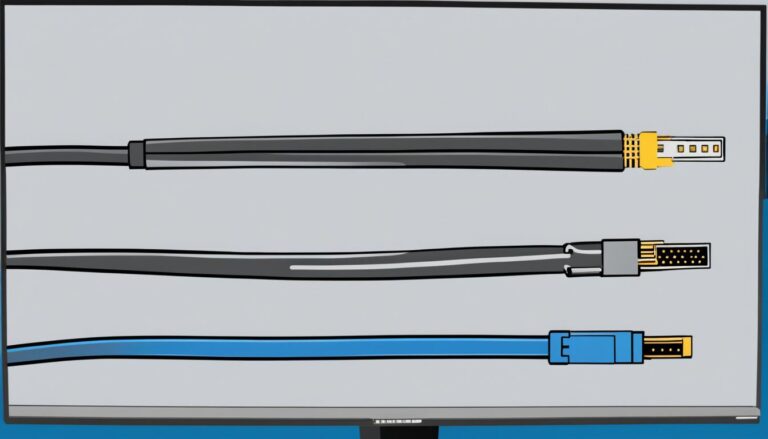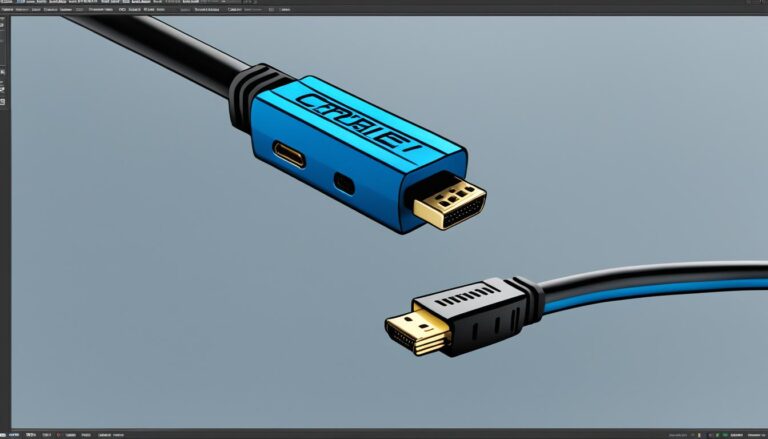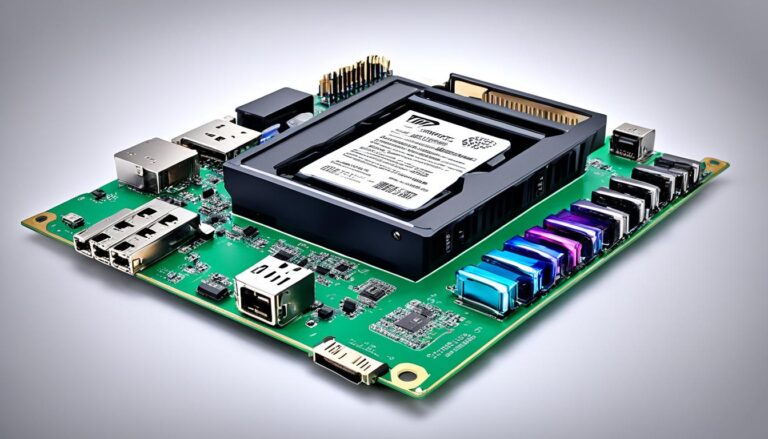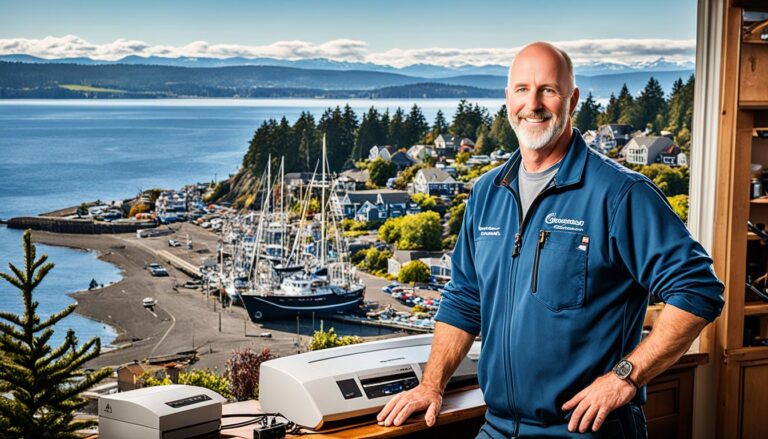Choosing the right monitor cable is very important. Different cables can affect your monitor’s display quality and performance.
We will look at the different types of monitor cables. You’ll learn about their features, benefits, and drawbacks. This knowledge will help you pick the best cable.
HDMI, DisplayPort, DVI, VGA, USB-C, and Thunderbolt are some options. Each has its own special features. Knowing these differences helps in making the right choice.
Let’s explore the world of monitor cables together. We’ll cover the various types and their pros and cons. This guide is great for gamers, content creators, or anyone wanting the best display. It will help you choose wisely.
Understanding Different Monitor Cable Connectors
When you want to link your monitor with a computer or other gadgets, it’s key to know the types of monitor cable connectors out there. Each type has unique traits and compatibility, influencing how your display looks.
We’re going to dive into the various monitor cable connectors like VGA, DVI, HDMI, DisplayPort, USB-C, and Thunderbolt. By grasping what each offers, you can pick the best one for your setup with confidence.
VGA (Video Graphics Array)
VGA is a classic and very common connector for monitors. It sends video data using an analog signal. This might cause the display quality to drop when compared to digital connectors. VGA cables have distinctive blue connectors and were very popular with older tech.
VGA cables still have their moments, especially when you need to connect to older gear. But for the best display, try using digital connectors like DVI, HDMI, or DisplayPort.
DVI (Digital Visual Interface)
DVI cables can handle both analog and digital signals, boosting display quality over VGA cables. They appear in three kinds: DVI-A (analog), DVI-D (digital), and DVI-I (combining analog and digital). DVI is great for older screens and graphics cards but doesn’t support audio.
However, HDMI and DisplayPort connectors are slowly taking over from DVI. They offer more features and are more suited for future needs.
HDMI (High-Definition Multimedia Interface)
HDMI cables are now the go-to for linking up-to-date devices to monitors and TVs. They carry both high-definition audio and video through one cable, ensuring great display quality. HDMI cables have different versions, each compatible with specific resolutions and functionalities.
To get the most out of HDMI, make sure your devices and cables match the version you need.
DisplayPort
DisplayPort is another admired digital connector known for its high bandwidth and top-notch display quality. It beats HDMI in supporting larger resolutions and faster refresh rates, perfect for gamers and professionals who need clear visuals.
DisplayPort’s ability to connect several monitors or link displays in a daisy-chain and its audio support make it a flexible choice for any setup.
USB-C and Thunderbolt
USB-C is a multifunctional connector used in current devices. It can carry data, audio, video, and power all at once. USB-C is compatible with various protocols, including DisplayPort and Thunderbolt.
Thunderbolt cables, born from a partnership between Intel and Apple, offer very fast data transfer and extra features. They’re mainly found in Macs and devices that support Thunderbolt.
With this knowledge of the different monitor cable connectors and what they offer, choosing the right one for your needs becomes easier. Think about compatibility, audio support, display quality, and whether it’s future-proof when selecting your monitor cable.
VGA Cables: Pros and Cons
VGA cables are common in the analog video world. They work well with various displays because they’re easy to use. But, they have drawbacks that affect choosing the best cable for you.
Pros of VGA Cables
- Compatibility: VGA cables work with many devices like old monitors, projectors, and laptops. They’re great for systems that aren’t up-to-date or for hooking up to older equipment.
- Analog Video Transmission: Unlike digital, VGA cables send analog signals. This means they’re better at playing smooth videos without delay. They also do a good job with colors in certain cases.
Cons of VGA Cables
- Resolution Limitations: VGA cables don’t support very high resolutions. They are okay for screens up to 1600×1200 pixels. Using them with high-res displays can make the image quality worse.
- Signal Degradation: Because VGA cables use analog, the signal gets weaker over long distances. This makes the picture quality drop, causing blurs or interferences. For long distances, digital cables like HDMI or DisplayPort are better.
VGA cables can be useful in specific situations. They’re often found in schools, offices, and where old tech is used. Plus, VGA cables can cost less than the latest digital cables.
“VGA cables offer compatibility and analog video transmission, but their limitations in terms of resolution and signal degradation should be considered when selecting the right cable for your display setup.”
Think about what you need your display to do before choosing VGA cables. For better quality, high resolutions, or long distances without losing signal, consider digital options like HDMI, DisplayPort, or DVI.
Knowing the good and bad about VGA cables helps you choose wisely. It ensures you get the best connection and quality for your displays.
DVI Cables: Pros and Cons
DVI cables connect monitors and other displays. They have benefits and some drawbacks too. We will look at the pros and cons of DVI cables to help you decide.
Different Variants of DVI Cables
Three types of DVI cables exist: DVI-A, DVI-D, and DVI-I. Each one has special features and capabilities.
- DVI-A: Great for older devices needing analog video.
- DVI-D: Carries only digital signals for a clean digital connection.
- DVI-I: Works with both analog and digital, fitting more devices.
Support for Analog and Digital Signals
DVI cables work with both analog and digital signals. This means they can connect different kinds of displays, from old CRTs to new LCDs.
Lack of Audio Support
A downside to DVI cables is no audio support. You’ll need a separate audio cable or another connection like HDMI if you want sound.
Decreasing Popularity
DVI cables used to be common, but not as much now. HDMI and DisplayPort, with audio and video in one, are more popular. Many new devices use HDMI or DisplayPort instead of DVI.
Even so, DVI cables might be useful in certain situations. For example, with older screens or devices needing analog signals. But, their use is becoming less common as newer options emerge.
Next, let’s look at HDMI cables. We’ll compare their strengths and weaknesses to other cables.
| Advantages of DVI Cables | Disadvantages of DVI Cables |
|---|---|
|
|
Keep reading to learn about HDMI cables. Find out their advantages and disadvantages in delivering high-definition sound and visuals.
HDMI Cables: Pros and Cons
HDMI cables, or high-definition multimedia interface cables, are key in today’s digital world. They send high-quality signals through one cable. This makes HDMI the first choice for home theaters, gaming, and various devices.
Benefits of HDMI Cables
- High-Definition Quality: These cables deliver audio and video in high definition. You get a clear picture and sound for a great experience.
- Simple Connectivity: Setting up HDMI cables is easy. One cable connects TVs, Blu-ray players, consoles, and sound systems. You won’t need extra cables or adapters.
- Audio and Video Integration: HDMI cables handle audio and video at the same time. No need for separate audio cables.
- Compatibility: They work with many devices. This includes TVs, monitors, projectors, gaming consoles, laptops, and streaming devices.
- Support for Multiple Resolutions: HDMI cables support various resolutions. These range from standard definition (480p) to 4K Ultra HD and more.
- Enhanced Features: HDMI cables have extra features like Ethernet support. This allows internet connectivity between HDMI-enabled devices.
Limitations of HDMI Cables
- Length Limitations: HDMI cables have a max length of 50 feet (15 meters). Longer lengths may reduce signal quality.
- Requires HDMI Ports: Devices need HDMI ports for these cables. Older devices without these ports may need adapters.
- Compatibility with Older Standards: The HDMI standard has changed over time. Older cables might not support new features or resolutions.
HDMI cables set the standard for high-definition interfaces. They make audio and video transmission convenient and efficient. Their wide compatibility and support for high resolutions are key to modern systems.
DisplayPort Cables: Pros and Cons
DisplayPort cables are a top choice for many users, offering high bandwidth and support for high-resolution displays. They’re perfect for gaming, professional work, and multimedia experiences because of their multi-streaming capabilities.
High Bandwidth for Superior Performance
One major plus of DisplayPort cables is their high bandwidth. They can transfer data at up to 32.4 Gbps. This means smooth visuals at high resolutions and refresh rates. For gamers and graphic designers, DisplayPort cables make sure every detail is clear.
Support for High-Resolution Displays
DisplayPort cables support very high-resolution displays. The latest version, DisplayPort 1.4, can handle up to 8K at 60Hz or 4K at 120Hz. For professionals in video production, graphic design, and CAD, this means accurate and vibrant visuals.
Multi-Streaming Capabilities
DisplayPort cables can drive multiple displays at once with just one connection. This is great for those needing a multi-monitor setup, like content creators and traders. DisplayPort cables make connecting and managing several displays easy.
| DisplayPort Cables | HDMI Cables | |
|---|---|---|
| Bandwidth | High | Lower than DisplayPort |
| Resolution Support | Up to 8K at 60Hz | Up to 4K at 60Hz |
| Multi-Streaming Capabilities | Yes | No |
| Audio Transmission | Yes | Yes |
DisplayPort cables are the go-to for gamers, professionals, and anyone wanting top visual performance. They manage high data rates and provide stunning visuals for a seamless experience.
While DisplayPort cables are often the best choice, consider your devices’ compatibility. HDMI may be a better fit for some. But for top performance and future-proofing, go with DisplayPort cables.
USB-C and Thunderbolt Cables: Pros and Cons
USB-C and Thunderbolt cables offer great advantages for high-speed data sharing and flexibility. Let’s look into their good and bad points.
The Versatility of USB-C Cables
USB-C cables are becoming more popular because they’re very versatile and convenient. They can send audio, video, data, and power at the same time. This makes them ideal for the latest devices. You can charge your laptop, move files around, or link up an external screen using just one USB-C cable. Their small form and reversible plug make them very easy to use.
Thunderbolt Cables: Unleashing the Power
Thunderbolt cables push data sharing speed to new heights. With Intel’s help, they provide incredibly fast transfers. This lets you move large files and videos quickly. They also let you link several devices together, connect to sharp displays, and chain displays too. Thunderbolt cables work especially well with Macs and Thunderbolt-ready devices. They offer great opportunities for content creators, designers, and professionals.
“USB-C and Thunderbolt cables change how we connect and share data. Their versatility and speed make them a must-have for high-performance users.”
The Drawbacks to Consider
Even though USB-C and Thunderbolt cables are very useful, they have some downsides. They might not work with older gadgets that don’t support these new standards. Also, Thunderbolt cables tend to cost more due to their advanced technology. Still, many people think they’re a good investment for the long-term gains.
Conclusion
Through looking at different types of monitor cables, we see the importance of choosing wisely. Factors like resolution, refresh rates, and compatibility matter a lot. Audio support and cost are also key to consider.
For a setup that lasts, go for the latest cable standards. This will keep your cables ready for new tech, avoiding upgrades soon.
Choosing wisely means better viewing experiences and top picture quality. Think about what you really need. Pick the best monitor cable for your setup.
FAQ
What are the different types of monitor cables available?
You can find HDMI, DisplayPort, DVI, VGA, USB-C, and Thunderbolt cables for monitors.
What are the characteristics and compatibility of VGA cables?
VGA cables work well with older devices, transmitting analog video. But, they may not support high resolutions well and can lose signal quality over distance.
What are the pros and cons of DVI cables?
DVI cables support both analog and digital video, making them versatile. But they can’t carry audio signals and are becoming less common with the rise of newer connectors.
What are the advantages of HDMI cables?
HDMI cables are great because they can send audio and video in high-definition. They’re chosen for home cinemas and gaming because they’re easy to use and support many resolutions.
What are the benefits of DisplayPort cables?
DisplayPort cables can handle a lot of data, perfect for high-resolution screens and gaming. They also let you connect multiple displays, which is useful for work and play.
What are the benefits of USB-C and Thunderbolt cables?
USB-C cables are all-rounders, handling audio, video, data, and power together. Thunderbolt cables are super fast for data transfer and offer more features, which is great for Mac users and devices supporting Thunderbolt.