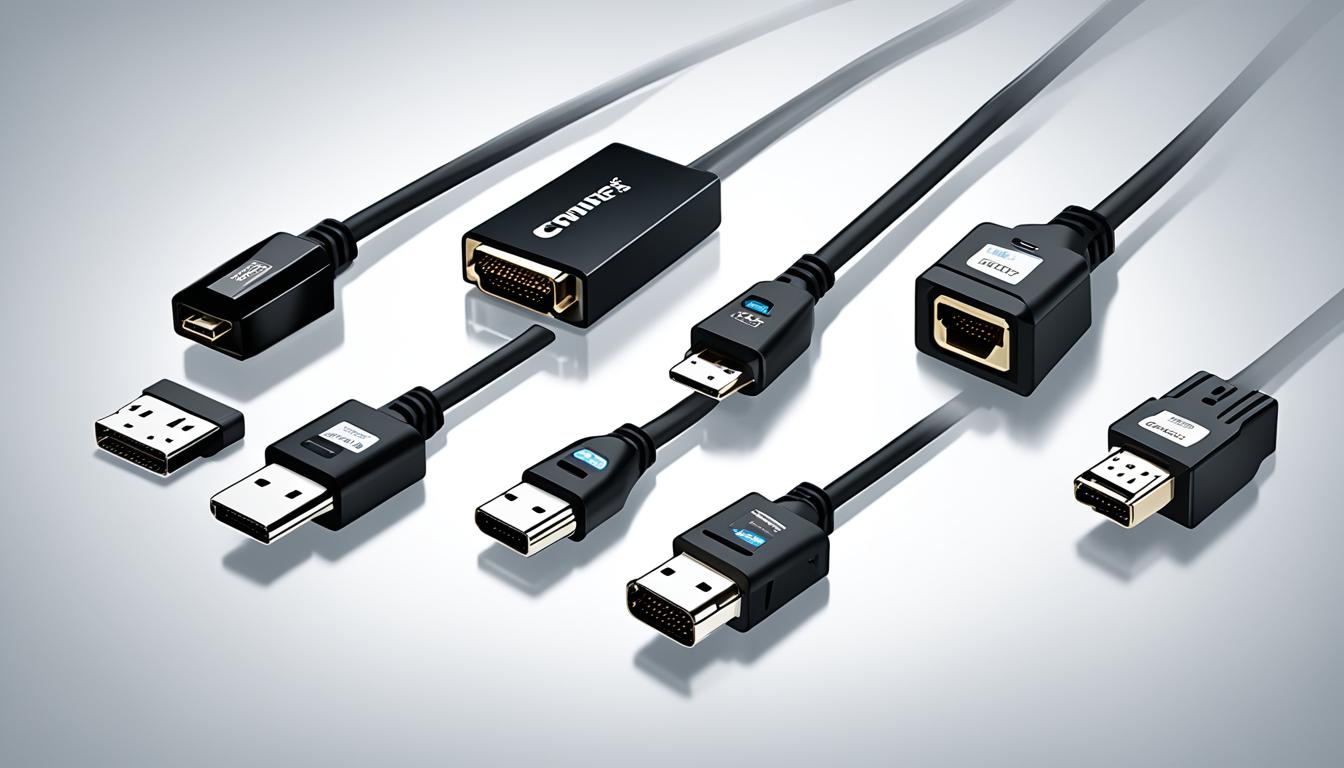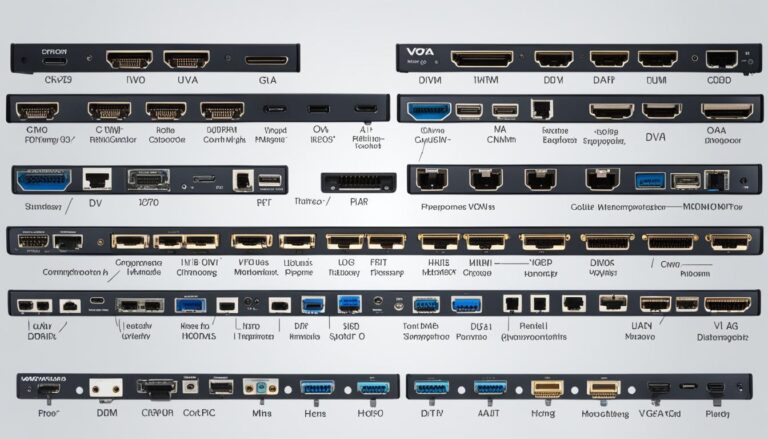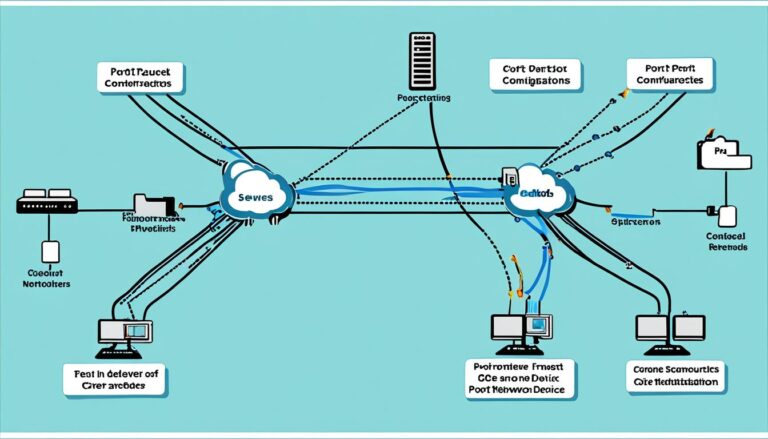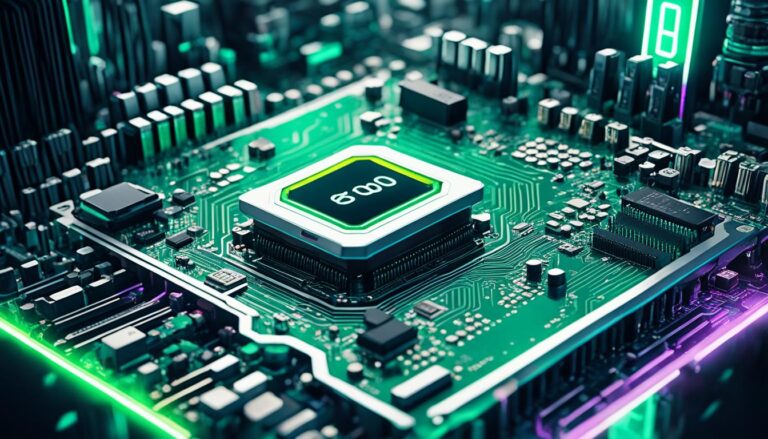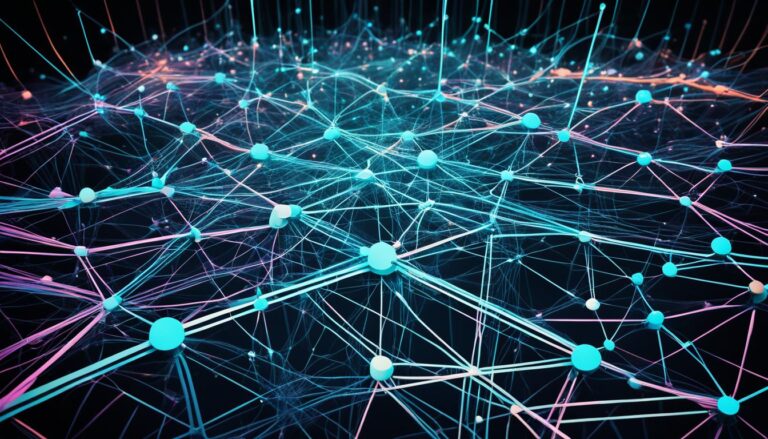Display port connectors are key for linking video source devices to displays, like monitors. Types include HDMI, DVI, DisplayPort (DP), and more, each designed for certain needs. They ensure top-quality video and sound transmission.
Finding the right connector means checking compatibility with your devices. Look at video and audio format support and resolution. It’s all about matching the right ports on your devices.
We’ll look into distinct display port connectors next. This covers setups from PCs to monitors or gaming consoles to TVs. Knowing the differences helps you choose wisely for your system.
HDMI – Audio and Video Signal for TV to PC Connections
HDMI stands for High Definition Multimedia Interface. It is the top choice for sending both audio and video signals. This makes it perfect for linking your TV to your PC. Using HDMI, you get to enjoy top-notch multimedia on your screen.
HDMI works with lots of devices like TVs, game consoles, and projectors. This means you can connect many gadgets and have fun with different kinds of content easily.
One big plus of HDMI is its small connectors. They make setting up your devices simple and keep things tidy. HDMI also lets you see visuals in ultra-high resolution. So, whether you’re gaming, movie-watching, or video editing, HDMI makes sure your display is incredible.
But HDMI isn’t just great for video. It also delivers amazing sound. That means you can have an all-around immersive experience without extra speakers. HDMI has really changed how we enjoy audio and video together, all through one connector.
HDMI keeps getting better over time. The latest HDMI 2.0 version offers even more cool stuff like 4K Ultra HD at 60 fps. It also supports 3D content, letting you dive into an exciting three-dimensional world.
In summary, HDMI is your best bet for connecting TVs to PCs. It’s all about compatibility, ease of use, stunning visuals, 3D content, and great sound. Whether it’s for home fun, gaming, or work, HDMI is the way to go.
“HDMI is the go-to connector for TV to PC connections, providing seamless transmission of both audio and video signals.”
| Advantages of HDMI for TV to PC Connections |
|---|
| Transmits both audio and video signals |
| Wide compatibility with various devices |
| Compact and convenient connectors |
| Supports ultrahigh resolutions |
| Eliminates the need for separate speakers |
DVI – Video Only for Older Systems or 144Hz at 1080p
DVI stands for Digital Visual Interface. It’s great for older systems or when you need high refresh rates like 144Hz at 1080p. You’ll find DVI in many desktop graphics cards, monitors, and docking stations.
DVI can send both analog and digital signals, making it versatile. This ensures clear and stable video quality. There are Single Link and Dual Link DVI connectors.
Single Link DVI is good for resolutions up to 1920×1080 pixels. It’s perfect if you want high-definition video without losing quality.
Dual Link DVI goes up to 2560×1600 pixels for higher resolutions. This is great for people who need clearer and more detailed images.
DVI suits older systems well and supports high refresh rates. Whether you’re gaming, creating content, or just need a reliable connection, DVI works well.
See the below table for the differences between Single Link and Dual Link DVI.
| DVI Connector Type | Maximum Resolution |
|---|---|
| Single Link DVI | 1920×1080 pixels (Full HD) |
| Dual Link DVI | 2560×1600 pixels |
DisplayPort (DP) – Best Connector for Audio and Video Signal
DisplayPort (DP) is the top choice for audio and video signals. It is perfect for everything from gaming to professional editing. Its capabilities make it stand out.
One major benefit of DisplayPort is its high resolution. This provides clear visuals for a better experience. Every detail shines, whether in games or editing videos.
It also offers high-quality stereo audio. This is great for those who love clear sound. With DisplayPort, you can enjoy immersive audio alongside your visuals.
DisplayPort even lets you use longer cables without losing quality. This means you can set up your space exactly how you want. It’s perfect for multi-monitor setups or professional use.
“DisplayPort is the go-to connector for professional video editors. It handles high resolutions and supports stereo signals. It also allows for long cable lengths. This makes it ideal for tasks needing precise audio and visual quality.”
Cost-Efficiency and Compatibility
DisplayPort is also cost-effective for manufacturers. There’s no need for licensing fees like with HDMI. This saving is passed to consumers, making DisplayPort a top market choice.
It works well with older connectors too. This ensures easy integration into existing setups. Upgrades are simpler and do not need extra work or hardware.
As DisplayPort grows more popular, more devices now come with it. From graphics cards to monitors, the latest devices prefer DisplayPort. They leverage its excellent audio and video quality.
DisplayPort stands out for its quality, audio support, and flexibility. It is no surprise that it’s seen as the best for audio and video. For gamers, content creators, and professionals, DisplayPort provides the best experience.
VGA – Old, Legacy Video Connector to Be Used Rarely
VGA, which stands for Video Graphics Array, is an ancient video connector. It was mainly used in the past to link CRT displays and carry analog signals. But, with newer tech and digital standards like DVI and HDMI, VGA is now old news. It’s seen as an old connector to use only if you have no other choice. Even though some gadgets still have VGA ports, people are using it less. Advanced connectors are taking over.
VGA, or Video Graphics Array, is an old-school video connector. It was big back in the day for its analog signal support, especially for CRT displays. But, digital standards like DVI and HDMI came along, and VGA lost its shine. Today, finding VGA in use is rare, making it a legacy connector.
The reason VGA isn’t popular anymore is because it’s analog. Unlike the digital DVI and HDMI, VGA can’t keep up, leading to lower image quality. Plus, VGA cables are big and bulky. That doesn’t fit with the slim, sleek gadgets we love today.
Still, you can spot VGA ports on some computers, monitors, and projectors. They help connect old tech or use VGA adapters when needed. But, digital connectors are leading now, pushing VGA to the sidelines. It’s becoming a connector we hardly use.
In summary, VGA is a vintage video connector that had its moment. But, with digital connectors like DVI and HDMI stepping in, VGA took a back seat. It’s still around on some devices, but only plays a small part. Modern setups prefer the newer, advanced connectors.
USB-C – Versatile Connector for Various Devices
USB-C, also known as USB Type-C, is a versatile connector for linking various devices. It’s smaller and reversible, making it the go-to for laptops, phones, tablets, and screens. This single connector simplifies things for users by connecting many devices.
USB-C goes beyond data transfer. It supports charging, along with audio and video. It can also replace many other connectors. This includes USB-B, USB-A, HDMI, DisplayPort, and 3.5mm audio cables. Hence, its versatility is unmatched.
USB-C stands out for its quick data transfer. This means you can move large files fast and charge devices rapidly. Its support for power delivery enhances this charging speed.
USB-C is a revolution in connector versatility. It merges data, power, and audio/video in one connection. This ease of use and fewer cables make a big difference for users.
Furthermore, USB-C can carry both audio and video. Thus, one USB-C cable does the job of separate audio and video ones.
The Benefits of USB-C
USB-C is highly convenient for users. It allows you to connect and charge different devices with one cable. This not only saves time but also reduces clutter. It’s flexible and works with many devices.
Here are the key benefits of USB-C:
- Reversible design: USB-C can be plugged in any way, cutting out the guesswork.
- High-speed data transfer: Supporting USB 3.1, it enables quick data transfer rates of up to 10Gbps.
- Power delivery: USB-C delivers more power, allowing for quicker device charging.
- Audio and video transmission: It can send audio and video, enabling connections to monitors or TVs with one cable.
- Compatibility: USB-C is becoming the standard across devices for better compatibility.
USB-C and DisplayPort Alt Mode
Many devices with USB-C also support DisplayPort Alt Mode. This feature lets you connect to external displays, like monitors or projectors, using a USB-C to DisplayPort cable. DisplayPort Alt Mode means high-quality audio and video for a smooth experience.
USB-C also works with Thunderbolt 3 and 4 ports. These offer faster data transfer and the option to connect multiple displays.
| USB-C Features | Benefits |
|---|---|
| Small and reversible design | Easy to use and reduces cable clutter |
| High-speed data transfer | Quickly transfer large files |
| Power delivery | Fast charging for compatible devices |
| Audio and video transmission | Connect devices to external displays with a single cable |
| Compatibility with DisplayPort Alt Mode | Connect USB-C devices to external monitors or projectors |
Conclusion
Display Port connectors are key for clear video and sound sharing between video sources and displays. You can choose from HDMI, DVI, DisplayPort (DP), VGA, USB-C, Thunderbolt, AV, NDI, and SDI. Each has a use. For instance, HDMI is best for connecting TVs to PCs. It handles both sound and picture. DVI suits older setups or when you need fast refreshes. But, for top sound and video, DisplayPort shines.
As VGA fades, USB-C takes the stage in newer gadgets. This makes it a handy choice for many. When picking a Display Port connector, compatibility is vital. If you match the connector and devices well, you won’t face problems. It matters a lot whether you’re linking a PC to a TV or a laptop to a monitor. The right connector gives you top-notch video and audio. By knowing what each connector does, you can pick wisely and enjoy smooth media use.
In short, display port connectors smooth out video and sound sharing. They come with different features and uses. From HDMI to SDI, each caters to specific needs. Staying updated on the latest tech is vital. This ensures you pick the best connector for your gear. The correct display port connector will unleash the best in your video and sound sharing.
FAQ
What are Display Port connectors used for?
Display Port connectors link PCs or laptops to screens like monitors. They make sure video and audio signals transmit smoothly. This ensures the display and sound are of high quality.
What types of Display Port connectors are available?
Many Display Port connectors exist, such as HDMI, DVI, DP, VGA, USB-C, and more. Each kind suits different devices and needs due to their unique features.
What is HDMI?
HDMI means High Definition Multimedia Interface. It’s top-notch for sending audio and video together. This connector fits well with TVs, game consoles, and more, supporting a variety of devices.
What is DVI?
DVI stands for Digital Visual Interface and sends video only. It’s great for older setups or high refresh rates needs. DVI is common in graphics cards and monitors.
What is DisplayPort (DP)?
DisplayPort (DP) is a leading connector for video and audio. It supports high resolutions and cable lengths. More computers now come with DisplayPort ports.
What is VGA?
VGA, for Video Graphics Array, is an old video connector. It was used for CRT displays and analog signals. But, it’s less common now due to new digital standards.
What is USB-C?
USB-C, or USB Type-C, is a versatile connector. It can replace many types of cables, including USB-A and HDMI. USB-C is popular in new tech devices like laptops and phones.
How do Display Port connectors ensure compatibility?
Display Port connectors make sure videos and sounds transmit perfectly between devices. Choosing the right connector is key for the best performance.