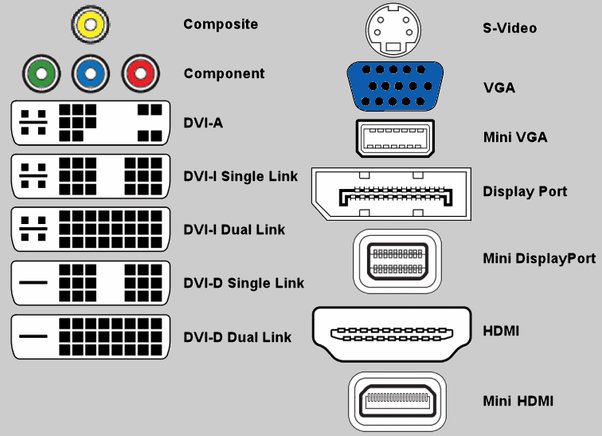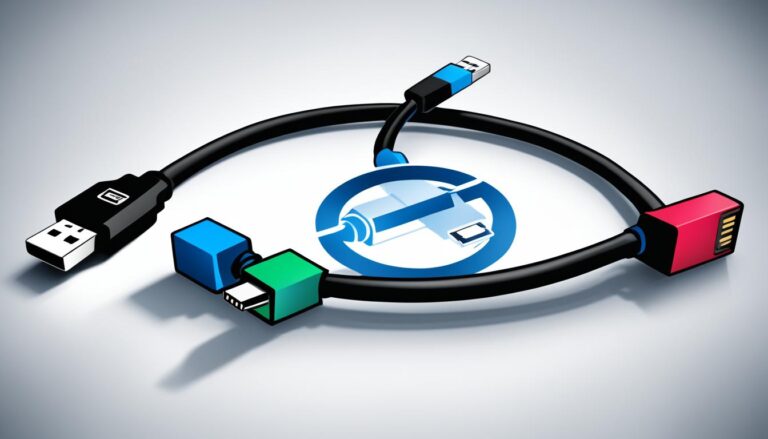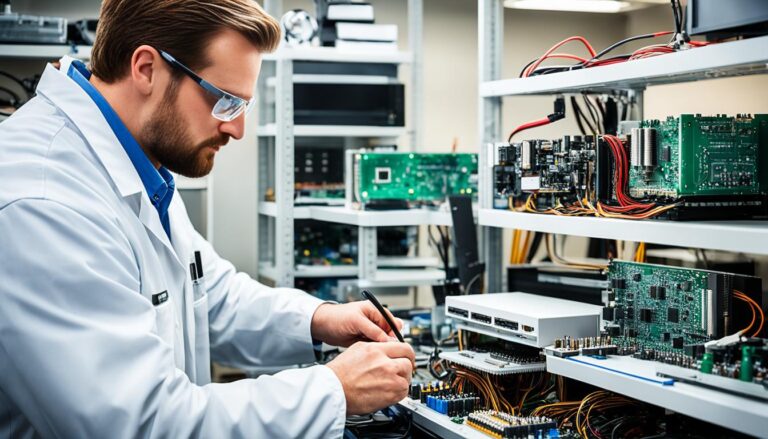Monitor ports are key to a great viewing experience. They let you connect your monitor in various ways. Different ports can boost image quality, power efficiency, and flexibility.
Technology keeps advancing, making monitor ports better. A top choice is the USB-C port. It’s small but powerful, offering speedy transfers and power delivery.
This article will cover various monitor ports like USB-C, DisplayPort, and HDMI. We’ll look at their benefits and how they’re used. By the end, picking the right port for your screen will be easy.
Understanding USB-C: The All-in-One Connector
USB-C is a special 24-pin USB connector that’s changing how we connect devices. It’s small but powerful and versatile. This makes USB-C a top choice for many.
USB-C does more than move data. It sends power, audio, and video all through one cable. This reduces the messy cables you need.
USB-C can power up lots of devices, delivering up to 100 watts. It works with small gadgets like phones and big ones like laptops.
It sends and gets power, making it super handy. Devices with USB-C can charge others or get power, like from docks or power banks.
USB-C monitors, such as the ViewSonic VG2456 Series, really show off USB-C’s strengths. They let you connect a laptop for power, data, and video with one cable. It’s easy and efficient.
USB-C also works with HDMI, DisplayPort, VGA, and USB 3.0. That means you can link to many types of devices without extra adapters.
Summary:
USB-C is a do-it-all 24-pin USB connector for quick data, power, audio, and video. It powers devices big and small with up to 100 watts. USB-C monitors, like ViewSonic VG2456, provide an easy single-cable connection. Plus, USB-C fits with HDMI, DisplayPort, VGA, and USB 3.0, simplifying your tech setup.
| USB-C | All-in-One Connector | Power Delivery |
|---|---|---|
| Versatile 24-pin USB connector | Combines power delivery, audio, and video transmission | Delivers up to 100 watts of power |
| Bi-directional | Reduces cable clutter | Can charge devices of all sizes |
| Compatible with HDMI, DisplayPort, VGA, and USB 3.0 | Offers seamless connectivity | Eliminates the need for additional adapters or cables |
Exploring DisplayPort and Mini DisplayPort
DisplayPort is a digital interface used for sending video to displays like computer monitors. It carries audio and USB signals too. DisplayPort supports up to 100 watts power transmission over one cable.
Mini DisplayPort is a compact version used with computers’ graphics cards. Both offer great connectivity with various devices, making them versatile.
These ports allow for smooth video transmission, ensuring top-quality images. With DisplayPort and Mini DisplayPort, users get clear visuals and great graphics.
If you’re into gaming or graphics, these ports accurately transmit video. They keep every detail and color intact. The ability to carry audio signals offers a full multimedia experience, perfect for work or play.
Moreover, these ports are built to last, supporting upcoming display technology. They can handle higher resolutions and faster refresh rates.
When linking devices like monitors, projectors, or TVs, DisplayPort and Mini DisplayPort are superb. They ensure smooth connections without compatibility problems.
Benefits of DisplayPort and Mini DisplayPort:
- High-quality video signals: They deliver sharp and vibrant visuals.
- Audio support: These ports also carry audio, for a full experience.
- Compatibility: They work with many devices, ensuring easy connections.
- Future-proof design: They’re ready for new advances in display technology.
With standout video and audio, DisplayPort and Mini DisplayPort are top choices for quality display needs. They’re perfect for intense graphic work or immersive gaming, providing reliable performance.
DisplayPort and Mini DisplayPort let you experience your display’s full capabilities. They stand for ongoing innovation in display tech, giving users an incredible viewing experience.
The Advantages of HDMI and the Legacy of DVI and VGA
HDMI, DVI, and VGA are key options for monitor connections. Each has its own benefits and history. HDMI is a popular digital interface for high-quality audio and video. It’s great because it can send both sound and picture through one cable. You’ll find HDMI in many places, like home cinemas, games consoles, and AV equipment.
DVI provides better image quality than VGA, but only carries video. It’s often seen on desktop PCs and LCD screens. Because it’s digital, DVI offers clear and sharp images. This makes it a go-to for those wanting top-notch visual quality.
VGA is an older analog connection that’s becoming less common. It’s found on old computers and screens. VGA’s video quality isn’t as good as HDMI or DVI’s. This means the picture might be less bright and clear.
HDMI, DVI, and VGA have their own uses, strengths, and weaknesses. Consider what you need and what your gear supports when choosing. Moving from old analog to new digital connections gives better sound and video. Yet, VGA can still be useful in some old systems and special cases.
Key advantages of HDMI:
- Supports high-definition audio and video signals
- Enables seamless audio and video transmission through a single cable
- Widely used in home theater setups and audio-visual equipment
Key advantages of DVI:
- Provides sharper image quality compared to VGA
- Found on desktop computers and LCD monitors
- Delivers a cleaner and crisper image reproduction
Key advantages of VGA:
- Legacy analog connector still found on older computers and displays
- Gradually being phased out due to advancements in digital technology
- Lower video quality compared to HDMI and DVI
Knowing about HDMI, DVI, and VGA can help you choose the right connection. As technology improves, so do the quality and features of monitor ports.
Conclusion
Choosing the right monitor port is key to a better display and connectivity. You have many options based on your needs. USB-C is great for its flexibility and power support, perfect for various devices.
It allows quick data transfer and power in one small connector. This makes everything simpler and more efficient.
DisplayPort is top-notch for video and audio. It gives clear images and can carry up to 100 watts. This means you get great visuals and sound in one go.
For home cinemas, HDMI is best. It sends high-quality audio and video in one cable. This makes connecting devices to your display easy.
DVI and VGA are older but still useful for specific needs. DVI offers better image quality, ideal for PCs and monitors. VGA is less common now but works in some cases.
Knowing the different ports helps you choose well for your display and devices. This way, you can enjoy a smooth and high-quality connection.
FAQ
What are the different types of monitor ports?
The different types of monitor ports include USB-C, DisplayPort, HDMI, DVI, and VGA.
What is USB-C and what are its advantages?
USB-C is a modern connector known for its speed in data transfer and power delivery. Its compact size, high output, and reversible design stand out.
What are DisplayPort and Mini DisplayPort used for?
DisplayPort transmits video signals to screens. Mini DisplayPort, its smaller version, pairs well with computers’ graphics cards. Both support various devices, offering flexible connectivity.
What are the advantages of HDMI and the legacy of DVI and VGA?
HDMI supports both high-definition audio and video, ideal for home theaters. DVI delivers clearer images but only for video. VGA, an older technology, provides lower quality visuals than HDMI and DVI.
How do I choose the right monitor port?
Choosing depends on your needs. USB-C is versatile and powers devices. DisplayPort and HDMI are great for quality audio and video. DVI and VGA cater to specific uses.